Time Capsule pairs the existing AirPort Extreme with a half or full terabyte hard drive to serve as a backup appliance for Leopard machines running Time Machine, in addition to acting as a simple file and print server. It is offered for both Mac and Windows users, although Windows PCs (or Macs not running Leopard) won't have Time Machine and therefore will access it only as a regular file and print server.
Even for those who primarily use an AirPort only to distribute their relatively slow ~1.5 MB Internet connection, the MIMO antenna technology used by the wireless n standard means that the 2007 AirPort Extreme can deliver a more reliable signal over a much larger area. Apple also added a wireless USB hard disk sharing feature to make effective use of the new speed jump.
When AppleInsider reviewed the AirPort Extreme last year in An in-depth review of Apple's 802.11n AirPort Extreme Base Station, the biggest complaint was the lack of Gigabit Ethernet LAN ports. The use of 10/100 Fast Ethernet throttled the unit's capacity to act as a single box router, switch, file and print server, and wireless access point for small business and home users. Apple quietly rectified that limitation later the year with an AirPort Extreme update providing Gigabit Ethernet.
Back to the Future: Time Capsule
After the release of Mac OS X 10.5 Leopard in the fall, another disappointing omission appeared: the planned support for backing up from Time Machine to an AirPort shared drive was pulled for technical reasons, described in Why Leopard’s Time Machine Doesn’t Support AirPort Disks.
With the release of Time Capsule, users hoping for an update enabling Time Machine backups to AirPort shared drives were left to wonder whether Apple will support its early adopters with a simple software update (as it did with Apple TV) or set the expectation that everyone who bought an AirPort Extreme will purchase a Time Capsule. It seems highly unlikely that Apple will not also enable Time Machine backups that work with existing AirPort Extreme disks, although Apple representatives on the show floor were unable to verify that fact.
Time Capsule advertises the use of a server grade hard drive, which makes the unit significantly heavier than the original AirPort Express. Apart from the extra weight, a slightly larger box, and a mirroed Apple logo on top, the device appears identical to the existing AirPort Express, which will remain on sale at $179 alongside the Time Capsule in its $299 500 GB and $499 1 TB versions, as well as the portable 802.11g AirPort Express at $99.
Time Capsule (below top) is 7.7" square, identical in footprint to the Apple TV, slightly taller (1.4" vs 1.1" Apple TV), and about a 50% heavier (3.5 pounds versus the 2.4 pound Apple TV). Like Apple TV, the new Time Capsule includes an internal power transformer, so it uses a simple AC power cable rather than requiring an external power brick like the earlier AirPorts. The AirPort Extreme (below bottom) is 6.5" square, 1.3" thick, and 1.6 pounds.
Time Capsule:
Airport Extreme:
Whither AirPort Extreme and Time Machine?
In its Which Wi-Fi Base Station are you? comparison page, Apple only presents Time Machine compatibility under the phrase "Built-in wireless storage with automated Mac OS X Time Machine backup," which leaves the matter somewhat ambiguous. Only Time Capsule has "built in" storage, so Time Machine support for external drives on the original AirPort Extreme seems to be left in the air.
While Apple reps wouldn't comment on the future of AirPort Express, one did confirm that Time Capsule could offer its externally connected USB drives for use as Time Machine targets. That certainly suggests that there is no special voodoo supporting Time Machine on the new base station, or any limitations posed by USB or by non "server grade" drives.
A definitive answer on AirPort Express support from Time Machine might not arrive until Time Capsule ships in February, but there's little reason to panic in the meantime. Apple certainly planned for Time Machine to support AirPort disks, and the AirPort Utility software and AirPort Disk Utility sharing software are the same for both the Extreme and the new Time Capsule. Apple delivers the software for both Mac OS X and Windows, so developing special Time Capsule versions to create an arbitrary and artificial barrier to disenfranchise existing Extreme users would seem out of character for the company.
AirPort Extreme appears to share its USB drives using WebDAV, just like a .Mac iDisk or Leopard Server's wiki services. That results in AirPort Extreme shared disks showing up in Leopard's shared disks listing as a generic Windows PC, complete with the tongue in cheek blue screen of death logo. WebDAV also makes it, in theory, more resilient to being unplugged or interrupted than an AFP AppleShare volume. WebDAV acts as a two way webserver rather than the session based AFP volume, which is typically thrown for a loop whenever the client and server fall out of contact.
Leopard's Time Machine still needs network support for remote volumes, and AirPort Extreme needs a firmware update to polish its Leopard sharing support. That means the problems solved by Time Capsule will likely also act as the missing links for existing AirPort Extreme users.
Why the Ambiguity?
Apple is likely avoiding the presentation of too much information because it doesn't want to confuse users. Time Capsule is being billed as a backup appliance and a way to "expand or create a high-speed network for any home, office, or classroom." It appears the company has observed customers being somewhat baffled by the complexity of plugging in a USB drive and setting up sharing, and hopes to streamline things by offering an all in one solution.
Hopefully, that solution won't be exclusive to the point of alienating Extreme users, who will be mighty upset if artificial limitations are set in place to push them toward buying an additional base station. Given the pricing of the Extreme and Time Capsule, it appears Apple wants to push new users toward buying Time Capsule. With a 500 GB drive only costing a $120 premium, the Time Capsule is a far better deal than paring an Extreme with a third party external drive. By publicizing Time Machine support for Extreme now, Apple would be driving consumers toward a solution that costs them a lot more and gives them a consumer rated, lighter duty external hard drive.
For the record, not all hard drives are built the same. Consumer drives are cheaper and engineered to work well enough to meet basic expectations, while server rated drives are built with tolerances designed to support constant activity. Apple already uses server rated drives in its Xserve and Xserve RAID products, and its use of high quality drives in Time Capsule is a respectful nod towards the value of users' content.
While the expansion of Apple's AirPort family doesn't make for exciting headlines, it is often overlooked that Apple is leading the consumer deployment of wireless n WiFi, and also has a significant wireless presence in schools and higher education. In 2007, NPD rated AirPort Extreme as the number one selling wireless n router.
Once Apple releases the new Time Capsule, scheduled for February, AppleInsider will present a closer look at its new features.
 Daniel Eran Dilger
Daniel Eran Dilger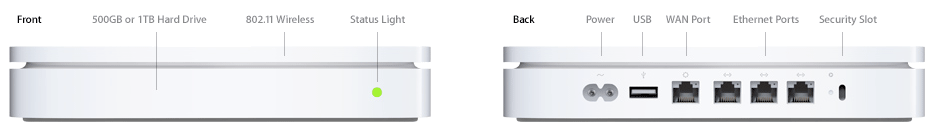
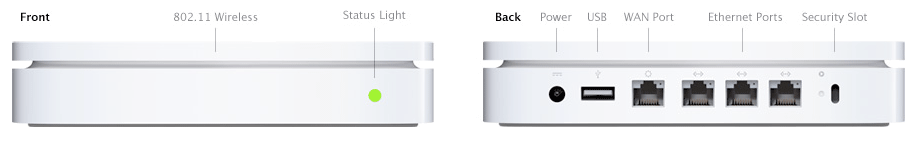







-m.jpg)






 Christine McKee
Christine McKee
 Amber Neely
Amber Neely
 Andrew Orr
Andrew Orr

 Sponsored Content
Sponsored Content

 William Gallagher
William Gallagher








40 Comments
Glad I held off buying the Lacie drive.
I've been running a Linksys with a firmware hack to talk to my AE. Works fine, but it's a bitch to setup. And connecting wirelessly to the AE (which is just working as a network extender and airtunes for my stereo) is very slow. The Linksys and AE are in the same room.
Think I'll grab this lil guy, streamline the network with Apple. Make things easier, and faster.
Not to mention I will be able to finally set up a WEP key. Never was able to get the AE working with the Linksys with a wep.
Glad I held off buying the Lacie drive.
I've been running a Linksys with a firmware hack to talk to my AE. Works fine, but it's a bitch to setup. And connecting wirelessly to the AE (which is just working as a network extender and airtunes for my stereo) is very slow. The Linksys and AE are in the same room.
Think I'll grab this lil guy, streamline the network with Apple. Make things easier, and faster.
Not to mention I will be able to finally set up a WEP key. Never was able to get the AE working with the Linksys with a wep.
Go with WPA instead of WEP. Better security, shorter key.
Daniel,
In the parts of your article where you mention Airport Express, did you really mean that? Or was it a typo and you meant to say Airport Extreme instead. AFAIK, you cannot connect a USB drive to the Express.
Well I don't have a "server grade" external hard drive, but I'll definitely be disappointed if I can't use it as an air drive with time machine come the end of the month.
I really don't want to have to sell my Airport Extreme and buy a Time Capsule, too much of a pain.
I am betting that 10.5.2 update and the Airport Extreme update come out at the same time.