Responding to customer inquirers, "Mike" of Apple's MobileMe Support team affirmed that iDisk File Sharing, which would have allowed subscribers to easily share large files on their iDisk drives through automated email links, was pulled at the last moment.
"When MobileMe was announced, iDisk File Sharing was mentioned as a feature; however, the MobileMe webpage noted that all features listed on that page were subject to change," he wrote in an email. "When MobileMe was released on July 10, 2008, iDisk File Sharing was not included. I apologize for any inconvenience."
Apple's MobileMe website suggests that iDisk File Sharing is still in the cards, however, and may arrive in the coming days or weeks.
"Soon, a new feature in iDisk will make it simple to share files too big for email by automatically sending a message with a simple link that always gets delivered," the website says. "The recipient will just click on the link to download the file."
In the meantime, Apple's MobileMe support team is suggesting that subscribers review this support document, which describes other ways in which MobileMe users can share the contents of their remote iDisks.
While the majority of MobileMe's other features are now finally online after what has been described as a rather confusing and chaotic launch, some of those features appear incomplete or troublesome. In particular, several users are having problems properly syncing their contacts (1, 2, 3) and calendars (1, 2, 3) with the services' new suite of Web apps. Meanwhile, others are having issues uploading files to MobileMe galleries.
Apple's support team appears to be aware of the majority of the problems, and is acknowledging that MobileMe is "still experiencing some slowdowns" in the early going. The company maintains active support and discussion forums dedicated to the new service.
 Sam Oliver
Sam Oliver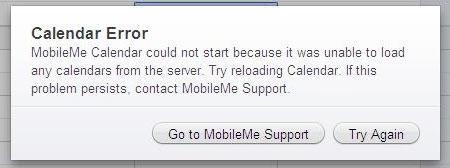




-xl-m.jpg)



 Amber Neely
Amber Neely
 William Gallagher
William Gallagher
 Malcolm Owen
Malcolm Owen

 Mike Wuerthele
Mike Wuerthele


 Thomas Sibilly
Thomas Sibilly








40 Comments
This was a big selling point of the service -- being able to send direct links to people via email to allow them to download files from your iDisk (like yousendit.com).
Not only is it not there, but according to a thread on Apple Support, Apple has removed the video presentation of the feature from the web site.
Found this on the MoblieMe support site.
MobileMe iDisk Help: Sharing specific files on your iDisk
You can share any file on your iDisk with anyone connected to the Internet. When you share an individual file, only the people to whom you give the URL to the file have access to it.
To share all the files in your iDisk Public folder with anyone who has access to it, see Related Topics below.
To share a specific file on your iDisk:
Select the folder or file you want to share.
If you want to share a folder or large file, it’s a good idea to compress it first.
Compressing or decompressing files
Click the Share File (or Share) button.
Whether you see a Share File or Share button depends on whether you’re viewing your MobileMe iDisk in column or list view.
To send an email with the URL to your shared items, enter the email address(es) in the Email Recipients field, and then type a message.
Keeping track of your shared files
If you want to require recipients to enter a password before being able to view or download the items you’re sharing, select the “Require password” checkbox and enter a password.
Important: Don’t give your MobileMe password to anyone. Others need only the shared file password to see the shared file.
If you want the URL to the shared item to expire so that no one will have access to it after a period of time, select the “Link expires after” checkbox, enter a number, and then choose a length of time from the pop-up menu.
Click the Share button.
If the selected item is already being shared, you can click Stop Sharing to stop the item from being shared any longer.
Give the shared file URL to the people with whom you want to share the file.
Found this on the MoblieMe support site:
MobileMe iDisk Help: Sharing specific files on your iDisk
You can share any file on your iDisk with anyone connected to the Internet. When you share an individual file, only the people to whom you give the URL to the file have access to it.
To share all the files in your iDisk Public folder with anyone who has access to it, see Related Topics below.
To share a specific file on your iDisk:
Select the folder or file you want to share.
If you want to share a folder or large file, it?s a good idea to compress it first.
Compressing or decompressing files
Click the Share File (or Share) button.
Whether you see a Share File or Share button depends on whether you?re viewing your MobileMe iDisk in column or list view.
To send an email with the URL to your shared items, enter the email address(es) in the Email Recipients field, and then type a message.
Keeping track of your shared files
If you want to require recipients to enter a password before being able to view or download the items you?re sharing, select the ?Require password? checkbox and enter a password.
Important: Don?t give your MobileMe password to anyone. Others need only the shared file password to see the shared file.
If you want the URL to the shared item to expire so that no one will have access to it after a period of time, select the ?Link expires after? checkbox, enter a number, and then choose a length of time from the pop-up menu.
Click the Share button.
If the selected item is already being shared, you can click Stop Sharing to stop the item from being shared any longer.
Give the shared file URL to the people with whom you want to share the file.
Did you even read my post?
I know how it's supposed to work, the "share" button has been removed.
Did you even read my post?
I know how it's supposed to work, the "share" button has been removed.
Yes, you didn't say anything about the share button being removed, just that the feature has been removed. You suggested that you can't share files at all, which is clearly not the case
Sounds like they're still working on this feature and trying to get everything up and running as should be. Good news is that it sounds like they have not removed or changed their mind about including the feature because it is listed in the help & support
You suggested that you can't share files at all, which is clearly not the case...
No, I wrote "being able to send direct links to people via email to allow them to download files from your iDisk (like yousendit.com)."
And as I mentioned, Apple has removed (most) references to this feature in their video tutorials.
Stop responding. I don't want to receive any more notifications that someone responded to this thread without having useful info to share.
No, I wrote "being able to send direct links to people via email to allow them to download files from your iDisk (like yousendit.com)."
And as I mentioned, Apple has removed (most) references to this feature in their video tutorials.
Stop responding. I don't want to receive any more notifications that someone responded to this thread without having useful info to share.
I have useful information... how bout anger management