Inside the new MacBooks series
Apple details new MacBook manufacturing process
A closer look at Apple's move to NVIDIA chipsets, DisplayPort
Keyboard, battery and indicator
All models can accommodate a backlit keyboard, although it comes standard only on the MacBook Pro and the higher end MacBook model.
The MacBooks use a 45 Watt hour, Li-Poly battery and a 60 Watt power supply, while the MacBook Pro uses a 6 cell, 50.4 Watt hour Li-Poly battery and an 85 Watt power supply. Both use Magsafe connectors and can be alternatively powered by the new Magsafe-equipped power feed from the new 24" Cinema Display. Both are rated for 5 hours of "wireless productivity."
The batteries expose their charge status through an integrated display on the front corner of the left side of the unit, as the batteries are now covered by a back panel rather than being exposed as in earlier MacBook models. This also allows Apple to lock the battery in place on unattended laptops, as an attached locking cable will prevent the back panel from opening.
Liquid submersion indicators
As with the iPhone and MacBook models release earlier this year, the new MacBooks contain "liquid submersion indicators" or LSI, small patches affixed internally around the keyboard bay that change from white to red when subjected to moisture. These are in place "to help discover accidental damage to the computer," according to sources familiar with Apple's phrasing, but are clearly in place to prevent users from demanding that Apple fix damages caused by liquid spills.
The 13-inch MacBook's 4 LSI are indicated by red dots in this diagram passed on by sources.
Some users in humid climates have complained that the sensors may indicate accidental liquid spill damage when in fact there has been none. In such a case, a user with a bad logic board might find it difficult to get it repaired under warranty without being forced to prove they they did not cause the failure themselves. The location of the LSIs are noted in by the four small round red dots in the graphic below top. An additional four LSIs are located on the bottom section of the case, as shown below bottom.
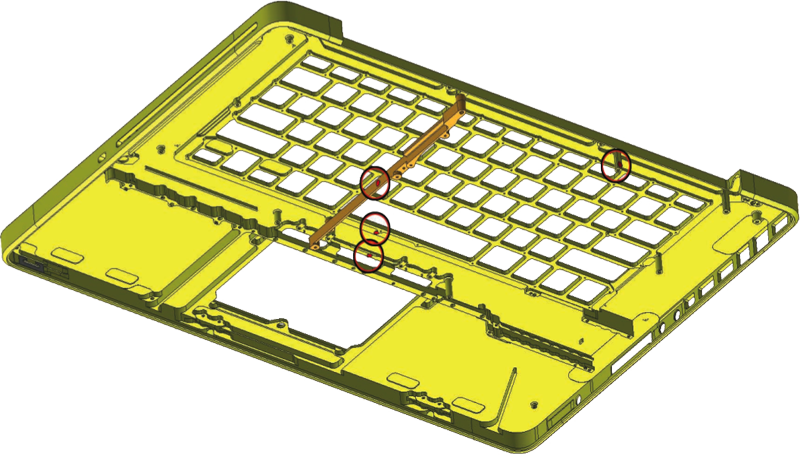
The 15-inch MacBook Pro's 4 LSI are indicated by red dots in this diagram also passed on by sources.
Hard Disk
Also hidden behind the lockable panel is the hard drive and RAM. The hard drive is held in place under the removable panel with a simple bracket attached with a single screw. Unscrew the strip and the drive pulls out for easy access and replacement.
This is a slight improvement over the original MacBooks, which put the hard drive behind a plate with three screws, and a vast improvement over the MacBook Pros, which required removing a handful of screws to detach the entire back cover in order to access the hard drive.
Any standard SATA laptop disk drives or solid state drives can be used. Apple offers a 128GB ($500 option) solid state drive as build to order options on the high end MacBook Pro. It also references a 256GB SSD option in internal documentation, although that isn't currently presented as a build to order option.
RAM
The new machines all ship with 2GB of RAM, apart from the high end MacBook Pro model which ships with 4GB of RAM. For best performance the RAM must be installed in matching pairs, and the system only supports 1GB or 2GB parts for a total of either the 2GB minimum configuration or the 4GB maximum.
There are no 4GB parts available yet in the 1066 MHz, "PC-8500" specification, but the MacBooks only support a total of 4GB of RAM anyway. It appears, but is not definitely confirmed, that the new machines will not ever be able to support 4GB parts for a total of 8GB. In the past, Apple has sometimes listed maximum RAM limits that were later extended as newer RAM densities became available. As post Santa Rosa-style architectures, the new MacBooks can fully address all 4GB of RAM, but there is no reason for believing that they could address more than 4GB.
The two RAM slots are only accessible after removing the battery bay cover, the battery, and then taking off the back cover which is held in place by 8 screws. This is more work than the RAM slots that were accessible from inside the battery bay on the MacBooks, and slightly more complicated than removing the partial cover on the previous-generation MacBook Pro.
 Prince McLean
Prince McLean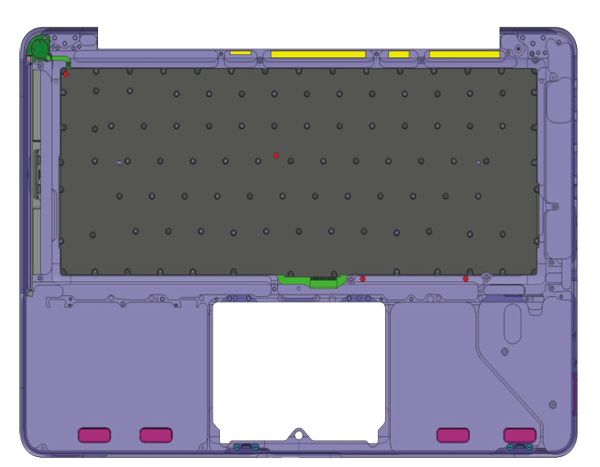




-xl-m.jpg)


-m.jpg)






 Andrew Orr
Andrew Orr
 William Gallagher
William Gallagher
 Christine McKee
Christine McKee
 Chip Loder
Chip Loder
 Thomas Sibilly
Thomas Sibilly
 Wesley Hilliard
Wesley Hilliard

 Amber Neely
Amber Neely







52 Comments
Am I the only one not too super excited for these?
Maybe it's because I already a fairly new computer...
"A backlit keyboard can be ordered as a custom option on the lower end new MacBook"
How do I order this as a custom option? I didn't see it when I ordered it, neither do I browsing the configure the page now.
Anyone knows if the Nvidia chipset supports DDR2 RAM? I've two sticks of 2gb DDR2 that would be going to waste if the new MacBook doesn't support them.
The two RAM slots are only accessible after removing the battery bay cover, the battery, and then taking off the back cover which is held in place by 8 screws. This is more work than the RAM slots that were accessible from inside the battery bay on the MacBooks, and slightly more complicated than removing the partial cover on the previous-generation MacBook Pro.
However now that Apple supplies a workable amount of RAM (2GB) to start with, and charges a price we can at least live with for the bump (4GB total for another $150), installation isn't really that important an issue. Even if you do it yourself it'll be a one time thing.
"A backlit keyboard can be ordered as a custom option on the lower end new MacBook."
How can this be ordered and from whom? It isn't one of the options that are selectable when you add the 2.0Ghz model to the cart.