How big is Windows 7?
Microsoft's goal with Windows 7 is to lift Vista's derailed train and put it back on the tracks. Windows 7 itself is internally called Windows 6.1, essentially Vista Service Pack 2 (Microsoft is also preparing a scaled down Vista SP2 for delivery shortly before Windows 7 is released). Microsoft's executives have made no secret of the fact that Windows 7 is an incremental improvement to Windows Vista, with CEO Steve Ballmer calling it "Windows Vista, a lot better," and saying, "Windows 7 is Windows Vista with cleanup in user interface [and] improvements in performance."
Mike Nash, Microsoft's vice president of Windows product management, called Windows 7 "evolutionary" but also a "significant" improvement upon Vista. The company has oscillated between describing it as either a major or minor release, depending on who the intended audience was. In October, Computerworld wrote that at the release of Vista, the company's roadmap suggested a series of alternating releases between major new operating system developments (like Vista) every four years, and minor updates in between.
To impress downloaders of the Windows 7 public beta, Microsoft has numbered the release 7000.0. It also refers to Windows 7 as a monumental release, and of course, the "best Windows ever." However, it would be hard to imagine Microsoft (or Apple) releasing a new version of its operating system and saying it was not quite as good as the previous one.
Before Microsoft had released any real details on the new operating system, some fan sites initially described Windows 7 as being "completely rewritten from the ground up," thinking that a massive rewrite was exactly what Microsoft needed to get around the problems associated with Vista. However, an actual rewrite would really just create massive new compatibility problems, just as the company discovered during the years of development delays that plagued Longhorn and Vista.
Post-haste refresh
It would also take a very long time, and time isn't on Microsoft's side. In 2007, the company set a goal of getting Windows 7 to market within three years, and now the company is pushing to get it out well within the year. Part of this effort is to remove the market-tainted Vista brand and bury the bad press that the company first tried to ignore, then attempted to deny with the Mojave Experiment, then cover over with feel good advertising in the Seinfeld campaign, and finally to distance itself from in the "I'm not a Mac, just a generic PC" ads.
Microsoft is now pulling out all the stops to get early positive reviews of Windows 7, but it also used the same strategies to push Vista two years ago: mailing free, fast hardware to reviewers; offering a public beta to get early adopter enthusiasts talking about the new product; and full feature leaks from every pore (albeit subject to change). Both then and now, the early beta reviews were enthusiastic and optimistic. In part, that's because the public beta represents Windows 7 Ultimate, not the stripped down Home Basic version users will find on their new PCs from Costco and Walmart.
Borrowing a page from PETA, which attempted to refer to fish as "Sea Kittens" in order to change public perception, the new Windows Vista SP2 (or perhaps "Second Edition"), now called Windows 7, will both distance the new software release from the tarnished Vista name and enable Microsoft to charge a full update fee for it; the company typically delivers its service pack updates for free. Whether the new branding alone will actually help change people's minds still remains to be seen, but it's in stark contrast with Apple's new Mac OS X 10.6 Snow Leopard, which quite obviously builds upon the existing 10.5 Leopard brand.
The Windows 7 strategy
When Windows 7 arrives, it won't carry a long set of new features dreamed up inside Microsoft as Longhorn intended to do, but will instead aspire to meet the demands of users, particularly those who were disappointed by Vista. Microsoft is primarily focusing on making Windows 7 faster and easier to use, according to the company's early marketing.
Previous features associated with Windows 7, including a "componentized" new architecture and the new "MinWin" kernel that Microsoft began talking about back in 2003, are now being pushed off into the distant future along with the relational database WinFS concept from Vista. Instead, Windows 7 will simply repackage today's Vista so that people will buy it without complaining. That means an interface refresh, reduced layers of nagging message popups, and basic performance enhancements.
Unlike Apple, Microsoft doesn't have to convince users to buy its operating system; that happens automatically when they purchase a new PC. Microsoft only has to keep users from removing Windows 7 and backing down to Windows XP, which typically runs faster on the same hardware due to its lack of a sophisticated graphics compositing engine and the overhead it demands.
Apple debuted its Quartz Graphics system in 2001, making translucency and shadows a differentiating feature for Macs. But when Vista brought similar graphics technology to the PC in 2007, users complained that the system demanded too much RAM and ate up too many processor cycles. In addition to Vista's higher demand for processing power Windows 7 will continue to use Vista's kernel too, which will carry forward the hardware driver issues that irritated many users and sent them back to the familiarity of XP.
Microsoft has to herd more PC users into the latest version of Windows, not only so it can collect upgrade fees, but also so it can actively leverage its monopoly position to prevent competition in media players, browsers, search services, and other new emerging markets. If PC users stick with XP, they're also likely to stick with Google, Firefox, QuickTime, and other competing products rather than moving to Windows Live and the next version of Internet Explorer with Silverlight.
Familiar user interface features in 7
To disassociate Windows 7 from the Vista brand, the new release will sport a subdued, simplified, more conservative appearance. One example of this is the new Taskbar, which sheds layers of complicated and inconsistent cruft accumulated since Windows 95 and now simply presents one icon per running application, similar to the Mac OS X Dock (below). When selected, the Taskbar application icon displays previews of each of the application's open windows, similar to using Mac OS X's Exposé, albeit with much smaller views of the app's open windows. Like the Mac OS X Dock, app icons can now be reordered in whatever position you want, although there's no obvious mechanism for resizing the Taskbar.
The Taskbar handles half of the features of the Mac OS X Dock; actually launching an app or document still requires navigating the Start Menu. To speed things up, Windows 7 now gives users a recent and frequently used "Jump List" for each application (below). Jump Lists also appear when you right click on a running app's icon in the Taskbar, just like the Mac OS X Dock.
Other new features include windows that resize automatically in response to what the system thinks you want to do; expand a window to the top of the screen and it jumps into a maximized view, assuming that's what you had in mind. Microsoft has also changed its "view desktop" feature, which hides all open windows, to one where the windows only become transparent, leaving behind outlines that semi-obscure the desktop being viewed (below). This is depicted as a significant new feature of Windows 7 on Microsoft's preview website.
Microsoft is also borrowing a few other ideas from Leopard, including Web Clippings (Microsoft calls them "Web Slices"), Apple Data Detectors (which Microsoft calls "Accelerators"), Smart Folders (which lack Leopard's smart query functions, but are nonetheless called "Libraries"), and Apple's Bonjour-style simplified local networking and file and device sharing (which Microsoft refers to as "HomeGroup", pictured below).
On page 2 of 2: Live Leverage; Streamlined device management; Out of Touch; and New: Less Vista.
Reminiscent of iLife, Microsoft has also taken Photo Gallery and Movie Maker out of the Windows package and will now offer the apps as a separate downloadable package, albeit free, called Windows Live Essentials. The package also includes the formerly bundled Windows Mail, Live Messenger, and Writer. This may help shrink Windows 7's disk footprint profile in comparison to Vista for review purposes, but it's not clear why this is listed among Windows 7's core new features in the company's marketing.
Rather than attempting to sell these apps as Apple does with iLife, Microsoft is hoping to direct attention toward its Live offerings, which include the company's email (Hotmail), Messenger IM, and other online services that primarily compete against Google's products. By making Windows 7 users sign up with Live to download their basic apps, Microsoft hopes to better leverage its operating system monopoly to increase its web services audience at Google's expense.
This may set off new controversy in monopoly abuse, just as Google filed complaints earlier when Microsoft attempted to do the same thing by tying Vista's desktop search in to its Live Search service. Lackluster adoption of Vista muted Microsoft's ability to make major inroads into search and online services, but the company remains targeted on "killing" Google, an intent Ballmer famously announced back in 2005.
Streamlined device management
A more significant improvement in Windows 7 is the new "Devices and Printers" control panel (below), which lists all of the installed devices graphically, from printers to scanners and cameras to MP3 players to displays to mice and keyboards, as well as an interface window for handling driver setup called Device Stage.
Products that support Device Stage install options that let you work with that device (below), and also pop up as icons in the Taskbar, similar to how Print Center handles printers in Mac OS X. Microsoft has more to do in this area than Apple because Windows is expected to work with a wider variety of often oddball hardware. Still, it remains to be seen how many devices will arrive with special support for the new feature, and how many manufactures will write support for their existing products. At CES, Ballmer demonstrated Nikon's D90 camera with Windows 7, as it has special support for Device Stage.
In contrast, Apple itself builds all of the video hardware that can be used with Mac OS X, and most other peripherals use autoconfiguring USB or Firewire. Apple also delegates some device configuration for cameras, iPods, and the iPhone to applications such as iTunes and iPhoto, leaving all the technical details on attached devices compiled within the more utilitarian System Profiler, accessible from the "About this Mac" menu. Rather than navigating a special screen to take pictures off your camera, you use your regular photo application or access them directly in the Finder like any other storage device.
Apple's tight integration between its operating system and its hardware means there's often less to configure. It also makes it possible for Apple to quickly roll out new features that have both hardware and software components. With Vista, Microsoft attempted to release a specification for adding a secondary LED panel to the back of laptops to enable users to access some information while the system was asleep, to mitigate the long resume from sleep times associated with Vista. However, OEMs didn't rush to support the new idea, dubbed SideShow, and a lack of interest among consumers ended up scuttling the concept.
Out of Touch
Microsoft jumped on the multitouch bandwagon as the iPhone launched in 2007, and made some bold predictions about how it would deliver multitouch user interfaces on mobile phones and consumer PCs by 2010. After euphoria about the Surface kiosk table demo wore off, it became obvious that nobody would really want to trade their mouse or trackpad for the opportunity to keep an outstretched, fatigued, and oily hand on their screen.
Even so, Microsoft notes on its Windows 7 website that "if you've got a touch-screen monitor, you can just touch your computer screen for a more direct and natural way to work," adding, "large touch-sensitive areas on the Start menu and the taskbar make it easy to use."
Windows 7 now positions touch features as part of Media Center (depicted below, from Microsoft's Windows 7 website), noting that you can use touch to record your TV shows, if you also have a touch sensitive television screen or a huge touchscreen monitor that you use to watch TV or as your DVR programing station. On its website, Microsoft notes that "the ability to watch and record live TV or navigation through the use of 'touch,' may require advanced or additional hardware."
New: Less Vista
Other enhancements Microsoft is touting in Windows 7 sound similar to Vista's marketing, including faster startup, shutdown, and resume from sleep speeds. But the company is also focusing attention on new performance and usability improvements over Vista, essentially marketing Windows 7's departures from Vista's originally touted features as a feature in itself. There's much less attention on gloss and a new effort in place to present fewer system interruptions due to warning messages like those associated with User Account Control.
Users will be able to configure a threshold for system warning and notification popups, and those messages will be consolidated within the new Action Center, rather than scattered around in "ten Windows features" that previously presented system alerts of some sort. In Vista, for example, anti-virus and malware messages and warnings might appear in Security Center or in Windows Defender, which Microsoft had acquired separately. Now they are all listed in Action Center's central location (below).
Actual new consumer-facing features in Windows 7 are slight enough for Microsoft to refer to "screen dimming" as significant new feature related to battery life. The Windows 7 website notes, "Bright idea: With a display that dims automatically, you get longer battery life" (below). This feature has been in Windows for at least fifteen years, so it appears the company is rather desperately scraping the barrel for features it can promote in its new operating system release.
Apple's approach to developing and marketing Snow Leopard couldn't be more different. Last year, the company introduced the new operating system by suggesting it would have no new features at all apart from new support for Microsoft's Exchange Server, following the push messaging support Apple had integrated into its iPhone 2.0 software. However, the company later filled in details that indicated that Snow Leopard was more than just a minor update with some performance enhancements and push messaging. The next segment will look at major features Apple is sneaking into Snow Leopard, along with other big differences in strategy between the two companies and their upcoming operating system releases.
 Prince McLean
Prince McLean






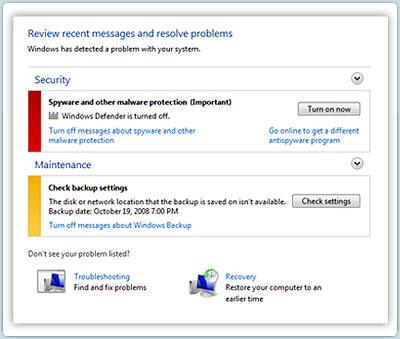
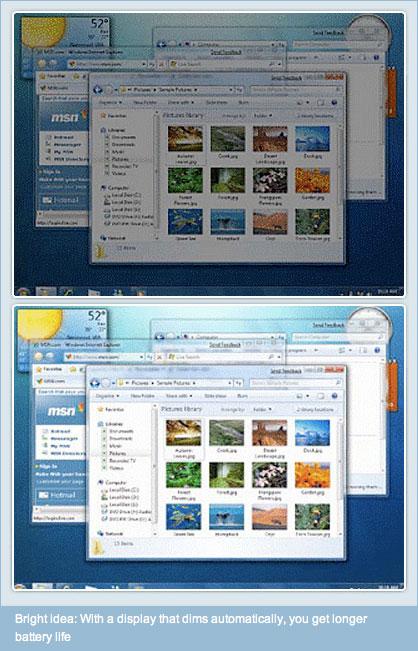







-m.jpg)






 Charles Martin
Charles Martin
 Marko Zivkovic
Marko Zivkovic
 Andrew Orr
Andrew Orr
 Amber Neely
Amber Neely

 William Gallagher and Mike Wuerthele
William Gallagher and Mike Wuerthele











124 Comments
Why don't they just fix Vista?
That'd make the most sense, but then it wouldn't get them $$$$$$$.
Why don't they just fix Vista?
That's what they are doing...
Interesting post. Made for a good reading. Looking forward to the next one!
That's what they are doing...
But this way, they can charge users yet another upgrade fee for making the software work like it should have worked the first time. Evil, despicable, and BRILLIANT!
Why don't they just fix Vista?
That'd make the most sense, but then it wouldn't get them $$$$$$$.
Warranted or not, Vista's name has been tarnished by ongoing bad press and instead trying to fix the broken image it is far easier to associate positive publicity to a new product. And so far Microsoft's strategy seems to work out, the Windows 7 beta is getting good reviews in print media as well as in the internet and blogosphere although it is still in said beta state. If Microsoft fixes the remaining bugs before release, and there is little indication that they won't, I assume that 7 will be a huge success.