A developer running Tiger updated their MobileMe account to iCloud. After making the changeover, a .Mac preference pane in Tiger mentioned that iCloud requires a computer running Mac OS X 10.6.9 or later, a screenshot provided to MacRumors shows.
"You will no longer be able to sync with this machine because you've upgraded to iCloud," the preference pane reads. "iCloud requires a computer running Mac OS X Snow Leopard 10.6.9 or later for contacts, Calendars and Bookmarks."
The current build of Snow Leopard is Mac OS X 10.6.8, with Apple's attention now turned to Mac OS X 10.7 Lion. Given the aggressive $29.99 price point of Lion on the Mac App Store, support for iCloud in a previous-generation operating system may come as a surprise to some.
iCloud is set to debut this fall, but developers have been testing the software with beta builds of Mac OS X 10.7.2. The latest build of 10.7.2 and iCloud beta 9 were issued to developers last Friday.
For developers, iCloud for OS X Lion is an add-on installer for Mac OS X that adds in-development iCloud functionality to Macs for developers.
The free iCloud service will automatically and wirelessly sync data from iOS devices, like the iPhone and iPad, as well as Macs and PCs. iCloud will include cloud-based contacts, calendar and e-mail, allowing users to access their inboxes, events and contacts across a range of devices. Through iCloud, this data will always be up-to-date and in sync.
iCloud will also automatically and securely back up iOS devices daily when users charge their iPhone, iPad or iPad touch. Backed up content will include music, apps, books, photos, videos, device settings, and application data.
In addition, iCloud Storage will provide users 5GB of space to store important files, such as documents and mail. With the new Documents & Data feature, Apple's iCloud will automatically propagate changes made to a file on one device to every other synced device. For example, users will be able to create a document in Pages on their iPhone, and later access it from an iPad, Mac or PC.
 AppleInsider Staff
AppleInsider Staff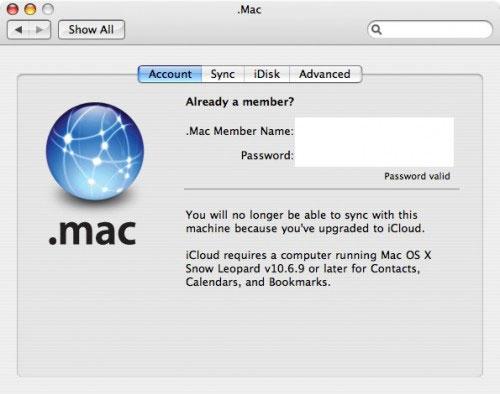







-m.jpg)






 Charles Martin
Charles Martin
 Marko Zivkovic
Marko Zivkovic
 Andrew Orr
Andrew Orr
 Amber Neely
Amber Neely

 William Gallagher and Mike Wuerthele
William Gallagher and Mike Wuerthele











48 Comments
iCloud is set to debut this fall, but developers have been testing the software with beta builds of Mac OS X 10.7.2. The latest build of 10.7.2 and iCloud beta 9 were issued to developers last Friday.
I am unable to upgrade to 10.7.1 (or 10.7.2) for some odd reason. A few others on dev have reported the same thing. I'm wondering if it is because I have web sharing on or the fact that I updated the php and also added MySql, the latter which is not included in Lion.
Anyway, it just says that the disk does not meet the requirements to install the upgrade.
Anyway I'm glad they are offering iCloud for SL since I really don't like Lion that much and plan to stick with SL on my main production machine for the time being.
For example, users will be able to create a document in Pages on their iPhone, and later access it from an iPad, Mac or PC.
What kind of Pages file do you think it syncs with a PC? Does it convert it back and forth as a Word document or do you think that Pages for Windows will be forthcoming?
What kind of Pages file do you think it syncs with a PC? Does it convert it back and forth as a Word document or do you think that Pages for Windows will be forthcoming?
There'll never be an iWork for Windows. Office just can't be unseated unless the PCs themselves are replaced with OS X devices.
But Pages syncs .DOC and .PDF files to PCs with iCloud, I believe, though I don't know for sure.
My single iMac Core Duo, out of a 4 Apple Computer Home Network, is the sole machine that cannot support Lion.
Yet I want doc synchronization, a la iCloud !!!
I had actually been researching upgrading the CPU to a Core 2 Duo, and all the mess that entails, just to support Lion.
Now, I will want to wait and see.
I am unable to upgrade to 10.7.1 (or 10.7.2) for some odd reason. A few others on dev have reported the same thing.
I had the same problem with 10.7.2. It was because I had Mac OS X Server installed (and was sharing files, etc via it). You have to perform a series of steps to bring your Mac back to non-server mode. I'll see if I can find a link with instructions.
Found it:
1) http://support.apple.com/kb/HT4827
2) and then go to /System/Library/CoreServices/ and remove ServerVersion.plist
3) reboot and good to go