When iTunes 10.6 was released on March 7, it added support for 1080p option to sync 192kbps and 256kbps quality audio to devices. The latest update squashes a few minor bugs associated with syncing, among others.
Changes from 10.6:
- Fixes several issues that may cause iTunes to unexpectedly quit while playing videos, changing artwork size in Grid view, and syncing photos to devices.
- Addresses an issue where some iTunes interface elements are incorrectly described by VoiceOver and WindowEyes.
- Fixes a problem where iTunes may become unresponsive while syncing iPod nano or iPod shuffle.
- Resolves an ordering problem while browsing TV episodes in your iTunes library on Apple TV.
The download is 64.4MB and can be download via Software Update or Apple's support page.
 AppleInsider Staff
AppleInsider Staff







 Amber Neely
Amber Neely
 Andrew Orr
Andrew Orr

 Sponsored Content
Sponsored Content

 William Gallagher
William Gallagher
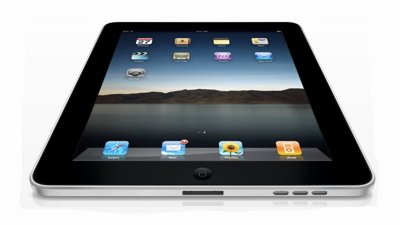









18 Comments
Hope they considered that Home Sharing disconnect while streaming video one of those bugs. My AppleTVs disco a few times per film/episode.
It is currently not showing on the support page, but it does appear if you use Software Update.
This post will probably need to self destruct as to its relevance in about 2 minutes.
Hope they considered that Home Sharing disconnect while streaming video one of those bugs. My AppleTVs disco a few times per film/episode.
Mine works fine while I am using it but if I come back later (say the next day) I select the computer and when go into anything (movies, TV Shows) sometimes it simply tells me there is nothing in the library.
I have to turn off Home Sharing on the AppleTV then turn it back on.
I couldn't get 10.6 to run at all and this was with a new install of Lion and before I installed iPhoto. Others blamed iPhoto as the new version ('11) seemed to fix it. Sometimes.
It is currently not showing on the support page, but it does appear if you use Software Update.
This post will probably need to self destruct as to its relevantness in about 2 minutes.
relevance, not relevantness
It is currently not showing on the support page, but it does appear if you use Software Update.
It always takes some time for these to show up on the support page.
If you want the full installer (126MB), go to www.apple.com/itunes on a Mac and click on the Download button. You'll get the full disk image for standalone installation.