Apple's upcoming iOS 8 update will give users better control over their mobile devices, with new customizable settings that address longstanding issues with old text messages, privacy concerns related to camera access, and the convenience of voice-activated Siri controls.
Store Messages
One new setting that some users will find particularly useful is an option to control how long text messages and picture messages are stored on a device. For heavy texters, a backlog of messages can balloon over time and take up a considerable amount of space not only on an iPhone, but also in the form of iCloud backups.
Apple has addressed this in the first iOS 8 beta by including a "Store Messages" option that can be found in the Messages section of the Settings app. Here, users can choose whether messages are saved forever, for 30 days, or for one year.
As of iOS 8 beta 1, the default setting on "Store Messages" is forever.
Camera privacy controls
Upon booting iOS 8 and launching the native Camera application for the first time, developers testing the software will be met with a new prompt asking if they want to allow the Camera app to access the cameras on their iPhone or iPad.
Strangely, the forward and rear facing cameras on the iPhone and iPad were not previously controlled through the Privacy setting in iOS. That's set to change with iOS 8, as the first beta adds a "Camera" section to the Privacy settings.
From there, users will be able to control access for third-party apps that have requested the right to tap into their device's cameras. The Camera setting remains alongside previously existing options such as Contacts, Photos, Microphone, and Motion Activity.
Diagnostics and Usage sharing controls are also included in the first beta. Users can turn off sending diagnostics from the Privacy section, and also view specific data that may have been sent to Apple.
"Hey Siri"
With iOS 8, users won't have to have their iPhone or iPad in their hands to invoke Siri. Instead, the device will listen for the voice prompt "Hey Siri" to initiate.
In order to preserve battery life, Apple requires that the device be plugged into power for "Hey Siri" to work. This stands in contrast to Google's Android search function, which responds to the word "Google" and is always on, regardless of power state.
"Hey Siri" can be enabled in iOS 8 beta 1 by opening the Settings app, choosing General, then Siri, and switching on the "Voice Activation" feature.
Voice activation for Siri works as advertised in the first iOS 8 beta. Saying "Hey Siri" at any point while the iPhone is plugged in, even while the screen is locked and dark, will automatically bring up Siri voice controls.
WWDC Attendees: feel free to share your unique experiences and comment on the vibe of this year's conference (but please don't violate your NDA) by mailing us at news@appleinsider.com, and we'll include them in our coverage this week. And make sure you're always up to date on the latest Apple news by signing up for our newsletter, following us on Twitter, or by downloading the official AppleInsider app for iPhone and iPad.
 AppleInsider Staff
AppleInsider Staff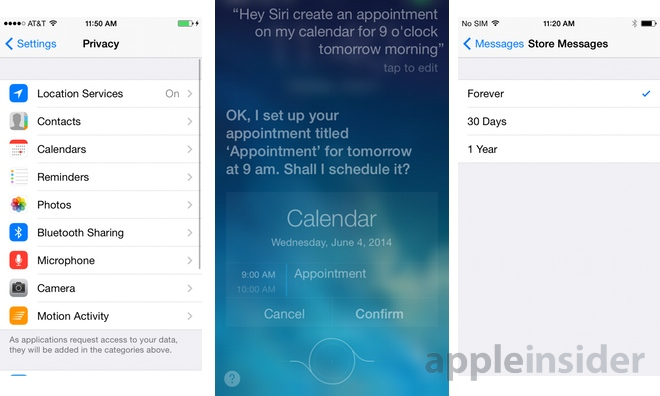
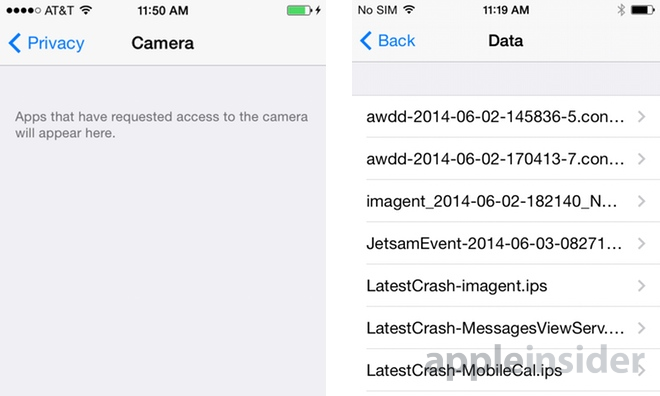
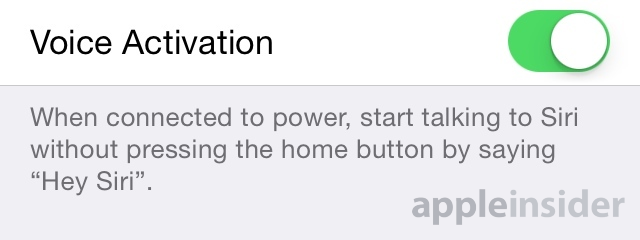






-m.jpg)






 Amber Neely
Amber Neely
 William Gallagher
William Gallagher
 Andrew Orr
Andrew Orr
 Andrew O'Hara
Andrew O'Hara



 Mike Wuerthele
Mike Wuerthele









41 Comments
The fact that 'Hey Siri' only works when plugged in, I imagine that means that the A7 doesn't have a low power DSP that is capable of supporting an 'always listening' function (like f.e. the Snapdragon 800). So it wouldn't be a stretch for the A8 to have a DSP that does support it, so that could mean the iPhone 6 might have an 'always listening' function (but will be iPhone 6 exclusive with the others keeping the plugged in alternative as it would consume too much battery power). Just thinking out loud here but does seem plausible, not?
Sounds like a reasonable guess, chipsy, I agree.
Why not let USERS decide how to manage the battery? I choose to let my laptop run at full-bore even when on battery because, the way I use it -- short periods of real work -- responsiveness matters more than battery life. If that situation should change I can simply adjust the settings to throttle back performance and brightness to conserve battery power. It's up to me. Why not offer the same choice on the iPhone? Add a switch so that in addition to ON/OFF users can select "ALWAYS ON" or "BETTER BATTERY LIFE."
Why not let USERS decide how to manage the battery? I choose to let my laptop run at full-bore even when on battery because, the way I use it -- short periods of real work -- responsiveness matters more than battery life. If that situation should change I can simply adjust the settings to throttle back performance and brightness to conserve battery power. It's up to me.
Why not offer the same choice on the iPhone? Add a switch so that in addition to ON/OFF users can select "ALWAYS ON" or "BETTER BATTERY LIFE."
Because... It's in beta? Don't make snap judgements until you know what will be in the shipping iOS 8 bits.
Why not let USERS decide how to manage the battery? I choose to let my laptop run at full-bore even when on battery because, the way I use it -- short periods of real work -- responsiveness matters more than battery life. If that situation should change I can simply adjust the settings to throttle back performance and brightness to conserve battery power. It's up to me.
Why not offer the same choice on the iPhone? Add a switch so that in addition to ON/OFF users can select "ALWAYS ON" or "BETTER BATTERY LIFE."
Most users don't care, don't want to know, or have better things to do than micromanage processes on their phone. In the end, most people will end up going on boards such as this one and complaining that "My iPhone battery suckz". That's why.