Apple on Tuesday updated its iWork for iCloud productivity suite with new functions that make switching between OS X, iOS and the cloud a less jarring experience.
First spotted by The Loop, Apple's latest additions bring the cloud-based Pages, Numbers and Keynote more in line with current Mac and iOS versions as the company works to converge the suite into a more uniform user experience.
With the update, all three apps — Pages, Numbers and Keynote — get persistent document settings, which means iCloud "remembers," or syncs over, things like zoom level, last selected sheet or slide, show/hide guides and more.
In addition, the update also suggests a user's most recent screen name when opening a shared document, making it easier to quickly collaborate on a project. Previously, users had to choose their screen name to open a file.
iWork for iCloud now includes tips on how to invoke basic functions like cut/copy/paste using keyboard shortcuts. As seen in the image above, the new shortcut commands are displayed in the contextual Numbers pop-up menu much like the desktop version of the app.
Finally, right-clicking on an inserted image like the one above brings up a dynamic masking tool that can crop and size graphics.
Apple last updated iWork for iCloud in May by adding the ability to collaborate with up to 100 people and support for documents up to 1GB in size.
The latest iWork for iCloud version is rolling out now and can be used with a registered iCloud.com account.
 AppleInsider Staff
AppleInsider Staff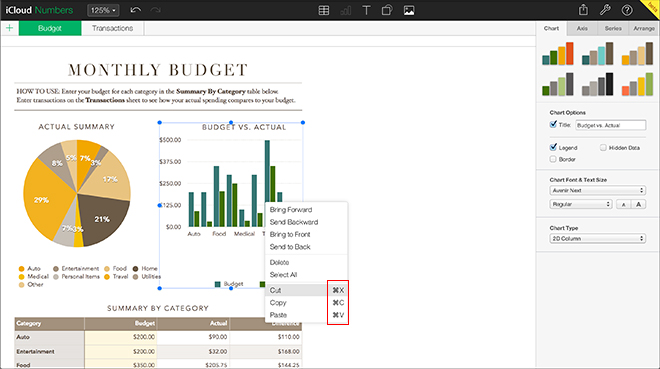
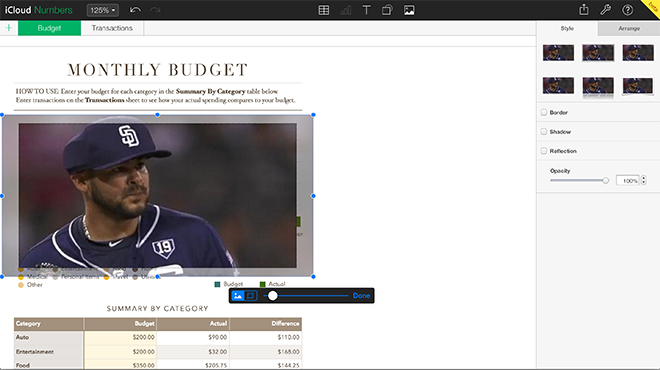








 Christine McKee
Christine McKee
 Malcolm Owen
Malcolm Owen

 Charles Martin
Charles Martin


 Mike Wuerthele
Mike Wuerthele



-m.jpg)






23 Comments
New features are welcome in iWork for iCloud... Thanks Apple!
Is iWorks back to the feature set it had before the shit was ripped out of it? Or is it still crippled?
Is iWorks back to the feature set it had before the shit was ripped out of it? Or is it still crippled?
If you actually gave a shit, and even used iWork, you would do the research and find out (not so hard), instead of presenting such a trollish, mind-numbingly idiotic statement. "Shit ripped out of it"? "Crippled"? Yeah, ok. It has more features than it even had before it was rebuilt from the ground up (your definition of "the shit was ripped out of it"), as well as the bonus of being faster, more stable, and having 100% compatibility and collaboration features between OSX, iOS, and the web.
It's anything but "crippled". Some of you can't see 2 feet beyond your own nose.
If you actually gave a shit, and even used iWork, you would do the research and find out (not so hard), instead of presenting such a trollish, mind-numbingly idiotic statement. "Shit ripped out of it"? "Crippled"? Yeah, ok. It has more features than it even had before it was rebuilt from the ground up (your definition of "the shit was ripped out of it"), as well as the bonus of being faster, more stable, and having 100% compatibility and collaboration features between OSX, iOS, and the web.
It's anything but "crippled". Some of you can't see 2 feet beyond your own nose.
I needed a good laugh, thanks.
I've found that each version is getting better and better. All apps are very useable. I've starting using Keynote instead of PPT for many things at work simply because it has almost no legacy baggage.
[quote name="Slurpy" url="/t/180883/apple-updates-iwork-for-icloud-with-persistent-document-settings-keyboard-shortcut-tips-more#post_2555132"][QUOTE name="Macky the Macky" url="/t/180883/apple-updates-iwork-for-icloud-with-persistent-document-settings-keyboard-shortcut-tips-more#post_2555131"] Is iWorks back to the feature set it had before the shit was ripped out of it? Or is it still crippled?[/QUOTE] If you actually gave a shit, and even used iWork, you would do the research and find out (not so hard), instead of presenting such a trollish, mind-numbingly idiotic statement. "Shit ripped out of it"? "Crippled"? Yeah, ok. It has more features than it even had before it was rebuilt from the ground up (your definition of "the shit was ripped out of it"), as well as the bonus of being faster, more stable, and having 100% compatibility and collaboration features between OSX, iOS, and the web. It's anything but "crippled". Some of you can't see 2 feet beyond your own nose. [/quote] Sooo, you don't the answer either?