As some expected, Apple's latest iOS 8.1 beta build contains assets for the upcoming Apple Pay mobile payments service, including hidden settings menus and references to an iPad with Touch ID fingerprint recognition.
Developer Hamza Sood uncovered the Apple Pay settings menu pane in the latest iOS 8.1 beta shortly after the upcoming maintenance update was released on Monday.
As seen in the screenshot above, Apple Pay will be managed through the Passbook settings menu in iOS 8. Along with adding and removing credit card information, the settings pane reveals Apple will also store default transaction details like a go-to credit card, billing address, shipping address, email and other data normally requested by retailers.
In addition to the Apple Pay findings, Sood discovered a string of code that references Touch ID-enabled iPads, a device enhancement long-rumored to be coming to Apple's tablet lineup. The string reads, "Pay with iPad using Touch ID. With Apple Pay, you no longer need to type card numbers and shipping information."
The developer later clarified that the iPad Apple Pay reference is in regard to the payment system's online functionality, not necessarily the NFC-enabled embodiment lying dormant in the iPhone 6 and 6 Plus.
Apple Pay is slated to roll out in October as Apple's first foray into the digital wallet sector. A touchless solution based on NFC technology, Apple Pay uses Touch ID authentication, secure enclave storage and tokenized payment methods to interface with point-of-sale terminals at select retail outlets. At launch, some 220,000 locations will accept Apple's new payment system.
 Mikey Campbell
Mikey Campbell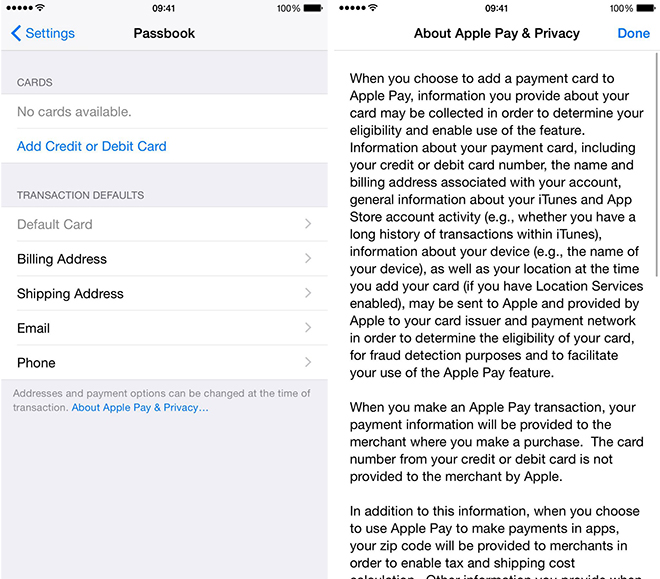








 Marko Zivkovic
Marko Zivkovic
 Malcolm Owen
Malcolm Owen
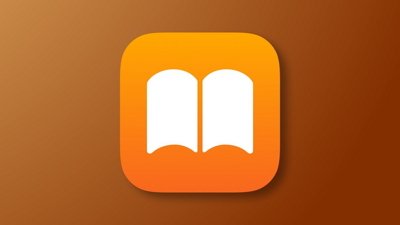
 William Gallagher
William Gallagher

 Amber Neely
Amber Neely
 Andrew Orr
Andrew Orr








20 Comments
I'm just hoping the difference between the Air and Air 2 isnt as significant as the difference between the iPad and iPad 2. But I'm afraid it might be.
Upgrade at your own risk. 8.1 disabled or otherwise caused the radios on my iPhone 6 to malfunction. Not a serious issue although I did downgrade; just an inconvenience.
I'm just hoping the difference between the Air and Air 2 isnt as significant as the difference between the iPad and iPad 2. But I'm afraid it might be.
Yeah, and the rest of us welcome progress. I don't understand wanting Apple to hold back simply because you own a previous product. I hope the Air 2 is the best it can possibly be, and I own the Air. Why would you "fear" that?
[quote name="Slurpy" url="/t/182576/apple-pay-settings-menu-reference-to-ipad-with-touch-id-discovered-in-ios-8-1-beta#post_2609869"] Yeah, and the rest of us welcome progress. I don't understand wanting Apple to hold back simply because you own a previous product. I hope the Air 2 is the best it can possibly be, and I own the Air. Why would you "fear" that? [/quote] Because I'm not upgrading my iPad until 2016. TouchID I can handle. An A8 I can handle. A new, thinner design with curved glass, and the display laminated to the glass...well, it'll be sad to see the Air so outclassed in one year.
TouchID I can handle. An A8 I can handle. A new, thinner design with curved glass, and the display laminated to the glass...well, it'll be sad to see the Air so outclassed in one year.
Yes. Clearly what Apple should do here is to stop all innovation and progress, let's not make the next iPad too good!, because one user named TheWhiteFalcon on an Apple related forum isn't going to upgrade until 2016.
Get out of town!
I hope that the next iPad is so damn good that it will make you turn red from envy when you see it!