While a seemingly minor addition, Apple's inclusion of a so-called "Dark Mode" in OS X Yosemite, which basically flips the translucent menu bar and dock from light gray to black, answers the call of many longtime Mac users.
The feature can be toggled on and off by visiting the General pane in System Preferences. As seen in the screenshot above, a new option titled "Use dark menu bar and Dock" appears just below the "Appearance" drop-down menu.
Clicking on the button activates dark mode to tone down the light gray translucent menu bar and Dock placeholder, as well as drop-down menu backgrounds.
Flipping the switch changes black text and menu bar iconography to white, but unlike beta versions of Yosemite, no weight is added to OS X system fonts. For some, the white-on-black motif may be hard to read. If you don't find the look appealing, toggling off the "Use LCD font smoothing when available" option in the same General menu pane will help thin down the characters, but be aware this is a universal change, meaning black text will also appear less bold.
First-party menu bar iconography is also shifted from black to white, but most third-party apps are left unchanged. Because most menu bar icons come in black, or at least feature black borders, Apple's system applies a sliver of white on the bottom edge of each graphic. The result is a slightly embossed look that, while not optimal, is a decent stopgap until developers roll out in white icon assets.
Those looking to further tune their desktop layout can play with traditional settings and display options to better suit the dark mode look. In our experience, swapping the usual Blue aesthetic in System Preferences > General > Appearance for Graphite tones down Yosemite's bright, bold color palette. Among other UI assets, Graphite changes the "stoplight" window pane control colors to gray for a sleek and less intrusive experience.
 AppleInsider Staff
AppleInsider Staff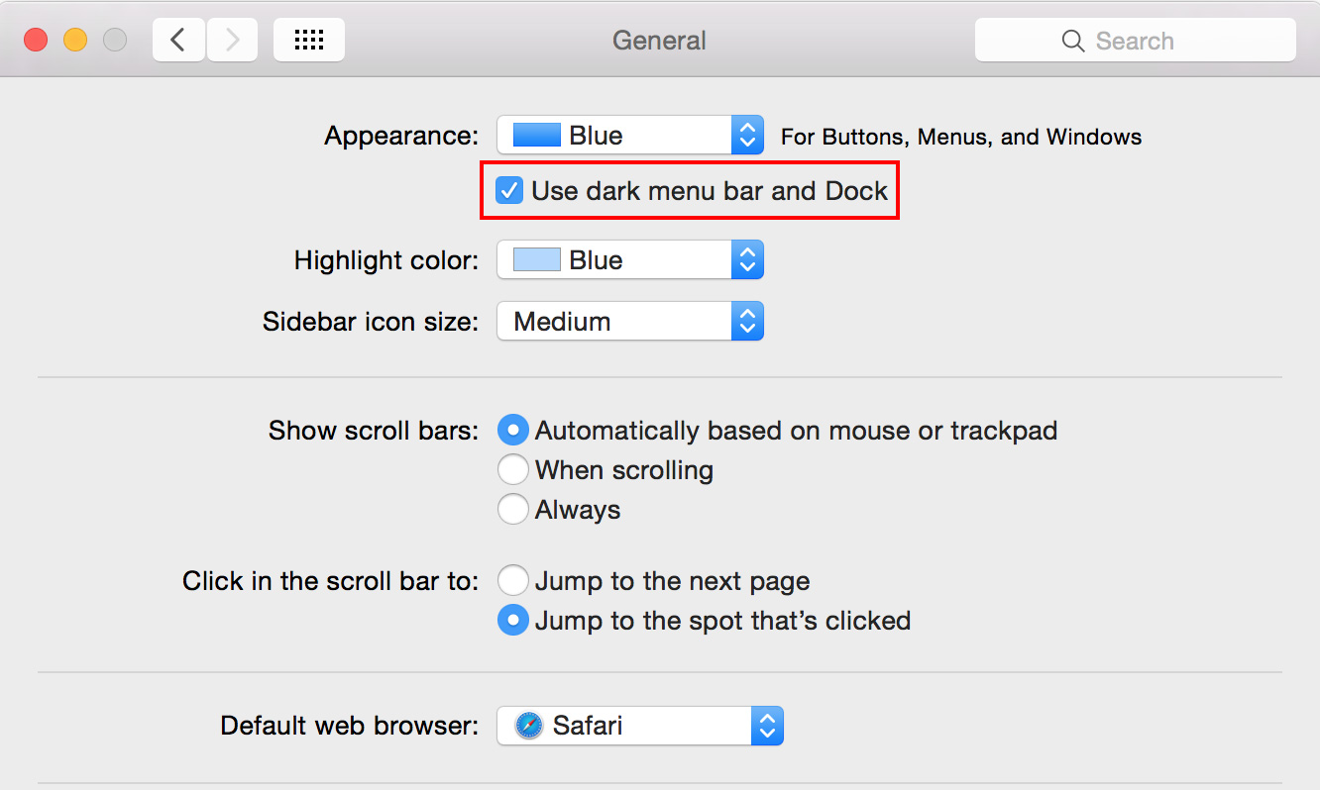







-m.jpg)






 Malcolm Owen
Malcolm Owen
 William Gallagher
William Gallagher
 Thomas Sibilly
Thomas Sibilly
 Wesley Hilliard
Wesley Hilliard
 Marko Zivkovic
Marko Zivkovic












56 Comments
I wish this made the entire UI dark mode too...such as Finder windows for example. I do use this as my primary setting though. I really like it.
The impressions I've read make it seem like they had bigger plans for Dark Mode and scaled them back before release. Shame.
Sigh.
If you use full-screen applications, this is an utterly pointless feature.
I wish there was a universal Sepia mode for the backgrounds of all applications, especially Safari, as can be found in iBooks.
[quote name="Benjamin Frost" url="/t/182895/how-to-activate-dark-mode-in-os-x-yosemite#post_2622666"]Sigh. If you use full-screen applications, this is an utterly pointless feature. . [/quote] And if you don't, then it isn't.
I think i'll be stuck with the lighter mode till 3rd party menu updates happen... Sad. I also wish they would do this system wide.