Apple on Tuesday published a support document to its website detailing workarounds for apparent system stalls some new 12-inch MacBook owners are experiencing during the setup process.
According to Apple, users setting up their new 12-inch MacBook with Retina display are being met with a spinning wheel, known colloquially as the dreaded "spinning beach ball of death," in Mac's Setup Assistant. In certain cases, the system stalls for up to 30 minutes before moving forward, Apple's support documents says.
It appears the issue traces back to user account provisioning on Apple's end, and perhaps iCloud. As noted by Apple, affected users can avoid the delay by moving through Setup Assistant without first connecting to the Internet. Registering user credentials offline of course means no data is sent to Apple's servers for verification or initialization, which seemingly bypasses the issue's root cause.
Once the offline setup process is complete, owners can restart their MacBook, join a local Wi-Fi network or connect via Ethernet, then finish iCloud registration from System Settings or via guided prompts.
Apple points out that users seeing the spinning wheel can restart their system during setup and try again. Exiting the process prematurely could potentially create a partial user account on Apple's end, denoted by a pop-up saying, "This user account already exists." In such cases, Apple recommends completing the setup process with a temporary user name, logging out, deleting the test account and logging back in under the desired account.
Apple's Support document was spotted by iMore earlier today.
It is not clear how widespread the MacBook setup issue is, though AppleInsider experienced a hang that forced a restart when setting up our MacBook review unit. Apple's Support Communities forums also show no substantial threads pertaining to the issue.
Editor's note: This article has been updated to note an issue AppleInsider saw while setting up a new MacBook for testing.
 Mikey Campbell
Mikey Campbell


 Malcolm Owen
Malcolm Owen
 Amber Neely
Amber Neely
 Andrew Orr
Andrew Orr
 Wesley Hilliard
Wesley Hilliard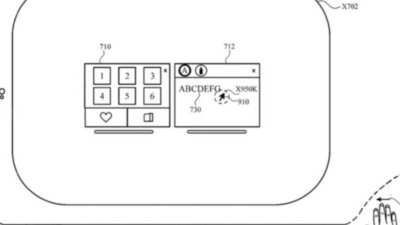
 William Gallagher
William Gallagher


 Sponsored Content
Sponsored Content









16 Comments
I had this on my 13" rMBP. Restarted and a partially created user existed, so I created another with a temporary name and then erased the former with the temporary one. Kinda weird, I hadn't chosen to allow my iCloud password to unlock the Mac.
This is not related strictly to the narrow case of using an Apple ID as your username/password for logging into the Mac (although the Apple article seems to indicate the wrong problem too by swinging too far the other way and suggesting it is a general networking issue). This applies more accurately (or so I believe, after several experiences and tests on my own) to any Apple ID configuration done inside the initial Setup Assistant welcome screens. -- If you skipped that iCloud login option, but still set up your iCloud / Apple ID for iTunes, Mac App Store & Mail/Chat/etc., you might run into the problem anyway. However, simply connecting to WiFi has not triggered it in my experiences, if I just avoided / bypassed all of the Apple ID questions entirely.
It has been happening to me for at least a couple of years on the few MacBook Pro's and Mac mini's (and at least one iMac) that I set up for work... And all I would do would be to enable the Apple ID for iTunes / App Store usage. Even doing that much communication with Apple's servers during setup would (at least sometimes) cause a new machine to lock up and NEVER complete
This failed process (when it happens) leaves the uid (usually 501) and username unavailable after a forced restart -- because the initial creation of the user (and often the home directory) will already have been done before restarting the Setup Assistant (after the forced reboot), despite the account
Due to Setup Assistant's unreliable behavior with finishing when including the iTunes / App Store / iCloud set up process, I have simply started saying "No" when asked to set up ANY of the iCloud / iTunes services during initial Mac config over the last year or two... because I can't trust it to "just work," and hate going though the pain of account name changes / uid swaps / whatever necessary to get my chosen admin user name working properly. -- I typically use a standard username for administration across all the Macs I set up at work (no Open Dir anymore, just local accounts with same name/pw), and triggering or even risking this bug quite simply makes it much too hard to set that environment up properly. So, I avoid even the possibility of doing that by skipping those Apple ID / iCloud steps until after first login.
Furthermore, as stated briefly above, I can say that I have not actually had any problem when simply connecting to WiFi during set up. (Although, admittedly, I have not tried it on the new 12" MacBooks yet. So in theory it could be that it has newly expanded its impact now for some reason, though I doubt it.) I have only seen it happen so far, as I said, when activating Apple ID information for iCloud or the iTunes & App Store logins during Setup Assistant.
[quote name="Jamescat" url="/t/185899/apple-details-fix-for-12-macbook-setup-assistant-issues#post_2713532"] This is not related strictly to the narrow case of using an Apple ID as your username/password for logging into the Mac (although the Apple article seems to indicate the wrong problem too by swinging too far the other way and suggesting it is a general networking issue). This applies more accurately (or so I believe, after several experiences and tests on my own) to any Apple ID configuration done inside the initial Setup Assistant welcome screens. -- If you skipped that iCloud login option, but still set up your iCloud / Apple ID for iTunes, Mac App Store & Mail/Chat/etc., you might run into the problem anyway. However, simply connecting to WiFi has not triggered it in my experiences, if I just avoided / bypassed all of the Apple ID questions entirely. It has been happening to me for at least a couple of years on the few MacBook Pro's and Mac mini's (and at least one iMac) that I set up for work... And all I would do would be to enable the Apple ID for iTunes / App Store usage. Even doing that much communication with Apple's servers during setup would (at least sometimes) cause a new machine to lock up and NEVER complete [COLOR=000000]the rest of the setup process. [/COLOR](And I mean that I gave it [I]whole days[/I] of waiting a couple of times, just to test if it would ever time out.) This failed process (when it happens) leaves the uid (usually 501) and username unavailable after a forced restart -- because the initial creation of the user (and often the home directory) will already have been done before restarting the Setup Assistant (after the forced reboot), despite the account [COLOR=000000]either[/COLOR] not being activated or the password not being set as desired or merely because of the "first time" flag not being cleared on the machine. Due to Setup Assistant's unreliable behavior with finishing when including the iTunes / App Store / iCloud set up process, I have simply started saying "No" when asked to set up [I]ANY[/I] of the iCloud / iTunes services during initial Mac config over the last year or two... because I can't trust it to "just work," and hate going though the pain of account name changes / uid swaps / whatever necessary to get my chosen admin user name working properly. -- I typically use a standard username for administration across all the Macs I set up at work (no Open Dir anymore, just local accounts with same name/pw), and triggering or even risking this bug quite simply makes it much too hard to set that environment up properly. So, I avoid even the possibility of doing that by skipping those Apple ID / iCloud steps until after first login. Furthermore, as stated briefly above, I can say that I have not actually had any problem when simply connecting to WiFi during set up. (Although, admittedly, I have not tried it on the new 12" MacBooks yet. So in theory it could be that it has newly expanded its impact now for some reason, though I doubt it.) I have only seen it happen so far, as I said, when activating Apple ID information for iCloud or the iTunes & App Store logins during Setup Assistant. [/quote] Ironic, in that my 10.10.3 had gotten sluggish (having upgraded point by point; seen this before) so I did a fresh 10.10.3 install and didn't pay close attention that the OS was trying to con me into using an Apple ID for logging in, instead of a local user & password. This is also what windows 8.1 tries to do (conning you into to signing in with a Microsoft ID instead of locally stored user ID) Anyway, decided I didn't want to give my Apple ID for the install, too bad. No amount of [B]
I never sign up to iCloud on setup. I can access that stuff later. Apple seem to be doing two amateur programming errors here: a network call that never times out ( you have to go out of your way) and one which seems to lock the main thread.
Does anyone still test products @ Apple before the throw them to the market?? I truly believe that half of the execs would have been fired by now if Steve Jobs was still around.