Following the discovery — and subsequent fix — of yet another critical Adobe Flash vulnerability last week, Apple activated its Web plug-in blocking capability for OS X Safari to protect Mac users from what Adobe describes as "limited, targeted attacks."
Apple posted a support document to its website on Monday saying Flash versions older than 19.0.0.226, or 18.0.0.255 on older machines, are now actively restricted from running on OS X. The precautionary measure is instituted to protect users unaware of the situation.
Adobe last week confirmed knowledge of the vulnerability, saying malicious users were conducting real-world attacks that "could cause a crash and potentially allow an attacker to take control of the affected system." A fix addressing the problem was pushed out on Friday.
As noted by Apple, Mac users running insecure Flash software will see the message "Blocked plug-in," "Flash Security Alert," or "Flash out-of-date." Clicking the alert link take users to Adobe's Flash installer page where the latest version of the plug-in can be downloaded and installed.
Apple is known be proactive in shielding unsuspecting customers from Flash vulnerabilities. The company activated its plug-in blocker last summer to protect against a flaw that allowed attackers to collect browser data, and most recently did the same in April.
 Mikey Campbell
Mikey Campbell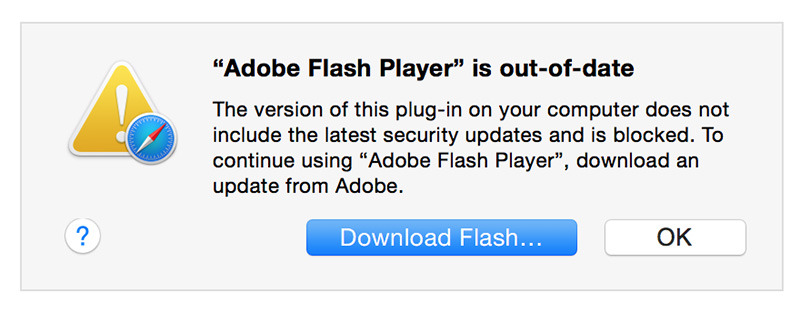








 Malcolm Owen
Malcolm Owen

 Amber Neely
Amber Neely
 Christine McKee
Christine McKee


 William Gallagher
William Gallagher
 Chip Loder
Chip Loder


-m.jpg)






12 Comments
Adobe. As in mud. Makes perfect sense now.
I took the plunge and uninstalled Flash after the latest critical security failure. I expected to suffer a bit when attempting to play videos but that really has’t happened. Most of the websites I visit regularly simply served up an HTML5 version that played fine. It’s mostly been news sites that tell me I can’t watch anything unless I have Flash. So far I can live without Flash okay.
However, the combination of removing Flash and judicious use of Ghostery has dramatically improved my online browsing experience. Web pages snap open almost instantaneously. I can open an entire folder of links at the same time and experience no delays or stalls. I never knew Safari could be that fast. My bad.
[quote name="tyler82" url="/t/189642/apple-blocks-old-unsafe-adobe-flash-plug-in-versions-in-os-x-safari#post_2793701"]Adobe. As in mud. Makes perfect sense now.[/quote]Proper adobe also contains cow poo
I took the plunge and uninstalled Flash after the latest critical security failure. I expected to suffer a bit when attempting to play videos but that really has’t happened. Most of the websites I visit regularly simply served up an HTML5 version that played fine. It’s mostly been news sites that tell me I can’t watch anything unless I have Flash. So far I can live without Flash okay.
However, the combination of removing Flash and judicious use of Ghostery has dramatically improved my online browsing experience. Web pages snap open almost instantaneously. I can open an entire folder of links at the same time and experience no delays or stalls. I never knew Safari could be that fast. My bad.
Have you tried Safari Content Blockers? I have moved away from old fashioned javascript based blockers like Ghostery/Adblock etc to Content Blockers. Much faster and more awesomer. Yes that is a word.
I would recommend Clearly. Wipr is pretty good, but in my experience not as good as Clearly.
Okay, so how do you distinguish the two (without researching every single one you might want), what’s the difference between them, and why are they both touted as extensions?
Does Clearly take the place of both AdBlock and Ghostery? Where are its configurables?
EDIT: I’m noticing already that Clearly leaves the website’s formatting space for ads in place while AdBlock wouldn’t. I quite liked the latter.