Just a few months after the platform launched, folders are already coming to tvOS, in the form of an upcoming 2.2 update that will make it easier for Apple TV owners to organize their apps.
Creating folders in tvOS 2.2 is simple, and will be intuitive for anyone who has completed the same task on an iOS device, though there are some tvOS-specific tweaks.
To create a folder, click and hold on an app icon with the Siri Remote's trackpad until the icon begins to jiggle. Then swipe the trackpad to move the icon around, and hold it directly over a second app's icon. If held in the right place, a folder will be created and both apps will appear inside of it.
When in a folder, swipe up past the top row of apps toward the folder's name to access a virtual keyboard and rename the folder. As in iOS, folder names are automatically created based on the type of apps combined to create the folder.
A tvOS folder is capable of displaying nine full app icons on an HDTV at once. Beyond that, additional apps can be added and accessed by swiping downward — Â there are no "pages" for apps like in iOS.
Once created, a folder can be repositioned on the tvOS home screen as the user sees fit, just like a standard app icon.
Apps can be removed from a tvOS folder by dragging them to any edge of the display.
As with iOS, you cannot create a folder within a folder in tvOS. And from our basic tests, we didn't find a hard limit for how many apps could be placed in a folder.
Finally, to delete a folder, simply drag all of the apps outside of it and it will automatically disappear.
tvOS 2.2 is currently in beta, and is available to developers for testing.
 AppleInsider Staff
AppleInsider Staff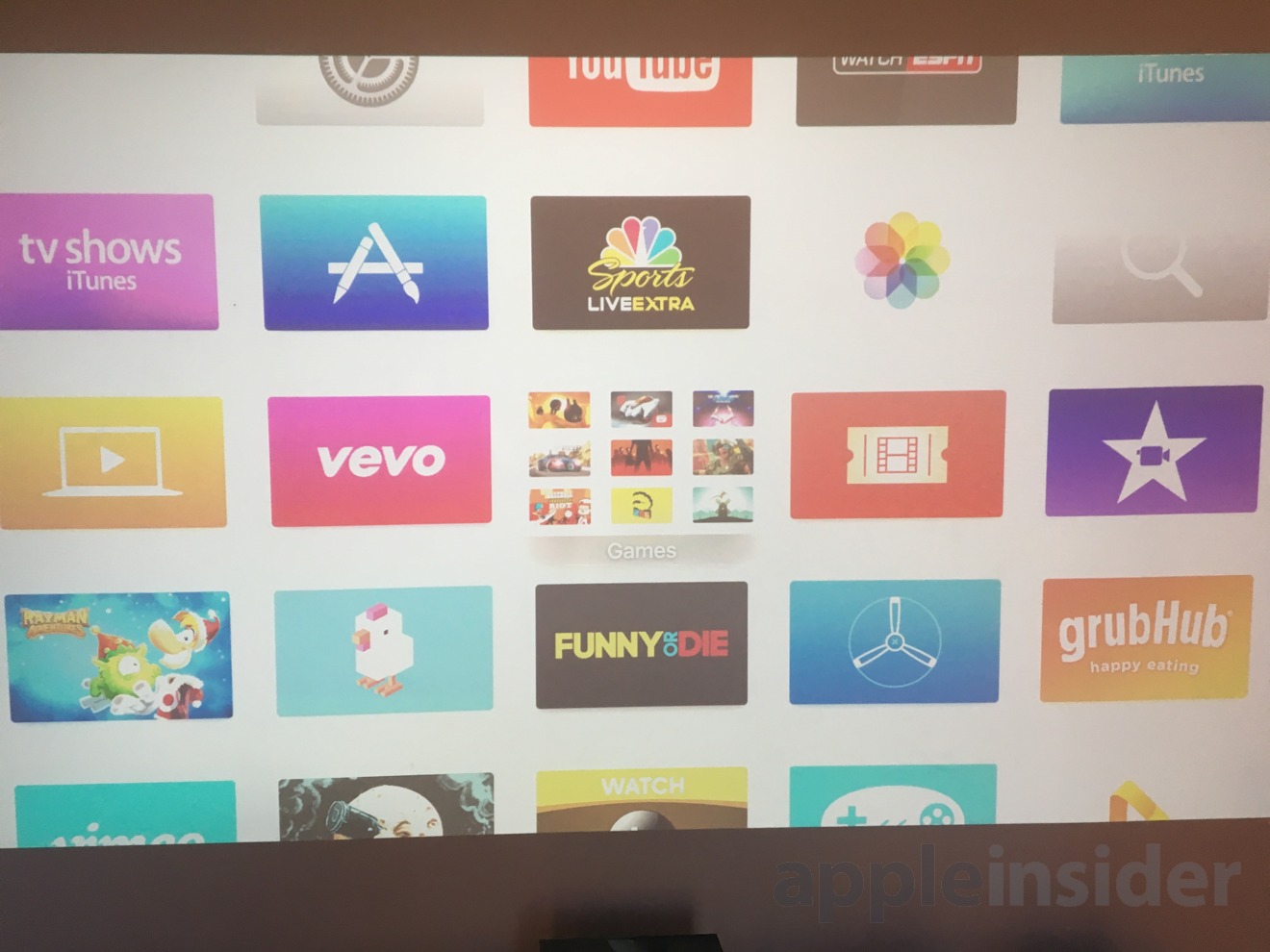
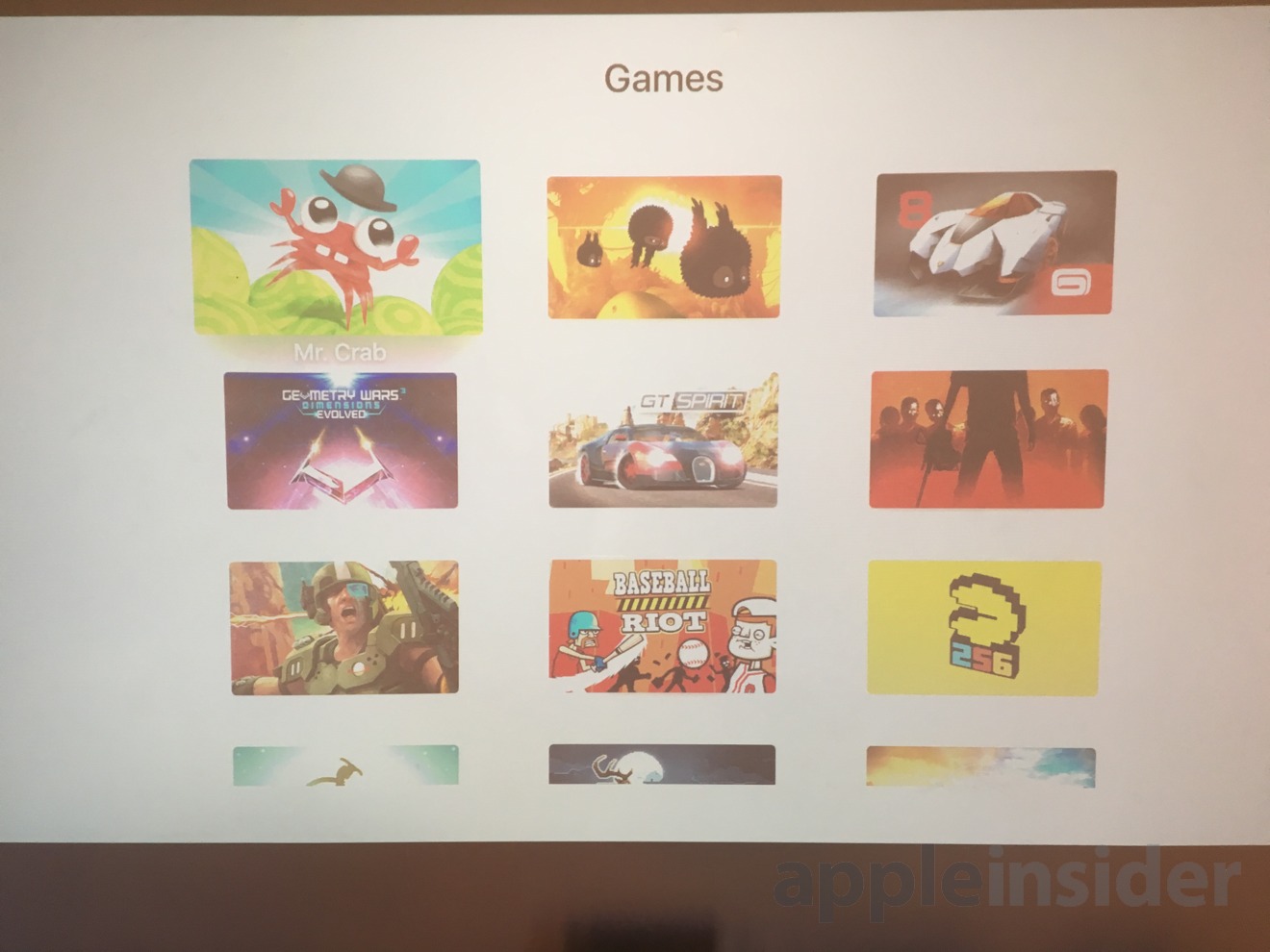



 Malcolm Owen
Malcolm Owen
 Andrew Orr
Andrew Orr


 William Gallagher
William Gallagher


 William Gallagher and Mike Wuerthele
William Gallagher and Mike Wuerthele


-m.jpg)






9 Comments
Why not a folder in folder? Why is apple so stubborn about giving users more organizational control? Like total lack of file management in ios. Give it to us Apple. Those who dont want it simply wont use it...
Now i want to see apple allow for favorites tracking through user created intelligent interapp universal folders with notifications. example scifi faves... allows me to consolidate my fave scifi shows from all different apps and sources in one folder.. And then let the folder give me notifications of new shows/episodes availability. ...etc.. Like ios folders, with a number showing notifications pertaining that folder !