Logitech has updated the its POP home automation line, adding support for Apple's HomeKit platform with a new hardware revision, giving users the ability to control smart home devices and scenes with the simple press of a button.
On Tuesday, Logitech announced that the latest revision of its smart home programmable button smart home control, the POP Smart Button, is available and now supports Apple's HomeKit. While the switch itself has been available for some time, the new POP Smart Button is the first programmable button that can be integrated with HomeKit.
The Logitech POP Smart Button Kit includes one smart button with three gestures to customize control, and includes a POP bridge needed to connect the button onto a WiFi network. Users can then extend control with additional POP Add-on Smart Buttons.
The POP Smart Button can also be used with non-HomeKit devices such as Sonos wireless music systems, or Logitech Harmony hub-based remote controls. In addition to compatibility with Apple HomeKit, the Logitech POP Smart Button offers the ability to control Osram lighting, Philip Hue lights, Hunter Douglas and Lutron blinds, and other compatible devices.
A firmware update to first generation POP Home Switches will add functionality to the devices, but not HomeKit integration.
The Logitech POP Smart Button Kit ($59.95) and POP Add-on Smart Button ($39.95) will be available exclusively at Apple stores and Apple.com for a period of time, with other retails carrying the devices later in 2017.
 Mike Wuerthele
Mike Wuerthele








 Chip Loder
Chip Loder

 Malcolm Owen
Malcolm Owen
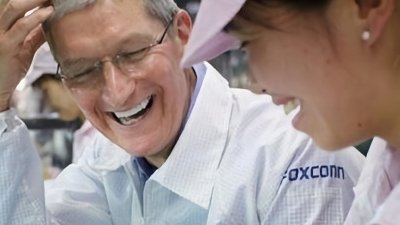
 Amber Neely
Amber Neely
 William Gallagher
William Gallagher



-m.jpg)





4 Comments
So its like a Hue Tap, only not quite a functional. The Hue Tap has 4 programmable buttons (including 1 big button for easy use) so you can program 4 different things into it. it also doesn't require a battery...it doesn't appear like this does either. It uses the energy from the press to send the signal thus, not requiring a battery to function.