We may be in a renaissance of HomeKit peripherals after iOS 11 ships, but if you're ready to get in now, the Koogeek P1 Smart Plug is a decent starting point — but not perfect.
The recently released Koogeek P1 Smart Plug does what it says on the packaging — it plugs into any outlet, and converts it into a HomeKit controllable one. Fully HomeKit compatible, the hardware and app allows for schedule setting, use in Scenes, Siri control, and control from outside the house, when used in conjunction with a HomeKit Hub.
The app allows for monitoring of real-time, daily, and monthly power consumption of devices plugged into the socket — which opens up a number of possibilities for monitoring of so-called "vampire power" consumed by power adapters.
The plug is a little chunky
Purely from a physical standpoint, the device is a little big, and can block adjacent outlets. It's also a little rough on power strips, and can block one or more adjacent plugs on device if not well positioned.
This is the case for most of the HomeKit plugs, so if this is a problem will vary very much from user to user.
Pairing process, and maintenance
Like the Koogeek Smart Socket that we previously examined, the Smart Plug does what it says it will do, just from a different side of the power supply. After registering the socket with the iPhone's camera in a quick and painless process, it will take a command from an app, and turn on or off.
But, the Koogeek ecosystem does require 2.4GHz wireless access, so if you've got that disabled in favor of only 5Ghz, you're going to have a problem. We've tested it with a Verizon FiOS router, and the Apple Airport Extreme, and haven't had any issues.
Since our last examination of the Koogeek ecosystem, the app has been polished, some. But, Firmware update notification is still a problem.
For instance, it will alert you to a firmware update with a notification, and launch the app if you tap on it. However, there's no clear way to start the firmware update. You've got to select the device, choose Detail and then it will give you the option of installing the firmware — but what's getting installed isn't at all clear.
At least this time, the Koogeek app and hardware passed the notification that the firmware update was completed to Apple's Home app — it took almost two weeks to do so last time.
As before, our advice is to stick with Apple's Home app — add the accessory in the Koogeek app, and forget you've got it afterwards. But, improvements are happening to the app, with three updates to it since we reviewed the Smart Socket.
Cut the power!
As with the Smart Socket, if the plug is manually turned off electrically by a switch or by yanking it out of the wall, it will "fail shut" and re-connect when power returns in the on position, regardless of app setting. This is good, and how it should work.
Selecting what the right HomeKit device is can be problematic
However, it takes some time to update its status to either Apple's Home app, or the Koogeek app.
Ideal use cases
In the month we've lived with Smart Plug, we've used it for two main applications — our living room light, and an entertainment center's power socket.
In the case of the former, we used a standalone lamp that we've had for years with the rotary power switch right under the bulb. On the way home, we hit the control, and we were good to go. We only got sunk once by the light being turned off at the lamp, but that was by a houseguest who wasn't aware that the particular lamp we were using was basically turned on or off once a day.
In the office, connecting a power switch to a power strip cut down power consumed by devices on standby considerably. This is known as "vampire power" or standby power.
After getting behind the entertainment center to insert the Smart Plug inline between the wall and the power strip, we cut down vampire power draws from devices that were off and on standby from 72W to 0.7W.
We're not proud about this, but we've also used it to kill power to a speaker set to summon a child who didn't respond to calls to eat. After complaints about that tactic, we've used it as a "last call" connected to a light to blink it remotely as an attention-getter.
One step closer
HomeKit is best as an all-or-nothing system, ideally with everybody in the house educated on how the system works. The most refined smart setups can be defeated by a power switch killing electricity to the HomeKit device by a well-intentioned guest, as we demonstrated. This is hard on a bulb-only system, but can be controlled by a Smart Plug's location — so less of an issue in this regard.
Possibly good, and possibly bad, if you've killed power to a device at the Smart Plug with your phone, somebody who wants to turn power on is out of luck unless they pull the socket out of the wall, and plug it back in.
Selecting what the right HomeKit device is can be problematic. There are situations where a smart bulb is good, more times where the Smart Plug P1 works well, but the ultimate HomeKit control besides a paired device itself is a light switch — and that is yet another review.
If you're going to use HomeKit devices, realize that not everybody in the house wants to go to a phone to turn a socket on or off. That, and we still want the app cleaned up.
Score: 3.5 out of 5
Where to buy
The Koogeek P1 Smart Plug is currently available from Amazon.com for $30 in either black or white color options.
 Mike Wuerthele
Mike Wuerthele


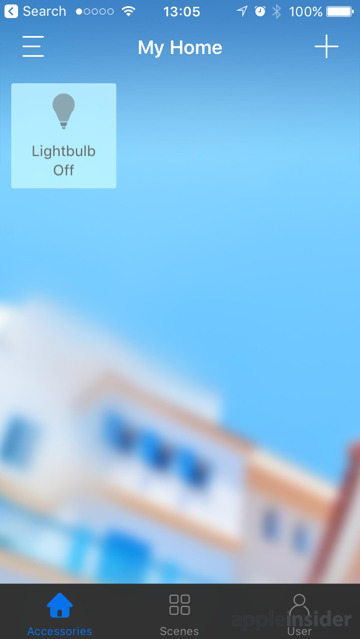
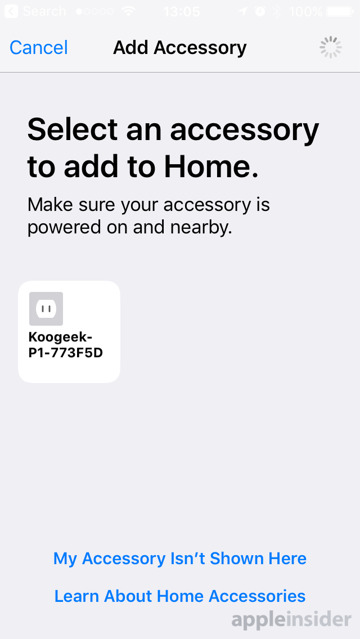
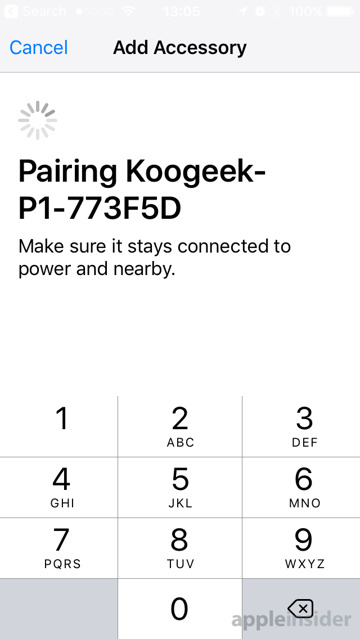
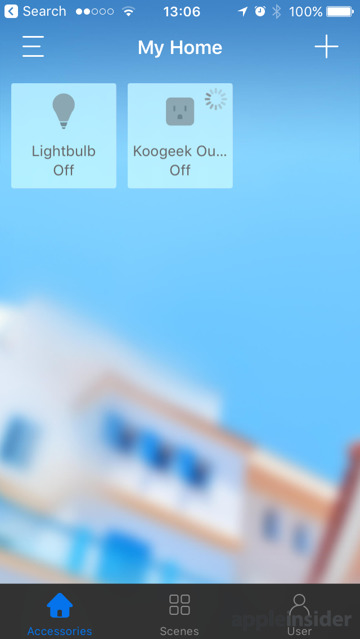
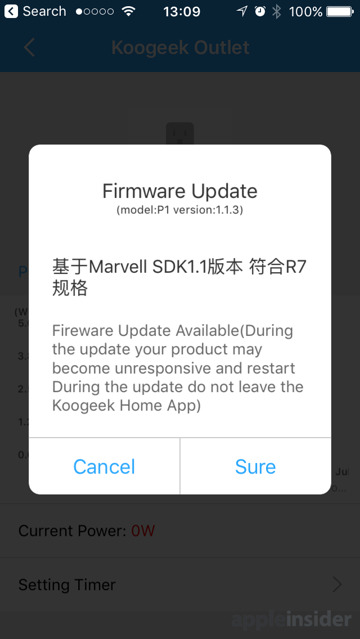
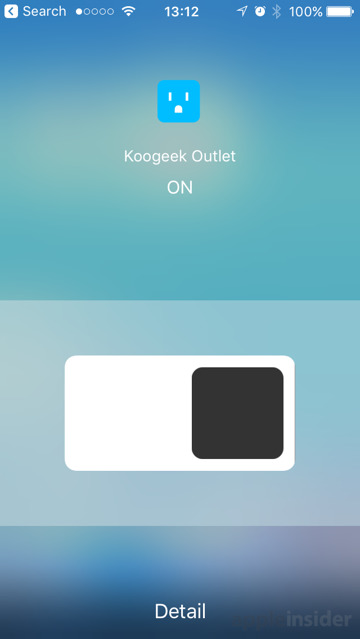





-xl-m.jpg)


-m.jpg)






 Thomas Sibilly
Thomas Sibilly
 Wesley Hilliard
Wesley Hilliard
 Christine McKee
Christine McKee
 Amber Neely
Amber Neely
 William Gallagher
William Gallagher
 Malcolm Owen
Malcolm Owen









29 Comments
Skip the Koogeek and stick with either TP-Link or WeMo, in that order. I've been using these switches for a couple years now. I have the plug-in and wall switch from both vendors. My recommendation tips towards TP-Link. Their wireless reception performs better where a WiFi signal isn't very strong. In areas where WiFi reception is good, both are equally good. Every device I have connected to either a TP-Link or WeMo is controlled by Amazon Echo and allows for a completely automated home.
Here a couple other things to consider when deciding on a vendor.
When all is said and done, TP-Link is my preferred product. It's ability to be more tenacious in holding on to a weak wireless signal and not being fussy during upgrades are the two reasons I use them. The sunrise/sunset problem will hopefully be fixed in a future update of their Kasa app. Either way, both can be controlled by an Echo, which is way more functional than Homekit.
All of these 'solutions' are the equivalent of dropping a piano to kill an insect.
No thanks, I'll wait a couple of years.