A pair of tutorial videos found in Apple's latest iOS 11 beta release depict what appears to be an alternate Control Center interface and app switcher swipe gestures never before previewed.
Discovered by developer Guilherme Rambo, the two short clips feature what looks to be an iPhone 7 series device, or a model aesthetically similar to the handset, running iOS 11.
Seen below, the first video runs through Apple's iOS 11 lock screen user interface. As noted at the Worldwide Developers Conference in June, users can access iPhone's lock screen from anywhere in the operating system by swiping down from the top of the screen.
Notifications can be viewed from the lock screen, while swiping left brings up app widgets, as is available in iOS 10. This behavior is shown off in the clip discovered today.
Interestingly, the video demonstrates Control Center access by swiping right, an action that activates the camera in current versions of iOS 11 beta.
This is interesting pic.twitter.com/X4GLiMy1c5
— Guilherme Rambo (@_inside) August 21, 2017
A second, much shorter, clip shows a quick swipe up from the bottom of the screen activates the iOS app switcher. This diverges from current iPhone functionality in which the feature is accessed either through a double tap of the home button or by pressing down on the left edge of the screen and swiping right.
While no expository text is included, it can be surmised that Apple applied the same 3D Touch app switcher gesture to the bottom of iPhone's display, at least for the video. Further deviating from current iOS 11 behavior, Control Center pops up as the top app switcher pane instead of the usual home screen view. While mere speculation, the second explainer could offer a first glimpse at Apple's app switching solution for "iPhone 8."
Perhaps most intriguing is the iPhone used to create the video tutorials. Notably, the unit appears to lack a Touch ID home button, suggesting preproduction hardware. Alternatively, the smartphone could be a placeholder for the as-yet-unreleased "iPhone 8," which is expected to debut sans home button.
 Mikey Campbell
Mikey Campbell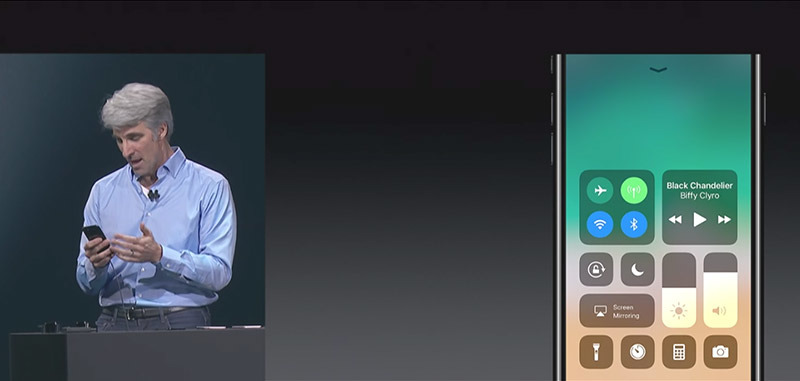







-m.jpg)






 Amber Neely
Amber Neely
 William Gallagher
William Gallagher
 Malcolm Owen
Malcolm Owen


 Andrew O'Hara
Andrew O'Hara
 Andrew Orr
Andrew Orr



-m.jpg)






17 Comments
Makes sense if there is no Home button. If you have an iPhone 8, swiping up will probably take you to the Home screen.
Edit: Just read the rest of the article and they pretty much said exactly that lol
Or it's just a minimalist display to focus on the video. The speaker for the ear isn't apparent either and no one thinks that's going away.
I wish that they would have turned the Apple logo on the back into the new TouchID button (optional to use of course).
Not happy losing TouchID. Hopefully the 7S and 7S Plus keep the touchID.
let's say there is a virtual home button....if there was, should a home button icon have appeared on the screen? If this is a beta, would apple so blatantly give up this info?