New apps and updates to existing software appear in the App Store and other digital marketplaces all the time, and sometimes there's simply too many to track. AppleInsider has collected together some of the main macOS and iOS software updates and new additions that have arrived in the last week.
This week's highlighted new apps include Do Not Disturb, Masterclass, and the hardware-software healthcare package of Steth IO. There are also changes to Dropbox's Paper, Duet Display, and Carbon Copy Cloner that you may want to check out.
YouTube Kids
The YouTube Kids app for iPhone and iPad creates a walled garden for YouTube, isolating children from some of the site's more challenging content. This week the company announced a series of changes rolling out during 2018, including "collections" curated by Google and its partner companies. These will be found by going into Profile Settings and choosing from a list.
Parents wanting the strictest levels of control will be able to disable search, or even rely on a whitelist apporach in which only the videos and/or channels a parent approves will be visible.
Get it for iOS: Free Requires iOS 9.0 or later.
ChronoSync 4.8.6
Backup and folder sync utility ChronoSync has been updated with support for Backblaze's B2 service. It joins other cloud-based options, including Amazon S3, Google Cloud, and SFTP. ChronoSync is said to preserve all metadata and file attributes, including resource forks.
Other improvements include bugfixes, better efficiency, and a Dock Menu for access to frequently-used windows. Among fixes are accommodation for the way macOS 10.13.4 handles APFS volumes.
Get it for macOS: $49.99 Requires macOS 10.10 or later.
Carbon Copy Cloner 5.1
Carbon Copy Cloner lets Mac owners create bootable backups in case a hard disk fails. Backups are updated only to include new or modified files, and can be saved anywhere away from their source drive, including network-attached storage.
The 5.1 release adds support for creating a snapshot on an APFS-formatted source at the beginning of a backup. The snapshot is mounted and used a source for copying files, helping to avoid potential problems if files are modifed during the backup process.
Get it for macOS: $39.99 Requires macOS 10.10 (Yosemite) or later.
Do Not Disturb
Objective-See's new app is an open-source tool meant to prevent "evil maid" attacks on a MacBook — that is, people using physical access. The software will detect when a MacBook's lid has opened, and can be configured to display a local alert, push one to an iPhone or iPad, or keep watch for subsequent events such as new processes or USB connections.
It can also be set to take photos, or run other actions, such as scripts. iOS notifications require a separate app. Notably, one option available from iOS devices is the ability to shut a Mac down.
Get it for macOS: Free
Get it for iOS: Free Requires iOS 11.0 or later.
Paper by Dropbox
Paper is a collaborative platform that lets teams work on shared documents and exchange comments. While usually connected to Dropbox's cloud services, work can still continue offline on starred and recent files, which are synced later.
The service now lets users create a custom template from a blank or existing document, including placeholder text. Templates can simply be shared, or made collaborative in their own right.
Get it for iOS: Free Requires iOS 10.0 or later.
Duet Display
Duet Display lets Mac owners treat their iPad as a secondary display. Items viewed on the iPad support touch interactions, and users can even simulate the MacBook Pro's Touch Bar for extra control.
Both the iOS client and the Mac server software have been updated to fix a glitch which prevented Duet Display from working with macOS 10.13.4.
Get it for iOS: $9.99 Requires iOS 8.0 or later.
Get it for macOS: Free
Rogue Amoeba Ultimate Podcast Bundle
The bundle includes five Rogue Amoeba Mac apps, which together can fill in a complete podcast workflow. SoundSource adds input and output controls to the menu bar, while Audio Hijack lets users record any output, and Farrago provides soundboards. Loopback can channel audio into a processing suite, and Fission will trim, join, crop, and split files.
The newly-released Farrago 1.1 includes a Dark theme, complete Undo support, and a "Now Playing" indicator for sound sources.
Rogue Amoeba is selling the collection for more than $50 off its usual price.
Get it for macOS: $175.
Steth IO Smartphone Stethoscope
Invented by 15-year-old Suman Mulumudi a few years ago and developed into a full product, Steth IO attempts to modernize the doctor's stethoscope by using the power of an iPhone. Consisting of a case that fits around an iPhone with the main sensor apparatus on the rear, the hardware communicates with an iOS companion app to give medical professionals an enhanced examination of the patient's heart and lungs.
The heart beats and lung sounds can be heard by connected headphones or AirPods, and can be visualized on the screen of the iPhone. A real-time phonocardiogram can be produced, which can assist with a diagnosis, and can be retained for comparison with a later examination to see changes over time.
The FDA-approved device is $199.00, making it more for the professional user than consumers, and has versions made for the iPhone 6, iPhone 7, iPhone 7 Plus, iPhone 8, and iPhone 8 Plus, with iPhone X on the way. The companion app itself is free, but is only really useful with the Steth IO hardware.
Get it for iOS: Free. Requires iOS 10.1 or later, and the Steth IO stethoscope.
Bloxels Builder
Bloxels Builder is an app by Pixel Press that lets kids build video games by themselves. It's an easy way of approaching level building, objects, and animating characters. You arrange blocks into a 13x13 gameboard. Different colored blocks represent a different element, like a water hazard, terrain, and then go about animating them into a playable game that (parents permission required) can be shared with other game players.
Bloxels has a few variations on this game - in the past, they've had an Adventure Time themed version, and currently have a Star Wars themed version. They also sell a physical game board to arrange the blocks, and then the app can photograph the physical board to enable advanced features in the game. The Star Wars variant does require the physical board.
What we like about this is that it can be used as a way to interest children in development and coding. There's a curriculum offering guidance for how to teach this subject using Floors, the precursor to Bloxels. The documents can be adapted to use with Bloxels pretty easily. (Pixel Press really should update that document since the Floors app is no longer available.)
Get it for iOS: Free. The app runs on iPad and iPhone, and requires iOS 9.1 or later.
MasterClass: Learn Anywhere
While we're on the subject of learning, we should talk about MasterClass: Learn Anywhere. MasterClass gathers people together, masters of their field, and has them make lesson plans in the form of videos, along with a class workbook, handouts, and other materials. the teachers are illustrious: David Mamet teaches playwriting, Steph Curry has 17 lessons on ball-handling, Steve Martin teaches comedy, and Gordon Ramsay teaches cooking. You could learn from astronaut Chris Hadfield, or take photography lessons from Annie Liebowitz. All of the lessons are in-app purchases, and there is at the high end a $180 all access yearly pass. Some of the classes offer "office hours", where you can upload a video of your comedy and get feedback from the class. In Steve Martin's class, he will also critique select student work.
Get it for iOS: Free, with in-app purchases Requires iOS 10.0 or later. Compatible with iPhone, iPad, and iPod touch.
ColorBlind
ColorBlind is a game that positions you playing the Right Eye. He's in love with the Left Eye, who has been kidnapped. Without Left Eye, life becomes colorless, and the levels are literally without color. Armed with paint, you touch paintbrushes which turn transparent objects solid, as you move through the levels in an attempt to rescue Left Eye. It's a color-switching game, and we do like an original concept with a playful design.
Get it for iOS: Free, with in-app purchases Requires iOS 7.0 or later. Compatible with iPhone, iPad, and iPod touch.
 AppleInsider Staff
AppleInsider Staff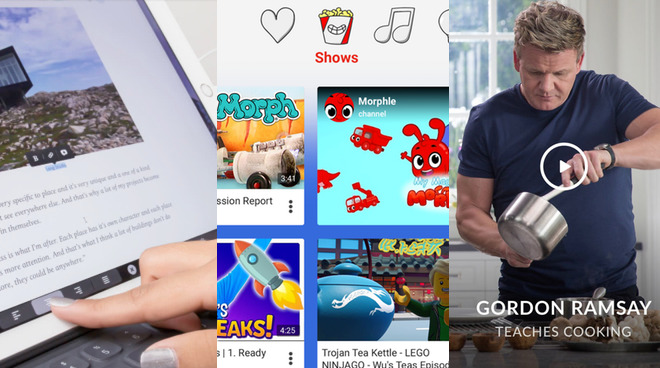
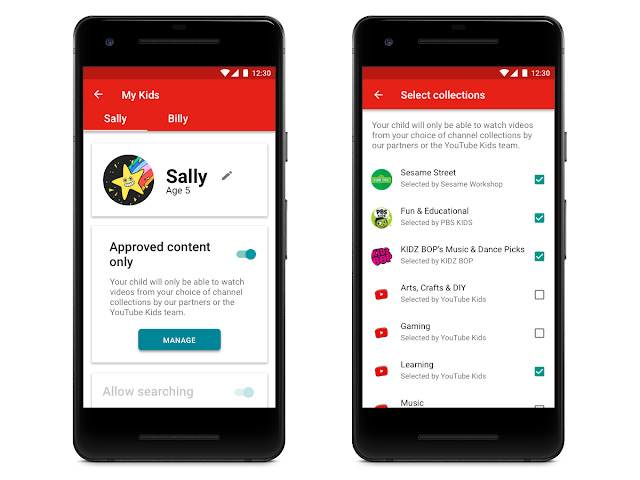

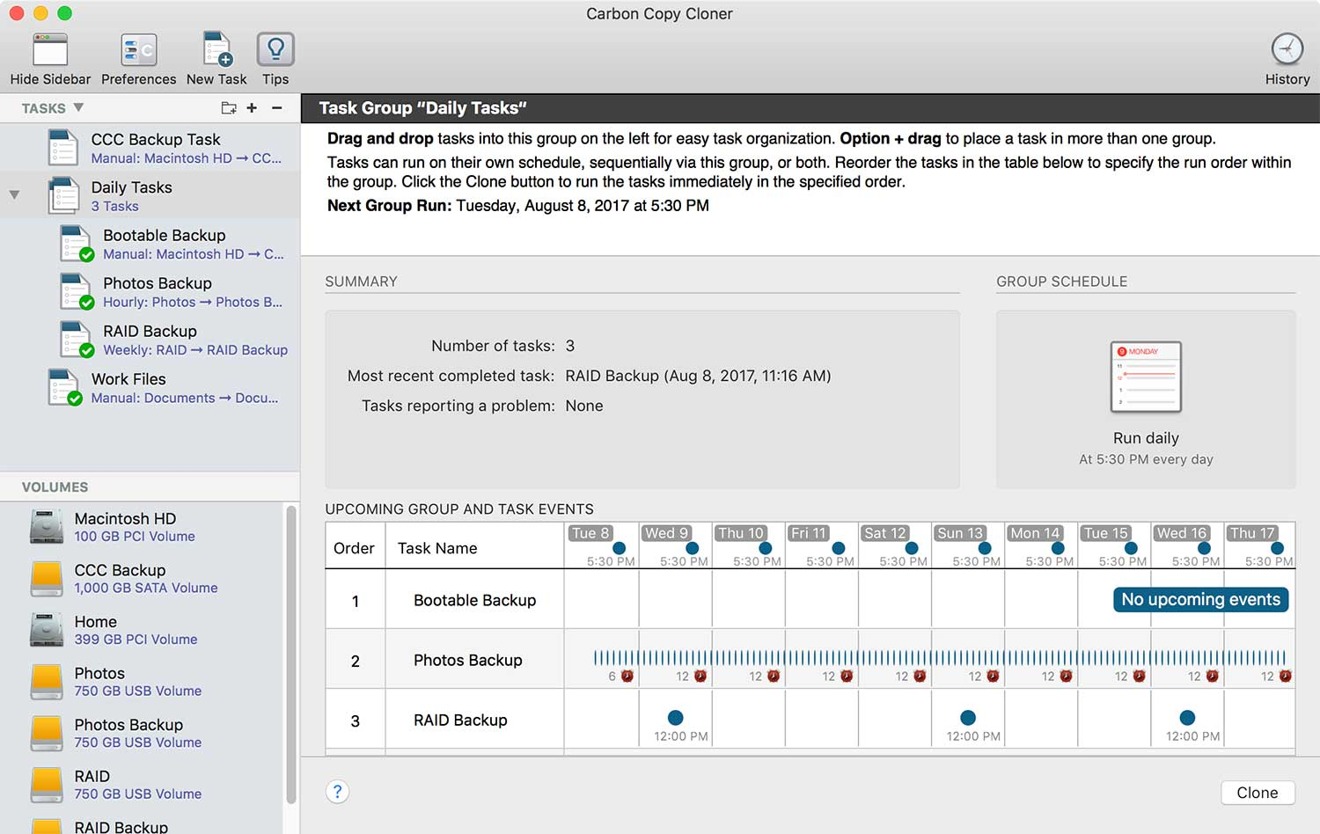
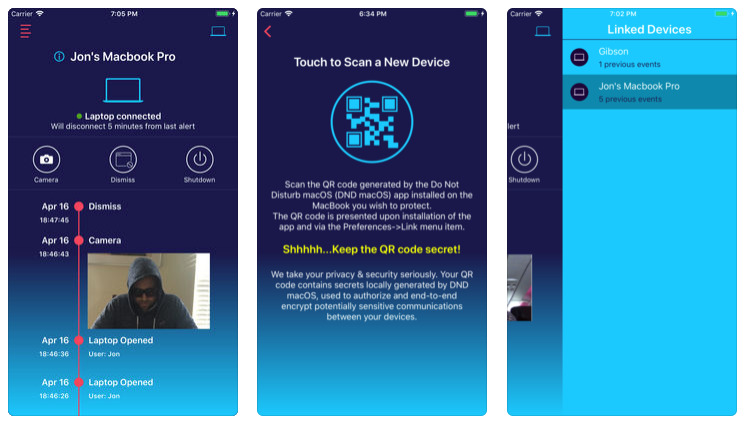
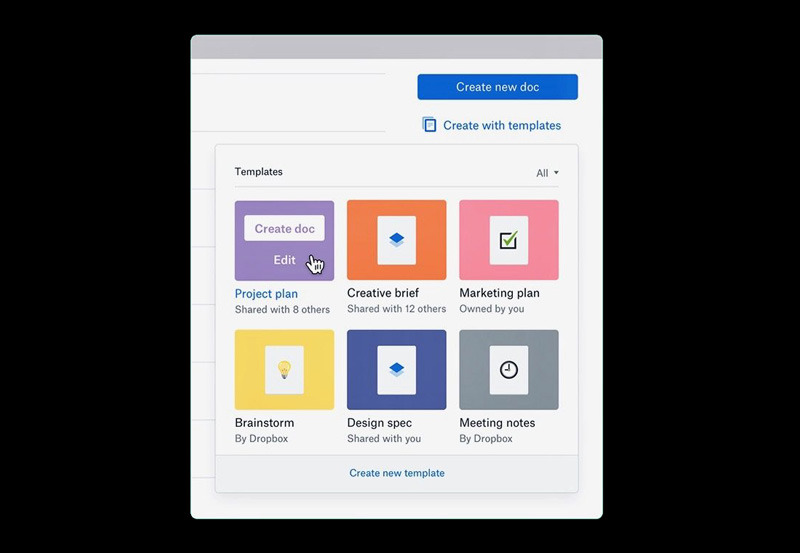



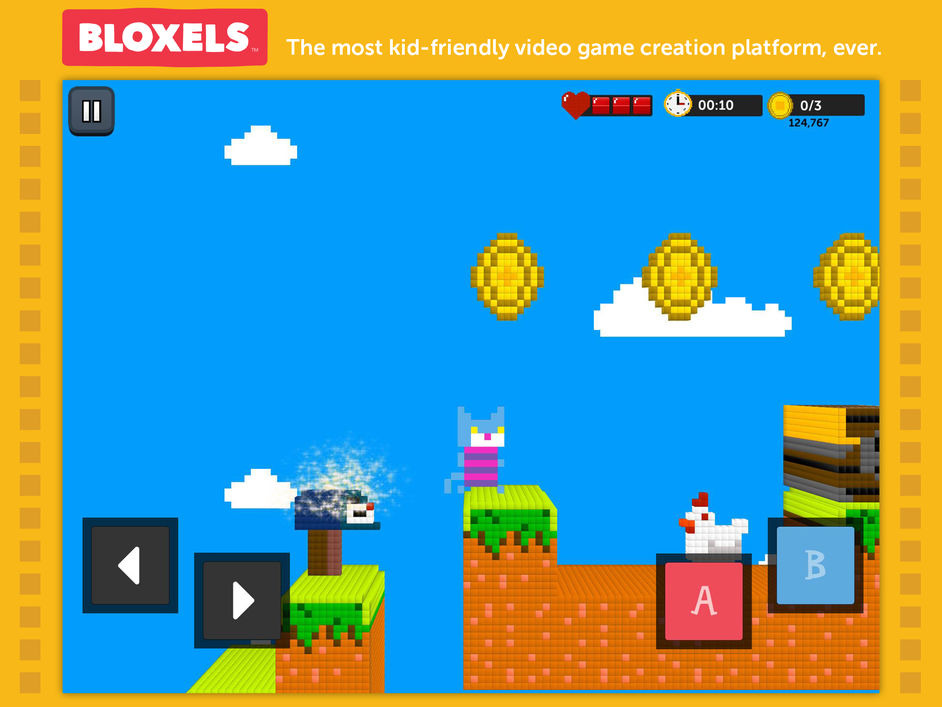










 Chip Loder
Chip Loder
 Mike Wuerthele
Mike Wuerthele
 Malcolm Owen
Malcolm Owen
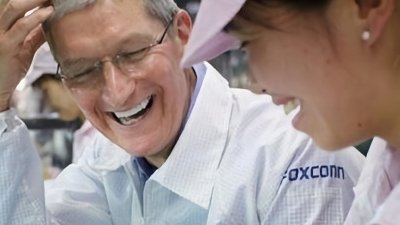
 Amber Neely
Amber Neely
 William Gallagher
William Gallagher



-m.jpg)






There are no Comments Here, Yet
Be "First!" to Reply on Our Forums ->