Scrivener isn't necessarily the best for making books or e-books, but now it doesn't have to be since it's added Vellum support. AppleInsider checks it out.
If you write academic non-fiction books then, okay, Microsoft Word is probably your best bet because of citation and reference tools. However, for any other kind of book or novel or just a long writing project, Scrivener 3.03 for Mac and its iOS companion Scrivener 1.1.5 are the ones to beat. They make the actual writing part as simple as it can be and they make it as enjoyable and convenient as possible.
It's what comes after the writing that makes Scrivener excellent, yet simultaneously also very fiddly and sometimes downright confusing. Specifically, there are so many things you can do with your finished text to get it ready for online, e-book, or print publishers. Then, within every thing you can do there are myriad tiny adjustments you can make.
Once you find the right way through these options for you, the suddenly all the complexity vanishes. Yet, when Scrivener first came out for the iPad and then when Scrivener 3 debuted on the Mac, one of the biggest reasons to cheer was that it had revamped this entire feature.
Now with Scrivener 3.03 for Mac it's got a new addition — you can send straight from this writing app into the publishing one, Vellum.
Ultimately Scrivener now creates files that Vellum can then read and act on. That's a small change you only see at the end of writing your book but it's a significant one. It's significant enough that as long as you're aware of it, it helps you when you're writing.
It's also definitely significant enough that it's a shame you can't do it directly from the iPad version too.
Writing's the thing
Scrivener walks a very fine line between being a word processor and a publishing tool. You can publish e-books straight from it and you can prepare PDFs to send to a printer or upload to print on demand services such as Amazon's CreateSpace. This addition of Vellum is both an extension to that ability, though, and an acknowledgement that Scrivener is first and foremost about writing.
It scores over Microsoft Word in both subjective and objective ways. All software is subjective and we can tell you that we just enjoy writing in Scrivener more than we do the somehow heavier, more cumbersome Word. You may well be the same, and if you are this difference when you're writing 80,000 words or more is big enough that it's worth buying Scrivener for.
The objective differences are all to do with how Scrivener helps you manage a long document. With Word, you just start at the first word and write to the end. You can insert chapters but they're just section breaks marking a place in the document. With Scrivener, you can see the entire document as a single piece or you can choose to focus on small parts.
It's more than being able to focus on chapter 11 and not look at the rest of your book, though. It's the ability to say with a few clicks that right now I need to see everything, now I need to see chapter 11. It's the gorgeous ability to say I need to see both chapters 11 and 37 at the same time.
You can display chapters side by side in different windows, but you can also just have Scrivener act as if they are the only chapters in your book. Everything else can be hidden while you ponder whatever knotty story problem you have in your novel.
Everything else can be hidden while you think about whether in fact chapters 11 and 37 of your non-fiction book would work better the other way around.
Sections and parts
You can look at your book's text while you do all of this or you can use Scrivener's Corkboard. This shows you an index-card like display of all your chapters and if it helps you, you can add notes to any or all of them.
Then drag them around the screen to change their sequence - and the text chapters in your book will move in exactly the same way.
It is possible to have outlines in Word which collapse down into sections that you move around — but they take planning ahead of time. Then, too, you can use a separate app like OmniOutliner to plan or arrange your book.
Either works, but it's having this ability right in the middle of your writing, it's having the ability to move things around on a whim that makes Scrivener seem agile.
This is also one of the things that makes Scrivener feel like it was created by writers. One thing a writer comes to learn about any long project is that it's not just the single document you end up with.
There will be different drafts and alternative versions and false starts in everything. In non-fiction there will definitely also be research — and probably a great deal of it.
If you're writing in Word or Pages then the way you handle your research is your own problem. You'll probably create a folder on your Mac and leave the research in there.
That's fine, until you're on the road and gather some new material that you'll have to remember save in the folder later. It remains fine until you're on the road and have chance to write some more of your book — and discover that you can't get to that piece of research you really need.
The top image is from the iPad version of Scrivener, the bottom one from the Mac. It's the same book in each and Scrivener keeps your research with you whichever you're using.
Scrivener also just handles research much better. Whenever you start a book in Scrivener, you have one single document but behind the scenes it is divided. There is the text that your readers are going to see and there is material that is only meant for you.
Underneath all the text chapters you might create, there is a Research area and you just drag anything you like into that.
Drag in the false start chapter, drag in a web link from a site you've just visited, add a photo you took or an audio interview you recorded and it all goes in the Research folder. None of it goes in the bit of the book that readers will see.
What's more, as it's part of this one document, all of that research is with you all of the time, even when you're writing across the Mac and iPad versions of Scrivener.
Take care
An improvement in the new Scrivener 1.1.5 for iPad is to do with how it handles projects you're writing across both platforms. The app uses Dropbox, and it was possible that problems with that could crash Scrivener.
It's still possible that you can create your own problems, though. You have to consciously remember to close documents when you're done with them. Otherwise if you're on the iPad and forget that a document is open in Scrivener on the Mac, it can go wrong.
Fortunately, Scrivener for iPad does keep warning you of this, prompting you to sync to keep everything the same and usually showing you that it's doing it automatically.
It would be better if the app were able to use iCloud rather than Dropbox, but that isn't going to happen. That's primarily because Scrivener is also available on Windows so it requires a syncing service that works on that too.
When you're done writing
The core reason we recommend Scrivener so strongly is precisely because of what it's like doing that protracted writing. You'll be syncing and using Scrivener on Macs and iOS a lot because writing a book or a long piece is a substantial piece of work.
Somehow in Scrivener you feel like a book is a big job but you're getting through it steadily. With Word, it's more like the app is looking at you, wondering what's taking the time.
Eventually the writing is done, though, and then there's the rewriting. Then there's the editing and then there's probably the re-rewriting.
One blissful day you reach the actual end when the material is ready to go a publisher. This is the stage Scrivener refers to as Compiling because it's where you take all your chapters and sections and produce a single file ready for the publisher.
Compiling
If everyone in the world used Scrivener then there might be no need for a Compile option. You could just send people the Scrivener file and that would be that. Instead, you have to deal with the fact that as popular as it is, Scrivener is still a niche writing tool.
Book publishers and editors require manuscripts to be delivered to them in Word. Some readers require PDF. If you're self-publishing then there's Word, PDF or ebook formats.
It's just that now there is also Vellum.
Vellum is a serious self-publishing app. We say that partly because it is gorgeously-designed and contains tools to make your books equally gorgeous. It comes with templates but very few of them: each intended to make a book you can be proud of, not just a book that looks different to everyone else's.
However, we also say Vellum is serious because of the price. Where before you could pay a certain amount to publish a single e-book or buy a license to do as many as you want, now there's only the latter.
The Vellum app is free to use but then you have to pay a one-off fee of $199.99 in order to create any e-books. Once you've paid that, you can create as many as you want and take as long as you like over it, but you have to pay that fee.
You can pay more: there is now also the option to publish both e-books and paperbacks. That costs $249.99.
For what it does, what you get and how the books look, that price is a steal — so long as you're creating enough.
Just as Scrivener is very much a writing app but can do publishing, so Vellum is very much a publishing app — yet you can write in it. We have done this, and it's adequate to the task, but in reality you only do it for last-minute revisions and additions. It's not a tool like Scrivener for writing longs books in from scratch.
It's just not as easy as it sounds. It sounds as if Scrivener 3.0.3 for Mac will now create documents that the latest Vellum 2.2.2 will handle together.
This is true. What really happens, though, is that you use Scrivener to create a particularly-formatted Microsoft Word document. It's confusing because you open Scrivener's Compile feature and there are options for making Print books or e-books and Vellum isn't in either of those.
Select the option to Compile a Microsoft Word .docx book and now Vellum Export appears. Choose that and you get a series of options to do with whether you send over all of your book or just certain chapters. You get options to do with how a new chapter starts or what sections look like.
On the good side, the default options are all well-chosen and sensible. Scrivener will compile all of your book into one file and prompt you to make certain choices about the layout.
Only, there is the bad side that decisions you make during your writing affect how the final book will look. For instance, we were creating separate chapters for fiction and then folders for sections in non-fiction. Something we did with the fiction one meant that Scrivener's Compile made Vellum think we had one single document without chapters.
It also got confusing when we tried automating the Table of Contents.
This is never a great idea anyway. You can create a ToC in Word, for instance, that is meant to survive when you place the text into Adobe InDesign — but good luck with that.
So we aren't surprised that there were issues with table of contents creation in Scrivener transferring to Vellum. We're not even that surprised that the we find we have to go back to Scrivener to make changes and re-export to Vellum.
Not a casual job
We're not surprised because you only really grasp what a big job a book is when you've written one. You appreciate how book design is an art that has evolved over hundreds of years. Then you end up thinking about tiny details that you didn't think you noticed as a reader but if they're not right, they leap out at you.
So just as you know writing a book is a long task, don't regard the publishing part of the job as being an easy one.
Having Scrivener and Vellum talking to one another is a boon, and can make the road easier.
Scrivener 3.0.3 costs $44.99 on the Mac App Store or direct from the developer, Literature & Latte. It requires macOS 10.12 or higher.
Scrivener 1.1.5 for iOS costs $19.99 on the App Store and requires iOS 9 or higher.
Vellum 2.2.2 for Mac is a free download from the developer but requires payment of $199.99 and up to produce books. AppleInsider will be looking more at Vellum in the future.
 William Gallagher
William Gallagher
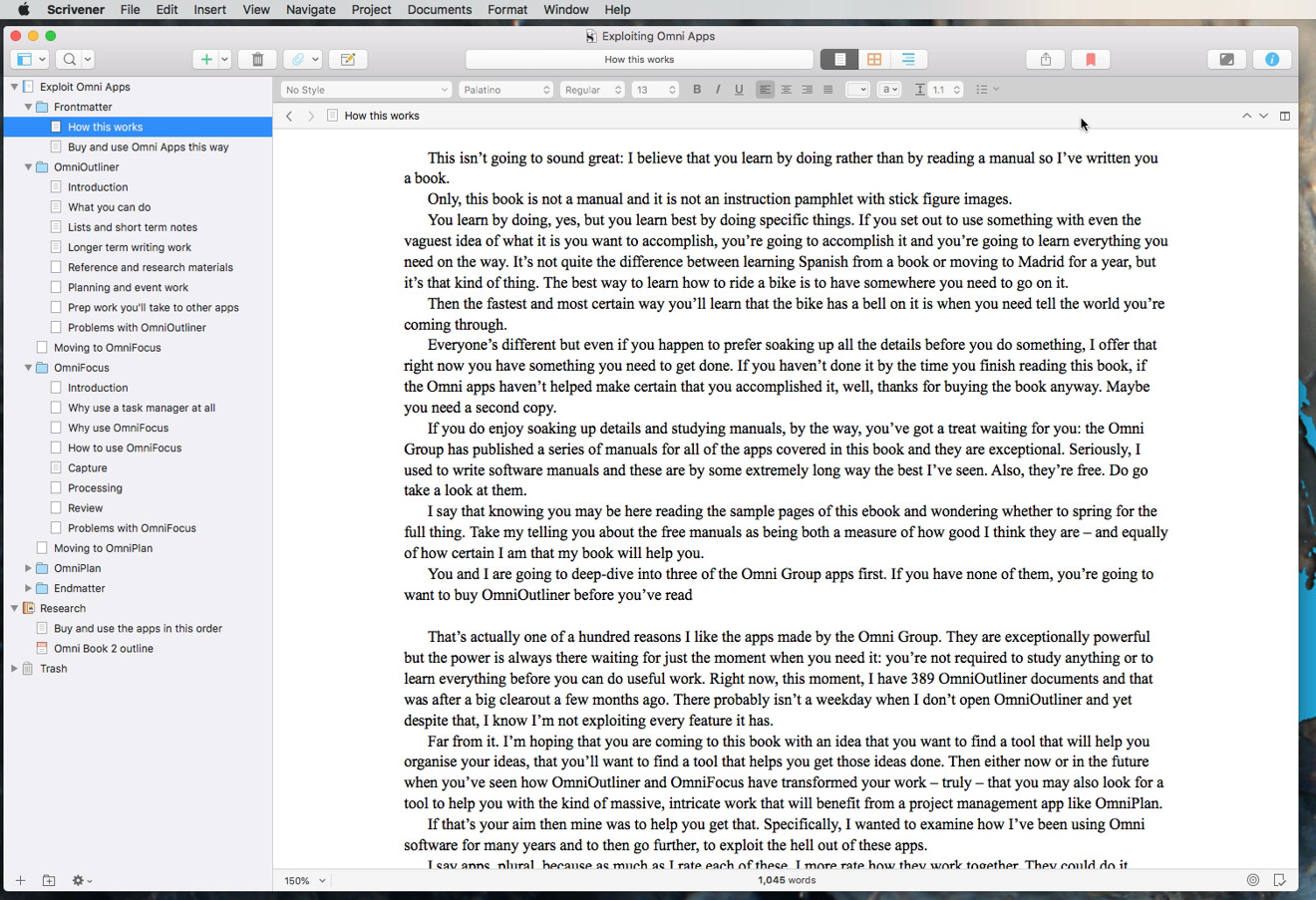
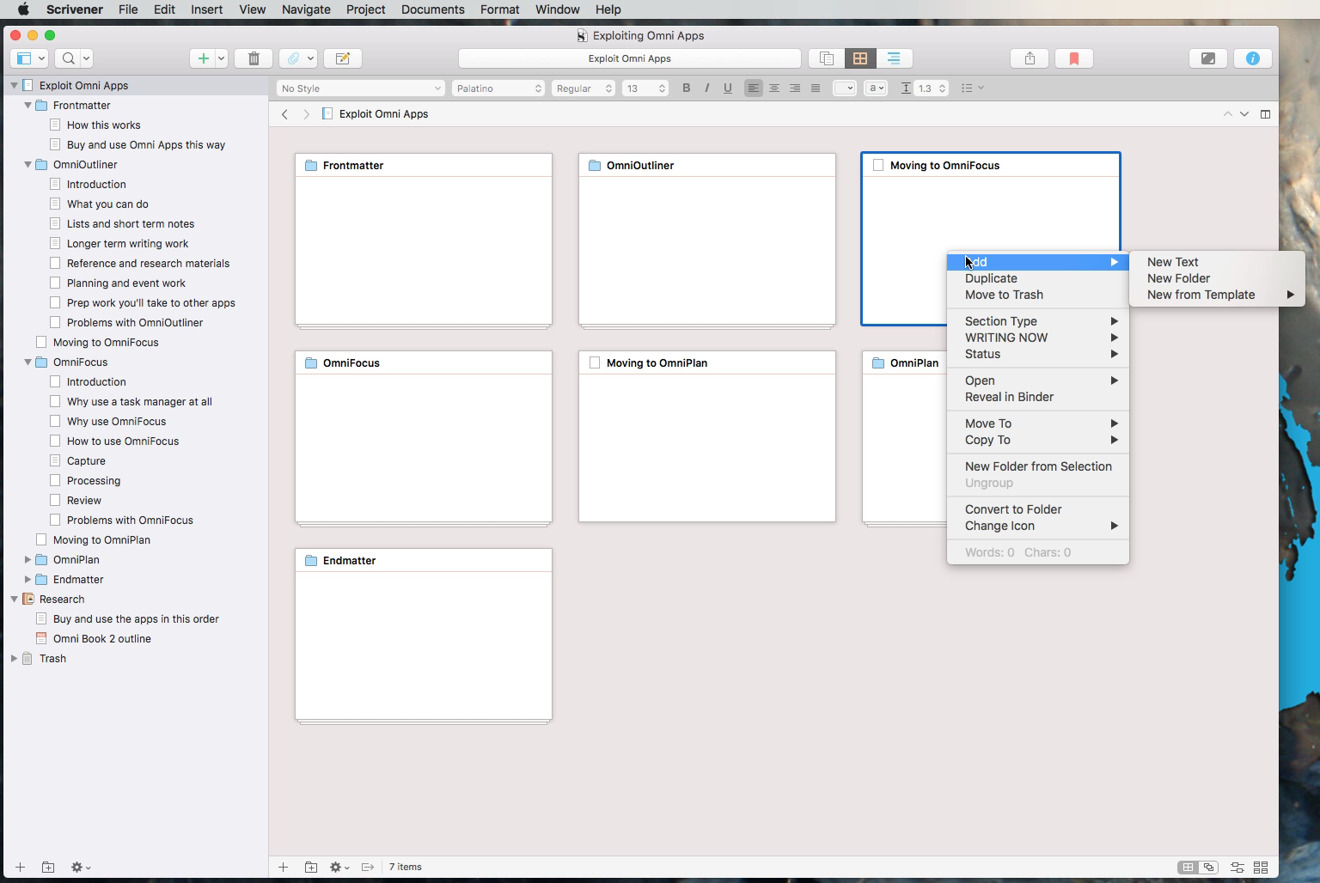
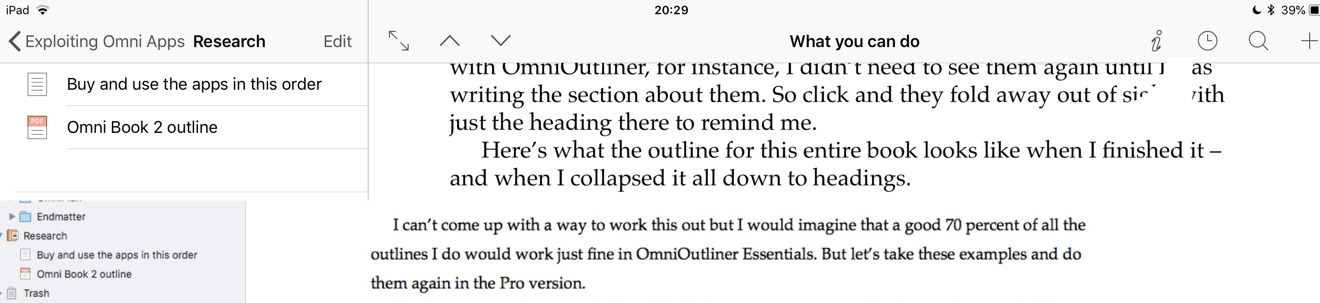
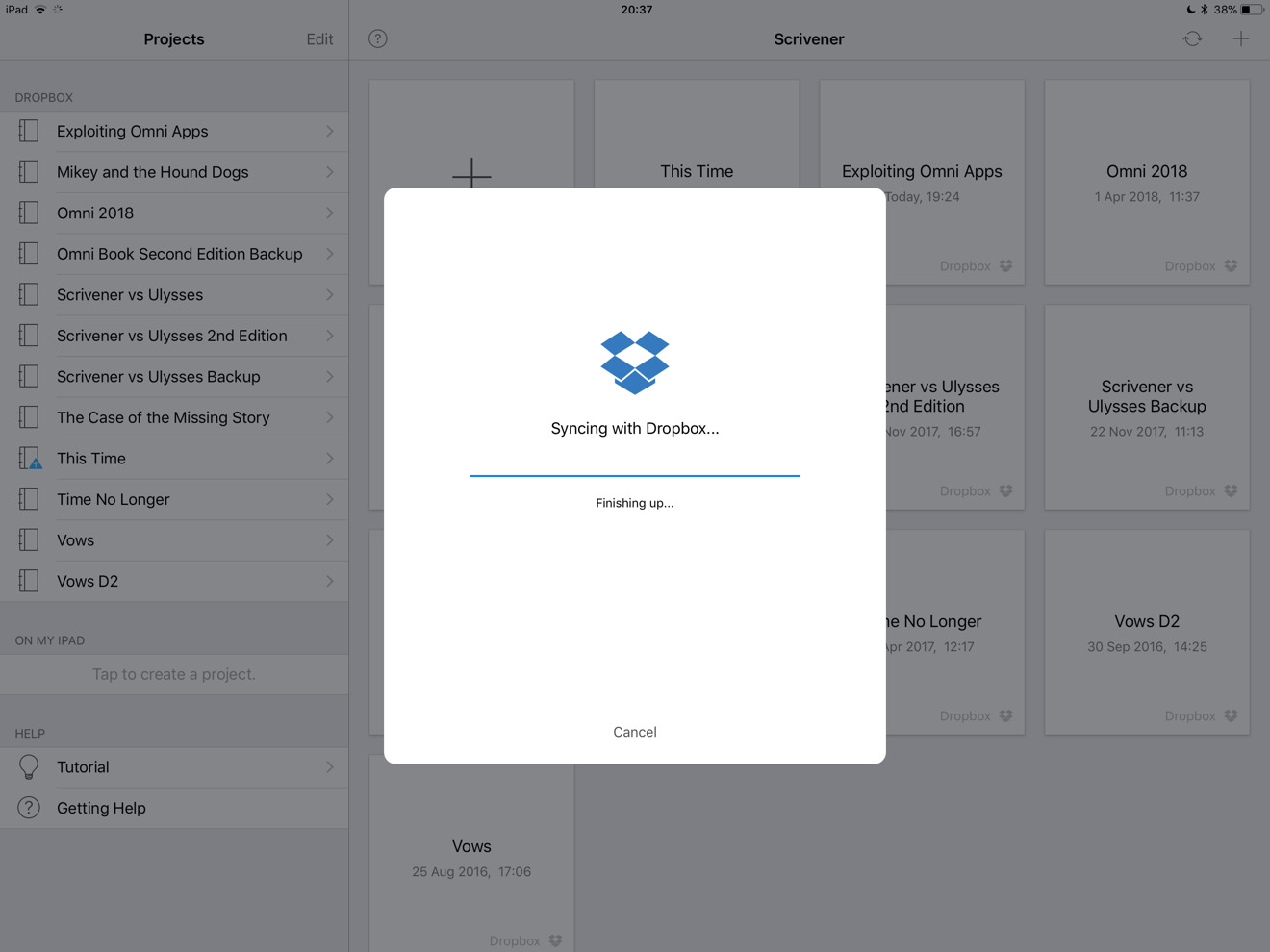
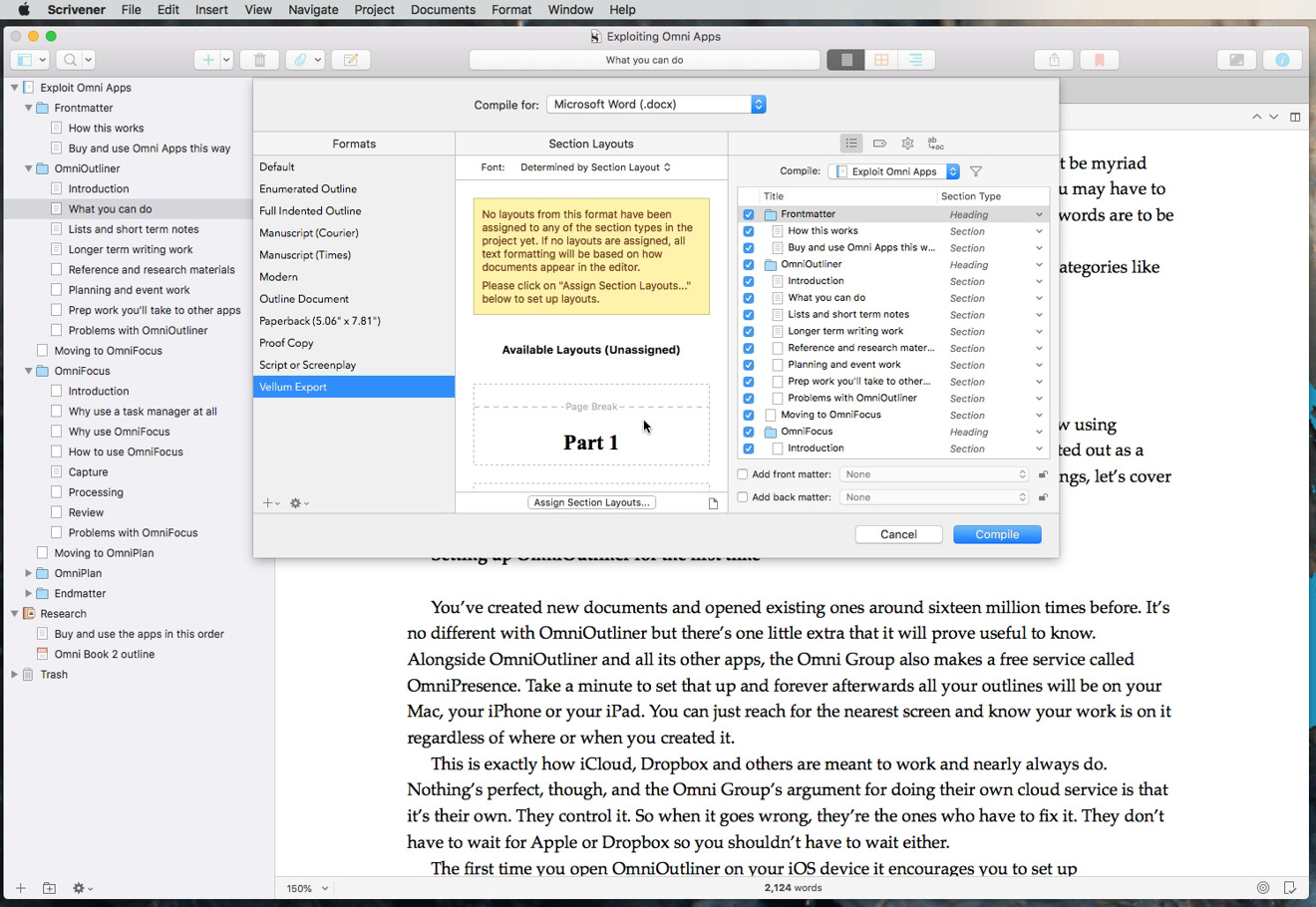
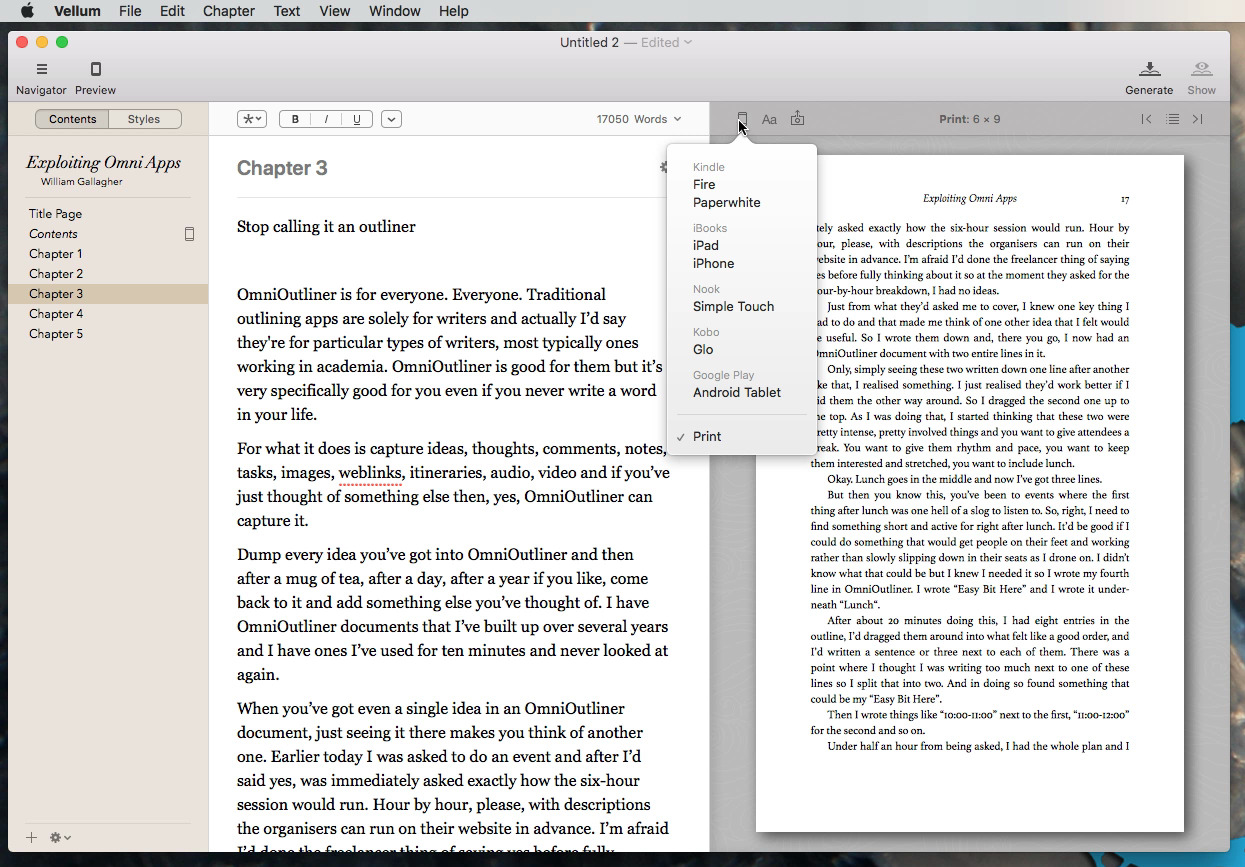







-m.jpg)






 Wesley Hilliard
Wesley Hilliard
 Oliver Haslam
Oliver Haslam
 Christine McKee
Christine McKee
 Amber Neely
Amber Neely
 Andrew Orr
Andrew Orr

 Sponsored Content
Sponsored Content









2 Comments
As a long time Mac user (anyone remember xvsxp.com? that was me
Shameless plug, here's me and my book:
https://www.amazon.com/default/e/B07F57W5PK/
https://www.facebook.com/superhumanbook/
Congrats sir! As a published author myself I know how difficult that first one can be. All i can say is that it gets easier with practice. :)