Twelve South today has updated their handy PlugBug world with an additional USB port, making it even more useful for powering all your gear on the go.
PlugBug Duo is a simple device — it piggybacks on your existing MacBook's charger to offer not only a pair of USB ports but an interchangeable set of adapters for 150 different countries around the world.
Charge three devices at once
The body of PlugBug is cast in a bright and vivid red, which contrasts with the white body of Apple's chargers. It is reminiscent of a ladybug, hence the name.
When comparing any of Apple's MacBook chargers to the PlugBug, it feels a bit cheap or hollow. Of course, that is because it is. Apple's charger is still doing all the heavy lifting, with only the USB ports drawing power directly from the PlugBug.
Originally on the PlugBug World, there was a single USB 2.1A USB-A port. This time, there is a pair of ports — a 2.1A and a 1A. That totals 12W of power. The 2.1A port is the faster of the two and designed for your iPad or even your iPhone. That leaves the 1A port for smaller devices such as AirPods (or your iPhone if your iPad occupies the faster one).
At AppleInsider we travel quite a bit and having a medley of international adapters can prove to be quite handy.
Some common supported countries
- US
- Canada
- Japan
- Australia
- New Zealand
- Continental Europe
- UK
- Hong Kong
- Singapore
- China
We do wish that Twelve South included some sort of bag or carrying case to store all the different adapters while not in use, but we will just have to live without.
PlugBug Duo will cost $5 more than its predecessor — $49.99. If you are looking just for the additional USB ports, there are better options for the money. However, if you are a frequent traveler, then PlugBug Duo is irreplaceable.
 Andrew O'Hara
Andrew O'Hara
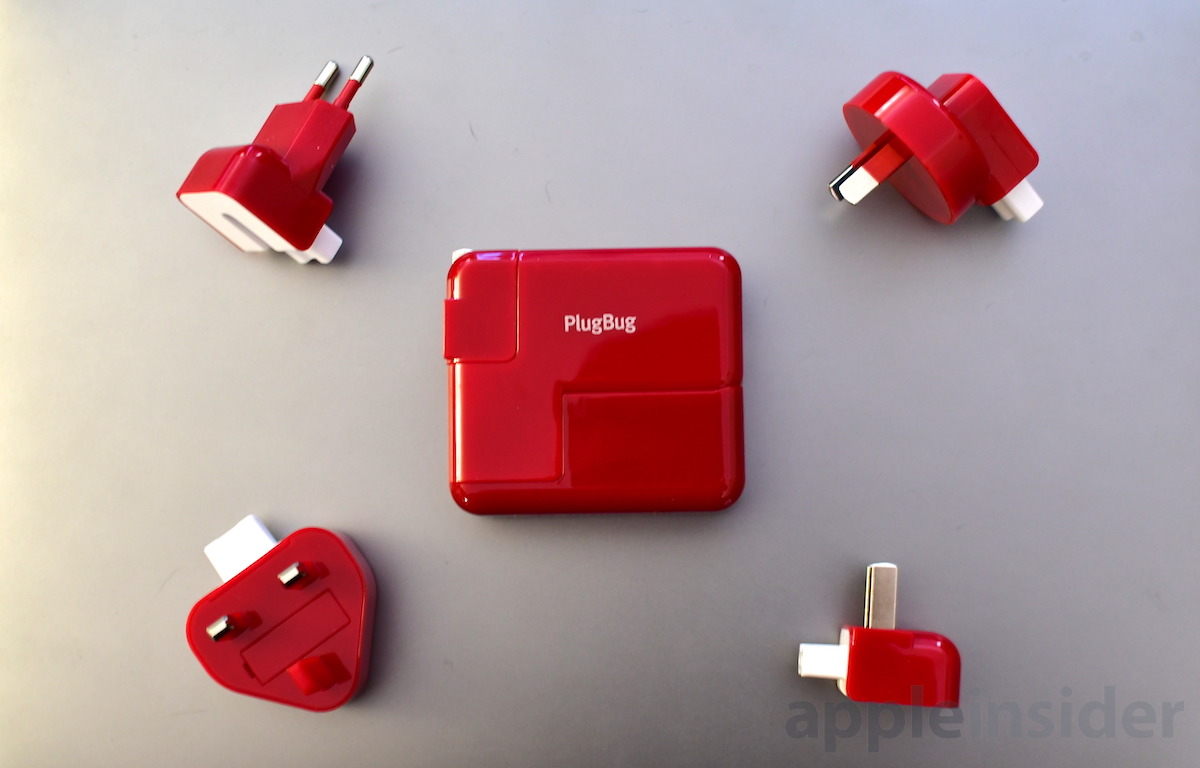





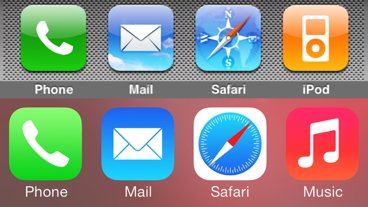
-m.jpg)



 William Gallagher
William Gallagher
 Christine McKee
Christine McKee

 Mike Wuerthele
Mike Wuerthele



 Malcolm Owen
Malcolm Owen








6 Comments
Thanks for the Hands-On.
FYI: plugs in "Continental Europe" are as divided as the countries themselves ;). Quick counting brings me to 4, think there are 6/7 in total.
Why didn't they just go ahead and put two 2.1A sockets in it? I understand the rationale for an automotive USB charger (amperage of the fuse for the accessory socket), but not one intended for the home.
USB-A == bleh
[edit] I've actually been carrying around the older version of this for travel for like five years, I appreciated not having to bring a separate charger for my phone. But now that modern chargers have removable cables, I guess I don't know what the point in a C port is.
I suppose I would like one of those third party chargers with multiple ports, but still waiting on an 87watt version… anyway, this was a good accessory but a bit late now.
$50 for this 2-port add on device, or $20 for a nice 5-port separate device. Or, for $50 you can get a 5-port charger with USB-C PD charging. Why did they make it RED? YUK.
I was interested until I saw the price. Over the course of a few trips in the last year, I've established a minimal setup that covers all my devices: a USB-C to Lightning cable for an iPhone or iPad, a USB-C to mini USB cable for a Belkin Apple Watch charger or Anker wireless headphones, a USB-C to USB-C cable for a MacBook Pro, and the USB-C brick for my MacBook Pro. Then I can either plug one device directly into the brick, or plug the MacBook Pro into the brick and plug multiple devices into the MBP, using it as a hub, or even charge the devices from the MBP without the brick if there's no power outlet available.
One way to further simplify this would be to change the iPad and iPhone to USB-C so they could use the same kind of cable as the MacBook Pro. Another way would be to enable wireless charging on more devices, but then I'd need multiple charging pads or one large pad and that wouldn't save space compared to my current setup.