Those gorgeous big screens mean you're going to be using your phone more — and it could even become your primary computing device. You need, and your iPhone deserves, a physical keyboard for when you've got serious work to do. AppleInsider surveys the scene.
You know that there are keyboard cases for the iPad: protective cases that feature a slightly cramped physical keyboard. There was a little spate of keyboard cases back when the iPhone 6 came out, too, but those failed because they were too cramped and too small. Now, though, we are now looking at a range of iPhones that are bigger than ever before.
No doubt: there will be new phone keyboard cases made and you can bet money that the first device to get one will be the iPhone XS Max. That size of screen and that powerful a device mean it's a serious tool and a keyboard makes the most of this.
You don't have to wait for manufacturers, though. If you can't yet get an actual iPhone keyboard case, you've still got options. You already have many different ways of using a physical keyboard with your iPhone — and you may already have what you need.
What you've already got
If you have an external Bluetooth keyboard of any kind, it will work with your iPhone. It may not be terribly practical to rip the Apple keyboard away from your iMac Pro and carry it around in your pocket, but you can do it.
Slightly more practically, if you have a older iMac Bluetooth keyboard going spare, you could throw that into your luggage and put up with funny looks at check-in.
Then just a bit closer to actually being practical, you may already be using an external keyboard with your iPad. If it's in an iPad case then there's nothing you can do: it's wedded to your iPad. Yet if it's any kind of external one then you can pair it with your iPhone exactly as you did with your iPad.
What's more, very many external Bluetooth keyboards can be paired with multiple devices. You pair each one separately and assign it to a particular button or keystroke on the keyboard. Then swapping between iPhone and iPad is a matter of a tap and possibly counting to five before you begin typing on the new device.
We've done this many, many times. Writing on our iPad, we get a text message on our iPhone. Tap a button, type a reply onto the phone, tap another button and be back writing on the iPad.
That's worth it for the convenience and the speed and the sheer fun of making your message recipient jump because you've just sent them a 100-word reply in seconds.
It's not worth it, though, if your keyboard can only be paired with one device. Yes, you can pair and unpair it as often as you like but sometimes these connections are less Bluetooth and more alchemy. You can have to schlep through the same pairing process over and over again before it works.
The alternative is to buy a keyboard especially for your iPhone and that's when you can go to town with ridiculously small ones. Not only small but foldable or even rollable.
Typing is a very personal thing: your absolutely perfect keyboard may very well not be ours. We'll keep digging into this and examining the best in each class that we can find but so that you know the range of possibilities, this is what you can buy while you wait for your new iPhone to arrive.
Just small keyboards
For reference, the standard Apple Magic Keyboard without a numeric keypad is 27.9cm wide (10.98 inches). The model with a numeric keypad is 41.87cm (16.48 inches). Now compare that to just one example of the small keyboards you can buy.
The HDE Bluetooth 3.0 Keyboard Mini Travel Size is only 11.5cm (4.5 inches) wide.
Or put it another way. This keyboard is narrower in width than any shipping iPhone is in height. Turn your iPhone to landscape, pop this beneath it and you'll have a little room to spare on the sides.
Maybe this is too small for serious use and it's surely far too small for protracted typing. However, it's only going to cost you $13.99 to find out. That's actually a typical price for this size of keyboard or slightly larger.
Foldable keyboards
We were once early for a meeting so took a table in a Starbucks, got out a foldable keyboard — and wondered why this little girl on roller skates kept circling the table. Trying not to be too obvious about it, we looked around for her parents and there they were, quite nearby and completely unconcerned.
So we ignored the little girl and carried on working. Until eventually, on about the tenth orbit of our table, she called out "That's really clever" and skated off back to her family.
She meant our keyboard and she had a point. There is something about being able to take out a CD jewel-case-sized device, crack it open and be typing on what's close to being a full size keyboard.
This is the one she liked and it's our favorite too: the Microsoft Universal Foldable Keyboard. It typically sells for around $75 but be sure to follow that link to check it out: Microsoft has very similarly-named ones that we don't like as much.
This one, though, this is good. The feel of the keys is remarkable: for such a slim device it has excellent travel on the keys, you're really conscious that you're pressing down on a physical keyboard.
There is one thing that you'll notice when you open it up. It's a split keyboard.
Yes. It takes time to get used to that split between the two halves of the keyboard and especially so if you're a touch typist. However, when we say time, we mean seconds. You very quickly get used to it and can type at something approaching your full speed. Note, though, that we find if you ever stop to think about where your fingers should go then you immediately start getting it wrong.
If you just get on with your typing, though, it works very well.
In fact this one works so well that we've used it for at least tens of thousands of words. It hasn't got quite the depth of travel of, say, the Apple Magic Keyboard, though, and the spacing of the keys is tighter so your hands aren't in a brilliant position.
If you like mechanical keyboards, that is the ones that really clack when you type, then you're out of luck for foldable ones. Except there is the iClever, which comes close.
The iClever Wireless Folding Keyboard has just a little more of an old-style keyboard feel and it folds up like a steampunk one would. Where Microsoft's folds in two like a book, the iClever one comes in three sections that click back into place.
When extended out into its full 16.2cm (6.46 inches), you can also switch on a back light. It's an LED backlight which gives you a choice of three colors and, truly, we think the carrying bag it comes with is a bit more useful. However, it does look cool.
The iClever Wireless Folding Keyboard is typically sold for around $37.
You're kidding, right?
We don't carry that Microsoft keyboard absolutely everywhere - but that's because it doesn't quite fit in the pockets of all of our jackets. When it does or when we're wanting to carry just a little luggage, we do.
If you don't have jacket pockets, if you never carry any kind of bag, or if you are simply curious to see whether this is real, you could buy yourself a rollable keyboard.
It is real and there are a few of them but here's one: the 2 in 1 Rollable Wireless Keyboard by Glosse which costs around $26.
This one rolls up into a little case and that's very clever. Still, when we learned of rolled keyboards, we weren't thinking of ones like this that have each line of keys on a separately hinged mechanism. Truly, we were imagining something like the rolled up piano keyboard in "Star Trek: The Next Generation". You can get keyboards like that, ones that literally roll up, but they all connect via USB wire and so are no use for iPhones.
One more thing
There is one more type of keyboard that might be good if you can figure out where to put your iPhone. It's a projection keyboard. You place the projector unit on a flat surface and, using lasers, it displays a QWERTY keyboard in front of itself.
Then as you "type", it detects which parts of the laser's path your finger interrupts and then interprets that into which key you must've pressed.
These were one of those devices that were promised for years, built up quite a fanfare when they came — and then somehow seemed to fade away. Nonetheless, they exist and one example, the AGS Laser Projection Bluetooth Virtual Keyboard typically sells online for $29.
It's worth it
That projection keyboard might be a gimmick. Even if it isn't, you're typing directly onto the wood of a table or whatever surface is in front of you and that's not going to be good for your fun or your fingers.
Then the rollable ones and the folding keyboards could be flimsy. We've had our Microsoft one for some years now and it's had the odd little problem not registering a keystroke from time to time but otherwise is strong and robust.
The onscreen keyboards of the iPhones are excellent and you can type on them very well — but you can type so very much better on an external keyboard. You've heard that for years about the iPad and it's the reason there are so many keyboard and keyboard case options for it.
Now it's also true for the new larger-screen iPhones too, given that the iPhone XS Max is a good percentage of the way towards the iPad mini's size.
Keep up with AppleInsider by downloading the AppleInsider app for iOS, and follow us on YouTube, Twitter @appleinsider and Facebook for live, late-breaking coverage. You can also check out our official Instagram account for exclusive photos.
 William Gallagher
William Gallagher
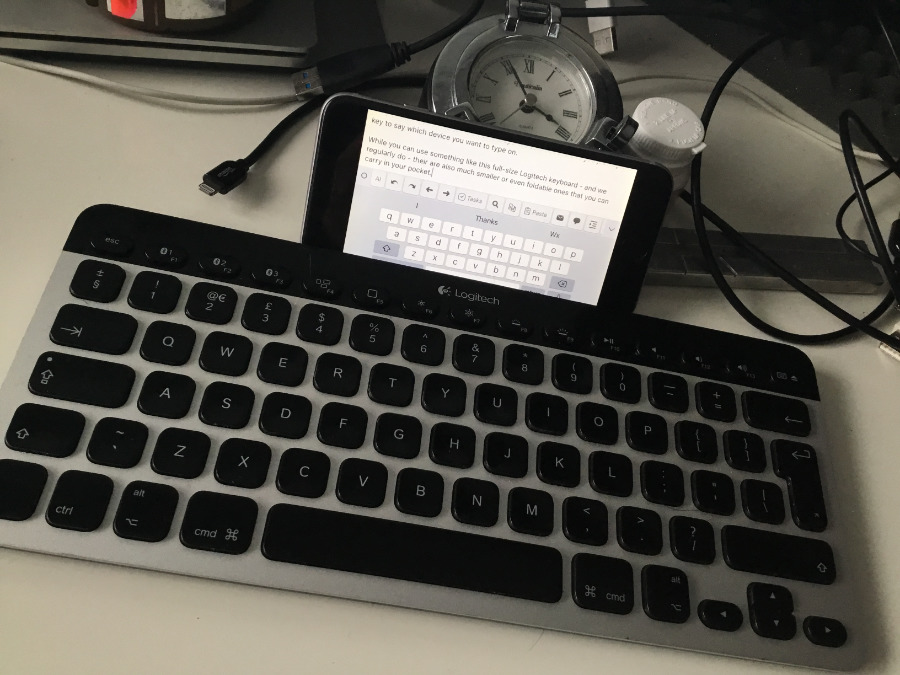
-xl.jpg)
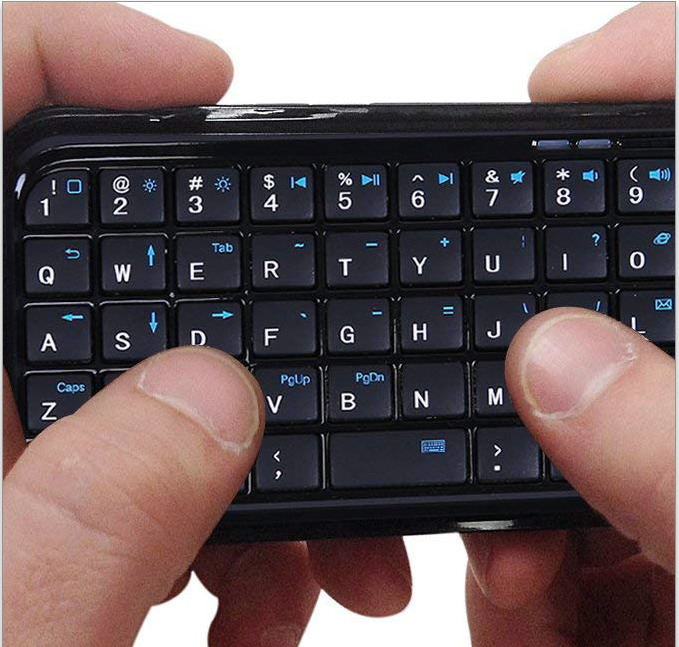
-xl.jpg)
-xl.jpg)
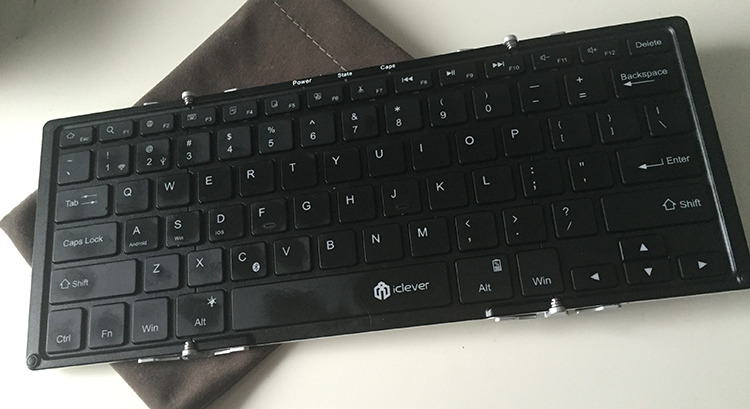









-m.jpg)






 Andrew Orr
Andrew Orr
 Amber Neely
Amber Neely
 Marko Zivkovic
Marko Zivkovic
 William Gallagher and Mike Wuerthele
William Gallagher and Mike Wuerthele


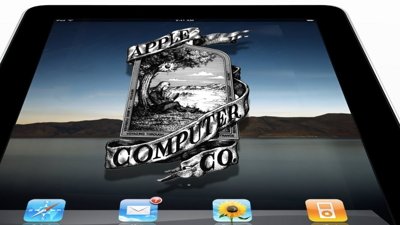
 Mike Wuerthele
Mike Wuerthele








13 Comments
I have tried many over the years and the full size (they make a smaller version of the same keyboard) iClever is the one to have.
For me it would Just need Pencil Support.
Those mini keyboards are enviable, I’m like that little girl and nearly ordered one just now, but on reflection I actually like the texture, and even the size, of the existing onscreen iOS keyboards. At least that is on the iPhone and iPad mini — my full size iPad is too big for typing with my thumbs, and I don’t find it great to touchtype on the flat glass, so I mostly use iPad for reading and occasionally drawing. I would love to use my phone keyboard to type on the iPad, but there’s no app I’ve managed to find that does that, I suspect its not possible for the two devices to work together like that.
Portrait typing on the iPhone is limited by the tiny portrait screen space and the extra lines occupied by the keyboard. Landscape is far
worse with a tiny slit of display remaining. Unusable really. I know an external keyboard would free up the whole screen but the landscape text box you’re pondering as you write still seems too narrow.
So I look forward to trying out the new iPhone Xs Max in a month or so, when my upgrade time comes. It seems somehow irresponsible to pay off those unused months just for the sake of getting the new one now... though its
tempting for sure! I satisfied my quantum of technolust by ordering the Watch 4, which will tide me over.
Dictation is another option...