It can be tough to sort through the variety of HomeKit accessories on the market, especially if you're new to the smarthome world. Here are some of our favorites in no particular order — the ones we actually use day-to-day.
Nanoleaf Light Panels
Decorative smartlights are plentiful, but the best choice is arguably Nanoleaf, whether you get the standard triangular kit ($199.99) or the square Canvas option ($249.99). They're exceptionally bright, and can be configured for virtually any color or motion pattern you can think of. Optionally they can sync with music, and the Canvas panels can even be controlled by touch.
We do recommend that you be careful about how you mount them. Nanoleaf's included adhesive strips won't work on every surface, and it's crucial to install panels in a way that keeps them secure yet removable.
ecobee4
The ecobee4 (on sale for $231.99) is the king of smart thermostats. It doesn't "learn" like the Nest, but it more than makes up for this with a bundled external room sensor, which in addition to the thermostat's own sensor can detect occupancy and ensure consistent temperatures. It's easy to use, and comes with an Alexa speaker built-in — you don't have to have an Apple device nearby to use voice commands.
If you don't care for Alexa, you can choose the ecobee3 lite ($169), which is otherwise largely identical. It does ship without external sensors though, so you'll need to buy those separately if you want them.
August Smart Lock Pro
The Smart Lock is, in a nutshell, damn convenient. Mostly because of its geofencing features, which let you automatically unlock when your iPhone is within range, and lock again when you leave home. In our experience it's been extremely reliable, and if you're worried you can also configure a timed auto-lock window as backup.
Owning one can potentially make your life simpler, especially for groceries and luggage. The August app lets multiple people share a lock and grant guest access to people like friends and family.
There are two versions of the Smart Lock, but for HomeKit you'll need the Smart Lock Pro ($199) or Pro + Connect bundle (discounted to $218.20). The latter includes a Wi-Fi bridge, which is handy for remote access whether you're in another city or just too far outside of Bluetooth range.
Philips Hue
There are plenty of valid smartbulb brands on the market, but our favorite is Philips. They were one of the first onboard with HomeKit, and by now they have a pretty comprehensive ecosystem with many kinds of indoor and outdoor lights and a well-designed iOS app.
Starter kits begin at $49.99. For the full effect, though, you'll want to jump to the $199.99 Hue White and color ambiance kit (currently marked down to $167.99). That gets you four full-color bulbs and the necessary Hue Bridge for your Wi-Fi router.
Logi Circle 2
There are a few HomeKit-compatible security cameras out there, but arguably the best is the Circle 2 Wired ($162.49). It has waterproofing, a 180-degree field of view, sharp 1080p video, and 24 hours of free cloud recording that can be extended with a subscription. You can use the camera's motion-sensing capabilities to trigger other HomeKit scenes, for instance turning on lights if someone breaks in.
The only real downsides are cost-related. $180 is several times more expensive than the WyzeCam Pan (which lacks HomeKit, mind), and certain features — namely person detection and motion zones — are gated behind a top-end Premium subscription that costs $99.99 per year for a single camera, or $179 per year for five.
iDevices Switch
There's not a lot to say about the Switch ($29.95), and that's the way it should be. It's a smartplug that works as advertised, its main features being a side-facing outlet and a customizable nightlight that registers separately in the Apple Home app. Because it's on Wi-Fi, it doesn't require a separate hub like Belkin's plugs.
Eve Light Strip
The Eve Light Strip ($79.95) gets bright — blindingly so. It can hit up to 1,800 lumens, more than twice as bright as most smartbulbs. It's one of the rare Eve products with Wi-Fi too, so it doesn't suffer from the range limitations of Bluetooth.
If there's a downside, it's just that you can't create any elaborate patterns or animations. It's one color or bust.
iDevices Wall Switch
Like iDevices' smartplug, the Wall Switch (on sale for $63.40) benefits from its simplicity. It's relatively easy to install, connects to Wi-Fi, and has a small nightlight so you're no longer stumbling around in the dark.
Apple TV 4K
You might not think of Apple's streaming set-top (on sale for $169) as a HomeKit device, but while commands are limited, it wins a place here for the simple reason that it's one of the cheapest HomeKit Hubs hubs you can buy. When enabled, it allows all your HomeKit accessories — even Bluetooth ones — to be controlled remotely, and guarantees that automations go off as expected. It's practically mandatory for homes that have a large collection of HomeKit gear.
LIFX Beam
The Beam ($125, down from $149.99) adds a futuristic "Blade Runner" aesthetic to just about any room. It can be heavily customized, including different layouts, patterns, and animations, though the latter two do require the LIFX app — because of Apple's own limitations, the iOS Home app can only set uniform colors.
Depending on where you place it and if you choose to buy add-ons, the Beam can potentially serve as primary lighting, pushing out up to 1,200 lumens.
 Roger Fingas
Roger Fingas
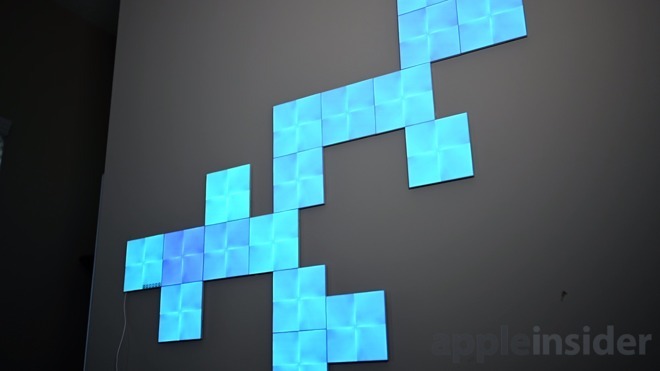




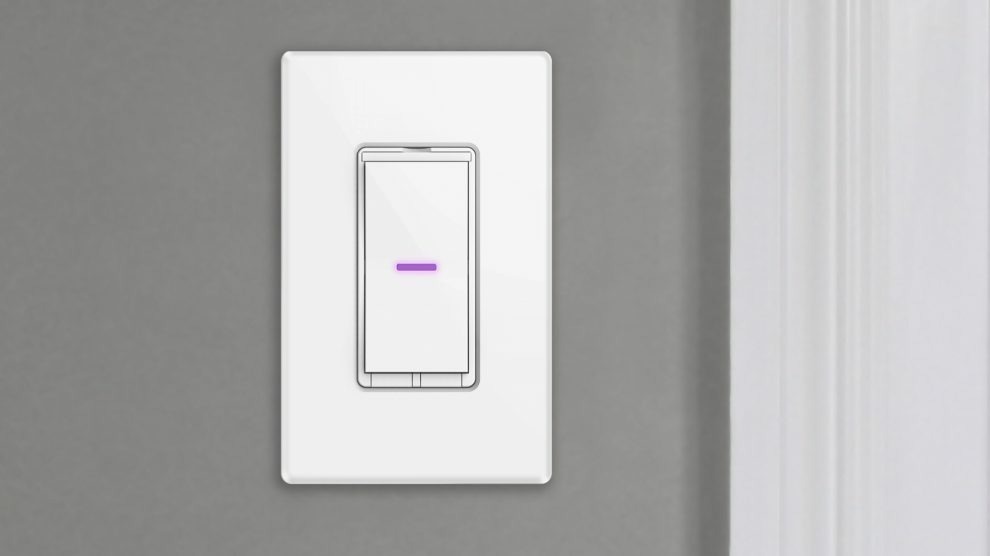
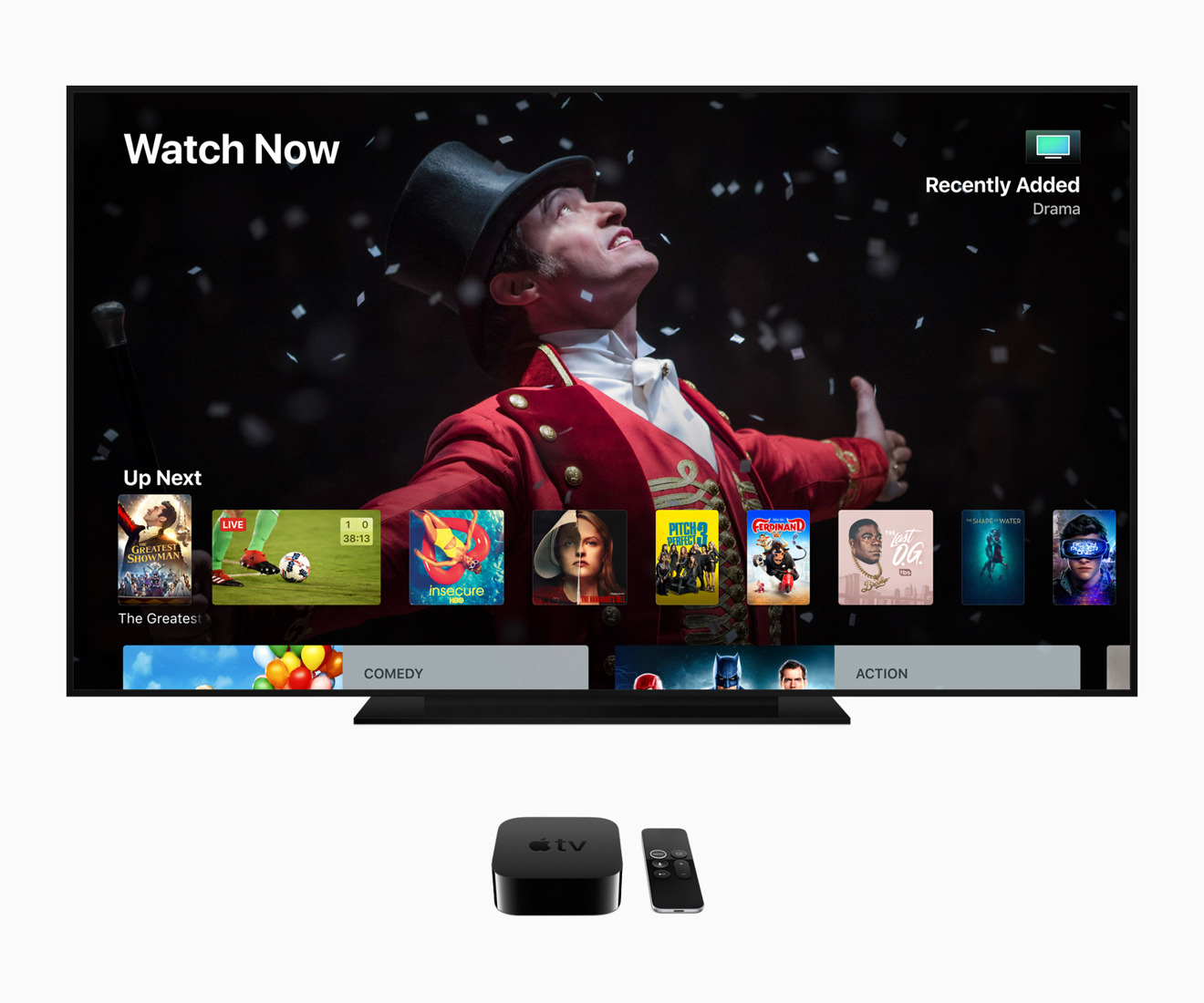








-m.jpg)






 Malcolm Owen
Malcolm Owen

 Amber Neely
Amber Neely
 Christine McKee
Christine McKee


 William Gallagher
William Gallagher
 Chip Loder
Chip Loder


-m.jpg)






17 Comments
I liked the idea of a HomeKit camera appealed to me until I tried to schedule having them turned on and off via HomeKit. Unless I’m missing something, it can’t be done. To make things worse, it looks like that even of the cameras are turned or via their native app, HomeKit keeps them on. I’m hoping this’ll be addressed in a future update.
If you're operating the lock from an app, keypad, iPhone, or Watch, then you're not using geofencing.
At one point, I saw many mentions of the user being required to use the app to unlock (and lock?) the door as unlocking (and locking?) it automatically was not an option. Am I misremembering or was that once the case and now it's changed?