Apple has quietly done away with a $99 data migration fee it charged Mac owners getting some repairs or upgrading to a new computer.
"Beginning April 2, there will be no cost for data migrations with the purchase of a new Mac or data transfers with a repair," an Apple store operations specialist informed TidBITS. The question arose when a reader of the site was recently told his iMac migration was free.
AppleInsider was not able to confirm that all services venues were aware of the new policy, with about one quarter of the venues we polled not aware of the change.
Apple does offer tools and instructions for migrating Mac data without help. People who can afford to go without their old machine may enjoy the convenience, but in some cases may have to wait several days if there's a backlog of customers and/or there's a large amount of content to transfer.
The need for manual migration has diminished in recent years as a result of cloud services and faster internet connections. Signing in with an Apple ID, for instance, will let Mac owners grab files from iCloud Drive, stream from Apple Music, and regain access to iTunes purchases. There are also multiple dedicated online backup services, and online stores will typically let people reinstall missing apps.
Restores are even simpler on iOS devices, since Apple offers its own full backups via iCloud or iTunes.
 Roger Fingas
Roger Fingas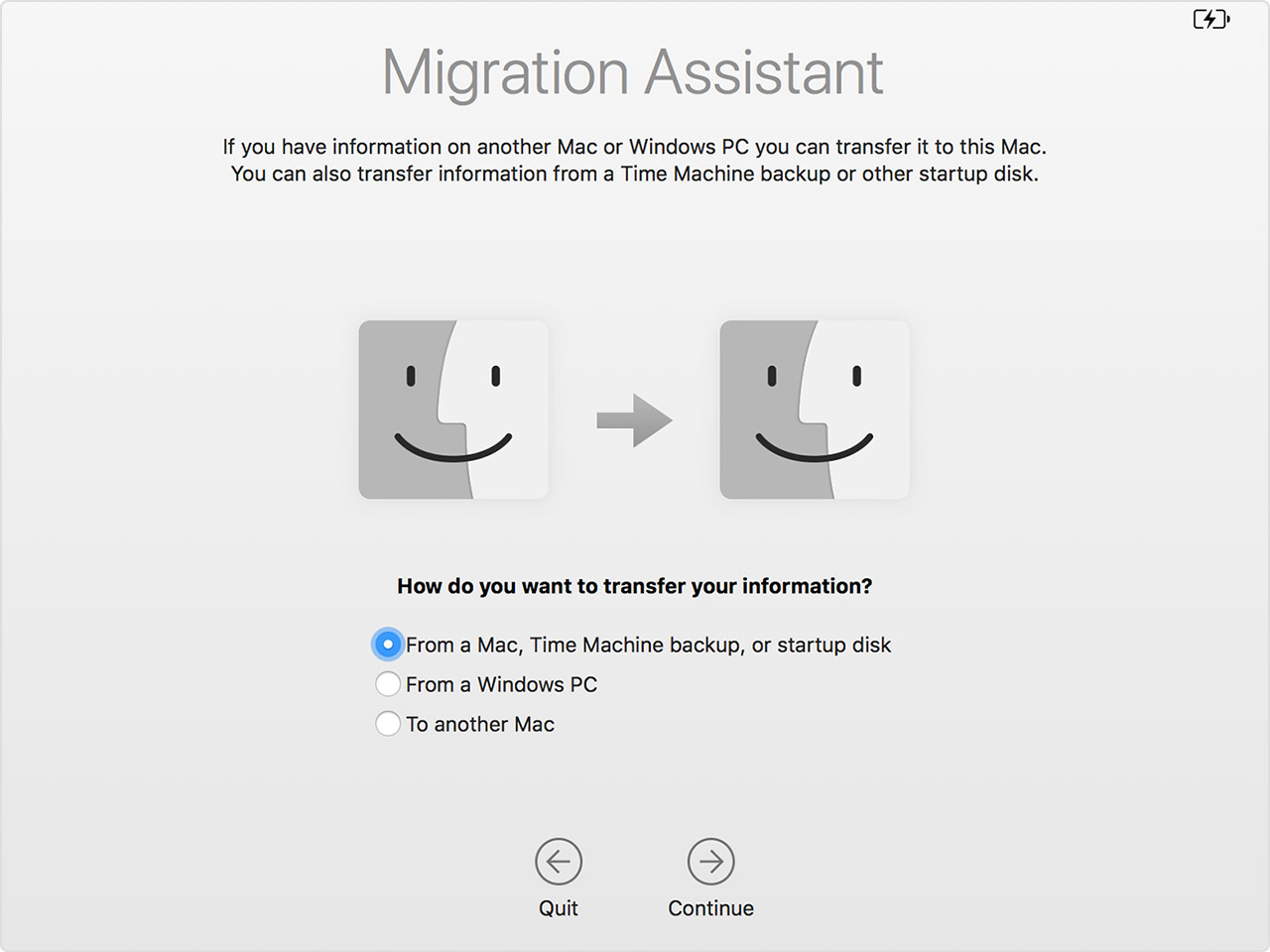








 Wesley Hilliard
Wesley Hilliard
 Stephen Silver
Stephen Silver
 William Gallagher
William Gallagher
 Charles Martin
Charles Martin
 Marko Zivkovic
Marko Zivkovic
 Andrew Orr
Andrew Orr
 Amber Neely
Amber Neely








16 Comments
The computer for the rest of us. The legacy of good customer service continues.
I’m surprised they ever charged for that.
Last time i got a new iMac in 2016, the manager waive the fee.
Glad it will no longer apply.
But but but everything Apple does is designed to upsell and knick-and-dime us! /s
To reinforce the point about how easy this is these days not only with Migration Assistant but also Net Install. Last year I remembered I had an old 2010 MBP lying around unused so I'd stuck a new battery, SSD in it and I had also ripped out the optical only to realize I might have painted myself into a corner as to how to install macOS. Then I remembered Option+Command+R and voila it connected to Apple and installed High Sierra in no time. As the article points out, so much is in the cloud that after I'd added my ID it just got on with it and I was back up and running with access to my data and apps. Mind-blowingly simple.
As a side story and a warning, I'd resurrected this old machine back in Septemeber 2018, that's when I bought it a new battery. I bought it from New Egg and it was only $59. I've used this 15" MBP i7 only a couple of times since then. Yesterday I found this non-genuine Apple battery was totally dead. New Egg tech responded to my text informing me they were not the actual supplier but had acted (unbeknownst to me, to be honest, I thought I was buying from New Egg) as an intermediary and the battery had been supplied by and I quote Jay from New Egg, "The Market Place seller top gear.' Basically, I am out of luck I guess with a few hours usage from the battery. So I will never buy a non-Apple battery again ... lesson learned.
BTW The original 2010 battery was still working fine but was so old it only ever charged to about 60% hence the new one, so it wasn't anything wrong in the MBP that killed this New Egg supplied battery.