People in select countries can now assign Apple Pay as a payment method for iTunes, the App Store, Apple Music, Apple Books, and iCloud storage.
To assign a debit or credit card from an iPhone or iPad, users must launch the Settings app then open the "iTunes & App Store" menu. From there people need to select "View Apple ID," "Manage Payments," and finally "Add Payment Method."
The change, noted in an Apple support document, has so far propagated to the U.S., Canada, Australia, Singapore, Hong Kong, Taiwan, Russia, Ukraine, and the U.A.E.
Apple has traditionally required that people use direct card info for payments, or else options like PayPal or gift cards. Some countries allow carrier billing.
Apple Pay should make it possible to switch between cards on the fly, and enhance security through fingerprints and tokenized transactions. It should also be easier to cancel unwanted subscriptions via the Wallet app.
The document was originally highlighted by MacRumors.
 Roger Fingas
Roger Fingas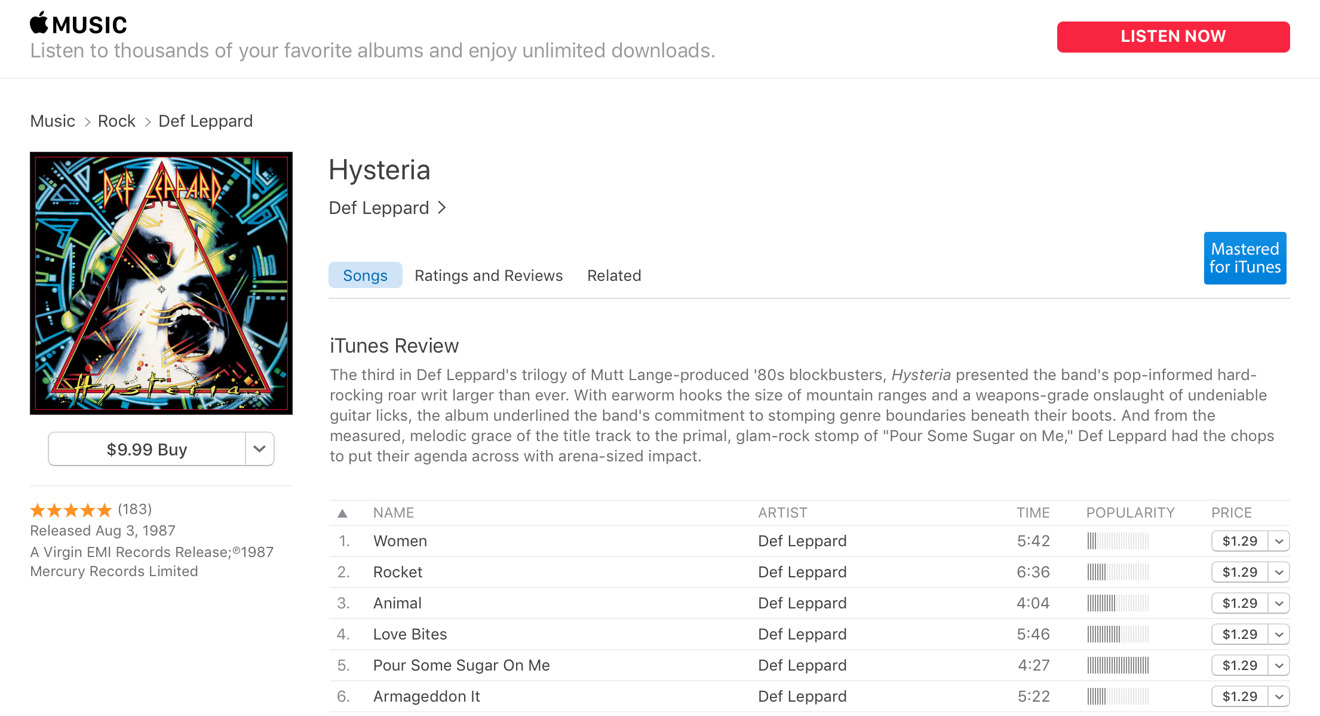








 William Gallagher
William Gallagher
 Andrew O'Hara
Andrew O'Hara
 Andrew Orr
Andrew Orr

 Malcolm Owen
Malcolm Owen




-m.jpg)






3 Comments
And when you switch to new hardware, your Apple Pay cards are removed from your device, and all renewal billing attempts will be declined. Even if you add the same cards back, the previous device relationship severs the connection and payment attempts will be declined. (Found this out the hard way when some domain renewals failed on Hover, where I had Apple Pay in use.)
Thanks for the tip, but wouldn’t that also happen when your bank issues you a new card (renewal or lost/stolen)? For iTunes-based recurring billing, you can use an iTunes Gift Card to keep a pot of funds in the account that it will fall back to, I think.
Broadly speaking, it sounds like it’s probably best not to use Apple Pay for certain kinds of recurring payments, and use the card(s) directly for those.
Now that is a great album.