Apple announced plans at WWDC19 to enable iOS 13 and iPadOS to allow users to perform three finger gestures to perform common actions like undo, copy and paste. If you can't remember the gestures, a three-finger tap brings up a tappable menu of action buttons.
The three finger buttons
In iPadOS (above), the three finger tap displays five buttons with text labels: Undo, Cut, Copy, Paste and Redo. You can undo, copy, or paste an item repeatedly using the button menu, which then disappears when you begin doing other work.
Apple also supports the new gestures on iPhones, although you might find them a bit cramped on smaller screens. On devices running iOS 13, a three-finger tap brings up a similar panel of buttons using icon labels (below). This appears regardless of whether you also have a selection popup displayed. As with an iPad, you can tap buttons until you're finished, and the panel of buttons goes away until you call it up again with a three-finger tap.
The three finger gestures
On both platforms, Apple's new three finger gestures let you select an action in one quick motion. Fortunately, these are pretty intuitive and easy to remember. And, when you perform one of the gestures, a brief label pops up to let you know that it actually occurred.
A three-finger swipe back (to the left) performs an undo, with a three finger swipe to the right performing a redo. Three fingers converging together performs a copy of a selection, and repeating the gesture performs a cut. Three fingers spread out from a point performs a paste.
Note that these gestures works best when you use your thumb and first two fingers. The new gestures offer a quick alternative to the popup menu that appears when you make a selection, which offers to do a cut, copy, paste as well as other actions relevant to the app you're working in.
On the Mac, iOS 13's new three-finger gestures are not yet supported in Catalina, but that could change without affecting the various default trackpad gestures related to Expose and Notification Center. However, the Mac by default does define a three-finger swipe left or right as the way to move between Full Screen apps. There's an option to change that to require four fingers.
 Daniel Eran Dilger
Daniel Eran Dilger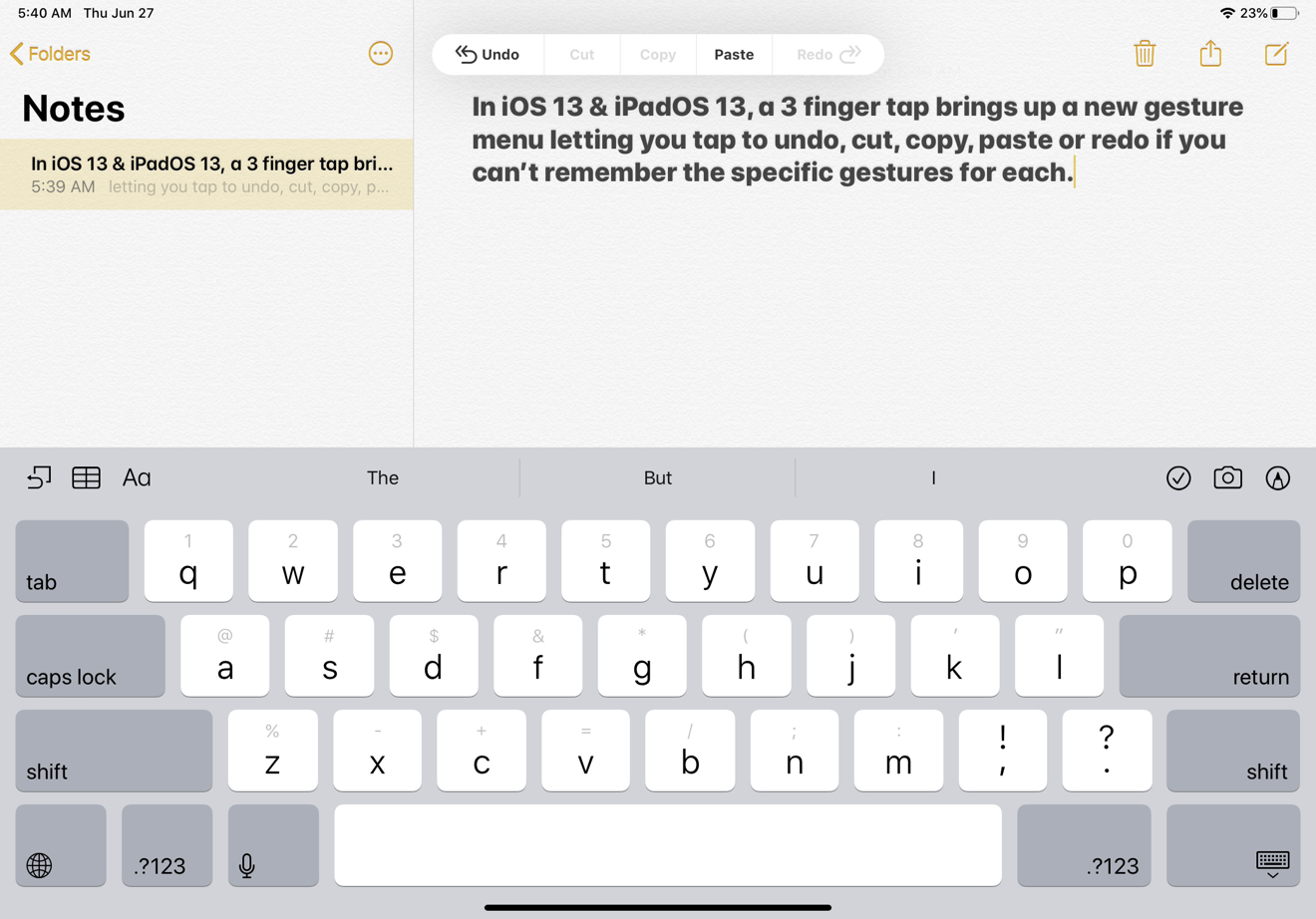
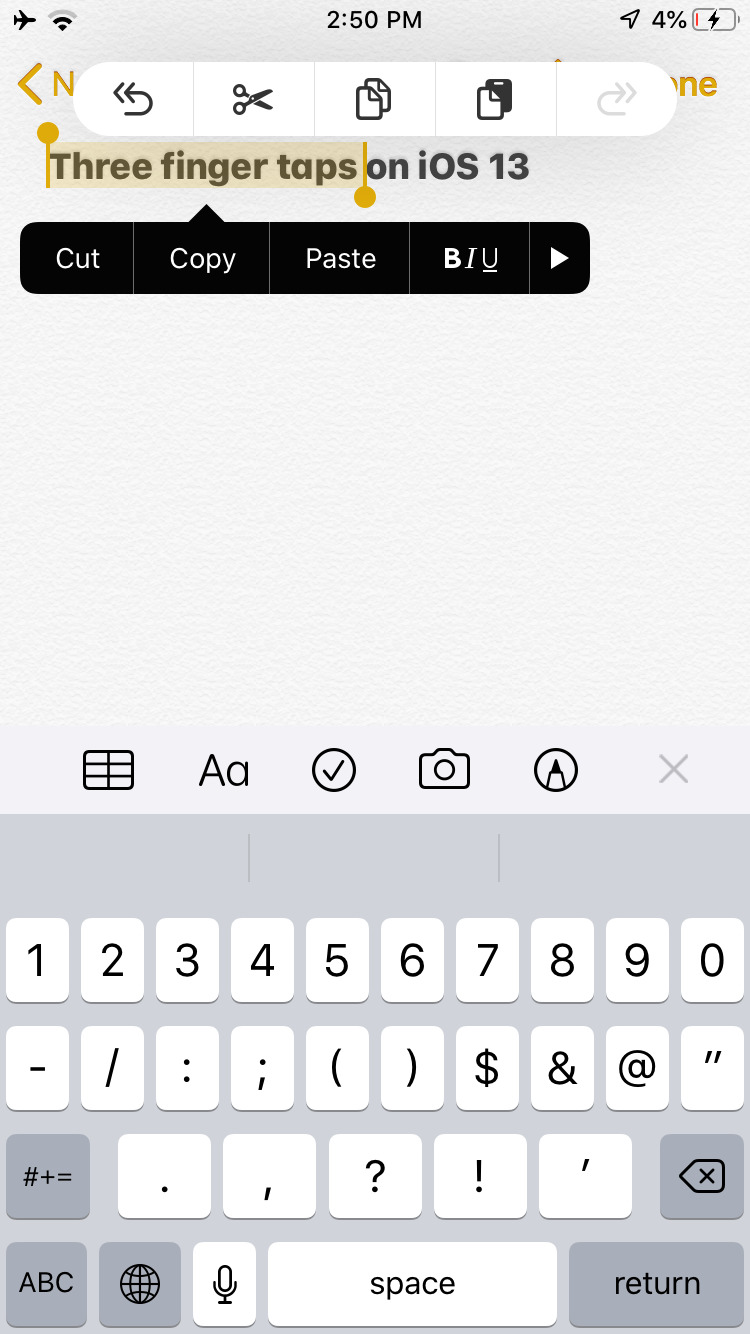







-m.jpg)






 Andrew Orr
Andrew Orr
 Wesley Hilliard
Wesley Hilliard

 Oliver Haslam
Oliver Haslam
 Christine McKee
Christine McKee
 Amber Neely
Amber Neely









15 Comments
Yeah I think I'll be changing my trackpad gestures around in Catalina....
Why does it has both the old and new contextual menu?
The three finger gestures are awkward at best and impossible if you have longer nails.
The new gestures are terrible. Shockingly unintuitive and awkward.
What happens to Zoom, which is currently a three-finger tap (if enabled)?