This Star Wars coding kit helps even the littlest Jedi master the force by learning to code. Kids will make and play with over 100 characters, ships, planets, sound, and more as they learn about coding syntax.
Learning to code is a valuable skill in many fields today, and schools are advocating for kids to start learning to code as early as age five. However, teaching young kids to code can be difficult. Kano's Star Wars The Force Coding Kit aims to help elementary-age students learn to code through experimentation and hands-on play. They help give kids an incentive to learn the basics of coding by gamifying it within the world of "Star Wars."
What you get in a kit
Inside the kit, you'll find all the things needed to start learning to code — save for an iPad or PC.
The kit includes two batteries, an unassembled motion sensor, a booklet of instructions, and a bunch of stickers that can be used to customize whatever you'd like.
The presentation of the kit itself is something special. Everything is neatly packed up in foam, and the unboxing experience is definitely better than that of most toys.
Getting started
One of the nicest things about this kit is that it doesn't feel intimidating. The motion sensor needs to be assembled, but thankfully every step is clearly laid out.
The book guides you through the process of putting the sensor together. It's is written in plain language that should be easy to understand for most kids who are around seven years old, and younger coders could easily work through the setup and app with a parent or older sibling. It's straightforward and simple, and takes the time to explain what individual pieces do.
The sensor snaps together easily and features a printed circuit board, which gives kids an up-close look at the "guts" of something that they'll be able to later control. The motion sensor features four proximity-based sensor points that translate movement into binary code. This code can then be manipulated with other code to do everything from building your first lightsaber to flying a TIE fighter— and more.
The sensor is fun to play with, even without the app. Moving your hand over the sensor causes the lights to respond accordingly. If you move your hand closer to the sensor and the lights will grow brighter. Moving your hand to the left or right will cause the lights on the respective sides to light and dim.
Setting up the app and sensor
Once everything is assembled, you'll have to obtain the app to put it together. The app is available for iPad, Mac, Windows, and Amazon's Fire Tablet. For this review, we tried it out on the iPad.
Using the app requires a user to make a Kano account, which we weren't extremely thrilled with, but overall it felt fairly harmless. At no point, are kids or parents asked to provide dates of birth, names, or any identifying information. Instead, kids will pick their user name— which the app can help them randomly generate — and parents will have to enter an email to confirm the account.
The reason the app requires an account is so kids can share their Star Wars creations with each other. Still, it would have been nice for this to be an optional step.
After that, you simply turn on the motion sensor, pair it with the app, and you're ready to go. The whole process only took a few minutes from start to finish, which is great if you've got an excited kid who is looking to get started right away.
App aesthetics
As a quick note, we were impressed with how nice the app looks. It features hyper-stylized versions of all your favorite characters, but feels very Star Wars at its core. Additionally, the UI was easy to navigate, which is especially helpful for those new to coding.
Learning to code
If you've ever taken a look at other learn-to-code software for kids, you won't be surprised by this in the slightest. It uses snapping code blocks to teach kids the basics of coding syntax.
Specifically, kids will be learning to code JavaScript, which is as good a place as any to start learning coding. Through the included tutorials, they'll learn about loops, logic, and variables.
The first tutorial has kids figuring out how to code a lightsaber. They'll use code to adjust the length of their lightsaber, pick its color, set up sounds, and figure out how to swing it with just a wave of their hand.
The coding itself, again, is pretty standard. The first tutorial is on rails, with a helpful protocol droid walking you through every step. We found this especially nice, as the droid takes time to explain why each of these steps are important, as well as provides cute commentary.
After the tutorials are finished, kids can play other peoples code or make their own in a sandbox mode. This is especially great for kids who enjoy figuring out problems themselves.
The only problem we had is that the sensor didn't always seem to communicate clearly with the app. Occasionally, it didn't seem to pick up the motions accurately, which is frustrating when you're being told to complete objectives based on movement. It wasn't enough to make us want to stop using the motion sensor, but it is something to be aware of.
Overall
If you've got a kid who likes "Star Wars" who hasn't started on learning coding yet, this is the perfect introductory kit. It's easy to use, playful, and meets kids on their level. Older kids who have some experience coding already, or kids who have used other software that implements code blocks may not benefit much from this. Those interested in picking up the Kano Star Wars The Force Coding Kit can snag one from Amazon for $79.99.
 Amber Neely
Amber Neely
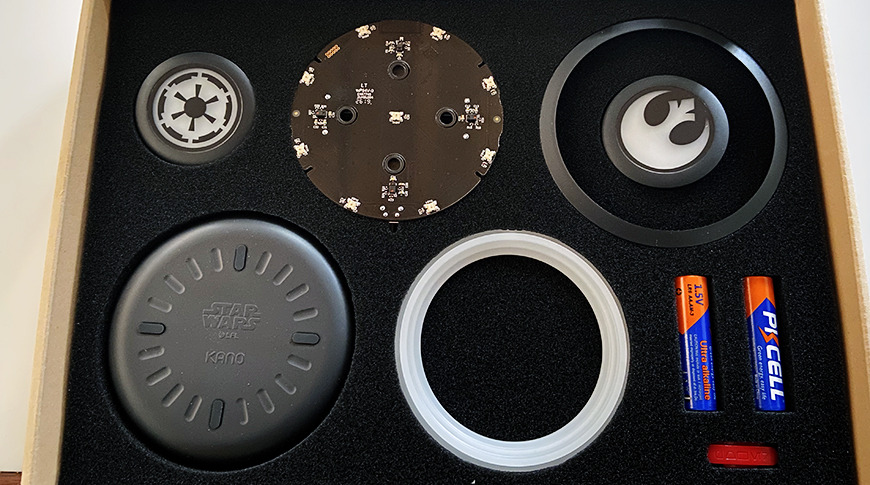
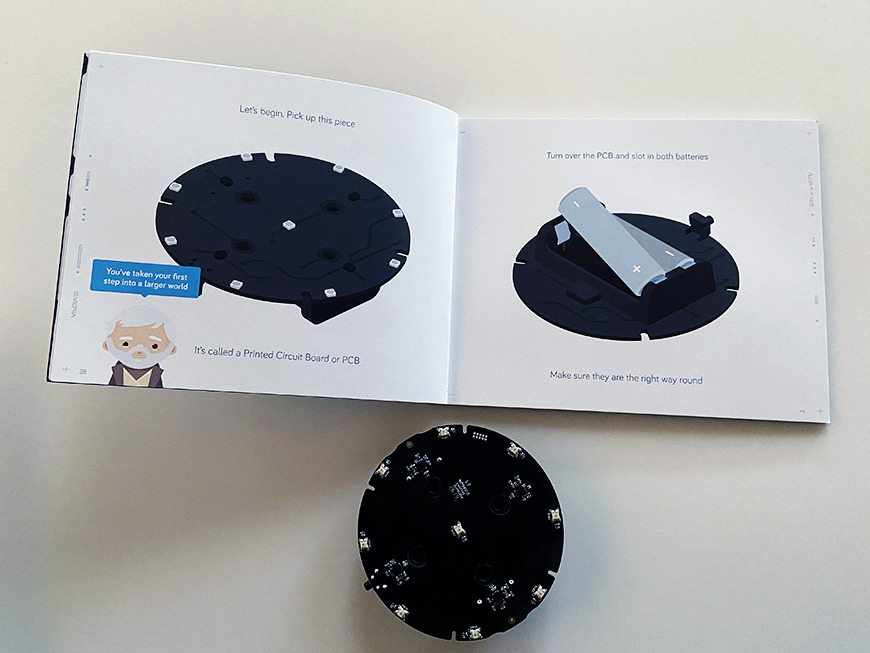

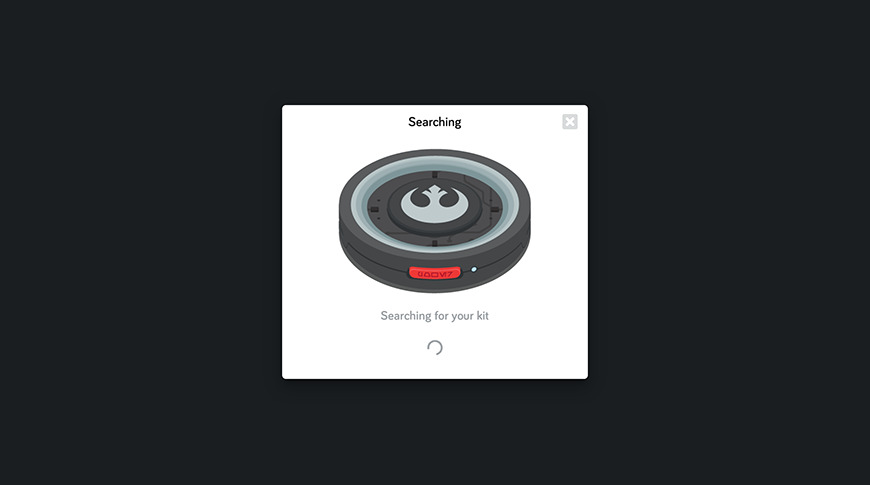
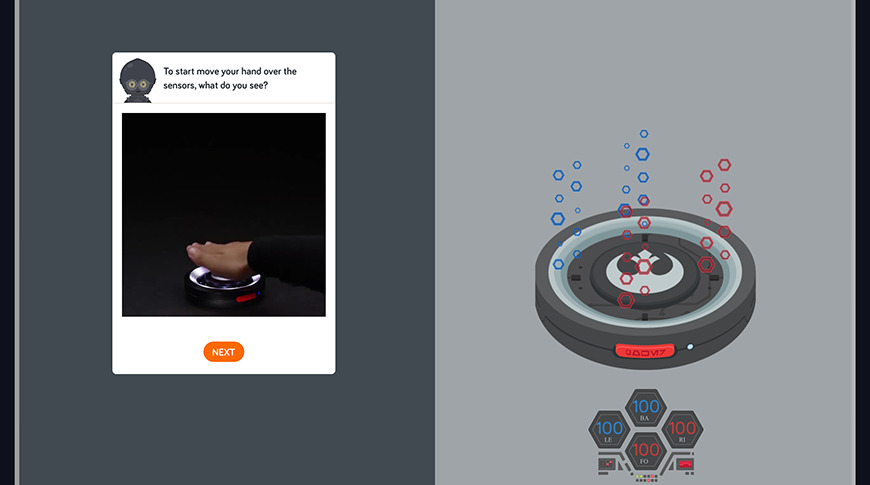
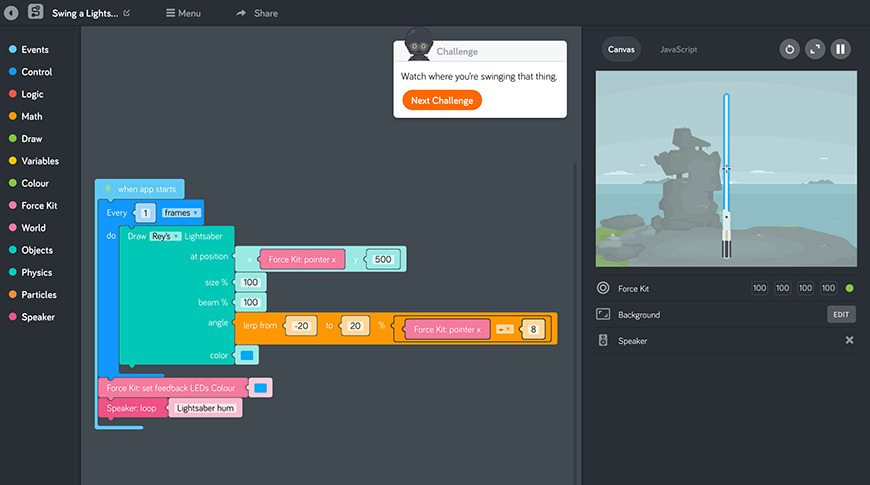



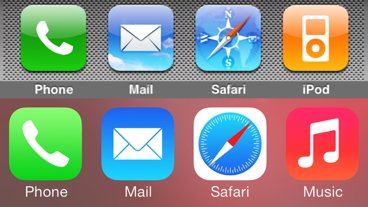




 Malcolm Owen
Malcolm Owen

 Andrew Orr
Andrew Orr
 William Gallagher
William Gallagher
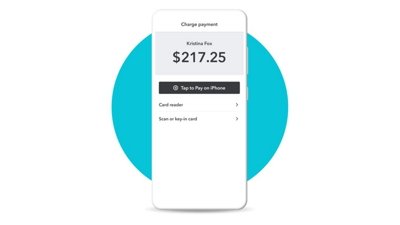

 Christine McKee
Christine McKee










1 Comment
$80 f*ckin’ dollars! For THAT!