Arriving a little over a month after its desk-based counterpart, the rack-mountable version of the Mac Pro is now available to order, with the high-performance workstation starting from $6,499.
The alternative to the standard "Tower" version of the new modular Mac Pro, the Mac Pro "Rack" has gone on sale via the Apple website as of midday Eastern time on Tuesday. At this early period of availability, the variant is currently listed as having a shipment date of between 1 and 2 weeks, though this is likely to grow longer as orders pick up.
Priced at $500 more than the normal Mac Pro, the rackmount version is effectively the same in the vast majority of respects, including specifications. All internal elements, including processors, memory, storage, GPU, and Afterburner card options, are identical to the desktop version.
It is also just as upgradable, with components able to be added or removed at the user's end, without requiring Apple's support. While the entire case lifted off to access the insides of the standard version, the rack-mountable edition has a lid that can be taken off once the unit is slid out from its mounted position, like many other server cases.
Designed to lie on its side, the rackable model repositions the metal handles to the front, which still sports the unique 3D lattice grille. Locks on the sides, a power button, status indicator LED, and two USB-C ports are also positioned at the front.
Around the back is the same rear access panel as the desk-based version, including PCI card and MPX Module slots and the power connection.
Naturally, the Mac Pro also includes rails for mounting it to a cabinet as part of the order, but Apple warns the rails will ship in a separate box.
Despite the likelihood of being locked away in a server cabinet, Apple is still including peripherals along with the rack-mountable version. A keyboard and Magic Mouse 2 ship with it by default, but the latter can be upgraded to the Magic Trackpad 2, or both the mouse and trackpad can be ordered.
 Malcolm Owen
Malcolm Owen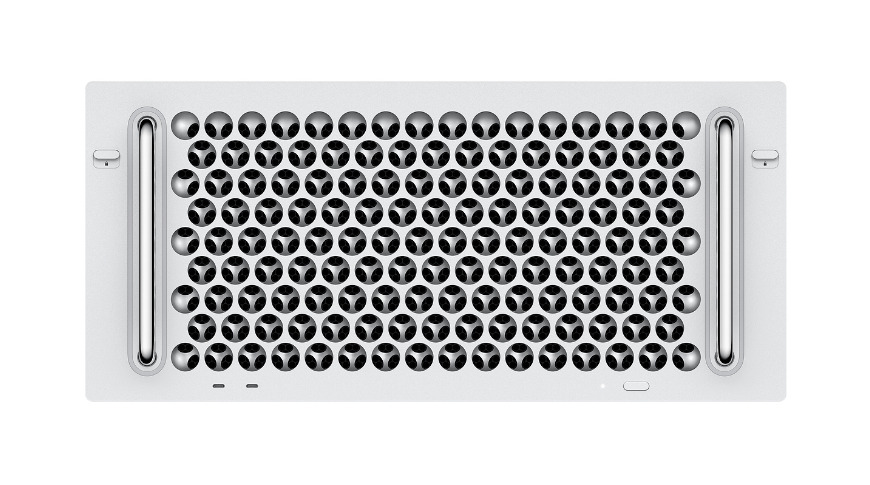








-m.jpg)





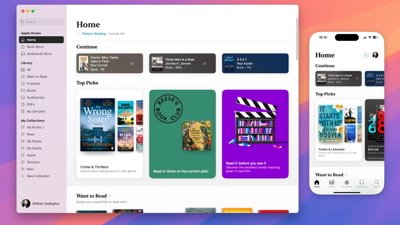
 William Gallagher
William Gallagher



 Christine McKee
Christine McKee


 Charles Martin
Charles Martin






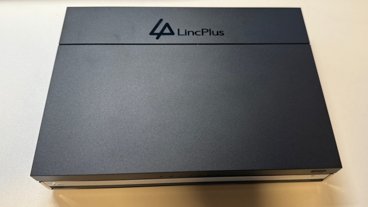

37 Comments
If you didn't know those were two handles sticking out you would think they were gaps for your hands to go in to grate cheese with.
How does one change RAM on this thing?
I assume the whole case doesn’t slide off, and there is a door on the top side to get access to the PCIe slots. But the RAM on the underside of the motherboard? A bottom door? There will be some craning of necks involved?