Apple's latest iOS 13.3.1 beta release includes a settings toggle to disable iPhone 11's U1 Ultra Wideband chip, addressing recent concerns that the device is collecting location information without user consent.
Spotted by YouTuber Brandon Butch and published to Twitter on Friday, a "Networking & Wireless" radio button now resides in iOS Settings under Locations Services > System Services. Switching the feature off appears to disable all location tracking assets for Bluetooth, Wi-Fi and UWB, as a warning notes those services might be affected by the change.
Cutting off UWB access to location data allays concerns over what was initially characterized as a problem with Apple's mobile operating system.
In December, security journalist Brian Krebs discovered iPhone 11 Pro periodically pings its GPS module to gather location data for certain system services despite manual disablement of individual Location Services buttons in Settings. The behavior can be seen in Apple's current iOS public release, as the operating system's location services indicator, a small arrow icon that denotes recent or current use of GPS data, appears next to apps and services that have been manually disabled.
Apple in a response issued at the time said the behavior is expected, adding that it does "not see any actual security implications" from the seemingly constant GPS pinging. The vague response offered no clear insight into the matter, but suggested iOS was operating as designed.
In a follow-up statement a day later, the company provided a more complete overview of the perceived problem.
Specifically, Apple employs location services to heed UWB standard regulations that prohibit use of the technology in certain locales. In order to conform to the location-specific guidelines, devices with the U1 UWB chip — iPhone 11, iPhone 11 Pro and iPhone 11 Pro Max — use iOS GPS data to determine when the feature needs to be disabled.
Apple was quick to point out that no location data is collected in UWB management as the process is conducted "entirely on the device." The iPhone maker also noted customers will be able to completely disable the feature in a future update, which appears to iOS 13.3.1.
 Mikey Campbell
Mikey Campbell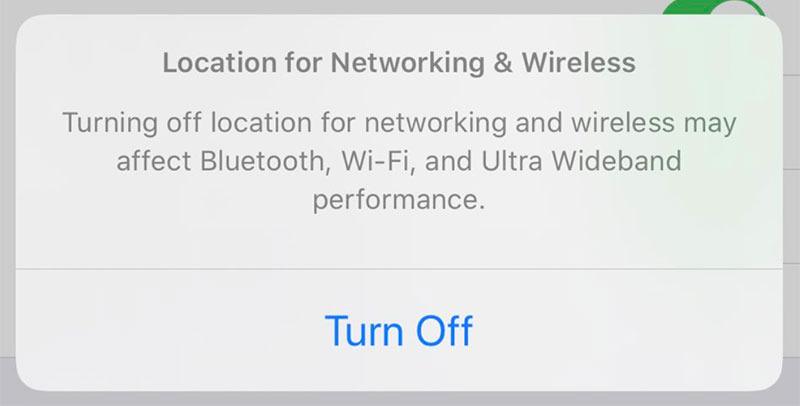







-m.jpg)






 Chip Loder
Chip Loder
 Mike Wuerthele
Mike Wuerthele
 Malcolm Owen
Malcolm Owen
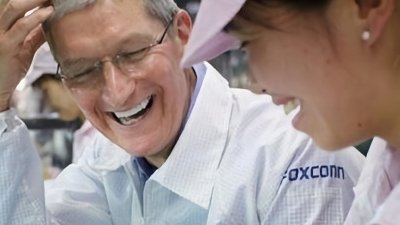
 Amber Neely
Amber Neely
 William Gallagher
William Gallagher



-m.jpg)





6 Comments
Does turning it off disable UWB entirely? If not, how will Apple get around this?
My read is that any feature that has positional regulations (like Ultra WideBand) will be disabled. Basically if you want to use the feature, let us comply with laws/regulations. If you want to wear the tin hat: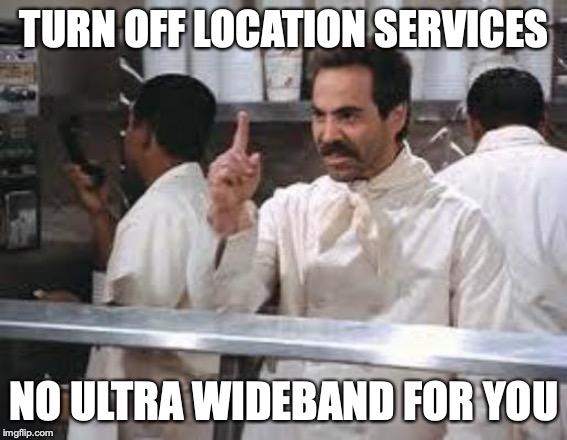
It sounds like Apple has a good point when it says the data never leaves the device. That means you are *not* being tracked. It's the same as the secure enclaves Apple uses to protect TouchID and FaceID. At my old job, even supposed "security experts" claimed in iOS development meetings that TouchID info could be exfiltrated from the device. My multiple attempts to explain the Secure Enclave to them fell on deaf ears as they either thought they knew better than anyone else or were biased against Apple. Same thing here; if the data doesn't leave the device it ain't a security flaw. This entire controversy is borne of technical ignorance (surprise surprise).
If I ever saw a non issue with iPhone, now I could say I saw two...
The only trouble I see is the settings getting so bloated that it’s nearly becoming out of hand to sort through it...
The way I see it, the PR department is overruling both the technical aspects as well as common sense.
This is ridiculous. That the UWB even was reported as technically pinging the gps is actually a good sign of trust; that Apple isn’t hiding anything or making any privileged back doors for it. Fundamentally you have to trust the hardware/firmware/os is doing what it says and in good faith.