Pixelmator's all-round image editor for iOS is updated to version 2.5 with features intended to prepare the app for the future, including adopting Apple's Files browser.
While Pixelmator has now long been replaced on the Mac by the more powerful Pixelmator Pro, it remains on iPhone and iPad. Some Pro features are on the iPad in the separate Pixelmator Photo, but the general iOS image editing app has remained comparatively basic — and this new update is intended to be the start of fixing that.
Pixelmator 2.5 for iPhone and iPad has been released with improvements that are chiefly to do with how the app integrates with iOS. "These new features might not be amazingly flashy," say the makers in a blog post, "but they're incredibly important to the future of Pixelmator for iOS."
The most visible change is that Pixelmator 2.5 for iOS now uses Apple's Files app. Rather than its own bespoke tool, it uses the native document browser in iOS, and uses it both for opening images and then for saving Pixelmator documents.
Pixelmator Photo already does this, and as Files has improved, so other apps such as OmniOutliner have been replacing their document tools with it.
The difference it makes to the user is that it smooths out the process of opening an image from, say, the Camera Roll, and then saving an edited one to a new location.
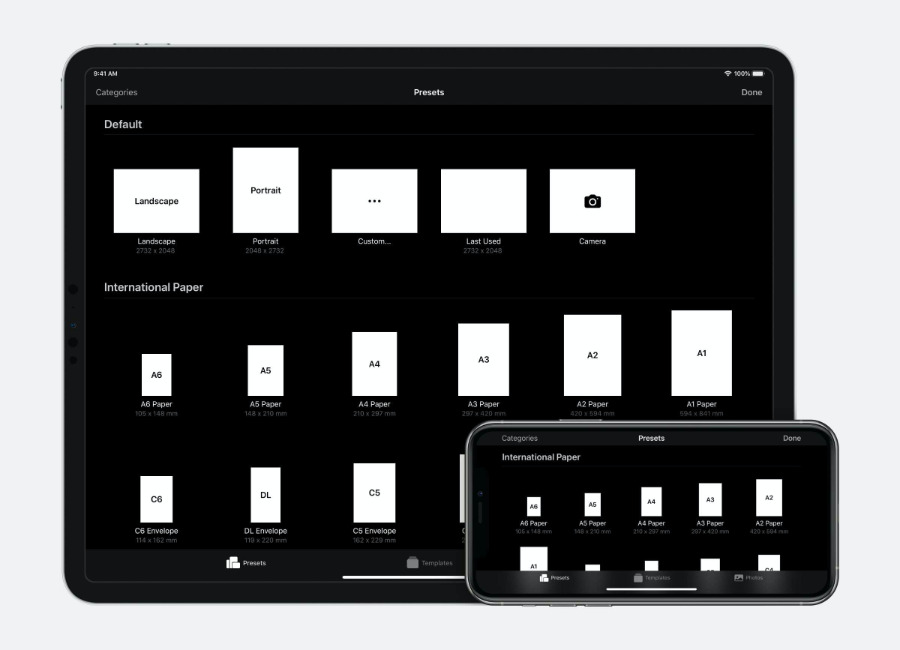 Pixelmator 2.5 for iOS comes with a range of commonly-used image sizes, or you can use the Custom feature to set your own.
Pixelmator 2.5 for iOS comes with a range of commonly-used image sizes, or you can use the Custom feature to set your own.Alongside these more under-the-hood changes, there is an update to how you create new images from scratch. Rather than, for instance, keeping stock images of the sizes you tend to use most often, you can now set up presets within Pixelmator 2.5 to create those sized images for you.
Pixelmator 2.5 for iOS costs $4.99 in the App Store, and this update is free for existing users.
 William Gallagher
William Gallagher






-m.jpg)






 Christine McKee
Christine McKee
 Charles Martin
Charles Martin
 Mike Wuerthele
Mike Wuerthele
 Marko Zivkovic
Marko Zivkovic
 Malcolm Owen
Malcolm Owen





-m.jpg)






4 Comments
Interesting. It had seemed like it was an abandoned app.
Um ... with these new Update/changes, How do you import a photo from the camera roll?!!
im generally not an idiot and don’t give up easy, but I just can’t find it. Any help would be much appreciated!
thanks!
That does sound cumbersome. Also, the update didn’t show up on my list of updates... I had to go to the app store page for the app and tap Update there.