Adobe has issued an update for Premiere Pro that adds quite a few new features to the Mac-based video editing tool, including Scene Edit Detection, the ability to export using proxies, and a new HDR mode aimed at broadcasters.
Released on Tuesday, the version 14.4 update to Premiere Pro allows users to add edit points to any footage imported to Premiere Pro quickly, using Scene Edit Detection. When enabled, Premiere Pro will analyze the video, detect original edit points, and automatically add cuts and markers at each edit point within the file.
This will make it easier for editors using already-edited footage to insert scenes and clips into other productions, by only extracting clips they need to use.
For editing high-resolution footage, proxies generally allow for a lower-resolution video to be used during the edit, which is then replaced by the high-resolution original at the time of export. A new option enables the proxies themselves to be used for an export, which will help professional video editors create versions of an edit quickly for clients, without needing to wait for a full-quality render.
HDR for broadcasters offers access to the Red2100 color space, which can be used to produce more vibrant content. As part of the addition, support for Apple ProRes and Sony XAVC-I formats are now fully color managed and GPU accelerated throughout the HDR pipeline, while color space overrides are provided for files with incorrect or missing metadata.
Furthermore, scopes can also be set explicitly to REC.2100 HLG, enabling for the viewing of 10-bit code values, nits, or IRE.
Other enhancements in Premiere Pro for this version includes a scanning of VST 3 and Audio Unit plug-ins multiple times faster than before at launch. Exporting an AAF with Breakout to Mono deselected will also preserve audio channelization.
Adobe's minimum specification for Premiere Pro is a Mac running macOS 10.13 or later with an Intel 6th-generation processor or newer, at least 8GB of memory, a GPU with 2GB of VRAM, and at least 8GB of hard disk space. Premiere Pro is included in several of Adobe's subscription offerings.
 Malcolm Owen
Malcolm Owen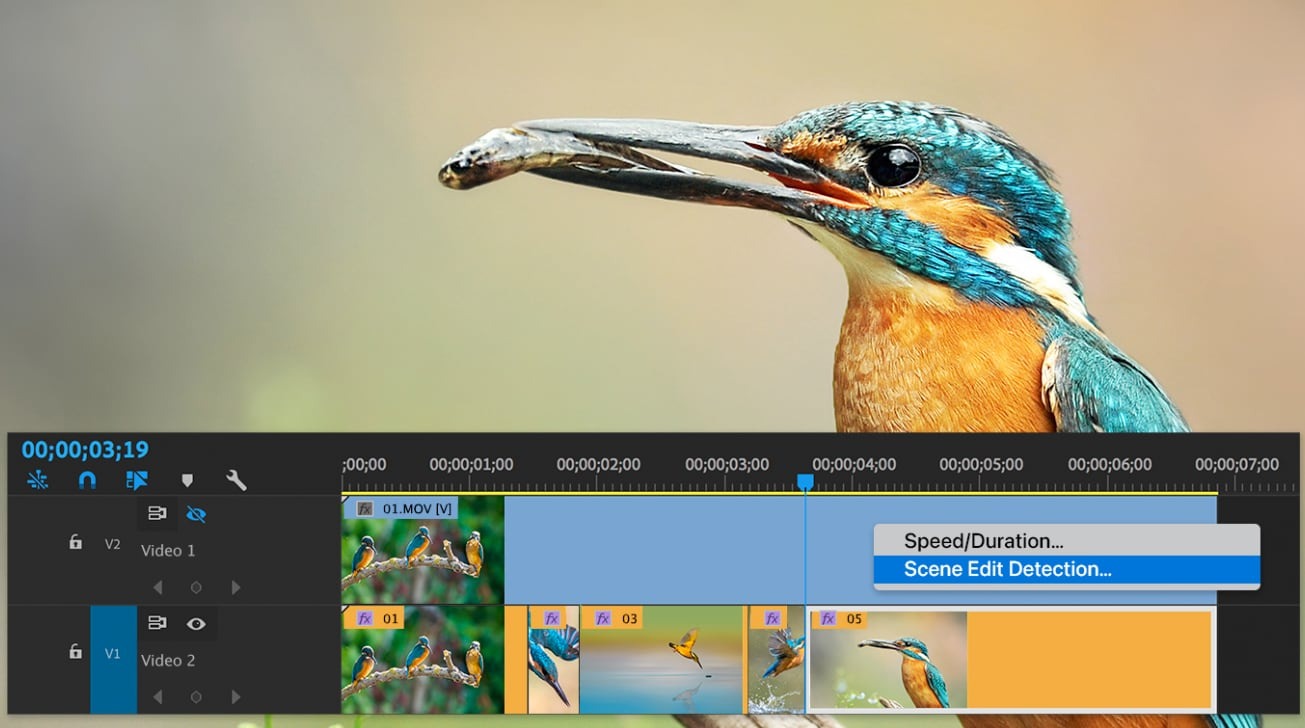








 Charles Martin
Charles Martin


 Mike Wuerthele
Mike Wuerthele
 Christine McKee
Christine McKee


 Marko Zivkovic
Marko Zivkovic


-m.jpg)






There are no Comments Here, Yet
Be "First!" to Reply on Our Forums ->