Adobe has outlined a number of new features is bringing out for its video and animation-based Creative Cloud apps, including changes affecting Premiere Pro and After Effects on macOS.
Released on Wednesday, the updates from Adobe aim to enhance the speed, flexibility, and seamless collaboration of users to create content. The announced changes largely affect its video and audio tools, including Premiere Pro, After Effects, Premiere Rush, and Audition, as well as Character Animator and Adobe Stock.
In Premiere Pro, the updates introduce a new captions workflow, with a comprehensive toolset for adding, customizing, and styling captions and subtitles. Another update later in 2021 will also add Speech to Text features.
Users also gain the ability to copy and paste audio track effects racks within Premiere Pro, on top of the existing capability to copy individual audio effects.
After Effects gains a real-time 3D Draft Preview, which will offer immediate feedback on designs in the Comp panel. A 3D Ground Plane will assist with orienting designs in 3D space, complete with a horizon line, vanishing point, and grid snapping.
A more efficient composition toolbar is now more logically organized, as well as presenting tools within context. Media replacement in Motion Graphics templates will allow users to quickly apply their branding to videos, a feature that apparently won't need much After Effects knowledge to accomplish.
The public beta of the tool adds multi-frame rendering, which can provide a 300% rendering boost in exports with multi-core CPUs. It also includes a streamlined Render Queue to highlight the most important details, simplifying the export process.
Adobe Premiere Rush on desktop and for iOS gains 24 new color filter presets, giving users more options for quickly editing their clips.
The Character Animator now uses a new robust project format, said to be both faster and more compact, as well as more resilient to power loss and file-syncing conflicts. New Snap to Frames and Snap to Objects timeline snapping options are also offered.
A new example puppet called "Hopscotch the Frog" will showcase the Limb IK functionality, as well as various hand and feet triggers. Walk behavior will also default to "Pin Feet when Standing."
Adobe Audition adds an Insert Recording mode, allowing for new recordings to be added anywhere in an audio file, without needing to manually cut-in a separate audio segment.
Users of Adobe Stock will be able to use new Motion Graphics templates with Media Replacements. This will allow users to quickly add their branding or logo to motion graphics in projects.
As well as per-app changes, Adobe is also introducing updates that apply across multiple tools.
Owners of the ARRI Alexa Mini will now be able to import footage in its native format to Premiere Pro, After Effects, and Media Encoder. A faster warp stabilizer function in Premiere Pro and After Effects promises a four-times speed gain for reducing camera shake in 4K-resolution footage.
To assist with cloud-based collaboration and remote working, Team Project enhancements allow users to share changes more quickly with others on a team, as well as to search in projects twice as fast as previously possible.
Adobe's last major tool updates focused on graphics tools, with Photoshop, Illustrator, and Fresco all gaining improvements in February.
 Malcolm Owen
Malcolm Owen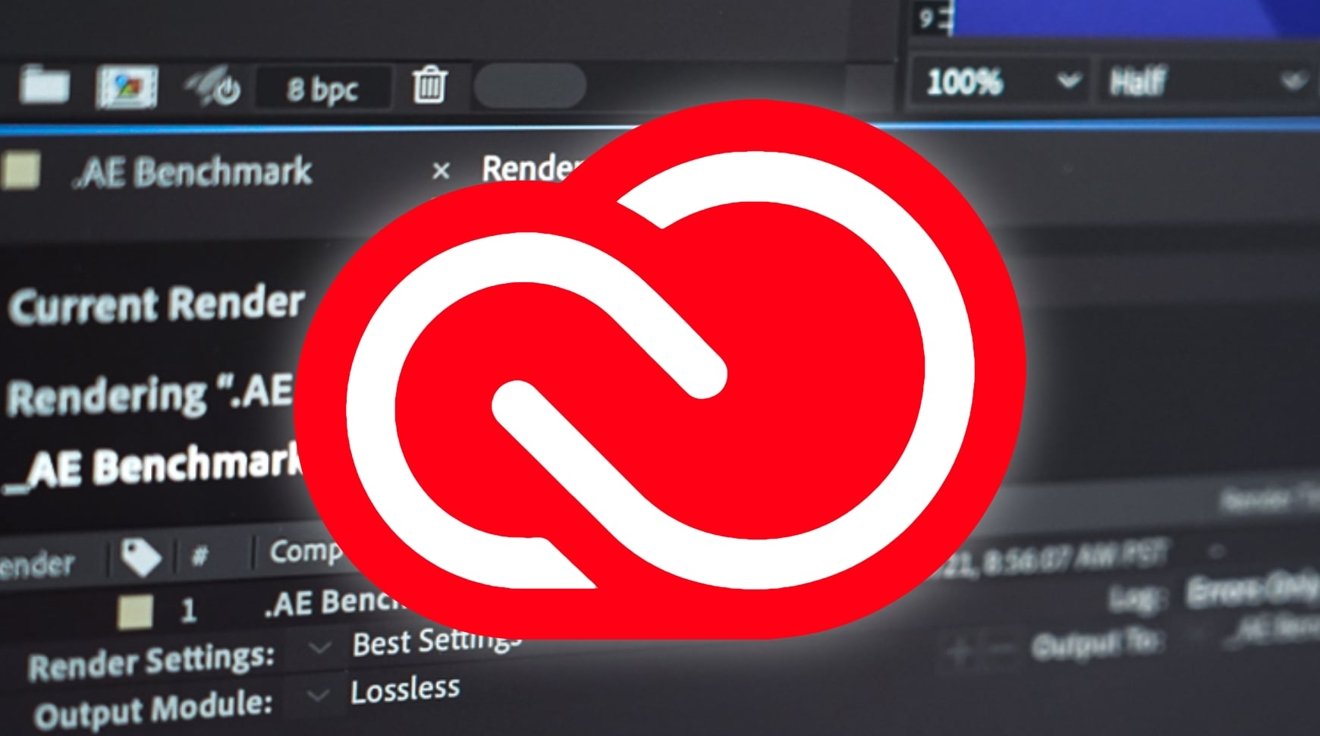
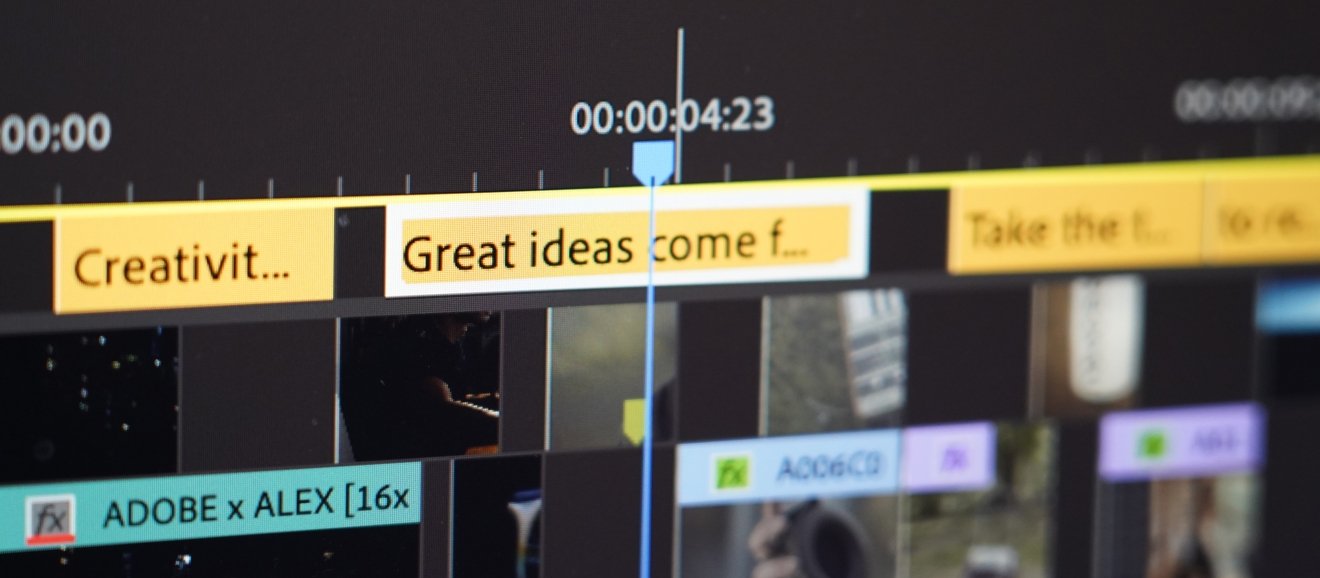
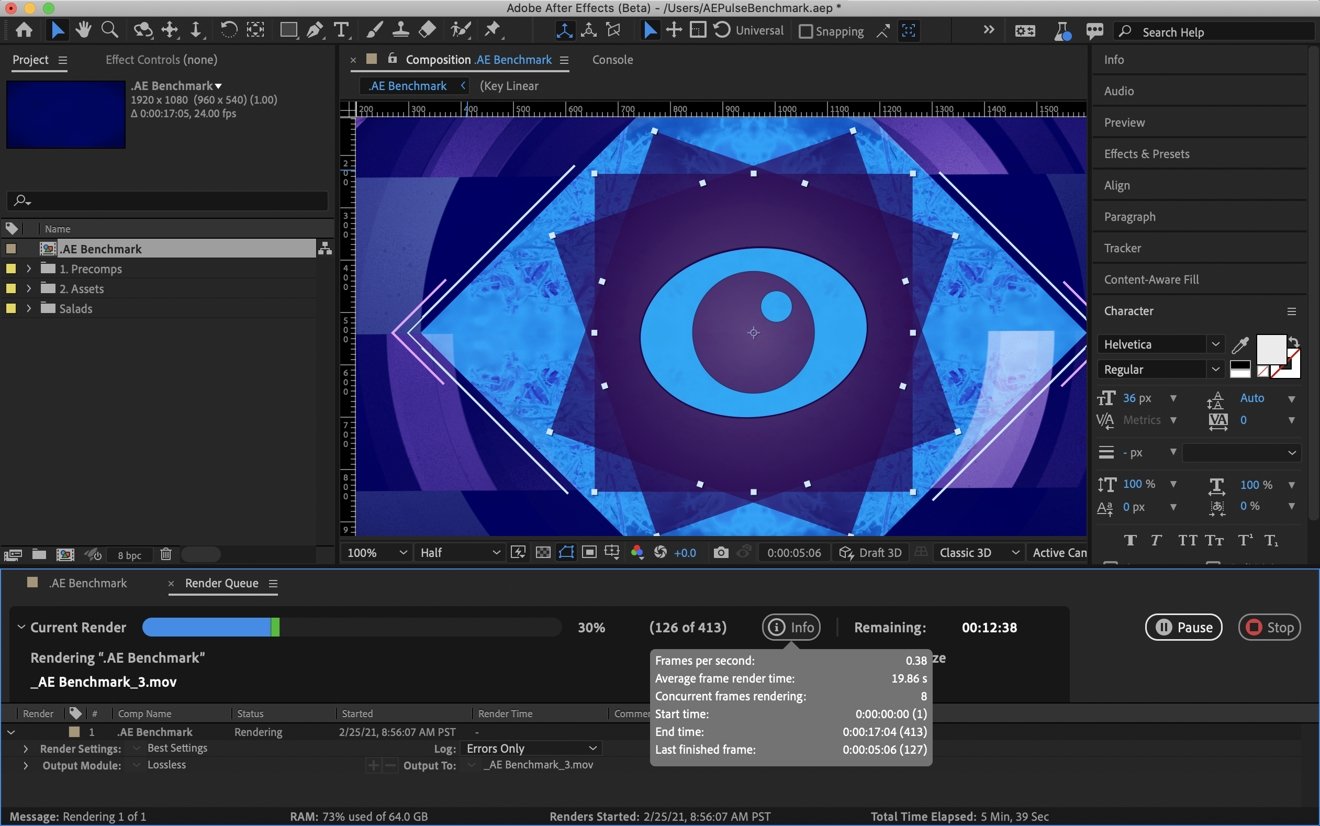

-m.jpg)






 Wesley Hilliard
Wesley Hilliard
 Andrew O'Hara
Andrew O'Hara

 Marko Zivkovic
Marko Zivkovic

 Chip Loder
Chip Loder
 Christine McKee
Christine McKee
 William Gallagher
William Gallagher

-xl-m.jpg)

-m.jpg)





3 Comments
But still no support for Apple Silicon? Meanwhile, Blackmagic releases updated DaVinci Resolve and Fusion with full Apple Silicon support.