The second-generation Razer Kishi is here for iPhone users with a new design, better buttons, and a companion app. How does it stack up to the Backbone One?
With the original Kishi, Razer came to market with a compact device in partnership with Gamevice. While some liked the compact style — and others did not. The back was flexible and as time went on, the market started favoring more rigid designs.
After a few years, Razer is back to try to conquer the market. Launching only a few weeks after the Android version, we've been testing with our iPhone 13 Pro.
Kishi V2 review - A familiar design
With this update, the Kishi V2 is more in line with current gaming controllers that turn your iPhone into a Nintendo Switch-style portable gaming device. Controller grips are on the left and right, sandwiching your iPhone in the middle.
The back of the Kishi V2 expands, allowing it to fit over any iPhone. This includes the massive iPhone 13 Pro Max.
Apple's iPhone 13 Pro has a notoriously large camera bump that has caused a ton of issues with existing accessories but Razer was able to avoid this issue. It designed the Kishi V2 to fit the 13 Pro without any issues and should even fit the rumored upcoming iPhone 14 lineup.
All buttons on the Razer Kishi V2 use new ultra-responsive micro switches, the same ones Razer uses on its Wolverine V2 gaming controller. They have a small, yet noticeable click when the buttons are pressed. There isn't as much button travel as on the Wolverine though.
These buttons take very little pressure to trip them which is good and bad. On one hand, it means you can click the buttons very rapidly in tense battles, yet on the other, we'd like to see slightly more feedback than the small click. It can feel muddled when pressing fervently.
Other buttons include a dedicated button for screenshots as well as launching the Razer Nexus app — more on that in a moment. The controller can capture full-resolution screenshots or screen recordings at 1080p.
On the button of the right grip is an Apple-certified Lightning port. This lets you charge your iPhone while playing games as the controller connects over its integrated Lightning connector.
Razer Nexus app
Intended to be used with the Kishi V2, the Razer Nexus app provides firmware updates for the controller, remapping functionality for the macro buttons, and a discovery center for new games.
Nexus breaks down all the games into various categories. Simulation, education, racing, family, and more categories are available. Find a game you like, click on it so you can see more screenshots, and read about it, before jumping into the App Store.
Apple does limit what apps can do which makes launching apps annoying. It has to kick you to the App Store to launch games rather than launching them directly. It's a privacy restriction that makes sense but adds additional steps to getting to the game quickly.
The problem with the Nexus app is its game recommendations seem very poor. There are some odd games it recommends and it doesn't highlight some of the biggest games on the platform. Oceanhorn 2, Roblox, PUBG mobile, Sonic, Apex Legends, Rocket League Mobile to name a few.
Hopefully, Razer updates this app to make it much more full-featured and with better recommendations.
Mapping buttons on the Kishi V2
Most controllers have a trigger and a bumper on both the left and the right but Razer has a small bonus button. Denoted as L4 and R4 — L3 and R3 are the designators for pressing the joysticks — these buttons can clone any of the other controller's buttons.
To remap the buttons, you use the aforementioned-Razer Nexus app. Open the app manually or by tapping the dedicated Razer Nexus button on the controller. Then tap the hamburger icon at the top-right to bring up the settings.
When you tap the remapping button, you can see the L4 and R4 buttons and all available assignments. The idea is that depending on the game you're playing, it may be helpful to remap something like reload, sprint, or handbrake to these small buttons instead of their original location.
Maybe in a game, you have to hold the X button down nearly the whole time. Moving to hit A, B, or Y means having to let go of the X button. Remapping X or the other buttons to L4 and R4 can vastly improve your gaming performance.
Razer has a (Back)bone to pick
The closest competition to the updated Razer Kishi V2 is the Backbone One. It launched after the original Kishi but it left Razer with some ground to make up.
The Backbone One was almost universally deemed the most superior iPhone gaming controller. Razer wants to challenge that.
Both devices look shockingly similar and connect to your phone almost the same way. Since the Backbone One launched pre-iPhone 13 Pro, it doesn't fit perfectly and the company has started to offer an additional adapter that helps the bump not get in the way. Razer fits like a glove out of the box.
Another difference is for us, we like the feel of all the buttons on the Razer Kishi V2 while the Backbone has some buttons that rely on a membrane switch rather than all the performance micro switches. That gives them a slightly mushy feeling on the Backbone One.
Razer also offers the additional programmable L4 and R4 buttons that Backbone lacks. For us, the Razer is the better controller but Backbone One does offer a better app experience and has a headphone jack for wired listening.
Should you buy the Razer Kishi V2?
You can't go wrong with either the Backbone One or the Razer Kishi V2. We like the Kishi V2 as our go-to device for gaming because of the button feel and programmable buttons. The app experience can always be improved on down the line and isn't our go-to method for discovery anyway.
We've tested racing games, first-person shooters, platformers like Jetpack Joyride 2, and several others in our time with both controllers. It's a massive difference from using on-screen controls.
Especially when going mobile, these all-in-one controllers are much more useful as they hold your phone at the same time and take up less space in your bag. If you've been looking around for a reliable controller that caters to high-level gamers as well as casual gamers, the Kishi V2 is it.
Kishi V2 for iPhone pros
- Dedicated buttons or screenshots and screen recordings
- Nexus app for game discovery and mapping buttons
- Programmable L4 and R4 buttons
- New micro switch buttons for a more tactile feel
- Passthrough Lightning connector and MFi-certified
Kishi V2 for iPhone cons
- Nexus app game discovery is pitiful
- No headphone jack
Rating: 4 out of 5
Where to buy
The Razer Kishi V2 sells for $99.99 and can be purchased from Razer directly, as well as at Amazon.
 Andrew O'Hara
Andrew O'Hara





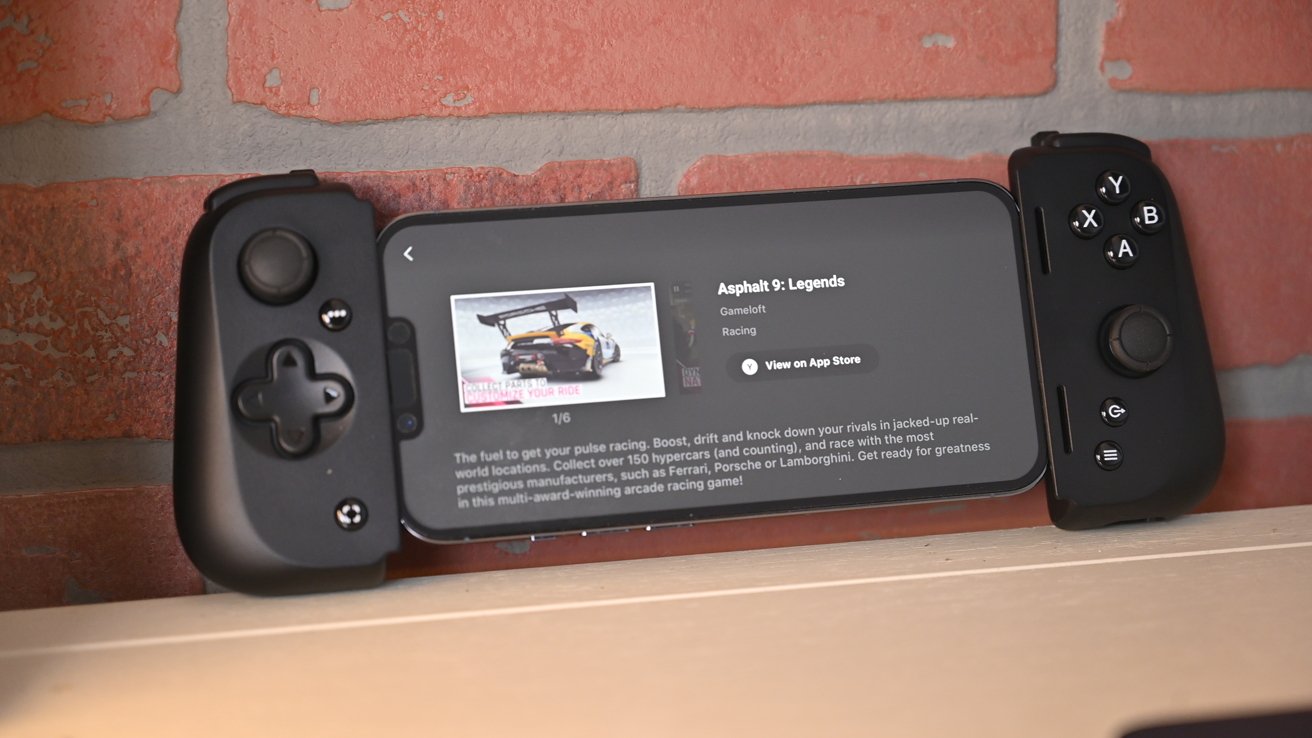









-xl-m.jpg)



 Amber Neely
Amber Neely
 William Gallagher
William Gallagher
 Malcolm Owen
Malcolm Owen

 Mike Wuerthele
Mike Wuerthele


 Thomas Sibilly
Thomas Sibilly








There are no Comments Here, Yet
Be "First!" to Reply on Our Forums ->