Microsoft has begun rolling out iCloud Photos integration in Windows 11, with the feature available to all users by the end of November.
Microsoft announced that Apple would be integrating more of its services with Windows 11, including Apple Music and Apple TV. On Wednesday, users began getting updates that enable iCloud Photos to sync with the Windows 11 Photos app.
According to a report from The Verge, an update to the Photos app in Windows 11 is being is being rolled out, and will be available to all users by the end of November. Users will still need the Apple iCloud app from the Windows store to perform account linking.
"We know that many Windows customers have photo and video collections on their iPhones that they would like to be able to view on their PC," says Dave Grochocki, principal product manager lead for Microsoft's Windows inbox apps. "This iCloud Photos integration will make it easier for those with an iPhone to have direct access to all their cherished memories in one organized place and is another step in our continued efforts to make experiences on Windows 11 seamless."
Install the iCloud app from the Windows store and ensure the Windows Photos app is up to date. Once linked, users' photos should appear in the Photos app automatically.
 Wesley Hilliard
Wesley Hilliard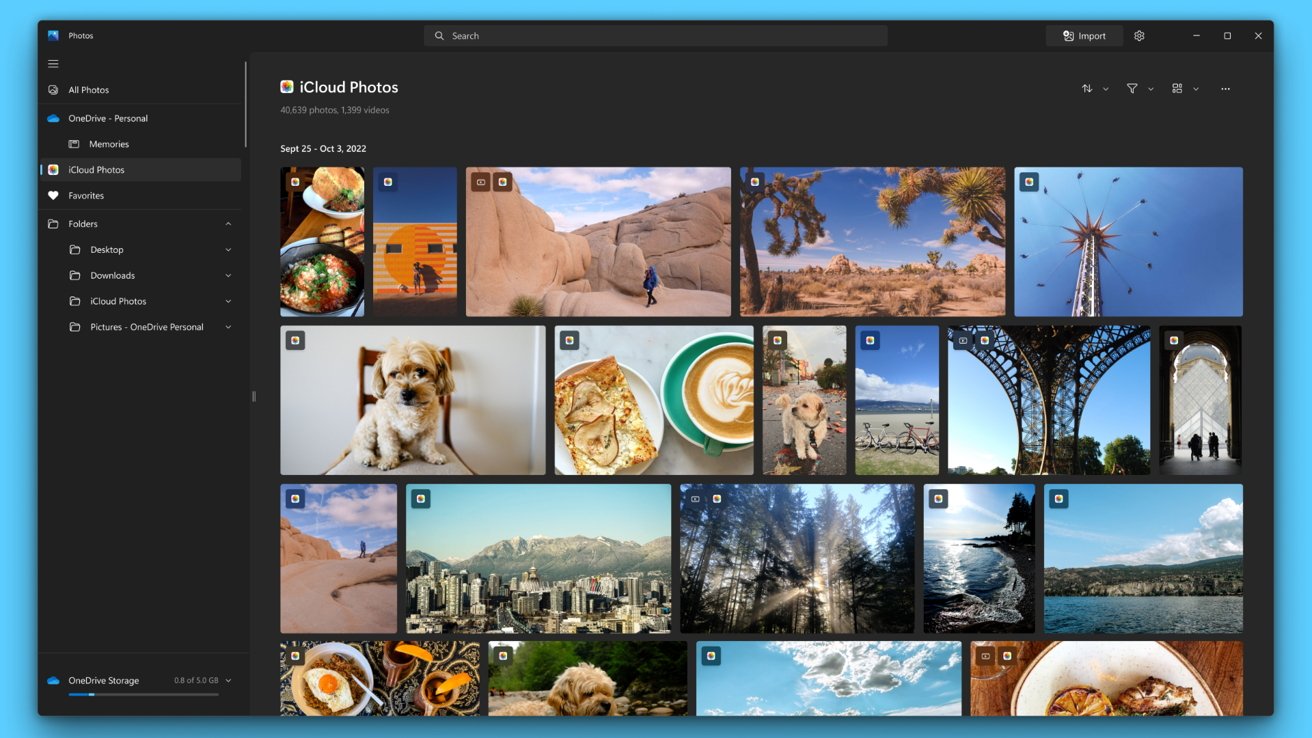








 Christine McKee
Christine McKee
 Charles Martin
Charles Martin
 Mike Wuerthele
Mike Wuerthele
 Marko Zivkovic
Marko Zivkovic
 Malcolm Owen
Malcolm Owen


 William Gallagher
William Gallagher

-m.jpg)






5 Comments
This entire rollout has been confusing. I'm a Windows user that has been using iCloud on my PC for ages. My iCloud Photos have always shown in the Windows Photos app because iCloud conveniently drops an iCloud Photos link into the Pictures folder on Windows. So what exactly is this integration supposed to do? When I click on the newly added iCloud Photos link in the Photos app I get an "Oops! Please add iCloud to Folders. You need to add your iCloud Photos folder to the folders section to see your photos" notification. WTF?!
I hope Apple will come with a decent API for third-party integrations. For example, I would like to sync Apple Photos with my Synology. The problem is, Synology has no true access to Apple Photos in the sense that it can do calls to the back-end on my behalf. It needs an iOS app to scan for changes to Photos and then replicate those actions on Synology. This is not syncing, because when I remove something from Synology (or Apple Photos), this is not reflected on Synology. It is simply accumulating photos.
This way, I will soon hit my 2TB space, and end up with a problem. I want to properly have my photos - with all metadata - backed up, so I can free up space on Photos.
Apple’s closed approach sucks.
Rather than cough up for the 2TB tier (and why isn’t there a 1 TB tier, but I suspect that the answer is “gouging”), I’ve started deleting almost-duplicate photos from Apple Photos. Takes a lot longer but it’s very much cheaper.