Apple unveiled GymKit in 2017 which allows users to connect an Apple Watch to gym equipment directly for better metrics on both sides. After a strong debut, it's faded into near-obscurity.
"We're enabling - for the first time - two-way data exchange in real-time with gym equipment," said Kevin Lynch, vice president of Technology at Apple, during WWDC 2017. "Now all the information matches, it's much easier, and it's a lot more accurate."
The feature is still around, but it's been pulled back from devices and overtaken by third-party apps. Here's what GymKit is, who supports it, and where it currently is now.
What is GymKit
GymKit allows you to be able to use your Apple Watch to pair and sync data with compatible workout equipment. This can range from treadmills, ellipticals, and indoor bikes.
It offers a way to get more accurate metrics shown on the equipment's screen and record more accurate data on your Apple Watch.
You'll see a little NFC symbol on the equipment, and it will either say "Connects to Apple Watch" or "Connect to Apple Watch", to know that it offers GymKit support.
How to pair Gymkit
Pairing and using GymKit is easy and simple to do.
- Before pairing, make sure your watch is set to detect gym equipment
- Go into Settings on your Apple Watch
- Scroll down until you see Workout at the bottom of the list. Tap on it.
- Scroll down until you see Detect Gym Equipment and toggle it ON
- Once it is turned on, hold your Apple Watch's screen towards the reader on the workout equipment
- You will hear a beep and feel a tap to know it was a successful pairing between the two
Pairing your Apple Watch with workout equipment is similar to using your watch to use Apple Pay. To start and end a workout, just press Start and Stop on the gym equipment and your Apple Watch will follow.
If Detect Gym Equipment is turned off, then open the Workout app on your Apple Watch and perform the same steps as if it was turned on.
GymKit-compatible equipment
Equipment that is compatible and offers GymKit support is limited, and purchasing equipment that offers it as well will not be cheap. Here are the providers that offer equipment with GymKit built in.
- Life Fitness
- Cybex
- Matrix
- Technogymv
- Schwinn
- Star Trac
- StairMaster
- Nautilus/Octane Fitness
You can either buy equipment from these providers or see if their products are in your local or nearby gym.
Pulling back support
The list of equipment that offered GymKit was not long. One company that offered it was well-known for at-home workouts, and that was Peloton.
Peloton's Bike+ offers GymKit included, and a lot of people got excited by that news. With it, people were able to use the feature for biking, strength, and yoga - though not all workouts were advertised to work with GymKit.
In April of 2021, Peloton pulled back GymKit support for a majority of their workouts — including strength, yoga, and cycling boot camp — and only made cycling classes compatible with the feature.
While many people were upset by the rollback of GymKit, Peloton did state that they hope to support the feature with future and additional class types.
Removal of GymKit wasn't the cause, but contributed at least some to Peloton's money woes. While they said that they hope to support the feature in the future, a timetable isn't clear — and development costs money.
Walking around GymKit
Instead of integrating GymKit into their products, gym equipment manufacturers are utilizing their apps to offer the same functionality - and offer even more features - than what GymKit currently offers.
Some features that use the company's app natively while using their equipment are that you can play/pause workouts and also see instructions from the workout you are doing on your watch. You can also see a countdown timer during workout intervals.
The app also collects information from your watch and sends it to the equipment - like GymKit offers.
Temp updated their devices to have this functionality with their app, and MYX 2 Bike - manufactured by Beachbody - also updated their bike to have this capability as well.
You must have the app downloaded on your Apple Watch for the features to be available and work.
GymKit Certification app
Though not publicly announced, Apple has provided tools for more companies to incorporate GymKit into their products.
The GymKit Certification app distributed by Apple's developer account allows companies to test pairing, connection, and additional requirements roped into the GymKit setup.
The app is unlisted on the App Store, and can only be found via a specific link.
The app walks companies through the process of NFC connectivity, the accuracy of the data, and ensuring that information displayed to the person using the equipment is correct.
This also allows companies to troubleshoot any bugs they may have with their GymKit integration after they launch the feature.
The future of GymKit
GymKit is a great way to be able to sync your Apple Watch directly to the gym equipment you use, but implementation is still sparse. With a high price tag, and companies even pulling back the feature, GymKit has yet to see a huge expansion.
And, given that Apple isn't talking about it much, expansion seems unlikely.
The future of GymKit, at least looking at the past and future from December 2022, looks grim and forgettable. With third party apps doing the same things that GymKit can do, and that workout equipment including the feature is priced significantly higher, not a lot of people have access to it.
The GymKit Certification app is great sign that Apple is supporting different ways that fitness companies can incorporate their technology into their equipment. Until the two problems of accessibility and cost are fixed, GymKit will remain stuck in the hole that it's in.
 Nathaniel Pangaro
Nathaniel Pangaro

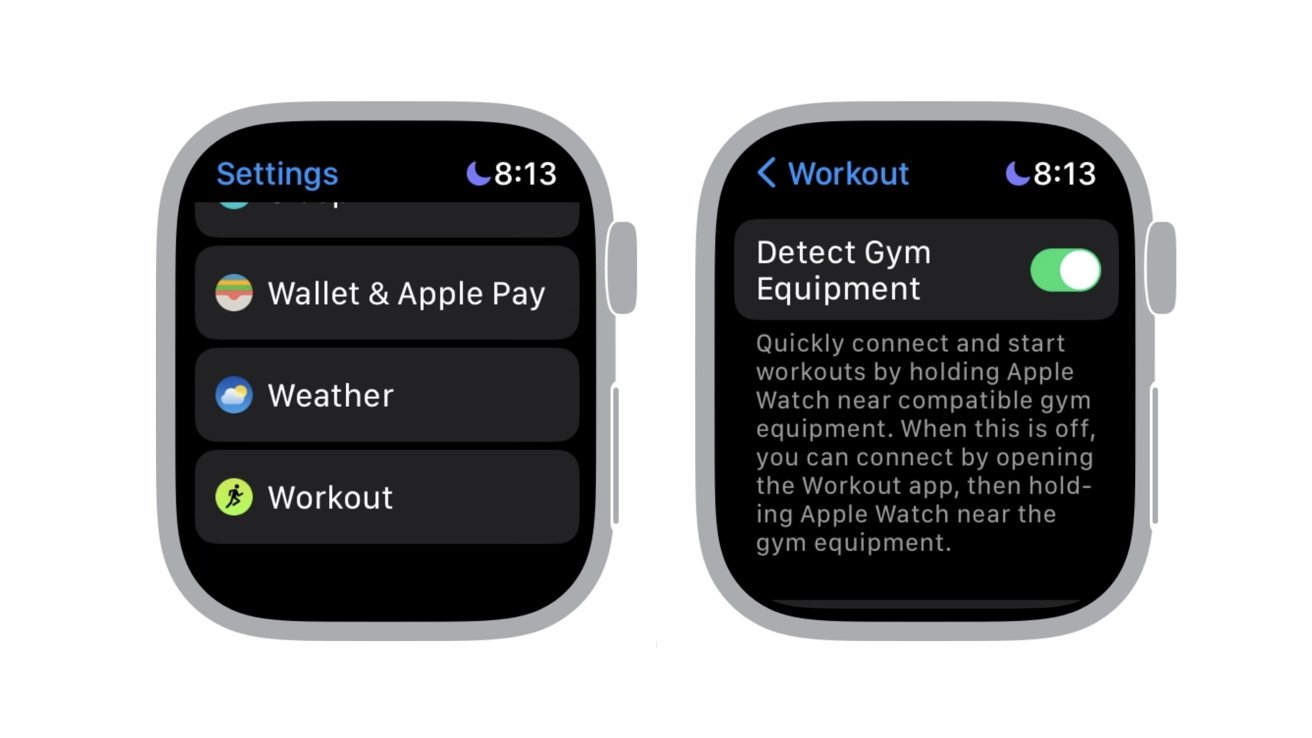



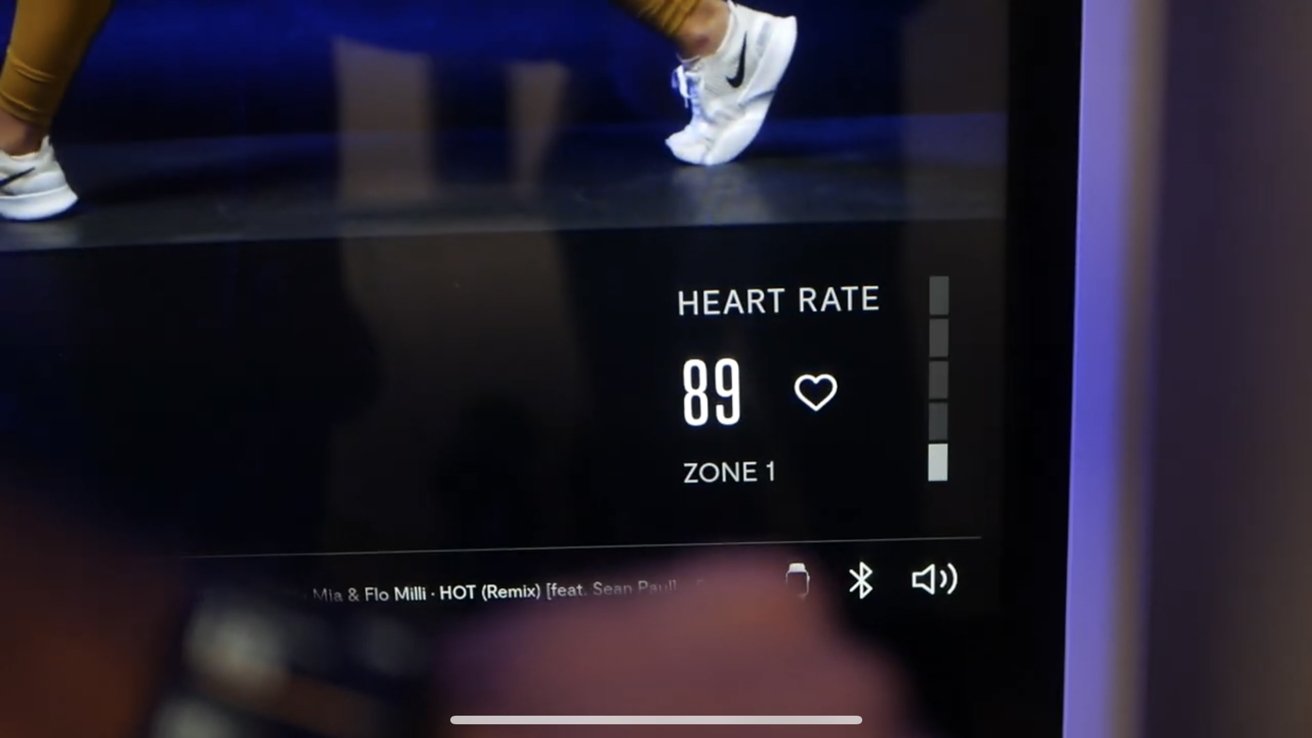
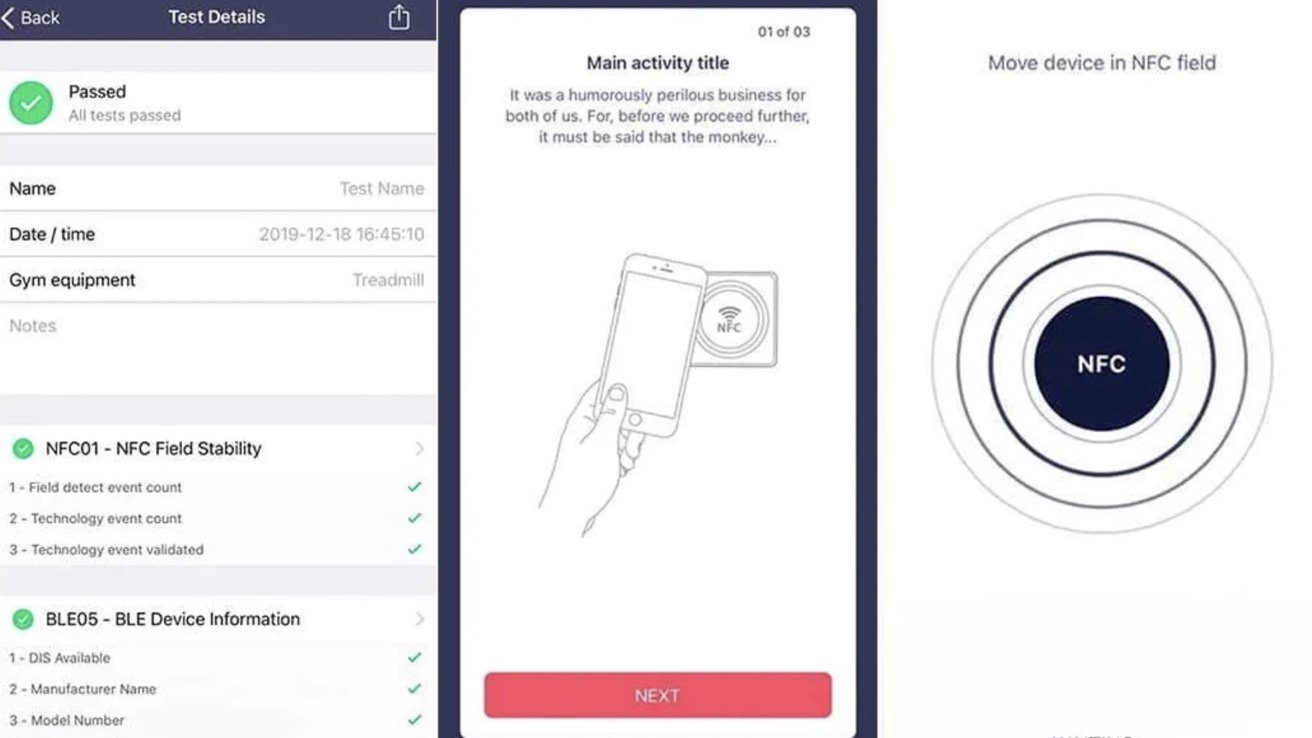








 Christine McKee
Christine McKee
 Charles Martin
Charles Martin
 Mike Wuerthele
Mike Wuerthele
 Marko Zivkovic
Marko Zivkovic
 Malcolm Owen
Malcolm Owen


 William Gallagher
William Gallagher

-m.jpg)






1 Comment
I put part of the blame on the lethargic nature of fitness equipment manufacturers. They’re making money by not doing it, so why should they do it? They’re content with 1980s-era LCD technology. Like on my Concept 2 rower, which is almost a $1,000, yet refuses to pair with the most popular HR monitor on earth… Instead you have to try goofy third party app work around, with mixed results.
Likewise with leading brand Rogue Fitness and their similarly priced bikes.
Fitness makers enjoy their profit, and don’t have a culture of modern software development, and don’t want to get their feet wet investing in something they don’t consider their core business, I suspect.