Mac image editing app Pixelmator Pro has been updated to include one-click removal of color banding, or posterization, via AI-powered Machine Learning.
Hard on the heels of its update to include video editing, Pixelmator Pro is back with a new feature for image editors. The new debanding feature removes the stripy effect seen in low-quality digital shots, and also cleans up noticeable issues in JPEG images.
"Color banding (or posterization) is a common type of image artifact especially noticeable in low-quality photos featuring gradients or large areas of solid color," says the company in a blog post. "Instead of smoothly blending together, colors jump abruptly from one shade to the next, forming distinct bands of color."
"While posterization isn't particularly difficult to get rid of — you can blur it out or add noise to hide it — it is very much a labor-intensive task," the company continues. "Or, it was. With the magic of machine learning, we've been able to turn color debanding into an effortless, one-click process."
Pixelmator Pro's new Deband feature analyzes "colors, gradients, and textures in images, determine where the affected areas are, and seamlessly smooth them out without touching finer details in other parts of the image."
This update to Pixelmator 3.2.3 also includes a set of new holiday templates, "for creating social media posts, stories, posters, and greeting cards."
Pixelmator Pro 3.2.3 is a free update to existing users. For a brief time, it also remains on sale for $19.99 — a 50% saving — to mark the launch of the video editing features.
 William Gallagher
William Gallagher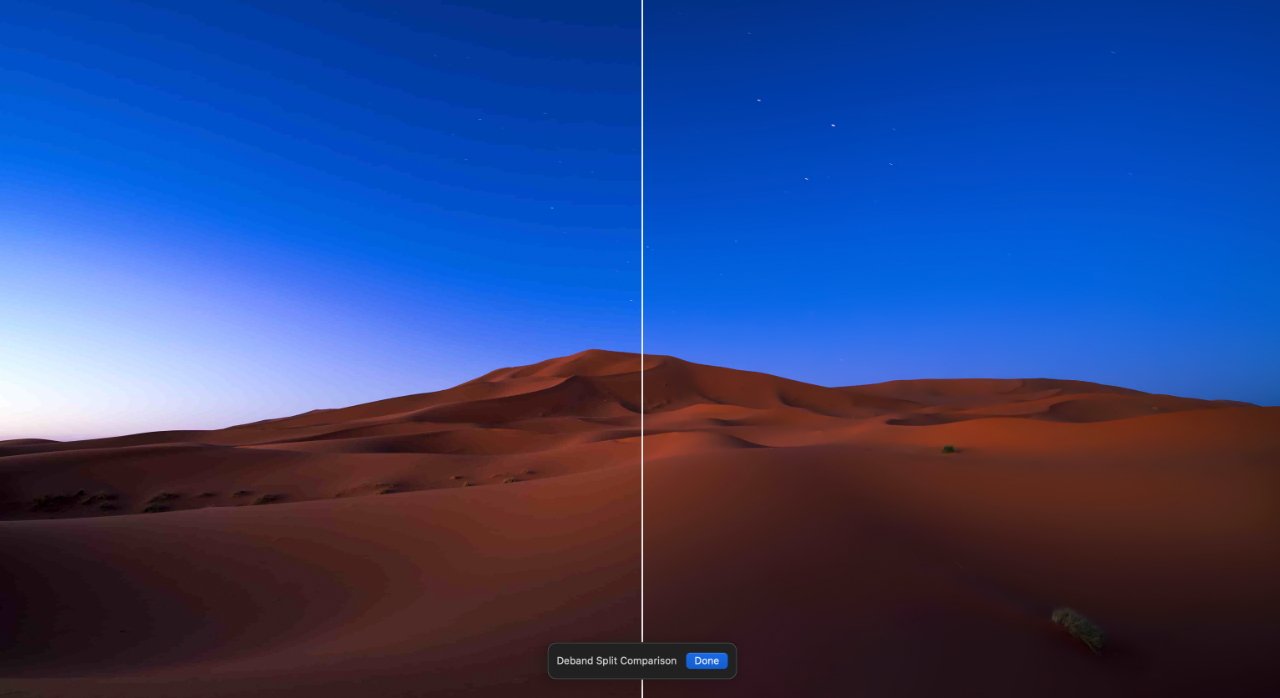








 Christine McKee
Christine McKee
 Charles Martin
Charles Martin
 Mike Wuerthele
Mike Wuerthele
 Marko Zivkovic
Marko Zivkovic
 Malcolm Owen
Malcolm Owen




-m.jpg)






2 Comments