BenQ's new LaptopBar is an overhead light that attaches to a MacBook Pro or MacBook Air to help focus your concentration, and reveal how dirty your keyboard has become.
There is presumably a stronger argument for a monitor lamp on a desktop Mac than on a laptop. With BenQ's ScreenBar Halo, for instance, a slim light perched atop the monitor illuminates the a desktop Mac's keyboard, as well as the surrounding work area.
With a MacBook Pro or MacBook Air, though, the keyboard has a backlight already. Plus unlike with a desktop Mac's monitor, the design of a laptop means the light from the machine's own screen is close enough to illuminate the MacBook's keyboard, trackpad as well as the immediately surrounding area.
Yet in use, the BenQ LaptopBar is appealing and even a little addictive. It does brightly illuminate the keyboard — even drowning out the backlighting — without casting too much light onto the display.
It does also make you wonder about buying Apple's cleaning cloth because there's no way around this, the light is going to show up just how messy you've let your MacBook Pro keyboard get.
Yet just as with its desktop equivalents, the BenQ LaptopBar turns out to be an aid to concentration. It's obviously best when you're working in low light conditions, but the makers claim it's good for both indoor and outdoor work — and that appears to be true.
Your mileage and conditions will vary, but working in an office during daylight, there is still a clear difference between having the BenQ light on or off.
It is bright enough that you see the difference between your working area and your surroundings. So even though late night working gets you more of a cocooned feeling, even in the daytime the light helps you focus.
BenQ LaptopBar - design
Overall, the light is a rather elegant design that avoids the one immediate question you'll have if you own any MacBook with a notch. Unlike previous lightbars for laptops, the BenQ LaptopBar does not obscure the notch.
Instead, the way it's mounted, the light stands proud of the laptop screen. It rises up above the top of the display, and is adjustable to let you tilt it forward or backwards to suit.
It's definitely cleverly done. The lamp part connects to a battery pack which has a fold-out arm, and it's that arm which provides the height and the adjustment.
The arm provides the clearance, really, and with the lamp connected to that, the battery goes on the back of the MacBook's screen.
In all ways, it is a smart design. And assuming that the wide lamp needs to be mounted centrally for stability, there's presumably no other way to avoid covering up the notch.
BenQ LaptopBar — one issue
There is an issue with this design. It's one that is so small you may instantly dismiss it, but if it bothers you, it will bother you a lot.
It's this. The lamp connects to the battery's arm, but the battery connects magnetically not to the back of the MacBook's display, but to a patch you affix there first.
BenQ provides two of these patches, little circular ones that are sticky on one side, magnetic on the other. You need to press the sticky side onto the metal, then wait at least 20 minutes for it properly stick.
After that, the battery pack snaps onto the patch, and all's fine. You can remove the patch, but you cannot reuse it, so you either have one on all the time, or you don't.
If you're a sort who loathes plastering stickers on your Mac, you won't like this any better. Plus, the patch is necessarily quite thick, so it stands proud of the surface.
That plus the fact that it has to go in the center toward the top — BenQ includes a paper guide for positioning — means there's a chance you'll feel it every time you pick the MacBook up.
So again, this is either something that seems beyond trivial to you, or it's something that will bother you every time you even look at your MacBook.
BenQ LaptopBar — the lamp
The light itself is a horizontal bar, a lamp head, and that has a little ability to be adjusted. The battery arm that it sits on gives more adjustability too.
Between the arm and the head, it's possible to move the light across a wide range of positions. And adjusting the lamp head changes how wide an area around you that the light falls.
So there's the option for changing when you need to refer to papers next to your laptop, or when you solely want to concentrate on the screen.
BenQ LaptopBar — light and power
The unit lights up as soon as the light is attached to the battery. The amount it lights up, the degree of brightness, depends partly on personal preference, and partly on ambient light.
Across the front of the light, as you face it and the lamp is shining down at your keyboard, there is a slim and lit up control. Swiping a finger across the little light changes the brightness and also the temperature of the light.
Swiping your hand near that little light can turn the whole unit off, or back on again.
Depending on how you've set it up, and how bright you've chosen it to be, BenQ says it lights your MacBook by up to 700lx. The company claims that it extends out across an area of 50cm (19.69 inches) by 30cm (11.81 inches) with a brightness of up to 300lx.
The battery is rated to last 160 minutes on a full charge, though that will vary greatly depending on the brightness used. The battery can be recharged from the MacBook Pro using a supplied USB-C to USB-C cable.
BenQ LaptopBar — portability
In use, the BenQ LaptopBar looks like it must be flimsy, but it actually feels quite solid. You certainly know you're never going to slam the lid of your MacBook Pro shut, and then stride off expecting the light to just stay on the laptop.
But when you swipe your finger across the little light, you don't worry about it dislodging the whole lamp. And yet at the same time, when you do want to dislodge it, you very easily pull the lamp up off the battery.
Pull that up, then take the battery off the back of the MacBook Pro, fold its arm flat, and you're done.
You can then slip both battery and light lamp into the provided carrying pouch that looks like a slightly elongated pencil case.
The carrying pouch is essential. Even with everything loaded into it, the BenQ product is light enough that you'll wonder whether you've packed it into the pouch or not.
Without that carrying case, the whole apparatus would be so light that you'd lose it.
But as it is, the case and the unit itself are rather well designed to make it fast to use and easy to carry.
Should you buy
It can't really be called an essential, yet it has to be called a desirable. What the BenQ LaptopBar sets out to do, it is excellent at.
The issue over the adding a magnetic patch to your MacBook Pro will seem overblown to some, and so it should. There is surely no other way to achieve this light with its flexibility.
Nonetheless, you can tell it bothered us. But let that tell you something: while it's enough to stop us using this light, we actually miss it.
Pros
- Bright light
- Very simple to set up and use
- Well-made carrying case
Cons
- It requires your adding a (provided) magnet sticker to your MacBook
BenQ LaptopBar is available from Amazon for $139.
 William Gallagher
William Gallagher








-xl-m.jpg)


-m.jpg)





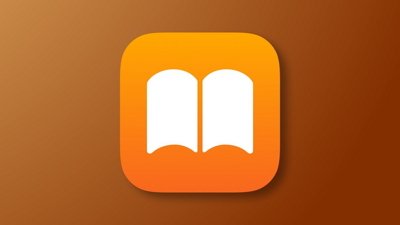


 Amber Neely
Amber Neely
 Andrew Orr
Andrew Orr



 Christine McKee
Christine McKee








2 Comments
"You don't need this light to be on any more"
*waves hand, feels like a Jedi*
I've considered a light bar for a while, but my setup didn't seem like it would support one. I'm using an LG UW, which means I have to supply my own front-facing camera and mic. All of the light bars I've seen when casually browsing reset on top of the display, so I figured I was out of luck.
This magnetic mount system might work for me if it can handle the curved angle of the back of the display, and allow for adjustments that compensate for the mount angle. I also wonder if it can be connected to power continuously.