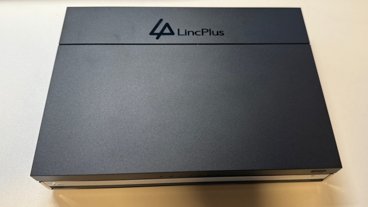There's a clear choice for music lovers who seek exceptional sound quality — and that's Apple Music. Here's how to use FreeYourMusic to move all your playlists to the best streaming music service for Apple users.
The great debate for music lovers is about which platforms offer exceptional sound quality - without compromise. Spotify quickly positioned itself as the default; it provides everything you could want and more. But the audio quality is subpar, and many find the app cluttered.
Spotify is no longer strictly music-focused, either. Instead, you'll find podcasts and audiobooks mixed in, all on the same app interface.
TIDAL stepped up to the plate and offered exceptional audio quality, but at a price that many feel is a bit steep. Is it a great platform? Certainly, and it does a lot for new artists, too.
While the jury is still out on the MQA format, which they have started to make less of a feature, it swung a lot of audiophiles in their direction. The TIDAL UI is more music-focused, although they have a few podcasts, too; you'll need to dig to find them.
Deezer has many features you might be impressed with, and its Premium subscription offers FLAC. Flow and SongCatcher are fun features, and Deezer doubles down on their music discovery.
Qobuz deserves mention, too, because they offer great audio quality in both of their subscriptions. Their big feature for the highest-cost subscription is buying music at a discounted rate. Subscribers to that plan get up to 60% off in their store. This feature might not mean much for those who just want straight-up, high-quality digital music.
YouTube Music remains in the mix, but only because YouTube has always strived to offer content that you truly can't get anywhere else. Remixes, fan-cuts, deep-cuts, and more can be found here. High-quality audio is only available to premium sub-holders, and it isn't comparable with Qobuz or TIDAL.
The prices are a few dollars apart for most of these. Spotify's price matches the rest but lacks high-quality music streaming. TIDAL stands alone with its high cost. And, when it comes to music library size, they are comparable - with around 100 million tracks each. Although some have exclusive albums and artists, so they aren't identical by a long shot.
Where is Apple Music, you might ask? Well, Apple Music isn't as popular as, say, Spotify and isn't as bright and flashy as Deezer. Yet, it is exceptionally priced and offers some of the best audio listening experiences on the market.
This is why FreeYourMusic sees a substantial amount of people transfer their music from other platforms to Apple Music.
What makes Apple Music the best choice for music lovers?
With so many people transferring to Apple Music, it's good to take a look at what it is about the platform that makes it so enticing.
Starting with the audio quality, because that is why most people transfer away from Spotify to Apple Music. Apple Music utilizes its own codec to guarantee that its AirPods and Beats offer the best sound over Bluetooth. ALAC is equal to FLAC - so CD quality, you'll get equal sound quality to the likes of TIDAL and Qobuz.
The difference is that Apple developed it to work with its own products, whereas FLAC is available pretty much anywhere else.
In short, if you have an iPhone, Macbook, or AirPods, ALAC is the best combination. You can also use them with Beats. Keep in mind that lossless doesn't travel over Bluetooth — wired is always better.
Most people convert their playlists from other streaming services to Apple Music once they experience the difference in quality. It's always worthwhile to make the most of the free trial.
To add to the hi-res, lossless streaming, you'll enjoy the Spatial Audio and immersive Dolby Atmos. The Apple Music mobile app is primed and ready to give you top-class streaming quality.
With music discovery, most people lean toward Deezer because it is part of their sales pitch.
Yet, one of the most massively underrated things about Apple Music is its Discovery Station. The smart algorithm looks at the music you enjoy, finding similar artists and music to deliver the Discovery Station.
What sets it apart from many other discovery options is that it strives to play songs you have never played on the platform. Does it always work? One or two tracks might be familiar, but on the whole? It works well.
The best way to take a look at the UI is to look at them side by side.
Some mobile music streaming apps can feel cluttered and messy, while others are slick and easy to navigate. Apple is well known for choosing clean interfaces, making the most of white space, and its fuss-free approach.
Lovers of classical music will be delighted with this feature. Apple Music subscribers can access the Apple Music Classic app. This app is home to the largest catalog of classical music. It uses a unique search function that filters composers, opus numbers, instruments, and movements.
Apple also has CarPlay, Apple Music Sing, and Apple Music Live. In terms of device compatibility, the app works with SONOS, Google Nest, Roku, Samsung, Xbox, PlayStation, Android, and most home assistants.
But perhaps one of the biggest reasons is that people already in the Apple ecosystem like things that work together. And, with a free 6-month trial offered with all new Apple products, it's no wonder people are moving.
Not to mention that their Individual subscription is competitively priced at just $10.99. This is cheaper than Deezer, TIDAL, and Qobuz, and matches the price point of lesser services like Spotify and YouTube Music.
Is it time-consuming to switch to Apple Music?
Like starting up any other Apple product, the Apple Music app makes it super quick to get started. It's intuitive, and you set preferences pretty quickly.
Once you sign into the service for the first time, you will select your favorite artists and music. Tapping your preferences helps Apple build you a music starting point. You get a range of playlists on the Listen Now page.
Cool. But most people want to take all their music with them from, say, Amazon Music or Spotify to Apple Music.
Enter FreeYourMusic. With over 5 million users and billions of songs moved from all the major platforms to Apple Music, it's the fastest (and easiest) way to switch.
In five easy steps, you can enjoy all the features of Apple Music.
- Download the FreeYourMusic app.
- Launch FreeYourMusic and select the transfer tab.
- Choose your source platform and select Apple Music as the destination service. Connect your accounts.
- Select playlists, songs, and albums that you want to move.
- Click "Begin transfer" and wait for the transfer to finish.
Experience the app for yourself with an exclusive 30% discount for AppleInsider readers with code: APPLEINSIDER30.
There are a couple of options; you can use FreeYourMusic to move 100 songs for free.
Tip: Look out for the pop-up, enter your email address, and get a free license for another 200 songs. The Basic Package does a lot for the price. A one-off $14.99 payment. Basic offers unlimited transfers for albums, songs, and playlists. It also includes lifetime updates.
The Premium Package is ideal for music lovers. Perfect for those who test music platforms, have multiple subscriptions, or are audio hardware testers. Starting at $4.17 per month for the Premium annual plan, it gives access to the most powerful app features.
It works on many platforms like Linux, Windows, and iOS. You get lifetime updates, email support, and auto-syncing of your playlists and albums across your music platforms. It also includes a crucial playlist backup in the cloud, the trusty Rematch feature, and sync song order.
The Helpdesk page is constantly updated with tips and information, and so is the blog. So you get the support and information you need - right when you need it.
So, for anyone who is thinking about making the switch, absolutely do test the audio quality and Apple Music features - and take your music with you.
Music Transfer FAQ
How long does a music transfer take using FreeYourMusic?
Extensive music libraries take a little longer, but it takes a few minutes for small to mid-sized playlists between 50 and 300 songs. Any issues? Get in touch: support@freeyourmusic.com.
What operating systems is FreeYourMusic available on?
You can find FreeYourMusic in the Apple App Store and Google Play Store and get the app directly on the website. We work on Linux, Windows, iOS, macOS and Android.
How many services does FreeYourMusic transfer music to and from?
FreeYourMusic offers music transfer to and from TIDAL, Spotify, Apple Music, Deezer, Qobuz, Amazon Music, Pandora, YouTube, YouTube Music, SoundCloud, Napster, QQ, Anghami, VK, Yandex Music, Zvuk, Gaana, Saavn, Boomplay. We also offer a File Backup option. You can find all platforms under the available services tab on the FreeYourMusic home page.
FreeYourMusic is a powerful music transfer app that gives you the tools to own your playlists— moving them to Apple Music or beyond in just a few taps.
 Sponsored Content
Sponsored Content

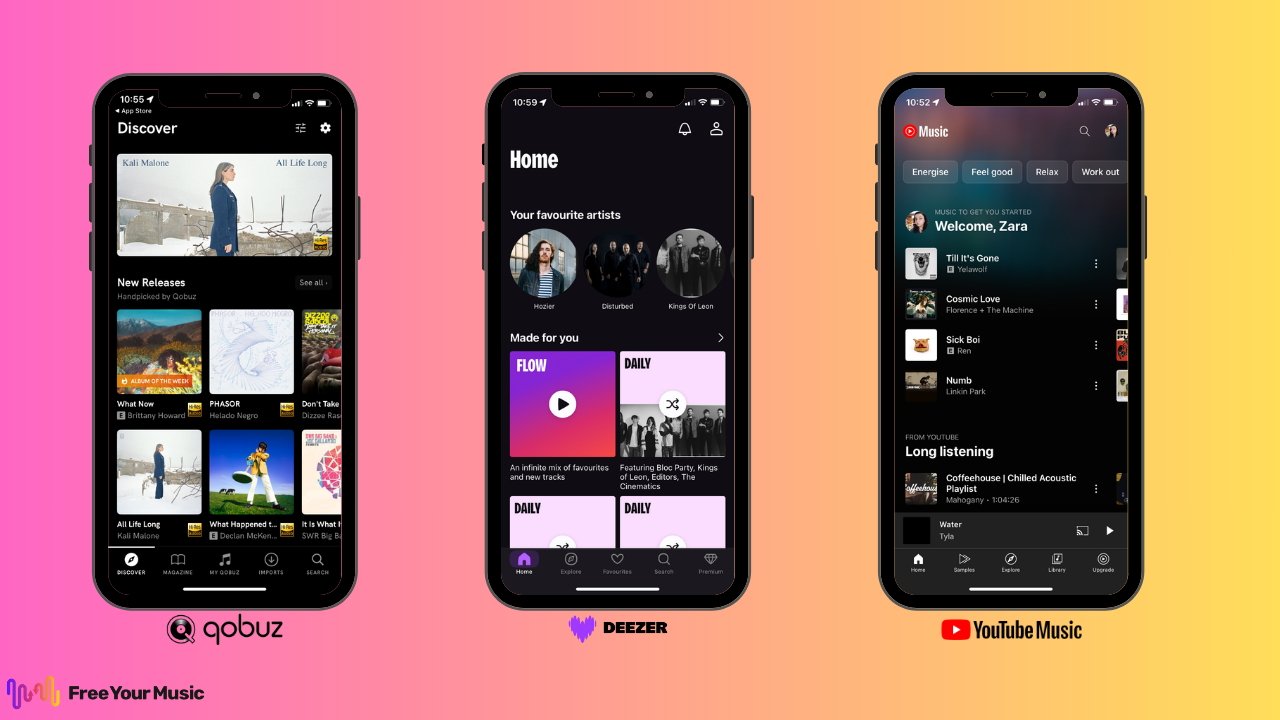







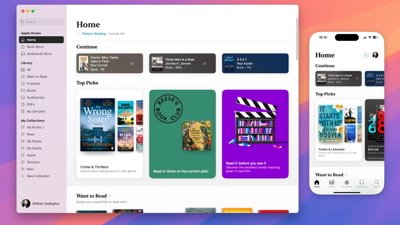
 William Gallagher
William Gallagher
 Malcolm Owen
Malcolm Owen


 Christine McKee
Christine McKee


 Charles Martin
Charles Martin