The FusionDock Max 1 from iVANKY is a new Thunderbolt dock with double the bandwidth of any other currently shipping dock — but it comes at a price.
AppleInsider has reviewed so many Thunderbolt docks. We've done more than anybody else, we think.
We've seen the entire range of features, price, storage, and sheer port addition across dozens and dozens of reviews for the last eight years. The iVANKY FusionDock Max 1 is the first one we've seen that uses two Thunderbolt ports from the host device, and we're not sure how much that matters.
The FusionDock Max 1 from iVANKY is a Thunderbolt 4 dock that's aimed at Apple professionals running Apple Silicon. Those two ports from the host, and two Thunderbolt controller chips inside the dock, provide more external monitor support than we've seen in a dock yet.
But all this comes at a literal steep cost.
FusionDock Max 1 Thunderbolt Dock review - Design
Clad in an enclosure with a "floating" appearance, the FusionDock Max 1 looks like an upscale Thunderbolt 4 dock. It's clearly got the most unusual design of the current crop, but even so, it can still be installed lying flat or vertically, and it has copious amounts of ports on the front and rear.
The company says the floating design helps with heat dissipation, but we're skeptical about that. There's no more dock surface area exposed to air versus one with rubberized feet.
Included in the box is a 0.7m dual USB-C cable, as well as a power cord and a 180W power adapter.
FusionDock Max 1 Thunderbolt Dock review - Ports and connectivity
There are a total of 20 ports on the dock, covering the typical array of connection types users may want.
At the front are a pair of downstream USB-C ports with 15W of power and supporting up to 40Gbps of bandwidth, as well as two USB-C 10Gbps ports with one having 20W power delivery support, a pair of USB-A 10Gbps connections, and a 3.5mm headphone jack. There are also SD and TFT UHS-II card slots.
Around the back, the connection options are far more extensive. The list starts with a pair of upstream USB-C 40Gbps connections with 100W of power delivery, alongside a pair of downstream USB-C ports with 40Gbps of bandwidth and 15W of power.
Then there are another three USB-A 10Gbps ports, a 2.5 Gigabit Ethernet connection, an Optical Toslink Audio port, and a 3.5mm Line Out jack. There are also two HDMI 2.0 ports, as well as a Security Slot and a power input port.
This does feel like a decent split between the front-accessible ports and the ones you don't necessarily need to actively access all the time at the rear. The selection itself covers all the major bases, and the addition of optical audio is rare and handy.
All the ports work as you'd expect, and deliver the advertised speed. So far, so good.
The dock ships with a funky dual-Thunderbolt 4 cable, pre-spaced to fit the gap in Apple Silicon ports. It's a nice inclusion, considering most docks are used with Apple's laptops.
If you must connect the dock to a desktop, that's doable. Two Thunderbolt 4 cables will do fine — but we don't recommend the dock for this use. Other than the Mac mini, the Mac Studio has enough ports to do what most users need to do, and there's probably no need for this dock in that scenario.
FusionDock Max 1 Thunderbolt Dock review - Fantastic Mac monitor support
The company's advertising materials have a point — the main reason for buying this Thunderbolt dock is the external monitor support.
All four of the USB-C 40Gbps ports are capable of servicing a 6K display at 60Hz, with up to four such screens able to be used — assuming the host hardware supports that. You could also mix and match the two HDMI ports for more connection options while keeping the USB-C ports clear for other applications.
Of course, part of this will depend on the kind of hardware you're actually hooking up to the dock.
For a start, to take advantage of the dock at all, and its dual Thunderbolt 4 chips that handle all the connectivity, you can only use Apple Silicon Macs. It is not compatible with Macs that use Intel chips, nor PCs. At all.
When you do connect a Mac to it, the type of Apple Silicon chip used will also affect what kind of displays are supported.
For the M1, M2, and M3, non-Pro, Max, or Ultra, the dock will only handle a single display up to 6K60Hz.
The dock will deal with two 6K60Hz displays for the Pro versions of each chip. When using the Max or Ultra variants, the dock is able to drive four 6K60Hz screens at the same time.
We tested with a pair of Studio Displays and two other 4K60 monitors from other manufacturers simultaneously, and it works as promised. Alas, it wasn't possible to test with four Pro Displays XDR, as we are not made of money, so we'll take their word for it on this point.
FusionDock Max 1 Thunderbolt Dock review - Power
As a docking system, the FusionDock Max 1 needs to offer sufficient power to its connected hardware. Equipped with a 180W power adapter, it can provide a lot of energy to peripherals and other devices.
The upstream USB-C connection can deliver up to 96W of power delivery, recharging all of Apple's MacBook Pro lineup. It's not the equivalent to the MagSafe port on Apple Silicon, but we found that it'll get the job done.
The front 20W USB-C port is the highest-powered one of the remaining connections, with other downstream 40Gbps USB-C ports managing 15W, and other USB-A and USB-C ports providing 7.5W.
That 20W USB-C connection will be handy to recharge an iPhone, especially since it's mounted to the front of the dock. However, the fact that USB-C ports can be powered at 20W, 15W, or 7.5W can be confusing to users looking at the front of the dock, save for the 20W one indicated by the PD label.
FusionDock Max 1 Thunderbolt Dock review — just not enough for the money
The iVANKY FusionDock Max 1 is a great dock in a vacuum. We like the connectivity options very much, and the variety of ports do what they say that they'll do, with the power that they promise they'll support.
The biggest problem with this dock is the sheer price of it. That $549 retail price is absolutely brutal. There are generally discounts available on Amazon, but even the $399 that you can buy the dock for with the code provided at the bottom of this review at press time is steep for what you get, considering nearly every other Thunderbolt dock manufacturers are also constantly running sales.
And, it is specifically for the M1 Max through M3 Max MacBook Pro. Other models need not apply for the four-monitor support. It technically works on Mac Studio and Mac Pro, but it's a bring-your-own-cable situation, adding more to the already-steep price.
So, this is a conundrum. We love this dock, it looks great, and it performs very well. It's nice to just hang the maximum amount of monitors possible off of it, without worrying about bandwidth at all.
There are just roughly equivalent Thunderbolt dock options for far less money, and in some cases you can buy two of those other options and still have enough left over afterwards sometimes for a small SSD.
We're deeply impressed with the hardware and engineering in the FusionDock Max 1 Thunderbolt Dock. We're incredibly turned off by the price and specificity to one particular MacBook Pro model.
FusionDock Max 1 Thunderbolt Dock review - Pros
- Lots of legacy ports
- Great power provisions to all of those ports
- Full port speed under nearly every condition
- Attractive design
FusionDock Max 1 Thunderbolt Dock review - Cons
- Even discounted, just far too expensive
- Serves no real purpose for any other model than a Max MacBook Pro
All things considered, the FusionDock Max 1 Thunderbolt Dock gets a Rating: 3 out of 5. We love the hardware in this dock, but that price, the cabling situation for anything other than a MacBook, and the fact that it is explicitly aimed at the Max MacBook Pro models are major issues. If you can get it at $350 or so, and absolutely have to have that quad-monitor support from the dock, it's worth that, and a higher score is in order for that particular scenario.
But otherwise, it's just too expensive for what it delivers.
Where to buy the FusionDock Max 1 Thunderbolt Dock
The iVANKY FusionDock Max 1 Thunderbolt Dock is available from iVANKY directly, with promo code FORINSIDER knocking $150 off, for a final cost of $399.
 Sponsored Content
Sponsored Content















-m.jpg)






 Andrew Orr
Andrew Orr
 Amber Neely
Amber Neely
 Marko Zivkovic
Marko Zivkovic
 William Gallagher and Mike Wuerthele
William Gallagher and Mike Wuerthele


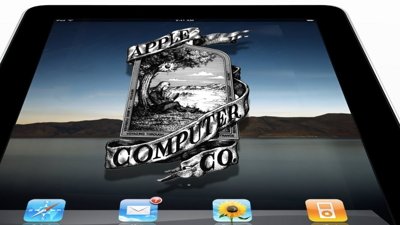
 Mike Wuerthele
Mike Wuerthele









14 Comments
The instruction sticker reminds me of the note card my Dad had on their toilet "Hold down handle 4 seconds to flush." C'mon, Pops, just fix the damn toilet.
Falls victim to every other high end dock.
first, drop the A ports. Adapters are $3. And then, give us more of them.
$400? Hah hah hah
Nextgen Thunderbolt 5 Dock features I'd like to see more of.
1. Dual Computer inputs with KVM functionality
2. Dual SSD NVME slots
3. 10G Ethernet
4. CFExpress Cards
5. Less USB-A ports. I feel like current Dock vendors have engaged in "Port Wars" as a marketing tool. I have no desire to have 18 devices with their wires running into a box.
iVANKY is on the right path. There's nothing wrong with a high end Dock but people that can afford a $500 dock are looking for faster I/O more than more legacy I/O
Using the term twice the bandwidth is playing with fire. This is not a Thunderbolt 5 dock.