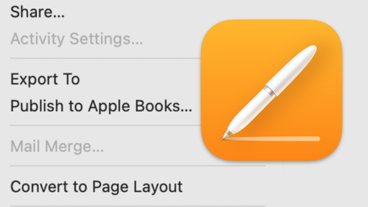There's a near-unlimited number of YouTube videos that you might want to have an offline MP3 copy of, like podcasts or instructional audio. Here's how to convert YouTube to MP3 with iTubeGo.
YouTube is a video-first platform, but many creators upload audio-focused content anyway. The website is filled with media that doesn't need a video component, so get a YouTube to MP3 Mac app like iTubeGo to get the audio for offline listening.
Easily download and convert YouTube to MP3 with minimal configuration and a single button press. Whatever file format and extra data that comes with the downloaded content is stripped when converted to MP3 audio.
Here's how to use iTubeGo YouTube Downloader. And if you get the app, use code ITUBEGORE20 for a discount when buying a license.
How to Convert YouTube to MP3 320kbps on Mac with iTubeGo
iTubeGo is available for Mac and Windows. The process to convert YouTube to MP3 is identical regardless of the platform.
Simply download and install the app, register, and purchase a license, and then you're set to start with the YouTube to MP3 converter.
- Step 1. While browsing YouTube, pick a video you'd like to download as an MP3 and copy the URL from the address bar or share function.
- Step 2. Launch iTubeGo, then click the cog icon in the top right of the app and select the desired format, in this case MP3.
Use the settings menu to select file destinations and quality. iTubeGo can convert YouTube to MP3 320kbps files.
- Step 3. With the URL still copied to your clipboard, click "Paste URL" if it is a single video, or "Download Playlist" if it is a playlist URL.
The file for each video will then be downloaded, and iTubeGo will convert YouTube to MP3.
- Step 4. The files are now available in the destination folder for your use.
iTubeGo is a simple YouTube to MP3 Converter Mac app with many other features. Users can also download full-length YouTube videos at their desired resolution, and the app works with many other video sources.
iTubeGo YouTube Downloader features
iTubeGo may have a focus on YouTube, but it can download media from 10,000+ popular websites. Those include Spotify, Facebook, Instagram, Dailymotion, SoundCloud, Vevo, Vimeo, TikTok, Niconico, Bilibili, and many more.
Users can select from multiple file formats. iTubeGo has functionality that goes way beyond a simple YouTube to MP3 converter.
- Available video formats include MP4, MOV, WMV, AVI, FLV, MKV, HEVC MP4, HEVC MKV, and 3GP. Audio formats include MP3, M4A, MKA, WAV, AAC, FLAC, AIFF, and OGG.
- Video downloads can be performed at 480p, 360p, 720p, 1080p, 2K, 4K, and 8K. It is only limited by the formats that are available from the source website.
- iTubeGo YouTube Video Downloader supports one-click downloads of playlists, albums, and other collection formats from all of the supported websites. If subtitles or lyrics are available, iTubeGo can fetch those files in multiple languages as well.
- Users also benefit from a 10x faster download speed than competing video downloaders. iTubeGo is an excellent all-in-one solution.
Get iTubeGo YouTube Video Downloader at a discount
iTubeGo normally has a lifetime license purchase for $79.95, but it is on sale at up to 55% off for as low as $39.95. Get an additional 20% discount using the code ITUBEGORE20 at checkout.
There are several software bundles available as well, including cross-platform license bundles. Check out iTubeGo YouTube Video Downloader to serve all of your downloading and converting needs.
 Sponsored Content
Sponsored Content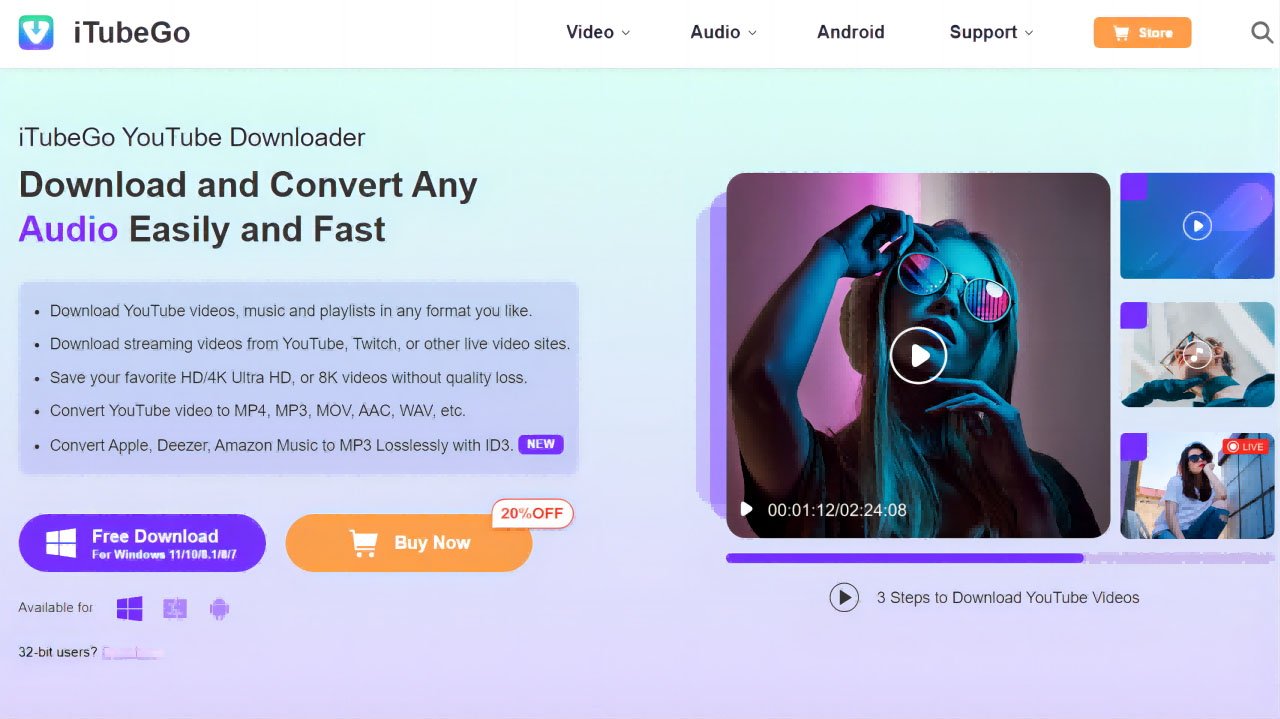
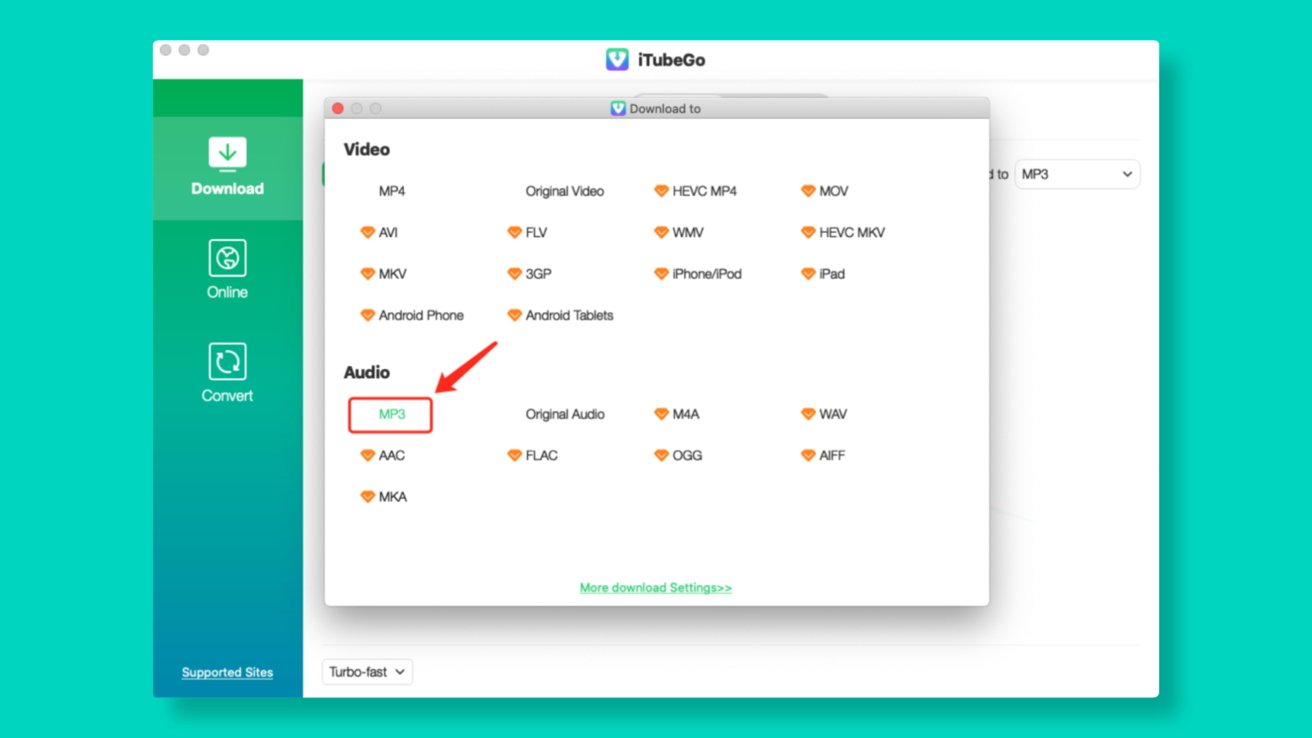


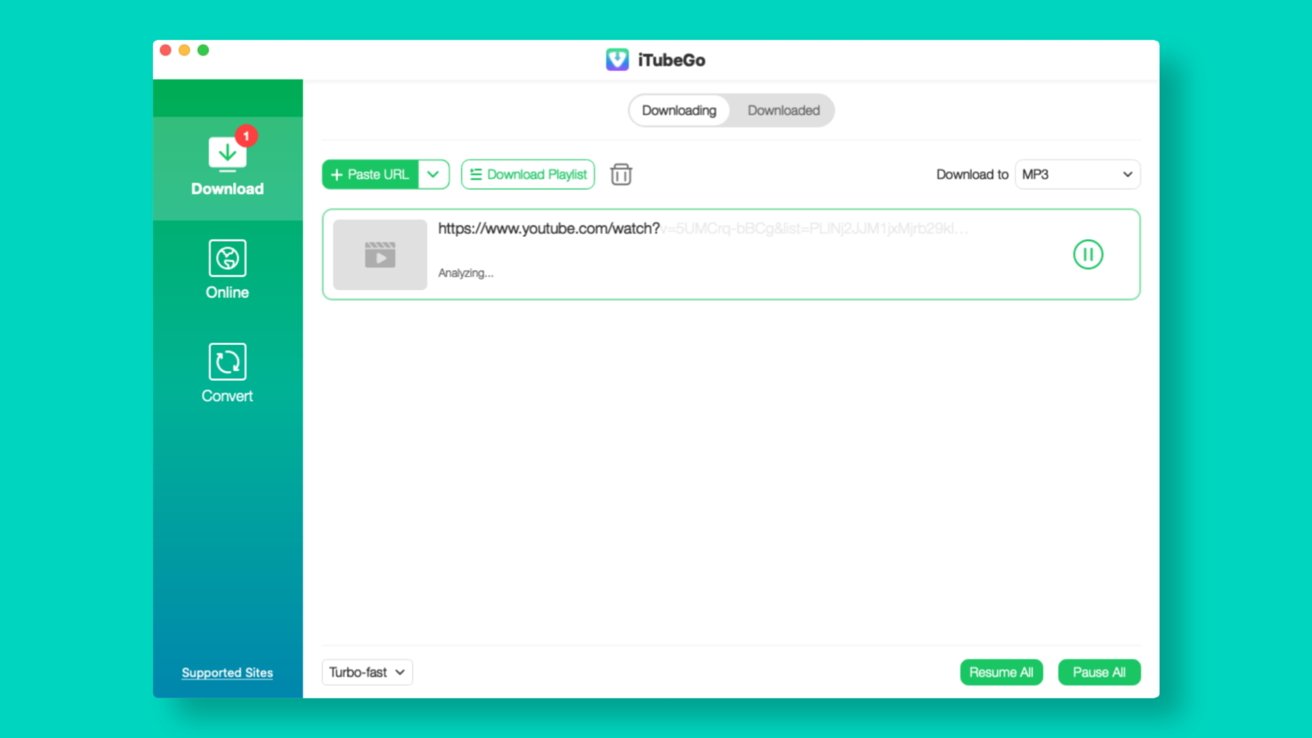

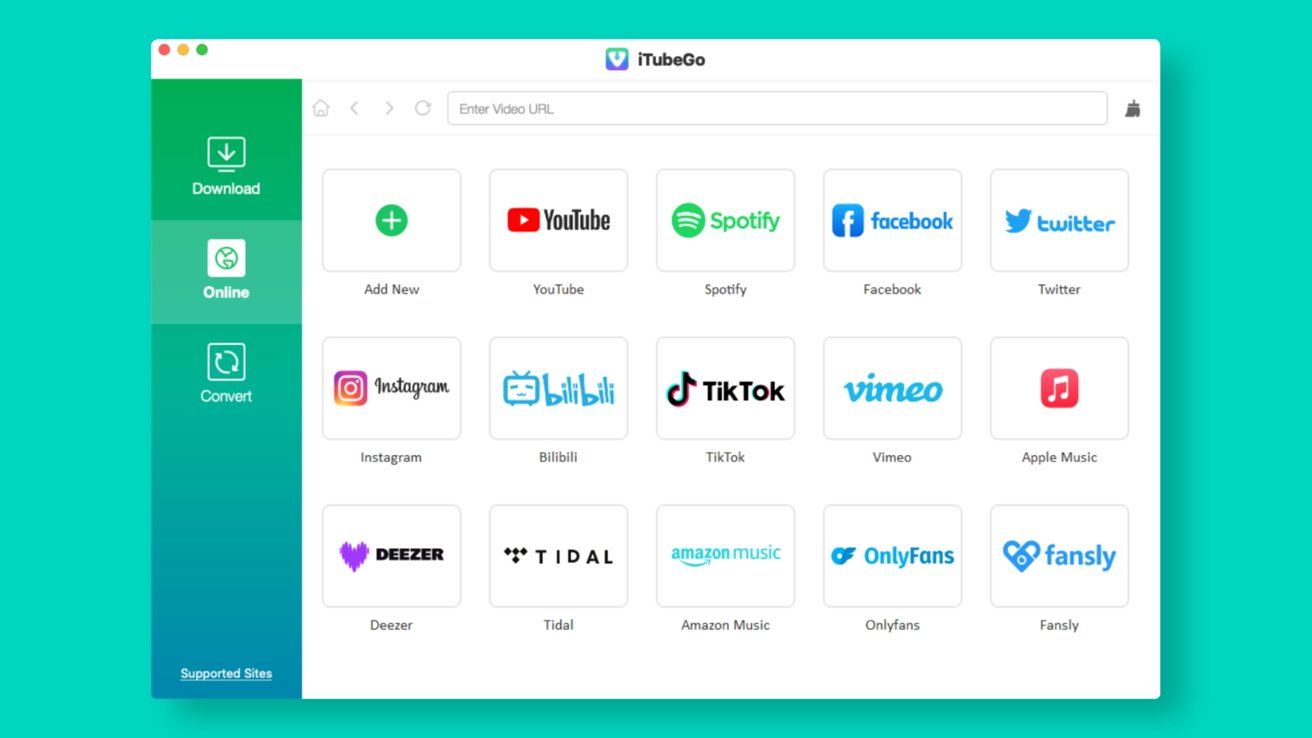








 Charles Martin
Charles Martin
 Marko Zivkovic
Marko Zivkovic
 Andrew Orr
Andrew Orr
 Amber Neely
Amber Neely

 William Gallagher and Mike Wuerthele
William Gallagher and Mike Wuerthele