Apple's brand-new MacBook Pro is eligible for exclusive coupon savings, with triple-digit discounts on a variety of M4, M4 Pro and M4 Max models on top of savings on three years of AppleCare.
Save on the 2024 M4 MacBook Pro
AppleInsider readers can be first in line to snag discounts on Apple's brand-new M4 MacBook Pro that was announced on Oct. 30. With promo code APINSIDER, shoppers can save $100 to $200 on both 14-inch and 16-inch M4 models on top of bonus savings on AppleCare.
The coupon works on all retail M4 configurations, with a breakdown of the deals below:
New 14-inch models
- M4, 16GB RAM, 512GB, Standard Display: $1,499* ($100 off + $30 off AC)
- M4, 16GB RAM, 1TB Standard Display: $1,699* ($100 off + $30 off AC)
- M4, 24GB RAM, 1TB Standard Display: $1,899* ($100 off + $30 off AC)
- M4 Pro, 12C CPU, 16C GPU, 24GB RAM, 512GB, Standard Display: $1,899* ($100 off + $30 off AC)
- M4 Pro, 14C CPU, 20C GPU, 24GB RAM, 1TB, Standard Display: $2,299* ($100 off + $30 off AC)
- M4 Max, 14C CPU, 32C GPU, 36GB RAM, 1TB, Standard Display: $2,999* ($200 off + $30 off AC) *Price with promo code APINSIDER. Code also takes $30 off 3 years of AppleCare.
New 16-inch models
- M4 Pro, 14C CPU, 20C GPU, 24GB RAM, 512GB, Standard Display: $2,399* ($100 off + $40 off AC)
- M4 Pro, 14C CPU, 20C GPU, 48GB RAM, 512GB, Standard Display: $2,699* ($200 off + $40 off AC)
- M4 Max, 14C CPU, 32C GPU, 36GB RAM, 1TB, Standard Display: $3,299* ($200 off + $40 off AC)
- M4 Max, 16C CPU, 40C GPU, 48GB RAM, 1TB, Standard Display: $3,799* ($200 off + $40 off AC) *Price with promo code APINSIDER. Code also takes $40 off 3 years of AppleCare.
If you're looking for discounts on Apple's other new releases, be sure to visit our M4 iMac Price Guide and M4 Mac mini Price Guide.
How to apply the M4 MacBook Pro coupon
To locate the coupon code field at Adorama, proceed through normal checkout using the orange button and look for a link that says "Do you have a gift card or promo code?". Click that and enter APINSIDER in the box. Here are step-by-step activation instructions:
- Add a qualifying Mac to your Adorama shopping cart. Optional AppleCare can be tacked on in your cart.
- Proceed to checkout. When you get to step 4 (Payment), look for a link with a gift icon that says: "Do you have a gift card or promo code?"
- Click that link to bring up the promo code field and enter APINSIDER. Here's what the process looks like:
That's it! You should see the promo code discount reflected in your order total. For even more MacBook Pro deals, be sure to check out our Apple Price Guide.
 Christine McKee
Christine McKee
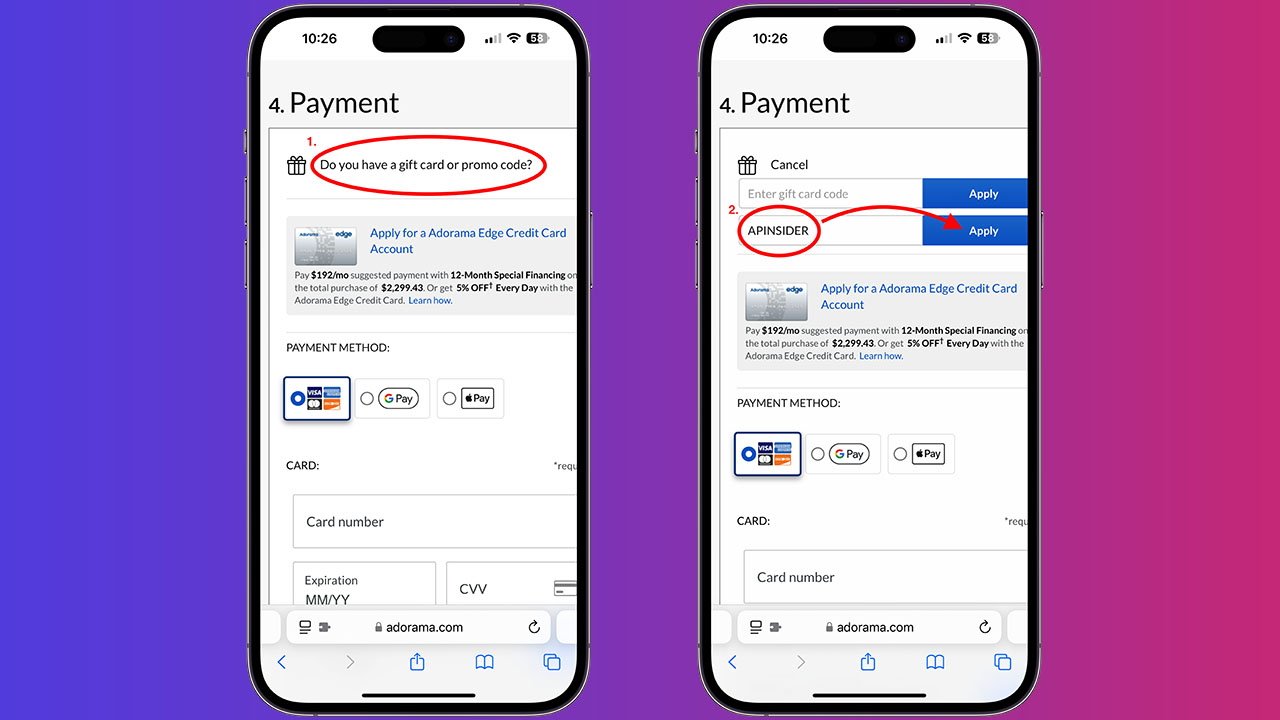








 Malcolm Owen
Malcolm Owen

 Amber Neely
Amber Neely



 William Gallagher
William Gallagher
 Chip Loder
Chip Loder
-m.jpg)






There are no Comments Here, Yet
Be "First!" to Reply on Our Forums ->