If you've been meaning to learn how to play chess, or if you want a fun way to practice, GoChess might just be your best bet.
Chess is having something of a renaissance at the moment, with many new players joining the fray thanks to services like Chess.com and LiChess. However, for many, chess might seem a bit daunting to step into, especially if the only chess players you know have been playing for years.
That's why Particula created GoChess. GoChess is a smart chess set packed with AI features to help you learn how to master this classic game.
GoChess - First impressions
I don't often talk about unboxing experiences, as I generally don't care too much about them. However, GoChess comes packed so elegantly in a sturdy box that will keep it safe when not in use, I feel like I need to mention it.
Once unboxed, I was surprised at how much I liked the aesthetic of the pieces. I don't typically go for the ultra-modern, ultra-sleek, minimalist look, but I think it works well here.
Of course, if you don't like the look, the GoChess Lite Classic looks more like a traditional chess set for about $50 more.
There are currently three GoChess Lite boards available for purchase. The GoChess Lite Modern, which I have, the GoChess Lite Classic, which is a more traditional board, and GoChess Mini.
Both the Lite Modern and Lite Classic are tournament-sized boards, while the Mini is a travel-friendly option. I personally like the idea of the GoChess Mini for kids' rooms, dorms, or studio apartments, as a tournament-sized chess board is a surprisingly big ask of someone with limited space.
GoChess Lite - Smart features
GoChess Lite is a smart chessboard that has some incredibly cool features packed into it. The first is that it is a physical chess board that allows you to play against an AI player.
If you don't have anyone to play with regularly but still prefer the feeling of playing on an actual board, this is a feature you'll adore. Sure, you'll have to move your opponent's pieces yourself, but it still feels like you're playing against someone.
You just need to charge up your GoChess board — which charges via USB-C by the way — and boot up the app.
However, the main draw of GoChess is that it features a built-in AI coach to give you real-time tips and alerts. My favorite part about this is that you can choose how much help you want.
At base, GoChess will highlight all legal moves a piece can make once you lift it off the board. If you're still learning what the pieces do — or, if you're like me, continually forget how many spaces an "L-shaped path" constitutes — this is extremely helpful.
The next feature is the blunder alert. If you're new to chess, it's easy to accidentally make a wrong move in the early or middle stages of a game, which can be exceptionally difficult to recover from. Blunder alerts will highlight "bad" moves in red, which ultimately helps you recognize what a bad move looks like without having to make it.
Then, there are the more comprehensive AI coaching features. These include highlighting the best piece to move, as well as the best move to make with each piece.
All of these features combine together to make a solo-play experience that teaches you how to play chess in a pretty intuitive way.
That being said, GoChess isn't designed explicitly for solo play and encourages you to play against others. There are two ways you can play against other players.
The first is a traditional face-to-face match. While you could ignore all the smart features for this mode and play it like any other chess set, I find that leaving the legal moves and blunder alerts on helps move games along, especially if you're new.
There's even an option to turn on AI coaching for one or both players. While I haven't done this because my partner and I are both veritable beginners, I could see it being exceptionally useful when there's a significant skill and experience gap between the two.
It also encourages you to play online via LiChess or Chess.com, both of which integrate into the app. You can play against a random person in your skill bracket, or you could send the link to a friend who uses either website.
I adore this feature because it means you're not limited by distance. My brother-in-law lives several states away but is always down to play a game. Now, my partner can play against him while using a real board.
A word on the GoChess app
The GoChess app is solid, but I can't say I'm surprised. I already own two other products from the company, the smart puzzle cube GoCube and the app-enabled GoDice.
Using the app requires you to make an account with GoChess, but I'd also go ahead and make an account with either Chess.com or Lichess.org. Both of these websites integrate with the GoChess app, which means you can use it to challenge friends and strangers across the globe.
And, if your friend happens to own their own GoChess board, you can each play remotely on your board via Lichess.
GoChess Lite- Playing Chess
I was a little disappointed when I found out that the chess board I'd be receiving didn't have the feature where the pieces move on their own. No, apparently that one is still in development — and had I read the website closer, I would have known that.
However, my disappointment is somewhat tempered by the fact that I can't sit down at the chess board without my partner immediately rushing over to play me. Yes, I was hoping to get some practice in on my own, but solo play seems to be somewhat rare in this household.
When playing face-to-face, we tend to leave most of the AI coaching features off. We do play with blunder alerts enabled, as we are still learning.
When I play solo, however, I do give myself a little bit of help with AI coaching. I have found this to be instrumental in learning to identify any potential pitfalls more than teaching me "good" moves.
That works pretty well, though. As I said before, it's pretty easy to make a bad move or two at the beginning of the game and feel like you're always playing catchup.
GoChess Lite - Potential improvements for the future
Overall, I can't say there's much I'd change about GoChess Lite. However, if pressed for something, I suppose I'd like to see more in-depth coaching added in the future.
The AI coach shows you which moves to make, but it could do more to explain why you're doing them. I'm fortunate enough that my partner finds explaining chess theory exciting, but if I were doing this by myself, I'm not sure I'd understand what constitutes a "good" board setup versus a "bad" one.
I'd also like a preloaded tutorial game, for example, that walks new players through a sample game and explains some basic terms and common moves. I mean, I still don't understand how to castle properly.
It could also be a fun puzzle game, should they decide to take that route. LiChess actually already offers this feature, which according to a few chess newbies I know, is instrumental in learning how to solve problems quickly.
However, as it stands, GoChess is still a fantastic product, and all of the suggestions I have could easily be added via the app.
Who GoChess Lite is for
Whether you're a chess novice or already familiar with the game, I think GoChess would make a nice addition to your game collection. I use mine fairly regularly, at least four or five times a week at this point, which isn't something I would have expected even as recently as a couple of years ago.
I think a big reason for this is the smart features. As stated above, I think that GoChess Lite is a fantastic way to ease into Chess, and features like blunder alerts and valid move indicators really do help.
That being said, I am extremely excited to see the full version of GoChess with the self-moving pieces. I think if you routinely are playing long-distance matches with other people, or plan to play exclusively with AI, it might be worth waiting for that one.
GoChess Lite Pros
- Blunder alerts
- Valid and best move indicators
- Scalable AI coaching
- Can play remotely with anyone via LiChess or Chess.com
- Can play remotely with other GoChess owners
GoChess Lite Cons
- Could explain moves a little better in-app
- Could be prohibitively expensive for novice players
Rating: 4 out of 5
Where to buy GoChess Lite
You can get GoChess Lite from Particula's website. GoChess Lite Modern costs $299.95, while GoChess Lite Classic costs $349.95. If you are looking for something more portable or trying to save space — and a little money — you can pick up GoChess Mini for $249.95.
 Amber Neely
Amber Neely
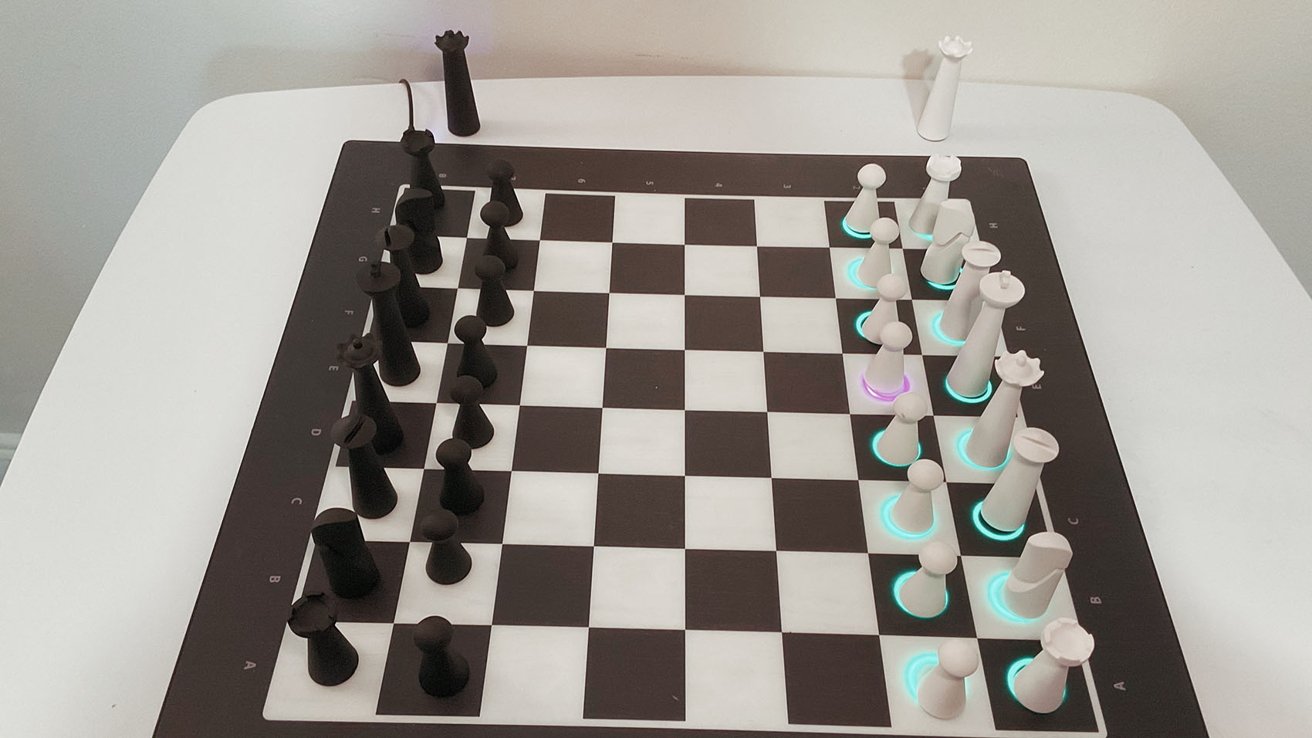

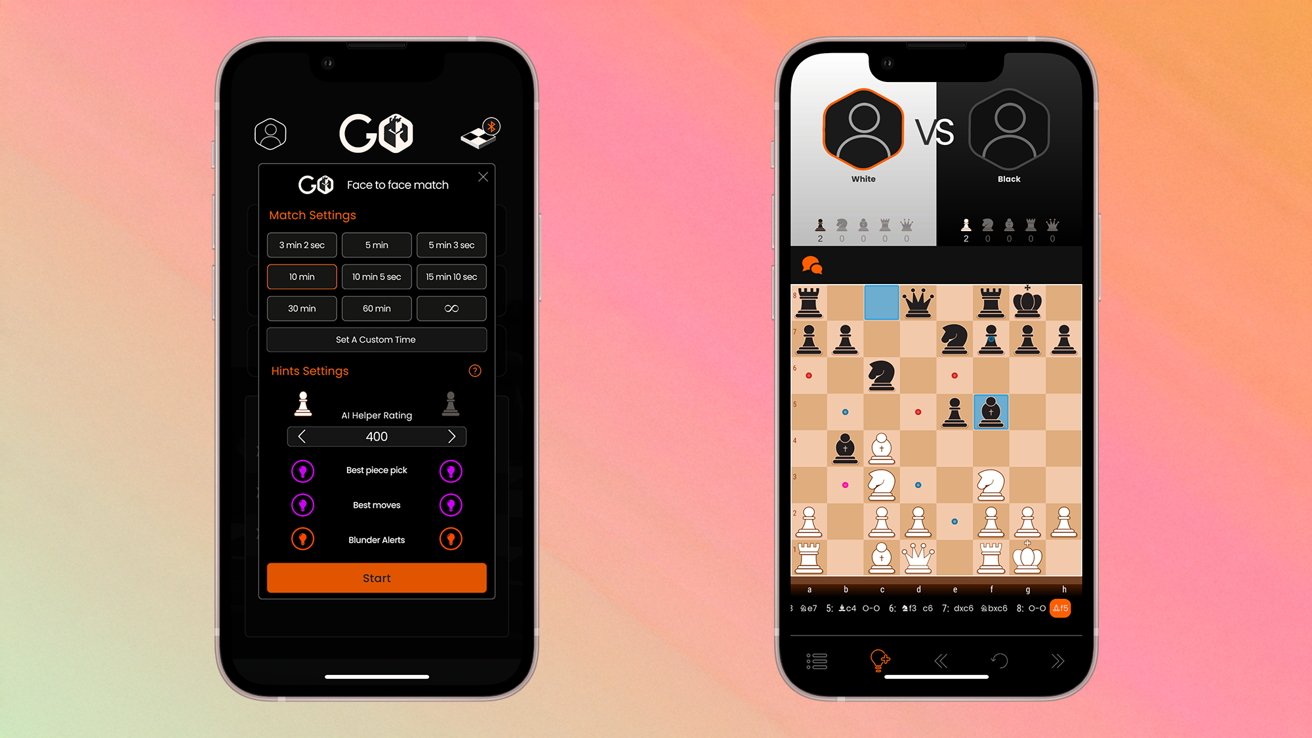

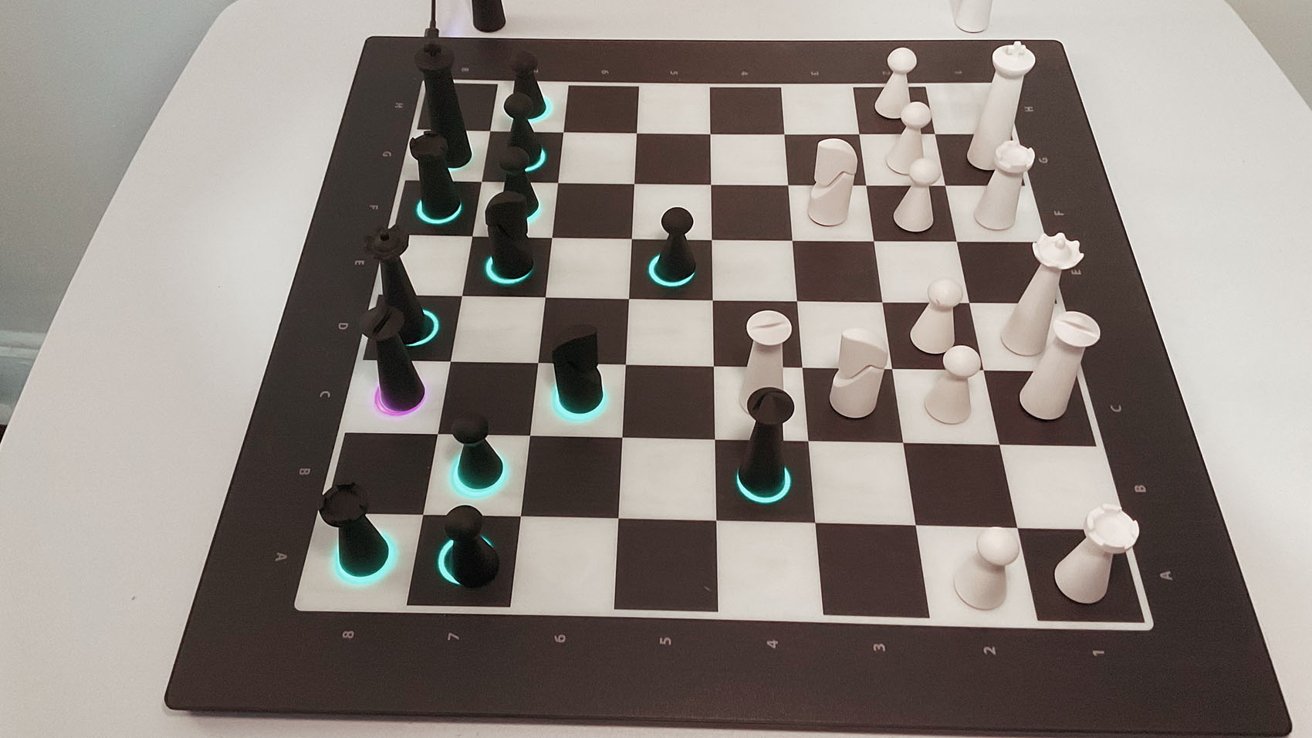







 Charles Martin
Charles Martin


 Wesley Hilliard
Wesley Hilliard
 Stephen Silver
Stephen Silver
 William Gallagher
William Gallagher

 Marko Zivkovic
Marko Zivkovic








There are no Comments Here, Yet
Be "First!" to Reply on Our Forums ->