Take control of your data by identifying which apps are tracking your location and learning how to restrict or revoke their access to your location data.
A surprising amount of apps use your location — even apps that may not have any real reason to do so. Some of these apps likely gather your location data and sell it to data brokers, who then sell it again to interested parties.
That's why it's a smart idea to occasionally take a trip through your app list and see which apps have access to your location data. From there, you can choose how those apps access your data and restrict their access altogether.
Important: Turning off location data for specific apps will cause them to lose some or all functionality. For example, the weather widget will not function if location services are turned off. Similarly, Maps cannot give you turn-by-turn directions without location services enabled.
How to see which apps are using your data
- Open Settings
- Scroll down and tap Privacy
- Tap Location Services
From this list, you'll be able to see which apps are using your data. It's worth reading through just how many apps currently have access to your data.
How to restrict or revoke access to your location services
- Open Settings
- Scroll down and tap Privacy
- Tap Location Services
- Tap the app you wish to revoke or restrict the access of
Once in the Location Services section for the individual app, you can restrict or revoke access by selecting the following options.
- Never
- Ask Next Time Or When I Share
- While using the App
- While using the App or Widgets
- Always
Important: Not every option listed above will be available for every app.
If you want to turn off location tracking for every app, you can. However, as stated above, this will prevent many apps from functioning as intended.
How to toggle off Location Services
- Open Settings
- Scroll down and tap Privacy
- Tap Location Services
- Toggle off Location Services
 Amber Neely
Amber Neely
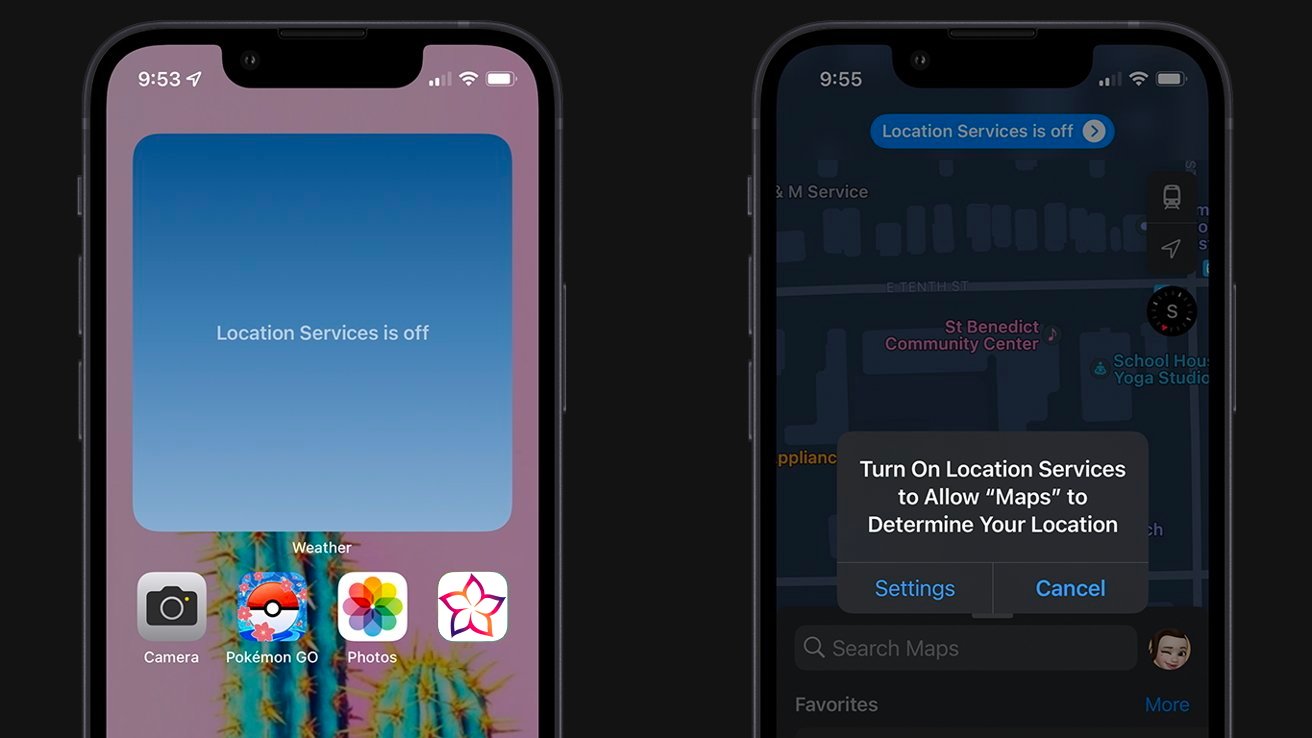

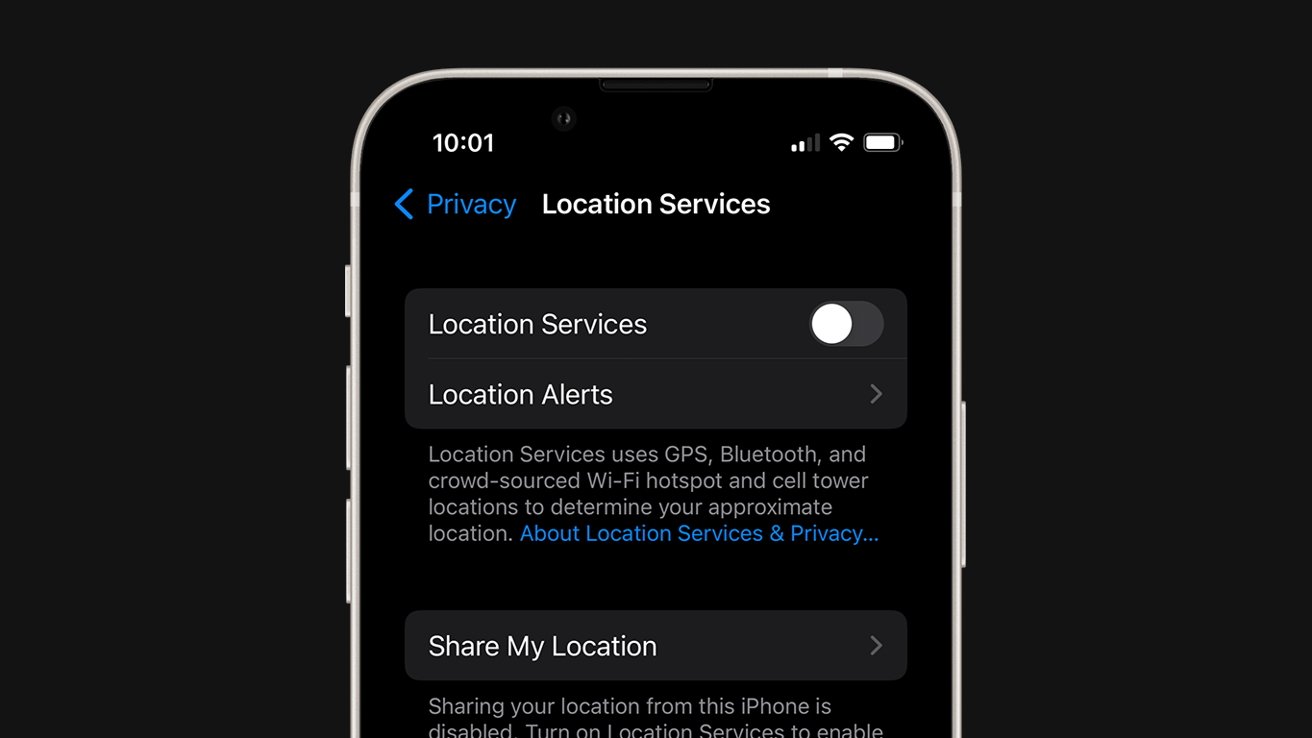








 Charles Martin
Charles Martin
 Wesley Hilliard
Wesley Hilliard
 Stephen Silver
Stephen Silver
 William Gallagher
William Gallagher

 Marko Zivkovic
Marko Zivkovic
 Andrew Orr
Andrew Orr








