You may love spring-loaded folders on the Mac, you may loathe them — or you may never have noticed the feature. Here's how to use or disable them as you need in macOS Sonoma.
Everything you use and know on the Mac has been given a name by Apple, whether anyone remembers it or not. And also whether or not the name actually tells you what the feature does.
So to be clear, "spring-loaded folders" do one thing and they do it brilliantly. If you drag anything to a folder on a Mac and wait for a moment, that folder will spring open and you can continue dragging into it.
Or onto another folder within that first one. And that spring open, letting you drill further and further down your nested folders.
Then when you let go of the item you're dragging, then before you can even reconsider how many folders you really need in your life, they all snap shut again.
Never heard of them
Spring-loaded folders have been around in the modern Mac since OS X Jaguar. But the reason you may not have known about them is that wait you have to do before the folders spring open.
It's not as if it's very long, but it is intentionally noticeable, it is a deliberate delay to make sure you only activate it when you want to. Otherwise you'd never be able to just drag an item into one folder and let go.
You can alter that wait, making it shorter or longer, and you can also switch off the feature entirely.
How to enable or disable spring-loaded folders
- Open System Settings on the Mac
- Go to Accessibility
- Choose Pointer Control toward the bottom
- Click to turn Spring-loading on or off
It's curious that this is an Accessibility-only feature when other elements in this category are duplicated. It's possible to set trackpad options in this same section, for instance, but there's also a separate Trackpad section in the main list of settings.
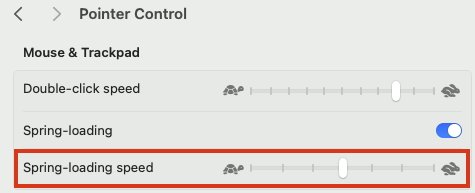 In a throwback to the earliest days of the Mac, faster and slower are indicated by a tortoise and a hare
In a throwback to the earliest days of the Mac, faster and slower are indicated by a tortoise and a hareHow to make spring-loaded folders faster or slower
Much better than turning off this feature is to adjust it to your needs, which means altering the speed. By default, spring-loaded folders are turned on, and the speed is set to a medium rate.
Drag that speed slider all the way to the right, the maximum, and now there is no delay. It's so much faster that it's no longer as if the folders spring open, they just go from closed to open instantly.
Equally, if you drag the slider all the way to the left, the minimum, then you have time to count up to about four before the folder springs open.
Spring-loaded folders in practice
So Apple calls this feature spring-loaded folders, and you have options about the speed or whether to even use it at all. In practice, it's possible to be startled by the folders springing open unexpectedly.
But it's also impossible to find a faster way to drag something multiple folders deep on your drive.
 William Gallagher
William Gallagher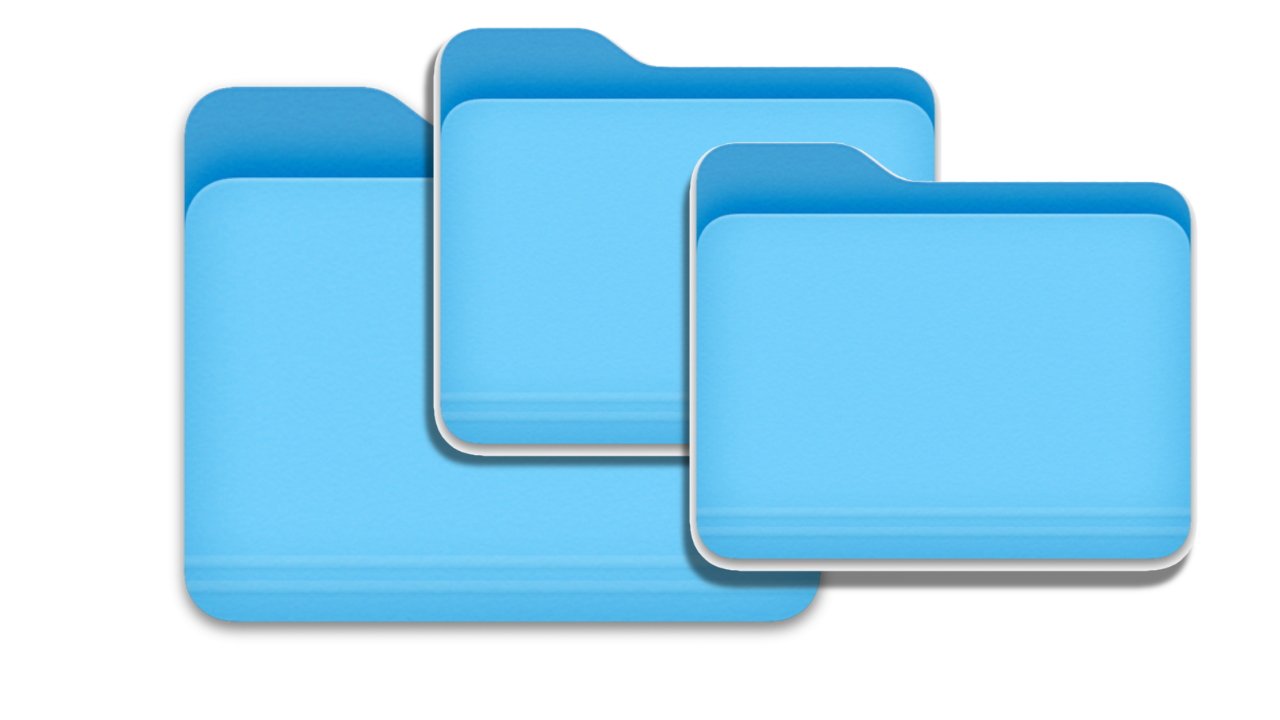
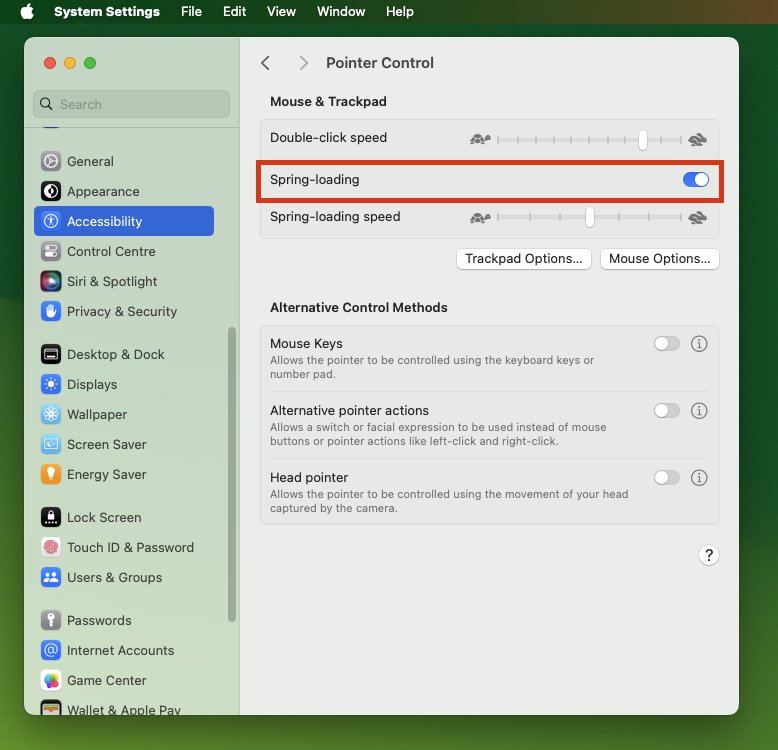








 Christine McKee
Christine McKee
 Charles Martin
Charles Martin
 Mike Wuerthele
Mike Wuerthele
 Marko Zivkovic
Marko Zivkovic
 Malcolm Owen
Malcolm Owen





-m.jpg)





