The undisputed teardown experts at iFixit have just completed their step-by-step illustrated disassembly of the latest member of the MacBook Pro family, in which they note that the system's new SD card slot "is rather unimaginative" given that "half the card hangs out of the side of the computer."
"Apple couldn't free up enough space for a slot that would make the card completely captive," representatives for upgrade solutions provider told AppleInsider.
As with the MacBook Air and 17-inch MacBook Pro, removing the battery is simple enough that it can be done quickly, likely to allowing technicians to swap out batteries at Apple retail stores in a matter of minutes. All that's needed is a small Phillips screwdriver to open the case and a tri-wing screwdriver to remove the battery.
It's also noted that the mid wall dividing the MacBook Pro is now attached to the top case, unlike in previous models where it was was held in by four Phillips screws. iFixit believes this may be a move on Apple's part to help out its do-it-yourself customers.
"Aside from a couple of visual cues found outside, a casual user would not be able to discern if this was a [unibody] MacBook or MacBook Pro," the firm added. "Most screw layouts and brackets are identical to the old [unibody] MacBook."
Also discovered was a slightly heavier battery at 360 grams (compared to 302 g for the old one). However, it offers 60 Watt-hours of power, compared to the lighter battery's 45 W-h. And given that its connectors, size, and shape are different from the battery in the 13-inch unibody MacBook, the new battery isn't interchangeable with last year's models.
Meanwhile, those users looking for beefier storage options will find that the system's 2.5-inch hard drive is easy to remove and is again only held in place with screws. RAM is still located in readily-accessible slots.
Those determined to replace other components have a slightly more advanced challenge ahead of them, but — with the exception of more obviously complex tasks like pulling the logic board — are still comparatively straightforward. The optical drive, system fan and subwoofer all require little to be moved clear.
As such, Apple's design changes may thwart some on-the-spot upgrades but appears to strike a balance between restricted designs like the MacBook Air or pre-unibody MacBook Pro and the particularly easy access afforded by plastic MacBooks and first-run unibody computers.
For more photos and detailed disassembly instructions, check out iFixit's complete two-page guide.
 Aidan Malley and Slash Lane
Aidan Malley and Slash Lane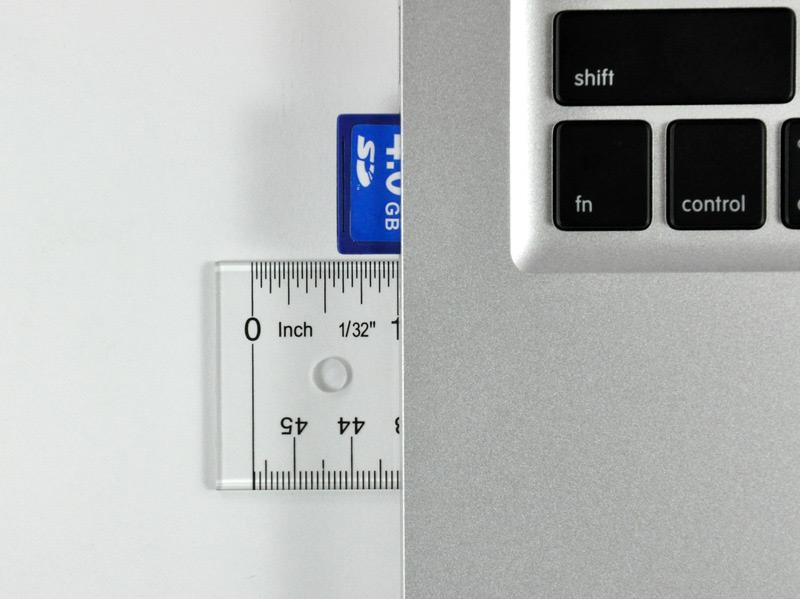

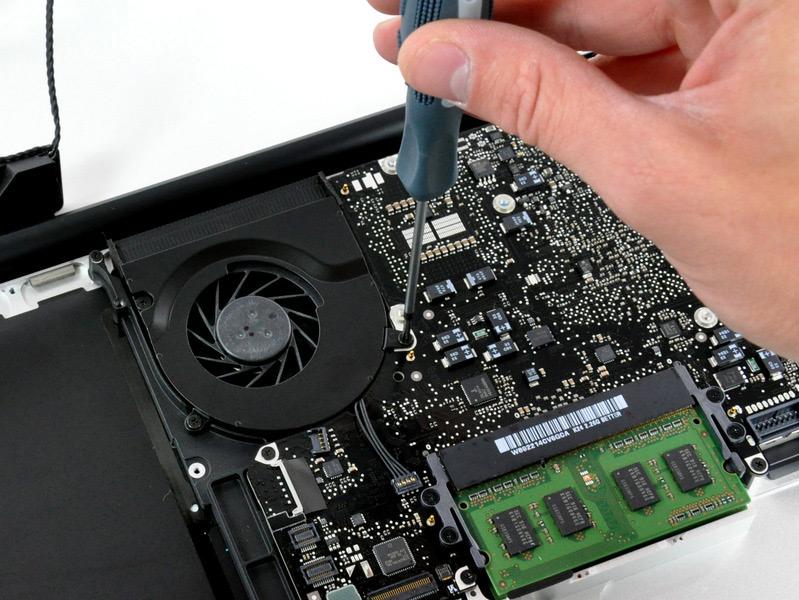
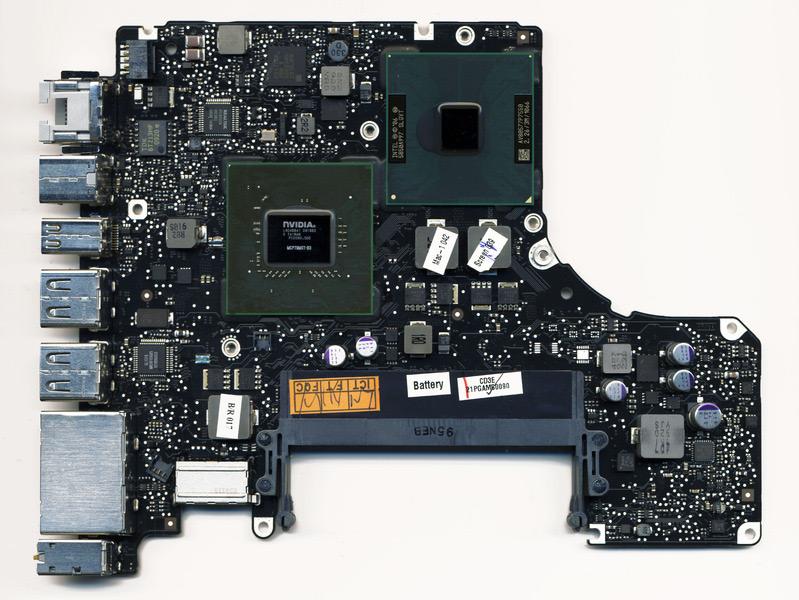
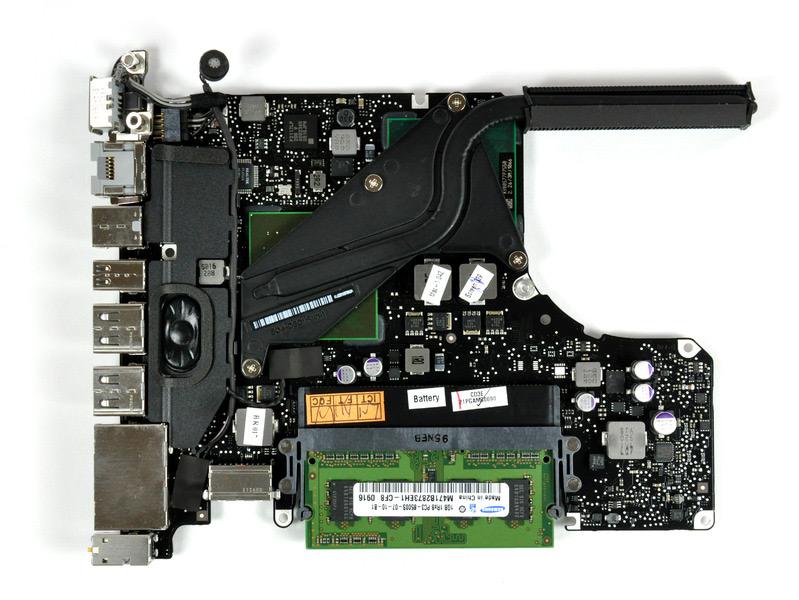








-m.jpg)






 Charles Martin
Charles Martin

 Malcolm Owen
Malcolm Owen
 William Gallagher
William Gallagher

 Christine McKee
Christine McKee
 Wesley Hilliard
Wesley Hilliard








97 Comments
"half the card hangs out of the side of the computer."
Like if it disappeared inside, how are we supposed to get it out?
A menu based eject button? A tiny pinhole for paperclip ejection? I much rather remove it manually thank you.
(edit: I've changed my position to a spring loaded flush mounted SD port, see later post)
per MacWorld.
http://www.macworld.com/article/1410...dcard_mbp.html
The new SDXC has capacity up to 2TB (repeat 2TB) per card and much faster speeds. Don't know if the new Mac SD slot can handle it or not or the exFAT format if it's required or not.
Supposely one can format a SD card and install OS X on it.
Should be very interesting for laptop owners to be able to have a clone of their boot drive on a SD card for emergencies or archiving purposes.
Who cares if the SD card hangs out. I actually *think* I prefer that for speed of use. I'm just glad it's there. Oh, and did it crack anyone else up that only Apple could garner so much positive attention for finally including technology that's been standardized in the rest of the notebook world for years?
Is it bootable? *That* would be killer!
I can't believe this is an issue. I've waited 8 years for an SD card slot- WHO CARES! The SD card slot in itself is fantastic! Thank you , thank you Apple.
Who cares if the SD card hangs out. I actually *think* I prefer that for speed of use. I'm just glad it's there. Oh, and did it crack anyone else up that only Apple could garner so much positive attention for finally including technology that's been standardized in the rest of the notebook world for years?
Is it bootable? *That* would be killer!
Yes it's bootable. Apple posted a tech note on it. All you have to do is reformat with HFS+ and use Disk Utility to set the GUID. Voila. Bootable drive that's what a quarter of an ounce?
Apple pulls the ExpressCard/34 slot and replaces it with a crippled SD card slot!?!?!?!?!!?!?!
It wouldn't be so painful a deletion had you been able to leave the SD card in the slot when you put the thing to sleep and back into your bag to travel.
I can leave the ExpressCard/34 SD card reader INSIDE my MacBook Pro and still stick the thing into my pack and travel. I could certainly live with a $10 SD card reader for a supposedly PROFESSIONAL Macintosh!
How about an eSATA slot instead? Now, THAT's PROFESSIONAL!
MANY times I wonder about Apple's designers! Or their handlers...
They go 98% of the way and screw up logical details!