Months after a debut on the iPad Pro, Apple has finally moved the M4 to the MacBook Pro. Here's what's different in the base 14-inch MacBook Pro between the M3 and M4 versions.
Apple's regularly scheduled update to the MacBook Pro lineup has happened again, but this time in somewhat unusual circumstances. This generation features the M4 chip, an Apple Silicon creation that oddly launched earlier in 2024 in the iPad Pro, not a Mac.
With this being one of the first launches of M4 Mac models equipped with the newer chip, this is a launch that has been expected for quite some time already.
Now that Apple has brought out a new entry-level MacBook Pro, it's time to compare it directly against its predecessor. That would be the 14-inch MacBook Pro with the M3 chip.
M4 14-inch MacBook Pro vs M3 14-inch MacBook Pro -Specifications
| Specifications | M4 Pro MacBook Pro (14-inch, 2024) | M3 MacBook Pro (14-inch, 2023) |
|---|---|---|
| Launch Starting Price | $1,599 Best M4 14-inch MacBook Pro prices | $1,599 Best M3 14-inch MacBook Pro prices |
| Dimensions (inches) | 12.31 x 8.71 x 0.61 | 12.31 x 8.71 x 0.61 |
| Weight (pounds) | 3.4 | 3.4 |
| Display | 14.2-inch Liquid Retina XDR, Wide Color (P3) True Tone ProMotion, Nano-texture (optional) | 14.2-inch Liquid Retina XDR, Wide Color (P3) True Tone ProMotion |
| Resolution | 3,024 x 1,964 | 3,024 x 1,964 |
| Brightness | 1,000 nits sustained fullscreen, 1,600 nits peak HDR, 1,000 nits SDR | 1,000 nits sustained fullscreen, 1,600 nits peak HDR, 600 nits SDR |
| Processor | Apple M4 10-Core | Apple M3 Pro 8-core |
| Graphics | 10-core GPU | 10-core GPU |
| Memory | 16GB, 24GB, 32GB | 8GB, 16GB |
| Storage | 512GB, 1TB, 2TB | 512GB, 1TB, 2TB |
| Battery | 72.4Wh lithium-polymer | 70Wh lithium-polymer |
| Networking | 802.11ax Wi-Fi 6E Bluetooth 5.3 | 802.11ax Wi-Fi 6E Bluetooth 5.3 |
| Touch ID | Yes | Yes |
| Camera | 12MP Center Stage camera with Desk View | 1080p FaceTime HD |
| Audio | Six-speaker sound system, Force-cancelling woofers, Three-mic array with directional beamforming and high signal-to-noise ratio, Headphone jack with high-impedance headphone support, Dolby Atmos support with Spatial Audio | Six-speaker sound system, Force-cancelling woofers, Three-mic array with directional beamforming and high signal-to-noise ratio, Headphone jack with high-impedance headphone support, Dolby Atmos support with Spatial Audio |
| Ports | Three Thunderbolt 4 ports, SDXC Card Slot HDMI 3.5mm headphone, MagSafe 3 | Two Thunderbolt/USB 4 ports, SDXC Card Slot HDMI 3.5mm headphone, MagSafe 3 |
M4 14-inch MacBook Pro vs M3 14-inch MacBook Pro - Design, weight, size
Apple is fond of what is known as a spec-bump update. One where Apple makes few changes to the outside appearance and most of the specifications, but makes its changes internally instead.
In this case, it is very much a prime example of what a spec-bump update could be.
The M3 14-inch MacBook Pro, in its flat aluminum enclosure, measures 12.31 inches long by 8.71 inches wide. At 0.61 inches thick, it's a fairly thin design, and one that is noticeably Apple in construction.
With its rounded corners and flat slab appearance, it's a distinguished design that everyone immediately recognizes.
 M4 14-inch MacBook Pro vs M3 14-inch MacBook Pro: This is the M3 version. The M4 looks just like it.
M4 14-inch MacBook Pro vs M3 14-inch MacBook Pro: This is the M3 version. The M4 looks just like it. You'll find no real changes when it comes to the M4 version. It looks exactly the same as its M3 counterpart.
The weights are also similar, at 3.4 pounds apiece.
This is unsurprising for this sort of update, as it isn't exactly a design that Apple would want to shake up at this time. It's worked so far, and there's little reason to change things and potentially make them worse.
Of course, there's one change you cannot get away from. You can now get the M4 model in Space Black instead of grey or silver.
M4 14-inch MacBook Pro vs M3 14-inch MacBook Pro - Display
For the M3 release, Apple relied on its Liquid Retina XDR display, similar to the M2 and M1 releases. There have been few changes over the years, and Apple hasn't jumped to change them for the M4.
The M3 14-inch MacBook Pro has a 14.2-inch display with a resolution of 3,024 by 1,964, giving it a pixel density of 254 pixels per inch. Using mini LED backlighting, it manages a million-to-one contrast ratio and high brightness levels.
This extends to 600 nits of maximum brightness for SDR content, rising to 1,000 nits of "XDR brightness" for sustained fullscreen HDR content. At its peak for HDR content, it can manage up to 1,600 nits.
There's also Wide color (P3) support, True Tone, and ProMotion adaptive refresh rates of up to 120Hz.
The 14-inch MacBook Pro with M4 doesn't mess around with any changes here. It's the same component, practically.
Even the notch at the top in the M3 model, used to house the camera, is retained in the M4.
The only real difference with the display is the maximum brightness of SDR content. In the M4, it's upped to 1,000 nits.
There is an optional extra available for the M4, in the form of a Nano-texture display. This is an etching to the glass that minimizes glare.
When it comes to handling external displays, the M3 14-inch MacBook Pro could handle one external display at up to 6K 60Hz over Thunderbolt 4. The HDMI can also handle up to a 4K resolution at 120Hz.
For the M4, it breaks tradition and can deal with multiple displays, maxing out at two 6K-resolution 60Hz displays if you only use Thunderbolt. One of those screens can be moved onto the HDMI and instead be a 4K screen running at 144Hz.
If you stick to one external screen, you can run an 8K display at 60Hz, or a 4K screen at 240Hz, both over HDMI.
M4 14-inch MacBook Pro vs M3 14-inch MacBook Pro - Performance
The M3 chip used in the 2023 release had an 8-core CPU, consisting of four performance and four efficiency cores. They were accompanied by a 10-core GPU, along with a 16-core Neural Engine and the Media Engine.
That GPU included hardware-accelerated ray tracing, a feature aimed at improving the rendering of 3D graphics, such as gaming. Meanwhile the Media Engine offered hardware-accelerated encoding and decoding of video codecs, including HEVC, ProRes, and ProRes RAW.
The M4 consists of a 10-core CPU with four performance cores and six efficiency cores. It also uses the fastest cores Apple has included in a Mac.
That's accompanied by a 10-core GPU, a faster Neural Engine, and the Media Engine.
The memory bandwidth in the lowest chip in an Apple Silicon family is reasonable, but minimal. In the M3, it was 100GB/s, but it's now 120GB/s in the M4.
M4 14-inch MacBook Pro vs M3 14-inch MacBook Pro - Benchmarks
Following the introduction of the new MacBook Pro, initial benchmarks of the new chips have started to surface. We can use these to directly compare the older and newer chips.
The 14-inch MacBook Pro with M3 is listed with a single-core score of 3,082 and a multi-core score of 11,579. Listings for the "Mac16,10" which is for a Mac running the M4 chip, puts the single-core score at around 3,850, and the multi-core at about 14,400.
This works out to be a performance boost of about 25% for single-core performance and 24% for multi-core.
For the Metal benchmark, measuring the GPU's capability, the M3 model weighs in at 47,672. The Mac16,10 with M4 appears at about 57,250, or about 20% better.
The Mac16,10 seems like it is probably the 14-inch MacBook Pro, but there is a small chance these early benchmarks are for different models or otherwise fabricated. Even so, improvements at these levels are entirely within the bounds of Apple's capability, and are probably genuine.
M4 14-inch MacBook Pro vs M3 14-inch MacBook Pro - Camera and audio
The notch at the top of the M3 MacBook Pro's screen houses a 1080p FaceTime HD camera. The use of a notch may invoke thoughts of it having Face ID capabilities, except it still does not.
That said, it is still a useful camera, benefiting from the advanced image signal processor included in the M3 chip. This provides computational imaging assistance to the sensor, improving the video feed quality for video calls.
The M4 uses what's named the 12MP Center Stage camera, borrowing the title from Apple's roaming camera frame feature. It also has Desk View, so you can give people you video call an approximation of a top-down view of your desk.
The camera is still capable of 1080p video, and uses an advanced image signal processor for computational video benefits.
For audio, the M3 14-inch MacBook Pro has what Apple describes as a high-fidelity six-speaker sound system with force-cancelling woofers. These provide a wide stereo sound.
Spatial Audio is also supported on the M3 model, for playing back Dolby Atmos content on its speakers. If you use compatible AirPods or other earphones, there's also Spatial Audio support with dynamic head tracking.
There's no change to the M4 MacBook Pro audio this time around.
The M3 also has a 3.5mm headphone jack with support for high-impedance headphones, which the M4 also retains. This is something made to handle higher quality personal audio devices often used by audiophiles.
Apple also includes a three-mic array in the M3 model. Studio quality microphones with a high signal-to-noise ratio, complete with directional beamforming.
This is mirrored in the M4 MacBook Pro. You're getting the same high-quality audio in the newer model.
M4 14-inch MacBook Pro vs M3 14-inch MacBook Pro - Storage, connectivity, power
The M3 14-inch MacBook Pro's base configuration uses 512GB of SSD storage with 8GB of memory. The base M4 has 16GB of memory and 512GB of storage.
For storage, there are configurations for the M3 going up to 1TB and 2TB of capacity. Again, these upgrade options are offered in the M4 version.
Memory upgrades include 16GB or 24GB unified memory options for the M3. The M4 offers 24GB and 32GB upgrades.
For connectivity, you get a pair of Thunderbolt/USB 4 ports on the M3, which can be used for charging and DisplayPort connections too. There is also a MagSafe 3 connection to save you potentially wasting a Thunderbolt port, a 3.5mm headphone jack, a HDMI port, and an SDXC memory card slot.
The M4 differs in that it has three Thunderbolt 4 ports.
On the wireless side, the M3 model has Wi-Fi 6E, as well as Bluetooth 5.3. The M4 doesn't stray from this combo at all.
In terms of power, the M3 14-inch MacBook Pro has a 70-watt-hour lithium-polymer battery. This is said by Apple to last for up to 22 hours of Apple TV app movie playback from a single charge, or up to 15 hours of wireless web access.
The M4 benefits from a 72.4Wh battery. This is said to last for up to 24 hours of video streaming and up to 16 hours of wireless web access.
It's an improvement, but not by much. In either case, there's a lot of battery power for day-long usage.
M4 14-inch MacBook Pro vs M3 14-inch MacBook Pro - Pricing
The base M3 14-inch MacBook Pro cost consumers $1,599 with the 8-core CPU and 10-core GPU, 8GB of memory, and 512GB of storage.
Upgrading the memory to 16GB cost an extra $200, or $400 if you wanted 24GB. Storage upgrades start at $200 for 1TB, rising to $600 for 2TB.
If you wanted to change the included 70W USB-C Power Adapter for a 96W version, you could do so for an extra $20.
The base M4 14-inch MacBook Pro also costs $1,599, with the 10-core CPU, 10-core GPU, 16GB of memory, and 512GB of SSD storage.
The memory upgrades are $200 per tier, with storage upgrades mirroring the M3. Nano-texture costs $150.
M4 14-inch MacBook Pro vs M3 14-inch MacBook Pro - Which to buy?
There isn't really a massive difference construction-wise between the M3 and M4 generations, save for an extra Thunderbolt port, a new color scheme, and the optional Nano-texture display treatment. The screen's a bit brighter in the M4 too, and the camera's been upgraded.
Adding this all up, alongside the performance boost of using M4, and there's quite a few updates happening here.
However, it's doubtful that anyone who bought the M3 model one year ago will be able to justify upgrading to the latest edition. Excluding the M4, there's not really enough change to warrant that.
That said, these changes certainly make the latest release an attractive prospect for users of older Mac models seeking an upgrade, or for switchers.
The 14-inch MacBook Pro with M4 is still the cheapest model for anyone wanting to buy a MacBook Pro instead of a MacBook Air. It's still a great notebook, with some tweaks.
It's not groundbreaking in terms of change, but it's still the budget MacBook Pro to get.
M4 14-inch MacBook Pro vs M3 14-inch MacBook Pro - Where to buy
Apple's M4 Pro 14-inch MacBook Pro is already discounted, with Apple Authorized Reseller Adorama taking $100 to $200 off the laptops with promo code APINSIDER. The same promo code also knocks $30 off three years of AppleCare for the 14-inch notebooks.
You can compare prices and availability across the line in our 14-inch M4 Price Guide.
 Malcolm Owen
Malcolm Owen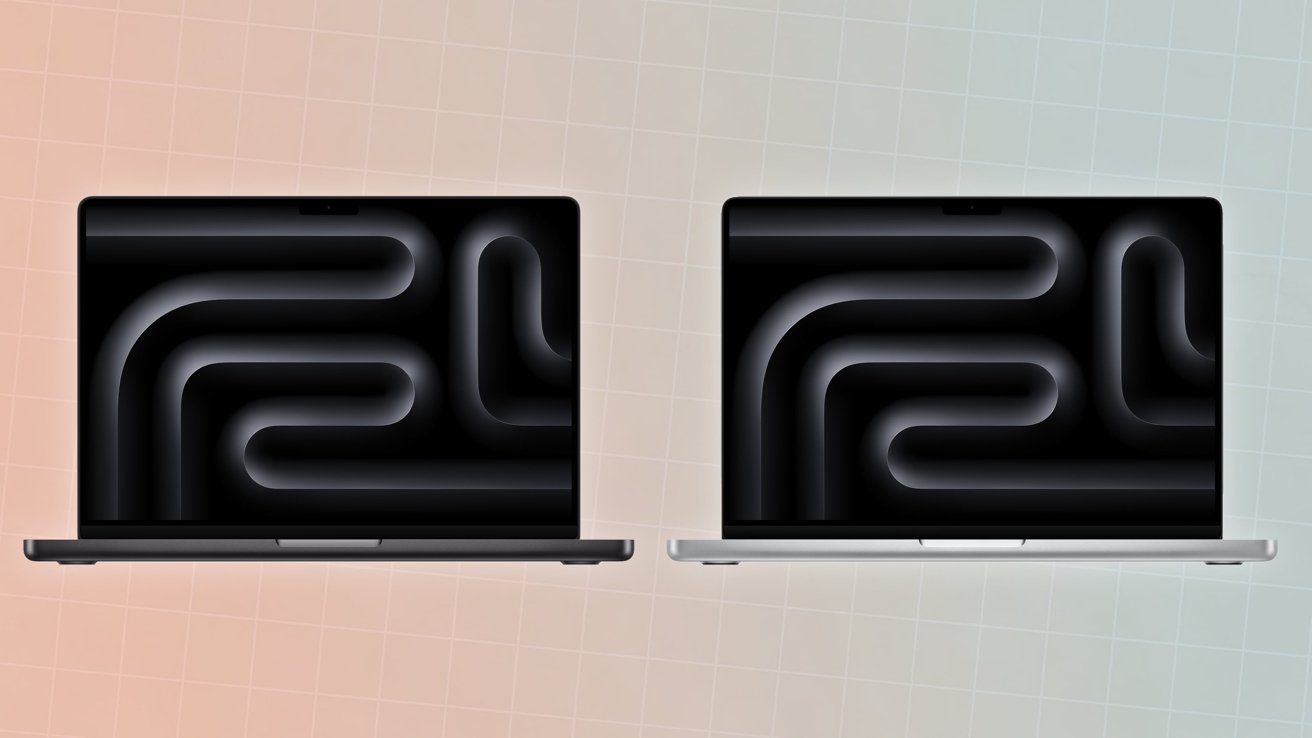


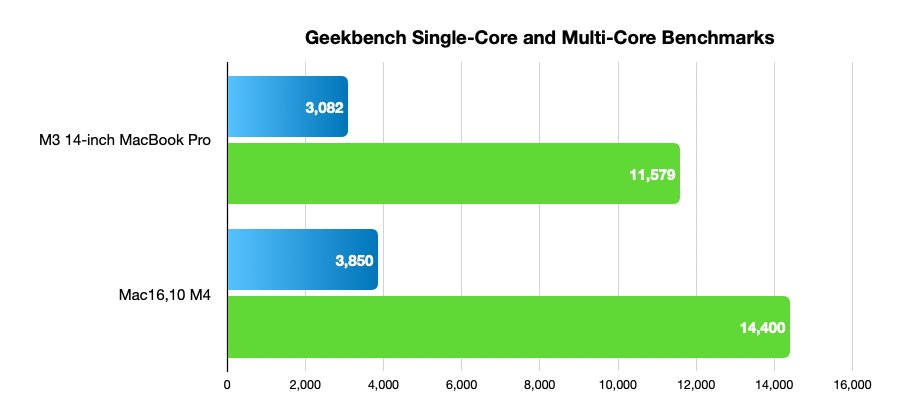
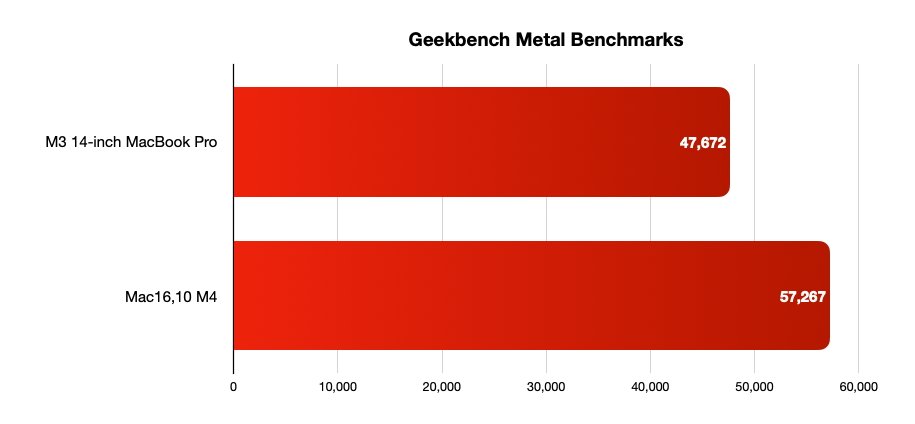

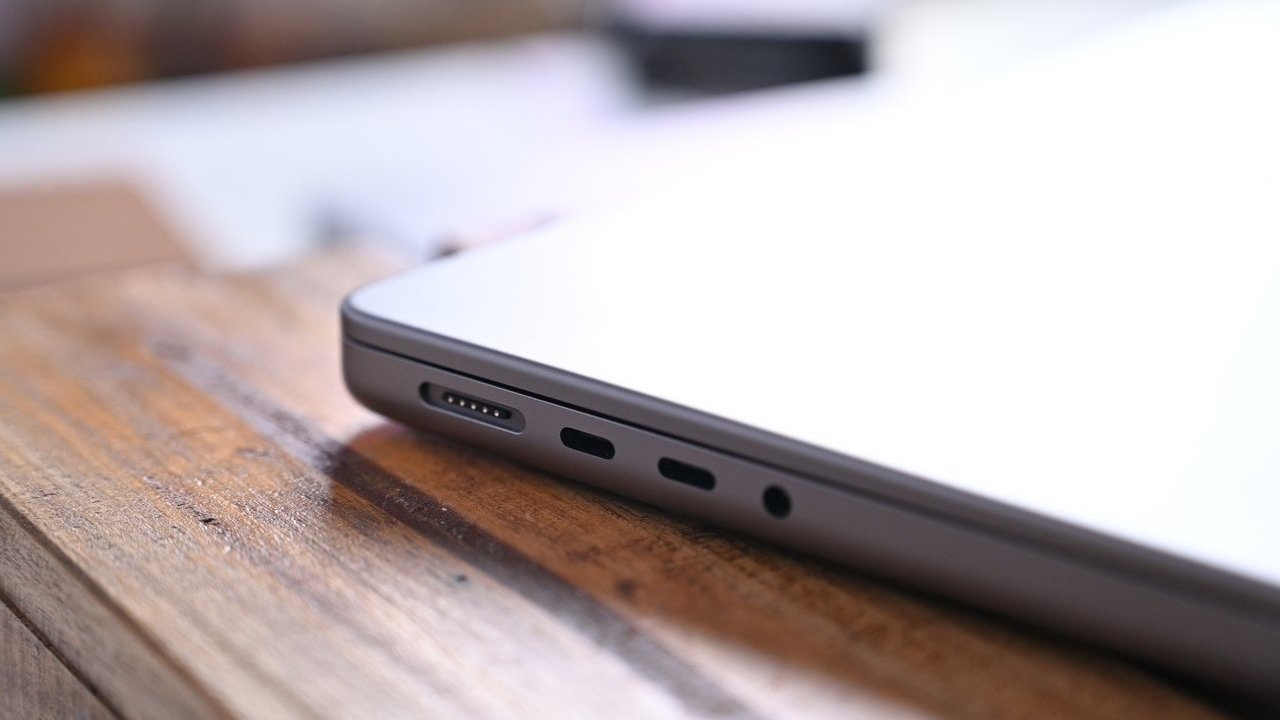







-m.jpg)






 William Gallagher
William Gallagher

 Christine McKee
Christine McKee

 Marko Zivkovic
Marko Zivkovic

 Andrew Orr
Andrew Orr
 Andrew O'Hara
Andrew O'Hara

-m.jpg)


2 Comments
This appears to disagree with Apple's specs on its website, which describes three thunderbolt 4/5 ports.