Position in the Mac family
The latest iMacs advance Apple's consumer flagship offering into high performance territory, offering Intel "Nehalem" Core i5 and Core i7 quad-core processors as options to the standard dual-core Core 2 Duo CPUs also used in the Mac mini and MacBook lines. Previously, Apple only offered quad-core Nehalem family chips in its Xeon-based Mac Pro and Xserve models, both of which were introduced this spring.
While these new chips run at a slower clock speed (Apple offers the 27" iMac with a Core i5 at 2.66GHz or the Core i7 at 2.8 GHz, while its Core 2 Duo offerings are clocked at 3.06 or 3.33GHz), they achieve higher performance from the use of more cores (four, rather than two on the Core 2 Duo), more onboard CPU cache RAM built into the chip (8MB rather than 3 or 6MB on the Core 2 Duo), and the Nehelem's new QuickPath memory architecture, which includes a direct memory controller on the CPU rather than having the processor talk to RAM via its external chipset.
This change, which applies only to the i5 and i7 CPU options, subverts Apple's current strategy of using NVIDIA's 9400M across the board to provide its Macs with both standard chipset functions (such as providing a memory controller, SATA, USB, PCIe, audio, and networking functions) and graphics features. The Core 2 Duo version of the 21.5" and 27" iMac continues to use the 9400M design, which is also used in the Mac mini and all MacBook models.
Apple cites SPEC CPU2006 benchmarks showing that the fast CPU and memory architecture of the new high end 2.8GHz Core i7 option delivers 2.4 times the computing power in both floating-point and integer calculations relative to the 3.06GHz Core 2 Duo.
The higher end of the latest iMacs also offer a big boost in graphics performance over the standard 9400M, which is designed to share 256MB of the system's main memory. Both of the new iMac models offer the ATI Radeon HD 4670 dedicated graphics processor with 256MB of its own graphics RAM, which delivers 2 to 4.4 times the performance of the 9400M architecture. The 27" iMac also provides an option for the ATI Radeon HD 4850, which is yet again rated to deliver 1.5 to 1.8 times the performance of the 4670, thanks in part to packing twice as much dedicated graphics RAM: 512MB.
Comparable Windows PCs often pack on even more graphics RAM. For example, Acer's similarly equipped Gateway One supplies the same ATI Radeon HD 4670 with 1GB of dedicated graphics RAM. This primarily benefits video games, as it allows the game to load texture maps and other data into graphics RAM for optimal performance. Apple's iMacs are designed more to be digital media hubs running iLife and other creative apps, which aren't as hungry for graphics RAM. The company still touts video game play on its iMac systems, but hardcore gamers are not likely to be shopping for Macs given that most games are tied to Windows. Even so, the iMac's option for 512MB of graphics RAM is not a serious limitation even for users who plan to run Windows PC games natively using Boot Camp.
Base models of the iMac ship with 1TB 7200 RPM SATA hard drives and offer an identical 2TB upgrade option (apart from the entry level 21.5" model, which ships with a 500GB hard drive). All models also ship with 4GB of RAM, expandable to 8GB on the 21.5" model and a whopping, officially supported 16GB on the 27" iMac. Prices range from $1199 or $1499 for the 21.5" iMac to $1699 or $1999 for the 27" model.
CPU upgrades cost a $200 premium, the video card bump costs $150, while the 2TB disk is a rather expensive $250 option. Market prices for 2TB drives at retail are currently close to $180 (and you can keep your existing 1TB disk). However, Apple's RAM upgrades are now, in a very atypical departure for the company, set closer to regular market prices, albeit still astoundingly expensive on the high end because high density, fast 4GB parts are still new on the market.
Maxing out the RAM to 16GB costs $1400 from Apple, while the same amount of RAM (4x4GB 1066GHz DDR3, PC3-8500) currently costs about $1480 from third party Mac-oriented RAM dealers on the web and around $1000 from generic sources (OWC contacted us since the review to point out they sell a 16GB RAM upgrade for just under $1000, about 2/3rd of Apple's price).
Since the 27" iMac provides four RAM slots, users have the option to upgrade incrementally without having to throw away RAM to make room for new parts.
The iMac's expansion potential positions it clearly ahead of the compact, entry level Mac mini, which can be upgraded by users but is not really designed to be user serviceable. The Mac Pro delivers still greater upgrade options, with room for 4 hard drives; dual optical drives; two quad-core processors; a double-wide, 16-lane PCI Express 2.0 graphics slot and two 4-lane PCI Express 2.0 slots; up to 32GB of installed RAM; and additional Ethernet and FireWire 800 ports. Of course, the Mac Pro is also significantly more expensive even without a display.
The glossy LED-backlit screen
The biggest new feature of the new iMac is its massive screen, which jumps from the previous high end of 24" to 27" and delivers nearly the resolution (2560x1440) of the 30" Cinema Display HD (2560x1600). That's currently the largest display available from any all-in-one PC vendor, and nearly equivalent to four 13.3" MacBook screens (1280x800) in a single display. The new iMac is still priced $100 less than Apple's standalone 30" big screen display, despite packing in a powerful computer and new LED backlighting.
Compared to Apple's older 20" Cinema Display, the new screen delivers higher screen density and a significantly brighter display. The photo below shows that the same web browser window that consumes the entire 20" external display appears slightly more compact on the built-in screen, where it only takes up about two thirds of the screen.
The new 27" iMac, along with its smaller 21.5" partner, sport higher quality IPS LCD screen technology, resulting in spectacular color, contrast and wide viewing angles. Like previous models, the glossy screen is covered with a glass panel that extends across the entire top face of the unit. The new models also sport less of a chin than previous iMac, giving them a more balanced overall appearance.
Last year, Apple was sued over its iMacs for using cheaper, 6-bit TN ("twisted nematic") screens, which have a narrower viewing angle and less color accuracy and depth, because some users argued the screens were technically incapable of actually producing the "millions of colors" supported by the machines' graphics cards. The latest models reverse the trend toward cheap displays and instead provide quality IPS ("in-plane switching") panels that deliver much-improved color and a wide, 178 degree viewing angle both horizontally and vertically.
The new screens are also LED backlit (unlike the 30" Cinema Display HD), which means they turn on instantly and allow for finer grained control over brightness than conventional cold cathode fluorescent lamp backlighting. LED backlighting is also environmentally friendly because it uses no toxic mercury. Overall, the new machines also meet Energy Star 5.0 and EPEAT Gold standards for energy efficiency and environmentally-sound design, manufacturing, and use of recyclable materials.
The new 27" display is backed by ATI Radeon HD 4670 (or for $150 more, the 4850) graphics hardware equipped with 256MB (or 512MB) of GDDR3 RAM. It supports video output up to 2560x1600, capable of driving a 30" Cinema Display HD. It supports VGA, DVI/HDMI and DisplayPort screens via its standard Mini DisplayPort connector.
A new feature of the 27" iMac is its ability to act as a display for another DisplayPort computer. It is the first and currently the only Mac to support this new capability. The 21.5" iMac doesn't support video input and provides simpler NVIDIA GeForce 9400M graphics on the low end, the same as Apple's MacBook line and Mac mini.
Because the new 27" iMac is now priced less than the aging 30" Cinema Display HD with a similar resolution, it makes sense for users who need a big external screen to buy it instead and gain a free rendering machine capable of running Xgrid or Qmaster distributed processing tasks in the background as a free bonus. When connected to a DisplayPort output device, the iMac's screen can be switched between the internal computer and the external video source. Currently, this only allows the new iMac to serve as a display for late-modeled Macs and other PCs capable of DisplayPort output. In the future, other devices such as new Blu-Ray players will likely become possible to use as DisplayPort output sources for the iMac's display.
On page 2 of 3: Wireless Apple Keyboard and Magic Mouse; and Performance overview: RAM, HD and CPU.
The new iMacs now come standard with a Bluetooth Wireless Keyboard and multitouch Magic Mouse. These can be traded for a compact or full sized (with numeric keypad) USB keyboard and/or a standard USB Apple Mouse (the same model that was formerly referred to as Mighty Mouse).
Apple's Bluetooth keyboard is virtually identical to the MacBook's built-in keyboard, and is slightly modified from Apple's original 2007 Bluetooth keyboard in that it now only uses two AA batteries and has moved the wireless receiver to the center of the back panel. Users on a desktop system might want to opt for the full size USB keyboard instead, as Apple's unframed Bluetooth keyboard almost seems too small; while the key spacing is no different than Apple's popular MacBooks, the tiny keyboard feels undersized in relation to the vast screen. Why not have a numeric keypad and the extra function keys if you have the desk space for it anyway?
Typing on the super low profile keyboard feels as comfortable as a MacBook; attempts to try using a conventional keyboard with a deeper physical key movement now feels clumsy. The actual typing experience between the wireless and USB keyboards shouldn't be any different; the only real difference is the availability of additional keys. Interestingly, Apple now offers a small keyboard without the extra keys in a wired version. All keyboard and mouse options are priced identically.
The new Magic Mouse was reviewed separately. All Magic Mouse interactions with the new iMac, which ships with the driver software ready to go, felt natural and worked without issues. While setup and use of the new Magic Mouse seemed flawless, the Bluetooth keyboard also seemed to lose its connection too often, although this may have been related to our test environment, which has multiple Bluetooth and WiFi devices all contending for use of the same bandwidth. Apple provides some additional information on environment issues that can impact wireless performance.
It's nice to have the wireless options provided at no extra cost however, and users who decide they don't like the Bluetooth keyboard won't face much expense in buying their own third party keyboard to fit their own particular preferences. Users who plan to run Windows XP/Vista/7 on their iMac natively using Boot Camp must install an update for Windows, which handles the wireless devices differently than Mac OS X does. An Apple support document explains more about this.
Expansion ports
The iMacs present a familiar array of expansion ports:
The new iMacs apparently still provides no support for audio output over the Mini DisplayPort connector (which is technically supported in the DisplayPort specification), so unlike Apple TV there's no way to output both audio and video over the same cable in the manner of HDMI. That necessitates either using a hybrid Mini DisplayPort plus USB cable for driving an HDMI display with audio, or using a separate audio cable from the iMac's audio output using an analog cable or digital optical toslink cable for audio.
For more information on audio and DisplayPort features, see: Inside the new MacBooks: Audio and Video
For more information on iPhone-style headphone jacks, see: Using iPod & iPhone Video Out: Background and In-Depth Review
On the right side edge, the iMac presents its optical drive slot and a new SD card slot (below), which also works with MMC memory cards and 2.x SDHC cards up to 32GB in capacity. MiniSD and MicroSD cards require an adapter to use in the slot. As with the new MacBooks released over the last year, inserted SD cards stick out far enough to unplug without any physical ejection mechanism, but must be ejected in software prior to pulling them out, just as with any other Mac-mounted disk volume. The slot is only an SD card reader, and does not work with SDIO cards, which provide other features such as WiFi or Bluetooth wireless, GPS, or other features designed for devices with SD expansion-oriented slots.
The new iMacs also include an IR receiver for use with an Apple Remote (not bundled; the new aluminum remote is a $19 option), a built-in iSight camera and microphone, pretty decent built-in speakers, Bluetooth and 802.11a/b/g/n wireless networking.
Performance overview: RAM, HD and CPU
The base model iMac ships with 4GB of 1066MHz PC-8500 DDR3 RAM and supplies 4 memory slots capable of expanding that up to 16GB. It also ships with a 1TB 7200 RPM SATA hard drive, which can be upgraded to a 2TB version, and an 8x dual layer DVD SuperDrive.
Users who want to upgrade their own hard drive will discover that Apple has started using embedded hard drive temperature sensors to monitor disk heat buildup. This is potentially more accurate and reliable than the previous method of attaching an external sensor on the outside surface of the drive. However, third party hard drive manufacturers haven't agreed on a standard for building temperature sensors into their drives, so users attempting an upgrade will have to find out what drive their iMac shipped with and buy a replacement drive from the same manufacturer.
According to Other World Computing, Apple currently appears to be using hard drives from only two vendors: Western Digital and Seagate. System Profiler, which can be launched from the "About this Mac" in the Apple menu, will identify your installed hard drive by serial number, and designates its manufacturer by the first two letters of that number, either WD or ST. Because each vendor supplies a unique thermal sensor connector, upgrading users of the "Late 2009" iMacs will need to buy the same type of hard drive in order to use the same included cable installed inside their iMac. If another drive mechanism is installed, the system will not be able to sense the drive's temperature and will subsequently send the system's fans spinning into overdrive.
The iMac we reviewed operated in almost complete silence. However, when it entered partial sleep mode it began making a very irritating noise that seemed to come from the upper left hand corner. When completely asleep, the machine again made no noise at all. This may have been a problem isolated to our review model, as there were no other complaints on this subject we could find on Apple's support pages.
The 21.5" iMac and entry level 27" iMac offer a similar CPU/GPU and RAM specifications as the high end MacBook Pros: a 3.06GHz Intel E7600 Penryn Core 2 Duo CPU with 3MB of onboard cache RAM or 3.33GHz Intel E8600 Penryn Core 2 Duo CPU with 6MB of onboard cache RAM, paired with NVIDIA's MCP79MX controller with integrated GPU, which Apple calls by its marketing name: the 9400M. That chip also provides chipset controller functions (such as RAM, PCIe, SATA, and USB interfaces). Apple uses faster DDR3 "PC3-8500" RAM, which runs at 1067MHz along with the FSB for communications between the CPU, RAM, and the integrated GPU.
The 27" iMac offers options of a 2.66GHz Intel Core i5 (750) with 8MB on-chip L3 cache or a 2.8GHz Intel Core i7 (860) with 8MB on-chip L3 cache. These Nehalem models sport Intel's Direct Media Interface, which replaces the conventional chipset Front Side Bus with a high speed PCI Express x4 derived interconnect that directly connects to RAM and the CPU's external Southbridge chipset, which supports other peripheral interfaces outside of the memory controller. This new Intel design also prevents NVIDIA from competing in the CPU-supporting chipset business, as it had just begun to do with the 9400M.
The performance numbers presented by Primate Lab's Geekbench 2.1 show the entry level 3.06GHz iMac performing incrementally faster than previous iMacs and the iMac mini, but far behind the more expensive Mac Pro. We did not have i5 or i7 CPU options available to test (below). Longer bars are better.
On page 3 of 3: Performance overview: 64-bit Snow Leopard; The New 27" iMac in Review; Rating; Pros; and Cons.
Running Geekbench as a 64-bit app, the benchmark suite ran significantly faster, with a 3-5% improvement in floating point and memory tests and a huge 20% jump in integer performance, resulting in a 9% boost to the overall score on the same hardware. Like all other 64-bit capable consumer Macs, the latest 27" iMac boots Snow Leopard by default using the 32-bit version of the Mac OS X kernel (which is still capable of running 64-bit applications), which we used to run the 64-bit Geekbench suite.
After manually activating the 64-bit kernel on the new iMac, running the 64-bit benchmarks again did not result in any significant difference; all scores were either the same or higher or lower within a range of ten points (less than 0.5% difference). This indicates that invoking Snow Leopard's 64-bit kernel has a minimal impact on performance when using consumer applications within 4GB of installed RAM. Using 64-bit applications (when available) on the 32-bit kernel has a major impact on performance, however. This contributes to Snow Leopard's overall speed boost on 64-bit Intel Macs, as nearly all bundled applications on Snow Leopard outside of the Adobe Flash plugin and certain background tasks are all 64-bit.
For users worried about whether they are running (or can run) Snow Leopard using its 64-bit kernel, this should provide reassuring evidence that the reason Apple only activates the 64-bit kernel by default on the Xserve is because the bit mode of the kernel currently has little impact on general performance for consumers. On the other hand, running the 64-bit kernel requires that all kernel extensions (including hardware drivers and certain VPN software) and printer drivers also be 64-bit. Snow Leopard's default behavior opts for compatibility, and this does not appear to have any discernible impact on performance.
Far more important to consumers will be the introduction of additional 64-bit third party apps, including those still missing from Apple, such as iLife, iWork, and Pro Apps including Final Cut Studio, Logic Studio, Aperture, and FileMaker Pro. Compiling existing apps to run as 64-bit programs appears to provide an easy ~10% boost in performance, which primarily comes from advantages in avoiding 32-bit penalties related to the legacy Intel x86 architecture prior to AMD's x64 enhancements.
The New 27" iMac in Review
The latest iMacs deliver a significant performance boost, better specs overall and much greater RAM expansion. Along with its capability to act as a DisplayPort monitor, the new model and its incredible widescreen display delivers a great overall package at a new lower price. It's also great to see Apple offering RAM upgrades at prices that aren't simply absurdly unreasonable.
The iMac's glossy screen will not appeal to some users, but the display looks amazing, and is a significant jump up in quality compared to last year's iMacs. If you're in the market for a new iMac, the new model makes a great, well rounded upgrade. If you're considering a new large display, you might even be tempted to get the iMac just for that, and leave it running in the background as a server or distributed processing node. The only possible downside might be if the noises we heard are typical and not something that can be addressed by AppleCare or a software update.
Users wanting to add their own RAM have four slots to work with, but anyone hoping to add another hard drive must watch out for the new vendor-specific temperature sensors, an issue that we didn't see mentioned anywhere on Apple's site. Overall, the new big screen iMac promises to be a popular addition to Apple's lineup, and deliver a great performance to dollar ratio.
Unlike many similarly configured generic PC offerings, the iMac lacks a TV tuner and Blu-Ray player features. There are a variety of low cost third party TV tuners for the Mac, but few options for Blu-Ray movie playback. The best option for Blu-Ray playback is currently Sony's PlayStation 3, although it does not allow iMac users to output video to their fancy new screen. Of course, Apple doesn't want to sell users a new HD disc format, it wants people to download its own iTunes videos instead, which don't offer the same kind of high resolution experience.
Rating 4 out of 5
Pros:
Brighter, very high quality screen with monitor input function
Great overall value and reasonably priced upgrade options
Fast performance options for CPU and GPU
SD card slot is a nice convenience
Wireless keyboard and mouse now included in price
Cons:
Bluetooth keyboard occasionally lost contact with the machine
Sleep whine from fan was annoying but may be a limited issue
No PC-style TV/Blu-Ray convergence features
Where to Buy
Below is a table of iMac prices from leading Apple Resellers that was extracted from AppleInsider's MacPriceGuide. Currently, ClubMac.com is offering the lowest price on the new all-in-one desktops after a mail-in-rebates and an addition $15 discount coupon available only to AppleInsider readers. However, this coupon expires one week from today on November 12th.
To see the $15 discount and achieve the final prices above, you must first add the iMac to your shopping cart. The $15 discount is reflected as "Instant Discount(s)" during checkout, after the items have been placed in your shopping cart.
For similar offers on the remainder of Apple's Mac product line, please see our full-fledged Mac Price Guide.
 Prince McLean
Prince McLean


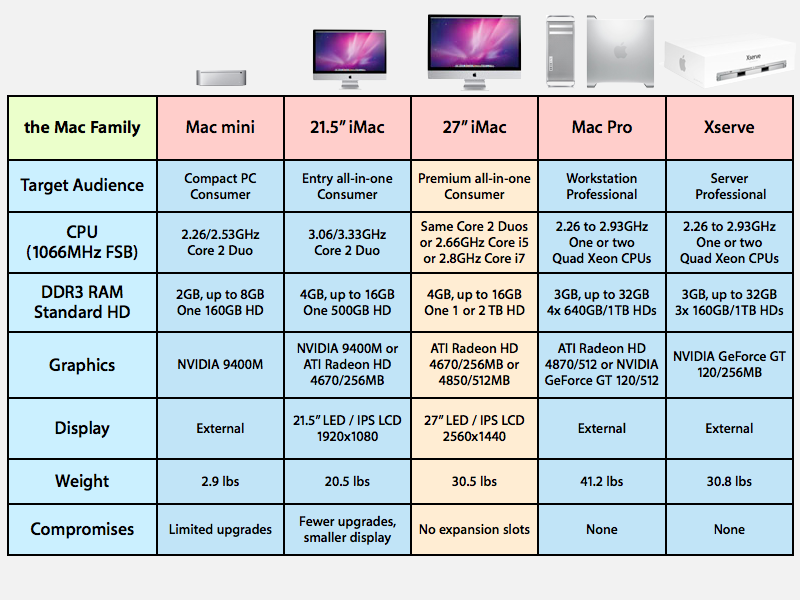

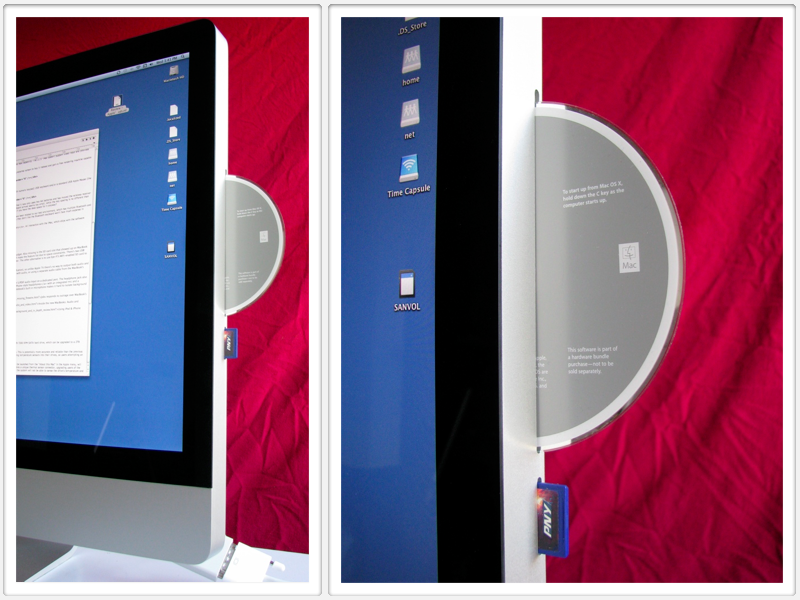
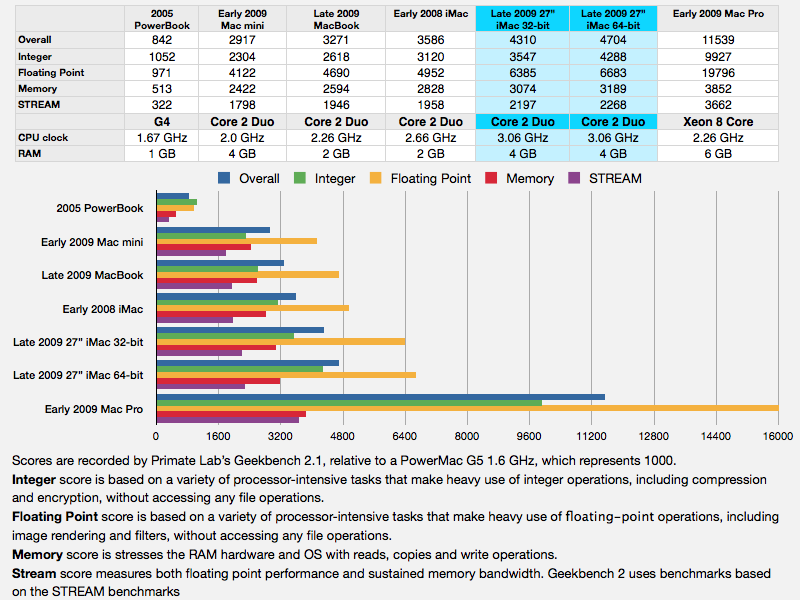








-m.jpg)






 Amber Neely
Amber Neely
 Andrew Orr
Andrew Orr

 Sponsored Content
Sponsored Content

 William Gallagher
William Gallagher
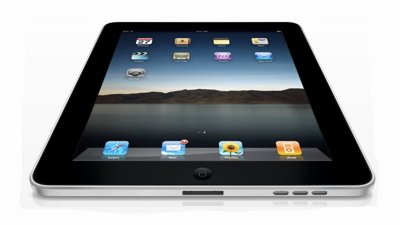








118 Comments
Okay, I'll take one! Actually I have three Macs already. Can I justify another??
they're great, we know that already!!!.... Now please please Apple ship mine??
(<Can't take the wait)
Will Ai be reviewing one of the imacs with the quad core?
I am really interested in seeing what performance increase you can get from the quad core.
Okay, I'll take one! Actually I have three Macs already. Can I justify another??
As we have four, you CAN justify another.
No Matte
No Blu-ray
No Want.
It should have been 5 out of 5. So sad.
I'll wait til its gets 5 like the iPhone did 2 years after release. Hopefully this rating will come sooner for the iMac.