This year, Apple gave the iPhone and the new Classic, Touch, and Nano models improved TV out features while harmonizing the AV cables used by its entire product line. Here's a look at what's changed, a review of Apple's recently released AV Cable kits, why the invented controversy about Apple's new cables is simply misinformed, and how using an iPod for video output compares against Apple TV.
Apple formerly sold the headphone-jack iPod AV Cable as a standalone $20 cable or as part of the $99 iPod AV Kit that also included a Dock, power adapter, and remote. Alternatively, third party cables could extract composite video either from the headphone jack or the Dock Connector. With the removal of composite video from the headphone jack of all 2007 iPhones and iPods (a move explained below), Apple now sells two cable packages, both of which use the iPods' Dock Connector:
- Composite AV Cable
- Component AV Cable
The new cables are longer, and rather than providing three short leads that split off for stereo audio and video like the old iPod AV Cable (below, right side), the new cables split in three directions: USB, video, and stereo audio jacks (below, left side). This is an improvement in that it allows the cable to be used in applications where the video jack isn't right next to the audio jacks, such as would be the case if you wanted to plug the video directly into the TV but route the audio into a stereo receiver more than a few inches away. This design also results in a longer and more complex cable. The component version of the new cable kit is identical apart from having three video plugs rather than just the one on the composite cable pictured below.
Each package includes the audio/video cable with an integrated USB connector (above) and a wall adapter for powering the connected device while using it for video output. This is useful because playing video requires enough processing power to drain the battery rapidly. Because the cable plugs into the Dock Connector, it is essential to build USB into the cable because otherwise there'd be no way to charge it while using it for video; the old headphone cable could optionally be used alongside a USB to Dock Connector cable for power.
Both packages are identically priced at $49.00, which is higher than the old headphone-style cable by itself, but seems reasonable given that it includes a power adapter and is a more complex cable. Apple sells an additional package including a remote and dock, also priced at $49. For users who want video output but don't need a dock, this new packaging offers more flexibility than the old package.
In comparison, Microsoft's Zune Home AV kit bundles a remote control and a dock with a USB and video cable and costs $99, just like Apple's old kit. The Zune models do not support higher quality component video output, and the cable kit only works with Microsoft's hard drive players. The flash RAM based Zune 4 and Zune 8 (comparable to the iPod Nano) lack any video output features at all, as noted in the in depth comparison Winter 2007 Buyer’s Guide: Microsoft Zune 8 vs iPod Nano.
Inside the Box: Cable Kit Unpacking
The cable and wall adapter are bundled into hermetically sealed white pouches (below top). The only difference between the two kits is the extraction of different sets of signals from the Dock Connector (below bottom), a difference detailed below. Only the iPhone and Fall 2007 iPods support the new component video. However, the simpler composite version of the cable will also work with both the new iPods and iPhone as well as all earlier iPods with support for video output.
In addition to using the included wall adapter, the cables can also draw power from a computer USB port, and also function as normal USB sync cables.
The cables themselves have a couple of irritating qualities. Like the previous iPod AV Cable, the RCA connectors are strangely long, and only color coded on the back side of the jack. This makes it harder to match up cables to ports hidden on the back of a TV, particularly if things back there are cramped and poorly lit, as is often the case. The new cables also seem thin near the video connectors, especially since the RCA jack has a funneled recession where the wire enters. This feels like a weak link. While I didn't have any problems plugging cables in or yanking the wire out of the connector, a more standard looking reinforced, ruggedized connector would seem to make more sense than the fancy but impractical looking jacks Apple chose to use on this utilitarian cable.
What's Up Dock: an Imagined Controversy
After Apple introduced the video output changes on new iPods this year, but before it delivered the actual cables, there was a spark of a protest over the use of "authentication chips" to regulate which video output accessories the latest iPods would work with. In reality, those fears of "cable lock down" were invented by conjecture and were simply wrong: there is no controlling chip to worry about. As it turns out, the simplest conspiracy theory is not always the most accurate.
The original two generations of iPods — starting in 2001 — used a FireWire connector for both charging and syncing, and a standard headphone jack for audio output. In 2003, Apple introduced the third generation iPods with a new "Dock Connector," a 30-pin plug built by JAE that supplied all the pins of a Firewire port, a USB port, and stereo audio input and outputs in one package. It also has pins that supply output power to an accessory, a sense line to identify the accessory that's plugged in, and serial port pins that enable simple devices to provide remote control and display features, such as showing the currently playing track and remotely navigate songs. These features are used in car integration kits and some other devices that interact with the iPods.
The Dock Connector enabled the 3G iPods to work with either type of data cable, which was handy because most PCs lacked FireWire ports, but did have USB. Modern iPods only use FireWire to charge the battery; they lack the electronics to perform a data sync over FireWire, a cost saving measure that seems like a reasonable tradeoff now that all recent Macs have USB 2.0. Apple also left some empty unused pins open, reserved for future uses on new models. When the iPod Photo arrived in 2004 as a high-end version of the 4G "clickwheel" iPod, it featured the first color display on an iPod and new photo features. Additionally, it could also play photo slideshows out to a TV using some previously reserved pins on the Dock connector, or using the iPod AV Cable plugged into the headphone jack.
iPod AV Cable: 2004
The original iPod AV Cable plugged into the iPod Photo's headphone port, but rather than using just three conductors like a typical headphone jack (right, left audio and ground) it used a fourth to provide composite video output. The other end of the cable plugged into a TV using three standard RCA cables: right and left stereo audio and a composite video connector.
This made the iPod AV Cable similar to many camcorder cables, which also package audio and video into a small headphone jack using four conductors. However, Apple's iPod headphone jacks had to remain compatible with standard headphones, so Apple reversed the odd pin order used by camcorder makers to deliver a headphone jack that worked fine with regular headphones, but could also deliver video output when used with the iPod AV Cable. Camcorder cables could be used by simply reversing the order that the RCA connector ends are plugged into on the TV side. This "change" resulted in some minor rumblings about how Apple was trying to put camcorder cables out of business or lock users into its own $20 cable, but were minor in comparison to the latest dustup over Dock Connector cables.
Since the same video signal was also available on the Dock Connector, users could alternatively plug the iPod Photo into a Photo Dock and then plug the iPod AV Cable into the dock's headphone port. That dock, later named the iPod Universal Dock, also supplied a S-Video connector. Essentially, it routed the video signals from the Dock Connector on the iPod out to both the headphone jack and to the S-Video connector (below). This required two different sets of video output signals, carried on different pins of the Dock Connector:
- two pin composite video, which mixes video signals together on one signal pin and uses one ground pin.
- four pin S-Video, which offers higher quality video output because it delivers the TV video signal over two independent channels: luminance (a full resolution monochrome signal), chrominance (additional color information) and two grounds (one for each signal).
On page 2 of 3: 45/5G Video iPods; The iPhone and 2007 iPods; Classic, Nano vs iPhone, Touch; The Missing Links; and Using Video Output;
Shortly before the release of the 5G iPod in 2006, Apple designated the iPod Photo as the "iPod (with color display)." The new 5G iPods debuted with the same video output features, but now delivered the capacity for full video playback rather than just photo slideshows.
Between the 4G iPod Photo, 4G iPod (with color display), 5G iPod, and the 2006 5.5G iPod, video playback features remained the same: the four conductor headphone jack supported composite video along with stereo audio, while the Dock Connector supplied both composite and S-Video outputs among its 30 pin package.
The iPhone and 2007 iPods
With the 2007 iPhone, Apple made changes to the headphone jack to support an integrated microphone and call select switch (below). That required removing composite video from the headphone jack, which resulted in moving all video output potential solely to the Dock Connector.
Although not initially advertised, the iPhone also debuted a new higher quality component video output mode which can deliver "Extended Definition" 480i, to deliver the best picture possible when using higher resolution material (the new iPods support playback of 640x480 content or an equivalent resolution in other aspect ratios). Conjecture blogs that weren't aware of this functionality announced that the iPhone didn't have any video output, wouldn't physically work with the older AV Cable, and could therefore never support video output.
After the iPhone was released, Apple launched three new models of video-playing iPods:
- a 6G Classic model that improved upon the existing line of hard drive players.
- a new Nano with video output.
- the new Touch based upon the iPhone.
The iPhone and 2007 iPods were reviewed earlier by AppleInsider, with related notes on their specific video output features:
All of these support the same video output features on the Dock Connector:
- composite video for use with basic TVs
- new component video for TVs that supports higher quality, extended definition widescreen video. Component video provides "YPbPr" signals using three independent channels (luminance, blue - luminance, and red - luminance), and three grounds (one for each signal).
The differences between composite and component video signals are detailed in Inside Apple TV: Video Out to TV.
Classic, Nano vs iPhone, Touch
The 6G Classic and 3G Nano, which are based on a significantly different hardware platform than the iPhone and Touch, also continue to support S-Video output when used with the "iPod Universal Dock" with its S-video connector. The Classic and Nano output an S-Video signal on Dock Connector pins 21 and 22 (counting from right to left when viewing the female connector pins up), use pin 23 for composite video, or alternatively use pins 21-23 for the three component video signals.
The iPhone and Touch don't generate an S-Video signal at all, but use the same pin outputs for composite and component video signals. Apple also notes that the iPhone and Touch generate an 480i (interlaced) component signal rather than the 480p (progressive scan) signal of the Classic and Nano, although I couldn't observe any difference between an iPhone and a Nano playing the same iTunes content to an HDTV.
In order to know which type of video to output, the new iPods have to sense which type of cable or dock is plugged in, and then generate the appropriate signals. All iPods have a sense pin that is used to figure out what accessory or cable is plugged in so it can respond appropriately. Support for existing cables, accessories, and docks depends upon:
- hardware support for the expected signal on the iPod.
- a dock or cable with the physical pins and wires required to deliver the signal.
- an accessory that correctly identifies itself as a suitable output for the signal.
This chart shows the hardware support and cables compatible with each family of video-capable iPods.
The Missing Links
There is one last catch involving the type of dock used. The original iPod Universal Dock routes video signals from the iPod's Dock Connector to its S-Video connector and the video-enabled headphone jack, but does not pass video signals through its own Dock Connector (below). That means it can't be used with either of the new Dock Connector cables. Conversely, the revised Apple Universal Dock only passes video out through its Dock Connector, so it must be used with one of the new Dock Connector cables for video output. Having one set of cables that works with all current and past iPods means fewer boxes to stock and less confusion for users.
To further muddle things however, the iPhone's original Dock Connector does not pass video signals at all. It is visibly lacking conductors for pins 21-23, meaning it can't be used together with either Dock Connector video cable. That means the iPhone must either be used with the new cables directly, or using the optional Apple Universal Dock.
And of course, the iPhone and Touch will not deliver S-Video output even when plugged into the iPod Universal Dock with an S-Video port, because they don't generate an S-Video signal. Further, none of the new 2007 models export any video signal through the headphone jack. That prevents some existing accessories from working with the new models.
Using Video Output
The Classic and Nano iPods offer some video features that are different from the iPhone and Touch. The biggest difference is their photo slideshow mode; on the Classic and Nano, the iPod displays a Keynote-style presenter mode on the small screen (with the current, next, and previous photos to be displayed) and a full screen version of the current photo on the TV (below top and bottom). They can optionally add transitions and music to photo slideshows. When simply looking through pictures, the Classic and Nano don't output a video signal.
In contrast, the iPhone and Touch don't enter a special display mode for displaying photos, and instead just offer to put the photos on TV while you browse them. You can zoom in and out flick between pictures to cycle through your album, but the video output on the TV only presents the standard view, not a live version of the iPhone or Touch screen. Unless you're sharing photos with a group, it may be more enjoyable to view pictures directly from its hands on, zoom and pan interface. Blown up on the screen, photos are larger but not necessarily better looking.
That's particularly the case when using an iPhone or Touch on a widescreen set (below), because photos are not stretched across the full width of the screen as they are with the Nano or Classic iPods, at least not in the current iPhone 1.1.2 firmware. There is a widescreen option pertaining to viewing movies and other video on the iPhone, but no settings related to stretching photos. Wide photos look nicer for landscape pictures, but are less accurate and may also look less flattering in portraits. Video played from the iPhone does present at full width as expected.
In terms of quality, the output of photos on TV is exceptional. This original photo (below top) synced to an iPod Nano and displayed on TV looked good enough for me to capture a zoomed in photo of the screen with a simple camera... and still looks good (below bottom). The difference in the aspect ratio is also highlighted; stretching the picture to fill the screen looks nice but makes the peninsula look miles longer. The iPhone's presentation is more accurate, but the vertical bars on either side could also be distracting.
There is no setup required to use the different cables, because all of the video-capable iPods can sense which cable is plugged in and generate the appropriate signal. This makes using the iPods for video output simple and easy. In comparing the composite and component cables in terms of quality, I couldn't see any real difference at all, even at close range on still photos or frozen video frames. A difference in resolution and signal transmission quality is only really obvious when titles and text are on the screen, and the iPods avoid displaying any hard to read text in their video output.
If you're trying to decide which version to buy, the only meaningful reasons to pick one over the other are the free jacks available on your TV, and whether or not support for previous iPods is important. It appears Apple moved to component connectors largely because that's what new TVs have; many of the new HDTVs only have a single S-Video port or none at all. If you plan to use high quality content such as DVD rips on your iPod using the cables, the component cables could deliver a slight edge, but realistically, there will be no difference to viewers ten feet away from the screen.
On page 3 of 3: iPod Video vs Apple TV; and The Wrap Up
Viewing photos and movies from an iPod or iPhone on TV makes a handy way to show content on TV or perform presentations without a laptop. It can also serve as a simple alternative to Apple TV, acting as a mini VCR to present the movies and TV shows you sync to your iPod, as well as music and photos. Apple TV was reviewed earlier in Some time spent with Apple TV — an in-depth review.
There are some significant advantages to the Apple TV however, particularly when using an HDTV set. The most seemingly obvious difference is that it supports 720p output over HDMI, or optionally upconverts to 1080i, both of which offer a significant improvement when viewing photos and video, even at the limited "near DVD" resolution offered by iTunes purchased video. This quality difference is most obvious in menus and text, where the Apple TV's HD output really shines over its lower resolution output settings.
Watching TV and most movies, the difference between non-HD versions and cable variants isn't significant; upconverting iTunes' "existing near-DVD" content to an HD display ranges from good to very good depending on compression. The quality differences are usually not a product of resolution, but rather related to the amount and quality of compression used. In motion video, both the iPod video out and Apple TV are as good or better than digital cable, and comparable to HD cable channels that can vary from good to excellent depending on the quality of content and how much compression the cable or satellite broadcaster uses.
As described in Why Low Def is the New HD, resolution specification numbers aren't the primary thing that matters to most consumers. Both the iPod video and Apple TV offer a lot of convenience and a freedom from cable fees, a pair of compelling features that have resulted in Apple making the same kind of headway into the video business as it did in music, as the article Apple TV Digital Disruption at Work: iTunes Takes 91% of Video Download Market details.
If you organize lots of content in iTunes and iPhoto, Apple TV puts it on your TV in a way that requires less cable play and device work, and can be controlled by its remote in a TV experience. On the other hand, an iPod paired with the composite or component AV cables offers more portability between locations and a less initial setup. Using an Apple Universal Dock, you can also control an iPod using a remote (identical to the Apple TV remote) when you have it plugged into the TV. When controlling an iPod directly, you can pause and fast forward instantly, whereas there is often a delay involved with the Apple TV's IR remote. The video-capable iPods offer an alternative for users who don't have a newer TV with component or HDMI inputs required by the Apple TV.
Apple TV has some other features that aren't matched by the iPod's video output, such as the Ken Burns effect Apple TV applies to photos which gives them more visual interest than the static pictures the iPod displays. It also streams content from YouTube and theatrical trailers; of all the video capable iPods, only the iPhone and Touch can play video from YouTube or the web on TV. Since the iPhone and Touch present all video using the same QuickTime player, video output works with any video source on the devices.
One last advantage of the Apple TV is that rather than hooking up an iPod and manually presenting movies or photos, you just click a menu and can watch anything on it with no "session setup." Further, the Apple TV's 40 or 160 GB internal capacity can hold a lot more than the NAND Flash-based iPods and iPhone, and you can also stream content from several computers in the home. It can also play higher resolution 720p HD content, although Apple isn't currently selling any from iTunes. That's likely to change in the near future, as Apple's plans to expand iTunes to encompass paid and rental HD content mature, as was noted in How Apple Could Deliver Workable iTunes Rentals.
The Wrap Up
Video output is a great feature across the iPod line. For the latest models, the only way to unleash the feature is using Apple's special Dock Connector cables detailed throughout this article. If you have an iPod released prior to the iPhone, you might try finding the previous iPod AV Cable or dig up a camcorder cable and use the TV connectors in a different order to coax out video. Either solution is a cheaper and involves a simpler cable.
The longer, more elaborate new Dock Connector cables offer some physical advantages for plugging your iPod into different types of video and audio gear, and act like a dock replacement by allowing you to charge while you play video. When viewed that way, the new $49 cables are half as much as the old AV Kit, and the component option offers the potential for higher quality output, although the difference between component and composite cables on the iPod isn't really visible on screen in most uses.
Photo use is excellent on the Nano and Classic, but only Very Good on the iPhone and Touch, due to the lack of options for filling the full screen with photos. That may be addressed in a future update of the iPhone's firmware.
Video use is Very Good on all iPod models. Don't expect the iPod to rival Blu-Ray, but its video output is very watchable, comparable in quality with the higher end of digital cable. As a portable device for playing iTunes purchased video, home movies prepared in iMovie, or DVDs ripped with Handbrake, the iPod and iPhone make for a portable, convenient way to display movies with minimal setup and wiring. The quality of the video encoding and the amount of compression used are the largest factors that plays into how impressive video will look.
It would really be clever for Apple to deliver a mirrored output of the entire iPhone or Touch screen on TV, which the existing cables don't provide. Of course, the limitation is not with the cables but with the iPhone and Touch firmware itself. It appears that Apple has the capacity to offer this, because its onstage demos appear to use a mirrored video output mode. Offering that same functionality as a public feature would make the iPhone and Touch valuable in new applications, and even turn them into a full handheld computing tool that, paired with an HDTV, would offer a cheap alternative to a simplified desktop computer for web browsing and email.
Until that happens, the cable kits unleash an additional set of latent features built into the last several years of video-capable iPods at a reasonable price while also providing an external power adapter.
Rating 4 out of 5
Composite AV Cable
Component AV Cable
Apple Universal Dock and Remote sold separately.
Pros
- They Just Work
- Power adapter included
- Longer, more versatile cable
- Reasonably priced
Cons
- RCA cable ends look wimpy
- Ends only color coded on wire end of connector
Where to Buy
- Apple Composite AV Cable - Amazon
- Apple Component AV Cable - Amazon.com
- Apple Universal Dock - Amazon
 Daniel Eran Dilger
Daniel Eran Dilger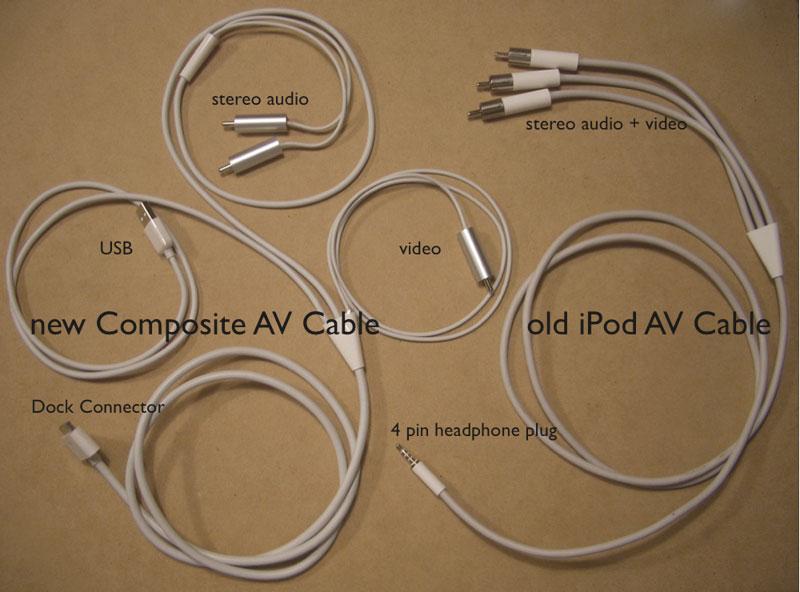
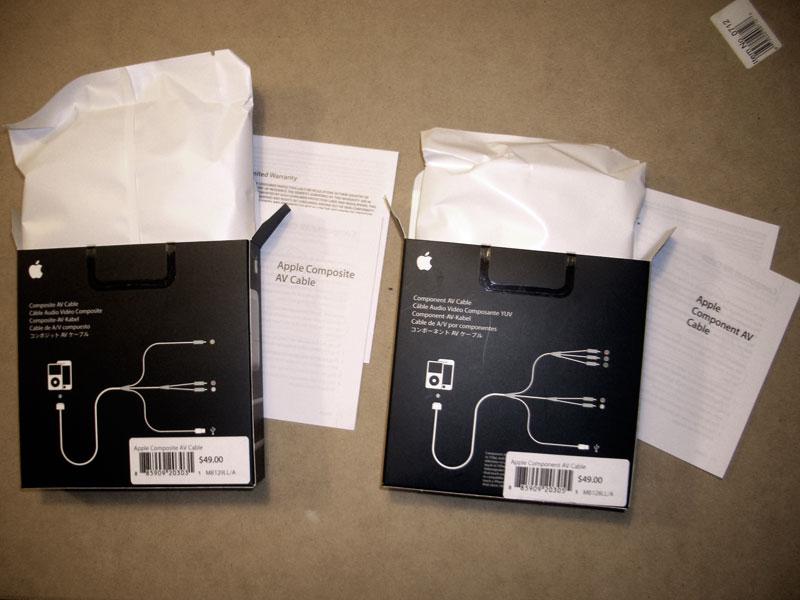

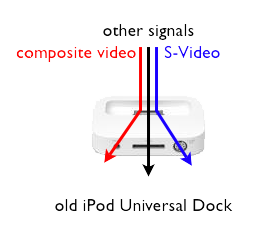
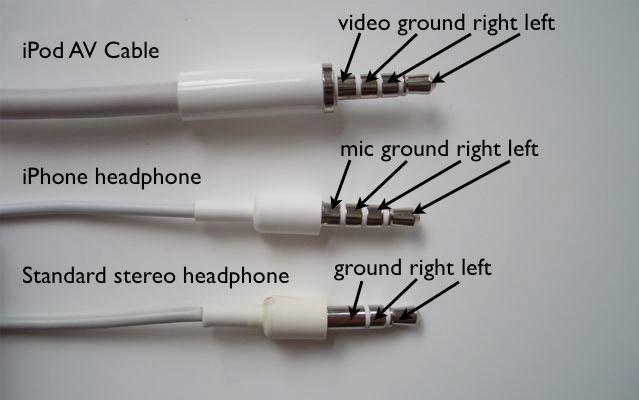
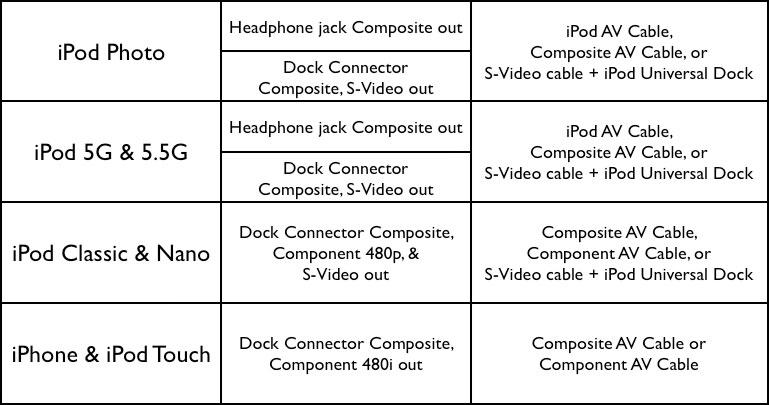
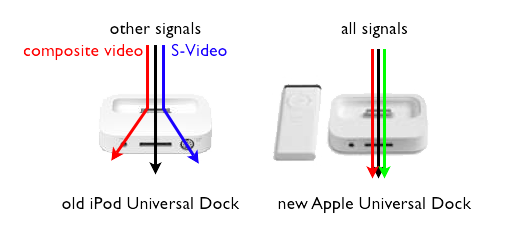













-m.jpg)






 Wesley Hilliard
Wesley Hilliard
 Malcolm Owen
Malcolm Owen
 Amber Neely
Amber Neely
 Christine McKee
Christine McKee
 Andrew Orr
Andrew Orr

 Mike Wuerthele and Malcolm Owen
Mike Wuerthele and Malcolm Owen

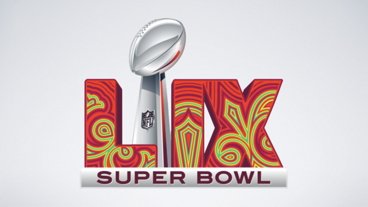








61 Comments
Great article with lots of information. Now on to my problem.
I purchased the Universal Dock with Remote & the A/V cables for my wife 10 days ago from the Apple Store online.
My wife has a 5th Gen iPod video. When I hooked it up I (by mistake) hooked the A/V cable to the iPod (while sitting in the Universal Dock). Everything worked great. Saw a movie on my Sony HD TV. The iPod would charge while in the Dock and the Remote worked fine.
Then I realized that I could hook up the A/V cable to the Universal dock (instead of the headphone jack on the iPod). Well now, I get sound, but no video. I only touched one wire. The one that was plugged into the iPod directly. I moved it to the Universal dock (did not touch the TV set wires).
Any suggestions? I know I could keep using it the "wrong" way, but why? It should work correctly. I have the newest Universal dock and the A/V cables that have one input for the iPod (or Dock) and three RCA plugs (yellow, red, and white).
I could be wrong, but I think the "right" way only works with 6g ipods.
I will wait for the next Dock Connector standard, the one capable of outputting HDMI audio and video.
Great article with lots of information. Now on to my problem.
I purchased the Universal Dock with Remote & the A/V cables for my wife 10 days ago from the Apple Store online.
My wife has a 5th Gen iPod video. When I hooked it up I (by mistake) hooked the A/V cable to the iPod (while sitting in the Universal Dock). Everything worked great. Saw a movie on my Sony HD TV. The iPod would charge while in the Dock and the Remote worked fine.
Then I realized that I could hook up the A/V cable to the Universal dock (instead of the headphone jack on the iPod). Well now, I get sound, but no video. I only touched one wire. The one that was plugged into the iPod directly. I moved it to the Universal dock (did not touch the TV set wires).
Any suggestions? I know I could keep using it the "wrong" way, but why? It should work correctly. I have the newest Universal dock and the A/V cables that have one input for the iPod (or Dock) and three RCA plugs (yellow, red, and white).
Sounds like your dock isn't passing the video signals out to the headphone jack in the back of the dock. Maybe the cable isn't making a good connection to the video pin, since it is the last one on the plug. You could try plugging the cable in and out of the dock a couple of times, and make sure it is seated well.
I had to go back and re-read the article to make sure, but it sounds like this should work. If the AV cable came with the dock, I would expect it to work that way - it would make sense that you should just be able to dock your iPod and get audio AND video...
"For users who want video output but don't need a dock, this new packaging offers more flexibility than the old package."
Well, not really. Before, those who just wanted video output could just buy a video cable for $20 (or way less for a non-apple cable with the same functionality). Now the user HAS to buy it bundled with the power adapter for $49.
It's good that this article clears up the common misconception that they raised the price of the cable to $49 - but it's still bad on apple's part that they don't sell the cable on its own, that's less flexible for buyers.