First look: Opera Mini for iPhone
The Opera Mini browser accelerates browsing by running all the content you request through Opera's servers, which compress the content photos and other data before relaying it to your browser. This results in very fast loading, particularly if you're on a slow network connection. You can accelerate things even faster by turning on higher image compression if you don't mind a loss in graphics quality.
Around twice as fast to fully load web pages over 3G
In casual testing, Opera Mini was able to load websites between slightly faster and significantly faster over WiFi (loading theOnion.com took just 6 seconds, rather than 8 with Safari; loading Apple.com or NYTimes.com was only slightly faster; loading MacSurfer.com was only 4.8 seconds, compared to 7.8 on Safari), but really improved things when browsing over 3G.
There, theOnion.com loaded in 12.2 seconds compared to 18 on Safari; Apple.com dropped to 8.2 seconds from Safari's 16.1; NYTimes took 9.9 seconds rather than a whopping 40 seconds on Safari; and MacSurfer.com loaded in 7.9 seconds compared to 15 on Safari.
While fluctuations in mobile signals and the affect of page caching can distort the timings somewhat, overall the Opera Mini browser seemed to be around twice as fast at fully loading pages in general when using 3G, compared to the already fast Safari on an iPhone 3GS.
The browser experience
Both Safari and Opera present a web page that can be navigated and browsed around before the entire page continues to load, so the difference in load time does not actually reflect how long you have to wait before you can start reading the page you're visiting.
However, the Opera Mini browser renders small text as greeked out grey lines rather than the small but legible text on Safari, meaning that if you have good eyesight, you can read text on a detailed page without having to zoom in on Safari, while you often can't on Opera (below).
Opera Mini supports both double tap to zoom in as well as pinch to zoom, although with the pinch gesture, you can only zoom into tho one set level of zoom available; when you pinch again, you're zoomed back out. This is confusing and awkward. On Safari, you can smoothly pinch to zoom into any level up to the maximum zoom. You only zoom out if you do a reverse pinch gesture.
Because the Opera Mini browser is actually rendered by Opera's servers and then delivered to your phone's browser, sites that present a mobile version may default to a desktop appearance when using Opera Mini. For example, AppleInsider's custom iPhone site is not rendered by Opera Mini, but it rather defaults to the standard site. However, Facebook defaults to the touch site, although its a much more limited and stripped down version than that presented in Safari. There also appeared to be no option in Opera Mini to view the standard Facebook site.
Additionally, rather than presenting Flash content as a blank box with a blue Lego icon, Opera Mini renders it as a static graphic (as it does for theOnion.com's banner, below), or sometimes with a link to download the Flash plugin, which of course you cannot do on iPhone.
One nice feature Opera Mini has that Safari conspicuously lacks is the ability to search for text on a web page. This feature works pretty well, allowing you to jump through all of the search results one step at a time, with the search words highlighted on the page (below, left). The browser also presents a quick to navigate tabbed browsing experience (below, right).
Page rendering quality and native look & feel
Opera Mini uses the company's own browser engine rather than WebKit, which is used by Safari. This results in many pages not rendering properly, or not in the original page's standard fonts.
The NYTimes.com page had several problems with rendering a simple table of text, bulleted news items, and couldn't correctly render a section of tabbed listings (all three errors shown below; on the right most, the blank text area still had hyperlinks behind the invisible text).
Overall, the Opera Mini browser feels foreign as an iPhone app, with its settings configuration placed within the app itself rather than in the standard Settings page as mobile apps are supposed to do. Behaviors and the overall user interface feel more like an Android app or Linux PC program than a native iPhone app built to Apple's Human Interface Guidelines.
However, if you regularly browse the web in areas where you don't have WiFi or can't get a great mobile signal, Opera Mini may greatly speed up your ability to load pages, if you don't mind limited page zoom navigation and a few rendering bugs. And for free, the new browser is certainly worth a test drive to see if its for you.
 Daniel Eran Dilger
Daniel Eran Dilger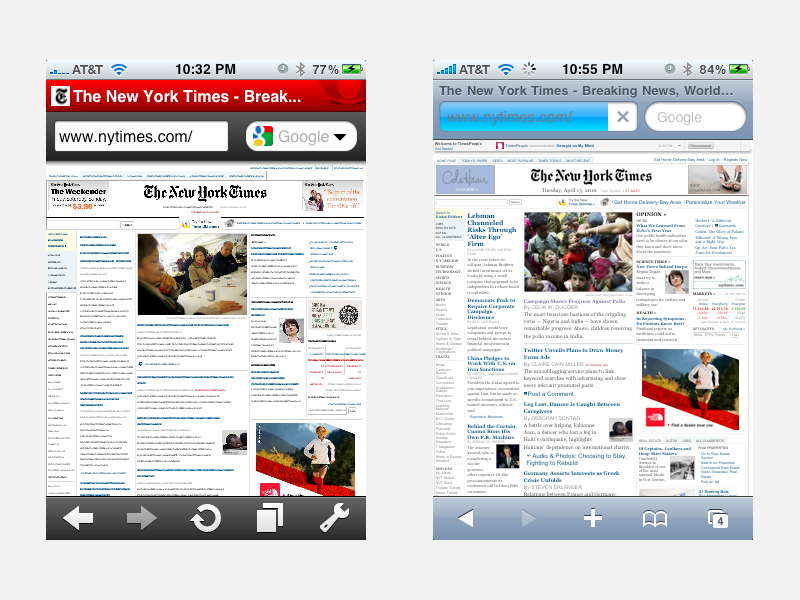
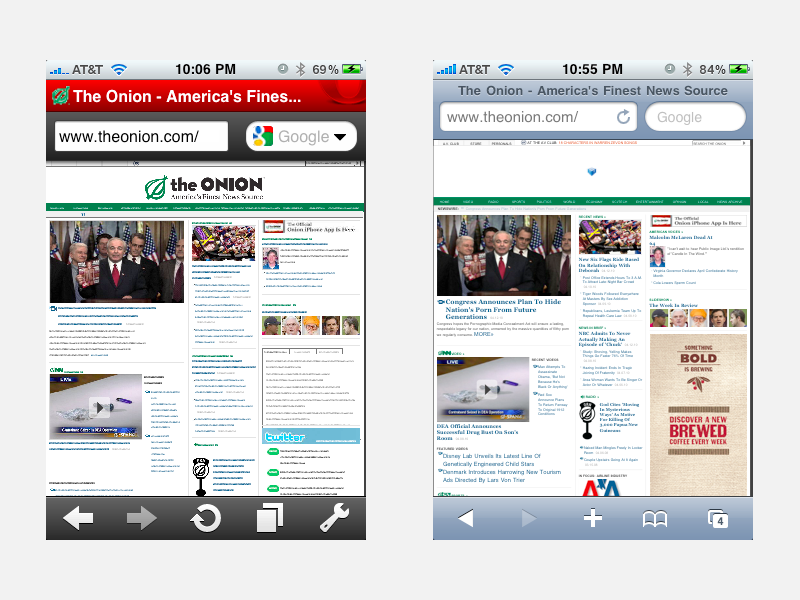
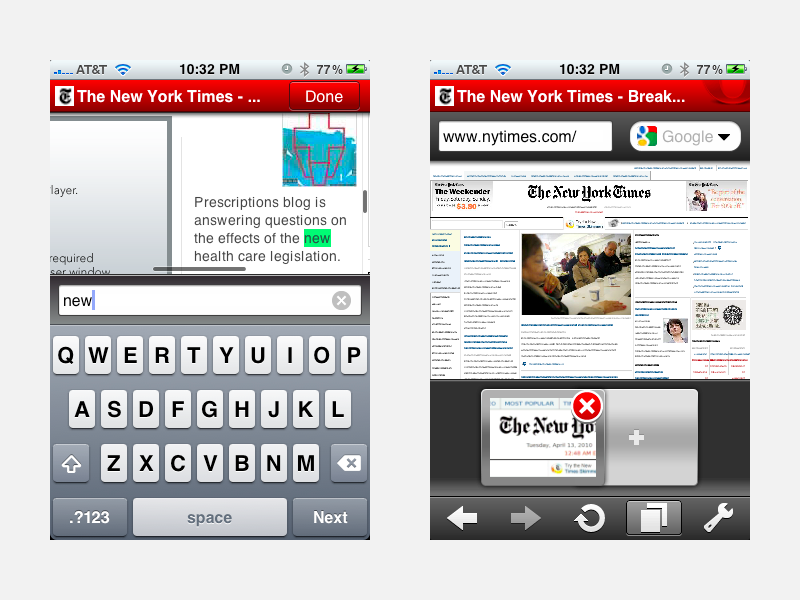
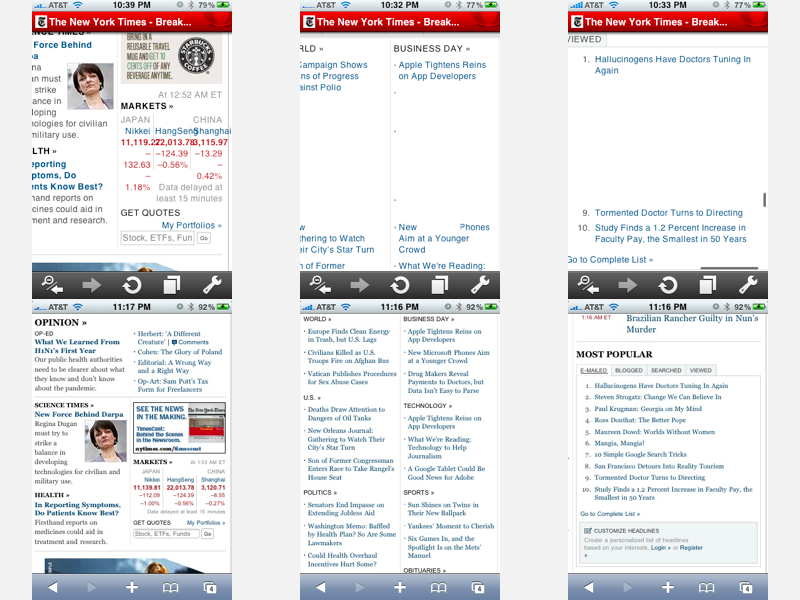














 Charles Martin
Charles Martin
 William Gallagher
William Gallagher
 Andrew Orr
Andrew Orr
 Malcolm Owen
Malcolm Owen
 Christine McKee
Christine McKee
 Chip Loder
Chip Loder









85 Comments
As far as there is a tab bar anyway, I prefer having settings there rather than in the settings app. Did not try the Opera mini so no opinion on the rest of the stuff. Don't feel a real need for alternative browser, but in this particular case competition is a good thing.
Unfortunately most pages don't serve you the iphone specific page, probably because the useragent string is different.
Interesting. I wonder if Opera had to sign a special agreement to ensure that the communication processed by Opera's servers is handled securely and with the users' personal privacy taken seriously.
I wonder how long it's gonna take Mozilla to submit now, hehe.
Competition is always good. Apple could use the inspiration for the next release of the mobile Safari browser.
definitely my new browser of choice when on 2G