Owners of Apple's latest iPod touch are experiencing issues updating to the newly released iOS 6.1 software update.
Fifth-gen iPod touch users receive this error updating to iOS 6.1 (via user "_Eric_"
Users began posting in Apple's Support Communities website on Monday following the release of iOS 6.1 to share the problem. Some with the fifth-generation media player have received an error that says the system is "unable to verify update."
"iOS 6.1 failed verification because you are no longer connected to the Internet," the error reads, even though users are connected to Wi-Fi. The notification gives users the option to close the prompt or try again.
Those posting on Apple's support website indicated that the error continues to pop up, even if the iPod is connected to an external power source when the update is initiated.
The problem was also apparently a part of the iOS 6.1 beta Apple issued to developers on Saturday. Though that software was not identified as a "golden master" to developers, it ended up being the same update provided to the public on Monday.
 AppleInsider Staff
AppleInsider Staff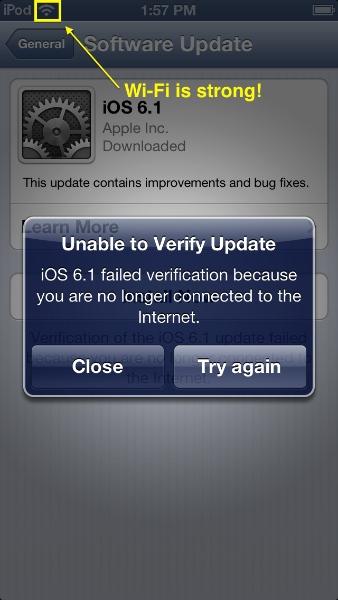







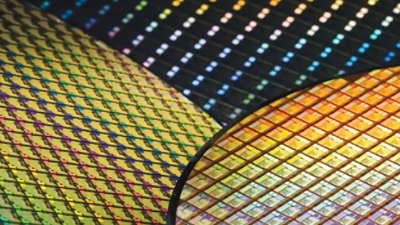
 Malcolm Owen
Malcolm Owen
 William Gallagher
William Gallagher

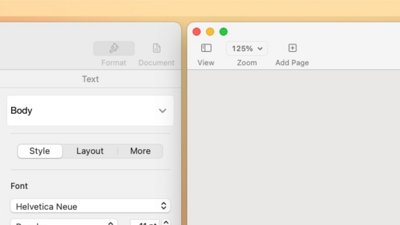

 Wesley Hilliard
Wesley Hilliard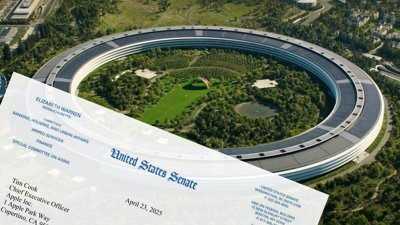

 Christine McKee
Christine McKee




-m.jpg)




28 Comments
A strong WiFi connection does not mean you are connected to the internet. You can be connected to a wifi router to exchange files around computers, phones and tablet, without needing a connection to the internet.
Craig Federighi should be fired ¡""/s
A strong WiFi connection does not mean you are connected to the internet. You can be connected to a wifi router to exchange files around computers, phones and tablet, without needing a connection to the internet.
True but if you notice in the image they did successfully download the update so they were probably connected to the Internet moments before this message appeared and chances are good that they are still actually connected.
I never update iOS devices over the air. I prefer syncing with iTunes via USB cable. It's the only way to be sure.
[quote name="astonmartindb9" url="/t/155678/users-experiencing-issues-updating-5th-gen-ipod-touch-to-ios-6-1#post_2266646"]A strong WiFi connection does not mean you are connected to the internet. You can be connected to a wifi router to exchange files around computers, phones and tablet, without needing a connection to the internet.[/quote] Exactly, although as MStone says they had to have been at one point. I have always thought they should have two different icons ... 1) You are connected to a Router but no Internet and 2) You are really connected to the Internet.