Apple security vendor Intego on Monday released a new version of their popular Washing Machine application, a ground-up rewrite of the software that wraps some useful new tools in a slick, redesigned interface.
Best known for their Mac-based internet security products — Â the VirusBarrier anti-virus software, in particular — Intego first created Washing Machine as a way to digitally sweep up after using the internet. Previous versions of Washing Machine dealt strictly with browsing-related files and data like bookmarks, browser caches, cookies, and browsing and download histories.
With Monday's update, Washing Machine 2014 is now a more well-rounded all purpose cleanup tool. In addition to the legacy functions of cleaning up browsing data, Washing Machine will now seek out other excess uses of disk space like application caches, duplicate files, unused language packs, and un-emptied trash bins, while helping users organize the files that remain.
Washing Machine's download clocks in at just over 30 megabytes, and installation is quick. Intego thoughtfully includes a function that allows users to copy and paste the entire 24-character serial number, automatically splitting the string and placing each set of characters in the correct box, a welcome tweak that other vendors would be wise to copy.
Once installed, Washing Machine has three "cycles" to choose from — Â Reclaim, Duplicates, and Organize.
In Reclaim mode, the software scans the system and presents the user with options for removing unused or unnecessary files from their system caches, downloads, languages, logs, and trash. Washing Machine automatically selects files for deletion based on "safety" criteria set by the user, and its choices can be easily overridden. For example, users of streaming music services like Spotify may want to exclude its local cache from removal — Â a task easily accomplished with two clicks.
Duplicates mode is exactly what it sounds like: Washing Machine will search for duplicated files and allow the user to review its findings with the option to delete the copies, preserving the originals. Notably, Intego says the software compares the files themselves, rather than looking only at filenames and modification dates. Unfortunately, the company did not include QuickLook support or the ability to show found duplicates in finder, making it difficult to preview files and decide which to keep and which to throw away.
Organize mode helps users "tidy" their dock and desktop by automatically moving files to subfolders based on type — Â images on the desktop would be moved to the Pictures folder under a user's home directory, for instance — Â and provides an interesting function that will adjust the user's dock by including only the most-used applications. Organize also helps guide users through Apple's little-used Smart Folders functionality, suggesting useful smart folders to add to Finder's sidebar, like one that would display all of the PDF documents on the hard disk.
The redesigned user interface is functional and well thought out, and the software performs its tasks quickly, using minimal system resources. Intego CEO Jeff Erwin said the company "made Washing Machine about efficiency, optimization and speed," adding that "after security, this is what is most important to the Mac user."
Intego says current owners of the company's Mac Premium Bundle 2013 can upgrade to the new version of Washing Machine for free, while customers who own other Intego software can receive a 50 percent discount off Washing Machine's $29.99 price tag for a limited time. A limited trial version, which scans a user's system but does not modify it, is also available.
 Shane Cole
Shane Cole

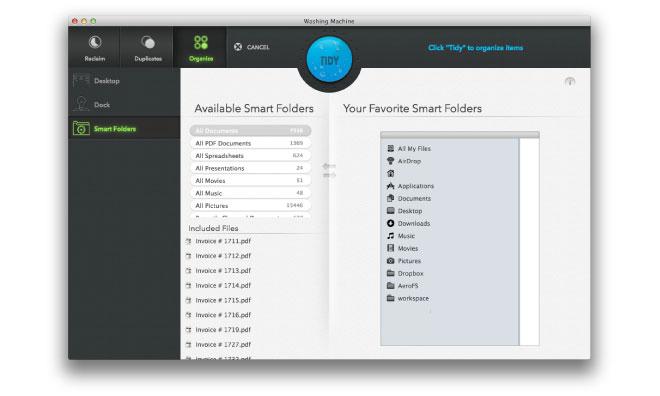














 Malcolm Owen
Malcolm Owen
 Christine McKee
Christine McKee
 Amber Neely
Amber Neely
 Andrew O'Hara
Andrew O'Hara


 Mike Wuerthele and Malcolm Owen
Mike Wuerthele and Malcolm Owen
 William Gallagher
William Gallagher

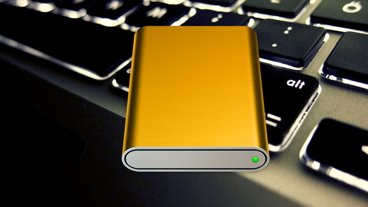





6 Comments
a) how is this a rumor? b) how is this news? c) how is this NOT a paid advertisement that is undermining legitimate journalism?
woah stock price up by 11.25. strong coomeback by apple. kinda. nice app tho
a) how is this a rumor? b) how is this news? c) how is this NOT a paid advertisement that is undermining legitimate journalism?
Legitimate journalism is a dichotomy in terms.
I have yet to see any such program for OS X as being required. In fact most are actually detrimental.
So is this an app that the AppleInsider staff would actually install on their own Macs? I don't think they would, it's not needed.