Apple has made clear its intent to support ultra high-resolution displays with the latest Mac and OS X products, but without a 4K display of its own (yet) the company sells only one UHD monitor as a go-along with its flagship Mac Pro: Sharp's PN-K321.
Still largely the domain of professionals and well-heeled prosumers, 4K displays are expensive and often considered overkill for the everyday consumer. In fact, with the current OS X 10.9.2, browsing the Web and checking email on a 3,840-by-2,160 pixel monitor is a less than ideal experience.
From resolution to color gamut, these ultra high-definition monitors — specifically the 32-inch Sharp PN-K321 — offer specs far surpassing those of mass produced displays, and for that you pay a premium. They are tools, not consumption devices.
Design
Being a monitor targeted at professionals, the Sharp puts function over form. This is not to say the display is ugly, but its unassuming exterior design and no-frills construction may make it less appealing to the average user accustomed to flashing lights and glossy screens.
Where a Dell or Samsung product would have bright front-facing LEDs or a polished bezel, the PN-K321 makes do with matte finishes and a muted color palette. The bezel is neither ultra-slim, nor is it unduly thick, but just the right width to adequately provide support for the 4K panel below.
Overall construction of the display's undercarriage is sturdy, though the all-plastic surround tends to creak a bit when making viewing angle and height adjustments. The screen bezel is also surprisingly lightweight and susceptible to bending when pressed, but we not to the point of feeling brittle.
Functionally, the bezel does its job in protecting against panel damage and light leakage, even if the material choice is less than desirable.
Holding up the 16.5-pound display is an adjustable spring-loaded arm mated to a weighted trapezoidal pedestal. An internal spring offers enough tension for stepless height adjustment, while the arm itself has about 45 degrees of freedom in left/right swivel. Tilt is also adjustable to about 25 degrees back and 5 degrees forward.
For those users who prefer portrait orientation, the Sharp can be mounted upright by removing four hex screws on the back of the unit. The setup is more permanent than other products as there is no way to easily switch between landscape and portrait, though we don't imagine many users will need to do so with such a large screen.
Users can plug in and select from two HDMI sources (with dual HDMI and HDCP compatibility) and one DisplayPort. In addition, the monitor has a 3.5mm audio jack and RS-232C control via an input terminal and provided conversion cable.
On-board controls buttons are satisfactory, but the actuators are finicky and will sometimes click without invoking an input signal. The GUI is barebones and functional, if not elegant.
As with other external monitor choices, the PN-K321 come with built-in stereo speakers. The two-watt side-firing units sound tinny at best and seem more of an afterthought than a value added feature.
An official number for panel life expectancy is not published, but because it is a professional product, Sharp tells us lifetime is one step below tolerance for a 24/7 duty cycle. Basically, it is more likely that a new resolution standard will be adopted before the monitor needs replacing.
In use
For anyone who hasn't seen a 4K monitor in action, the Sharp is quite the spectacle. Even for pros accustomed to working with super high resolutions, this display is special and what we would consider best in class.
Click for larger.With previous ultra high-definition displays, like those used for mammography and x-ray viewing, dense pixel counts meant viewing was restricted to dark rooms. Due to the size of pixel-switching transistors, boosting resolutions went hand-in-hand with lower light transmission.
Sharp was the first manufacturer to successfully roll out efficient indium, gallium, zinc-oxide (IGZO) thin-film transistor technology, which lets more light generated from the LED backlight to pass through the LCD and onto the user. Combined with bright, even edge-lit backlighting and a matte LCD panel, the IGZO PN-K321 offers startling results.
We can't help but imagine what a full-array backlight with local-dimming would do for color consistency and brightness, though adding such components would no doubt increase thickness, thermal levels and power requirements. As it stands, the IGZO panel, manufactured by Sharp's Seibi factory in China, grossly outperforms the competition.
Sharp PN-K321 displaying compressed 4K YouTube footage. (Click for larger) | Content from Jacob + Katie Schwarz via YouTubeProduct specifications claim an output of 350 candelas per square meter (cd/m2) and a contrast ratio of 800:1. Compared to other high-density screens we've seen (and even some 1080p monitors) the Sharp is noticeably brighter and can easily be viewed even in sunlit rooms.
Perhaps more important than sheer brightness, Sharp did a great job in enhancing backlight transmission without degrading color accuracy, something that has been troublesome for other brands. Without the correct color saturation — and a wide color gamut — a bright display is not even worth looking at for most professional applications.
We ran the usual battery of tests when trying out the Sharp, connected to the all-new redesigned Mac Pro and late-2013 MacBook Pro with Retina display.
It should be noted that the PN-K321 comes preset to a lower refresh rate when running at 3,840 x 2,160, making animations like mouse cursor movement choppy. In order to activate a more usable 60Hz refresh rate, we had to manually switch the multi stream transport (MST) setting to "DisplayPort STREAM" when plugged into the Mac Pro.
Owners of Apple's latest pro desktop will have no problem running at 60Hz at full resolution through Thunderbolt, but both it and the late-2013 Retina MacBook Pro are capped at 30Hz when outputting at 3,840 x 2,160 over HDMI.
Apple's most recent OS X 10.9.3 beta, however, activates 60Hz output over HDMI for both the Mac Pro and the late-2013 Retina MacBook Pro.
In addition, the upcoming maintenance update adds new "pixel-doubling" scaling that solves a lot of the issues we saw in graphical and native app assets. After testing out the new features, we can say 10.9.3 will be a drastic improvement over Mavericks' current 4K support.
Closeup of Sharp PN-K321 (top) versus late-2013 Retina MacBook Pro. (Click for larger)Content from Jacob + Katie Schwarz via YouTube
In our tests, we used Apple's Final Cut Pro X, Adobe's CC applications and various common apps like Web browsers and email clients.
As noted above, Apple's current OS X Mavericks 10.9.2 does not scale well to fit the PN-K321's native resolution pixel-for-pixel. Navigating the desktop, folders and built-in apps like Mail is a chore as everything is extremely small. Sizing up doesn't help much as icons and menus become far too large. Once again, these issues are cleaned up with OS X 10.9.3.
As for apps themselves, Final Cut Pro X and Photoshop are joys to use at high resolution. As expected, working with native 4K footage on the Sharp is significantly better than lower resolution displays. Intricate details and flaws are easy to spot, while the huge pixel count offers a large easel on which to work.
Especially helpful was the faithful reproduction of fine detail in preview screens and A/B comparison work. Mastering in FCP X at full-screen was likewise a positive experience, with every little detail crisply represented.
We found positive results for Photoshop and Illustrator as well. Once again, the 4K resolution is a boon for detail-minded professionals looking to squeeze perfection out of every pixel of their work. In most cases, we found ourselves manipulating images without the need for in-app magnification as the smallest details were readily apparent.
As for basic apps like Web browsers and Mail clients, the software has not yet caught up to 4K. We saw undersized formatting, font issues and aberrations not befitting UHD displays. OS X 10.9.3 makes things much more usable, however.
Conclusion
Put simply, if you're in the market for a 4K monitor, Sharp's PN-K321 is the one to get. Even Apple chose the display to showcase the new Mac Pro's abilities in its retail locations and is the only 4K display option to "add to cart" when purchasing the new pro-level desktop from the Online Apple Store.
For the common consumer, the PN-K321 is definitely expensive, but for professionals it's a moderate investment. We think the current going price is actually low for a monitor that can reproduce such high quality images consistently.
While we did not experiment with older Macs, the PN-K321 takes a powerful graphics card to drive. As noted by Apple, only the new Mac Pro and late-2013 Retina MacBook Pro can officially handle 4K output. As with many cutting-edge products, the display is not built to be an all-around general purpose device and is unlikely to work perfectly with older software and hardware. If you do have the right equipment and suite of professional software, however, Sharp's monitor is highly recommended.
Overall, after spending some quality time with the PN-K321, we came away with the impression that Sharp's pro A/V team poured a majority its R&D money into panel tech rather than creature comforts; in bleeding edge display technology, not modern design. Whereas other brands cobble together parts from various manufacturers, Sharp tells us the technology in the PN-K321 — from the IGZO chip to the LCD array — was developed entirely in-house. And we are more than OK with the results.
As a side note, Sharp has just announced a touch-enabled version of the PN-K321, dubbed the PN-K322B, that we are told is shipping out to distribution channels. With an edge-to-edge glass design and funcitonal rocker/slider stand, the multitouch version looks to have a lot of potential. Pricing is set at $4,675.
Score: 4.5 out of 5
Pros:
- Incredible picture fidelity and brightness
- Accurate color reproduction
- Workhorse LCD panel
Cons:
- Utilitarian styling
- Expensive (for consumers)
- Stringent system requirements
Where to buy
Sharp's PN-K321 has a manufacturer's suggested retail price of $3595 and it's currently available at only a handful of select online electronics stores. As of press time, the lowest prices we could find were $2,990 from B&H Photo (tax-free outside of NY) and $3,088 from Amazon.com (tax-free outside AZ, CA, KS, KY, MA, NC, NJ, NY, ND, PA, TX, and WA.). It's also available at MacMall for $3,079.99 (tax-free outside of CA, NY, IL, WI, MN, CO, TN, NC and GA).
 Mikey Campbell
Mikey Campbell



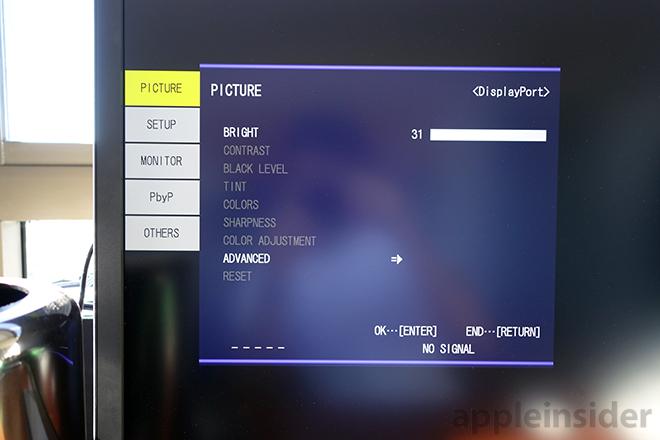
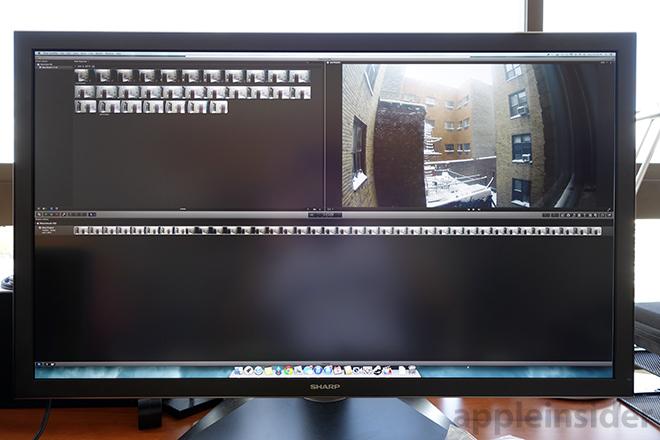









-m.jpg)






 Malcolm Owen
Malcolm Owen
 William Gallagher
William Gallagher

 Wesley Hilliard
Wesley Hilliard



 Christine McKee
Christine McKee




-m.jpg)




77 Comments
Much needed is an Apple Thunderbolt 2 Display 4K 24-inch matte with built-in USB 3 and SDXC card reader. As well as a wired numeric keyboard with USB 3 hub.
Thanks for reviewing this. The built in Mac apps look tiny on that monster screen. Trying to view some of the photos full size ground my iPad to a halt and I had to move over to my Mac! p.s. Should the first paragraph about the 10.9.3 beta say "enables 60hz over DisplayPort" instead of "enables 60Hz over HDMI?"
I don't think AI needs to even make a statement about the price like "expensive (for consumers)", because 4k is clearly something for "pros" to first be able to wrap their head, equipment, software and workflows around for a while. And as equipment goes, let's take a look at some other prices: - not quite 17 years ago we paid almost $5k for a 21" 24 bit CRT and another $5k for a pro card to push it. - unarguably the top of the line pro moniter to edit and retouch photos and video is the EIZO ColorEdge CG276 - 27" for $2330. Add another $700 for the Sharp and you're getting bleeding edge tech. - apart from video, look at prices for other pro category equipment that is sold in low volume, like the new Nikon D4s DSLR $6500 (naturally without lense). I choose this specifically because like the Sharp 4k, outward apearances and mechanics haven't changed since previous versions. Its the chips, sensors and processors inside that make these products sing... for pros that know what and why they're buying them for and most of all, they are their tools that allow them to make things that pay their bills. All in all, I consider the Sharp rather inexpensive for what it offers, in relation to other equipment costs. Tie this monitor to a Mac Pro and a TB external, and for the same price (actually far less!) than a meer 15 years ago, you have a pro set up that is in magnitudes of 100's better, faster, with more possibilities than any of us Old Folk could ever imagine, and sadly the youngins take for granted and demand at Walmart prices. As always... just sayin'...:smokey:
Although I may lust after a display like this, all I really want/need is a new Thunderbolt display with USB 3.0 so I can properly use it with a Retina MBP with a single connection.
Much needed is an Apple Thunderbolt 2 Display 4K 24-inch matte with built-in USB 3 and SDXC card reader. As well as a wired numeric keyboard with USB 3 hub.
24 inch? Is that a typo? Not trying to be snarky, just asking. I would think 27-30 inches would be more likely and in line with the current TB display.